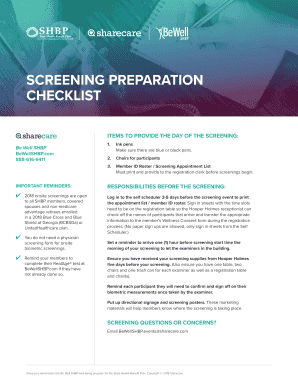
Sharecare Biometric Screening Form


What is the Sharecare Biometric Screening Form
The Sharecare Biometric Screening Form is a document used to collect health-related information from individuals participating in wellness programs. This form typically includes details such as height, weight, blood pressure, and cholesterol levels. It is designed to help organizations assess the health status of their employees and guide them in wellness initiatives. The data collected through this form is often used to determine eligibility for health benefits or to tailor wellness programs to meet the needs of participants.
How to use the Sharecare Biometric Screening Form
Using the Sharecare Biometric Screening Form involves several straightforward steps. First, individuals need to obtain the form, which can usually be accessed through their employer’s wellness program portal or directly from Sharecare. Once the form is in hand, participants fill in their personal health information accurately. After completing the form, it should be submitted according to the instructions provided, which may include online submission or mailing it to a designated address. Ensuring that all information is complete and accurate is crucial for the effectiveness of the wellness program.
Steps to complete the Sharecare Biometric Screening Form
Completing the Sharecare Biometric Screening Form requires careful attention to detail. Here are the essential steps:
- Obtain the form: Access the form through your employer’s wellness program or Sharecare.
- Fill in personal information: Include your name, date of birth, and other identifying details.
- Provide health metrics: Enter your height, weight, blood pressure, and any other required health data.
- Review the information: Double-check all entries for accuracy before submission.
- Submit the form: Follow the specified submission method, whether online or by mail.
Legal use of the Sharecare Biometric Screening Form
The legal use of the Sharecare Biometric Screening Form is governed by various regulations, including privacy laws that protect personal health information. Organizations must ensure that the data collected is handled in compliance with the Health Insurance Portability and Accountability Act (HIPAA) and other relevant legislation. This includes obtaining consent from individuals before collecting their health data and ensuring that the information is stored securely. Proper legal use helps maintain trust between employees and employers while promoting a culture of health and wellness.
Key elements of the Sharecare Biometric Screening Form
Several key elements are essential to the Sharecare Biometric Screening Form. These include:
- Personal identification: Name, date of birth, and contact information.
- Health metrics: Measurements such as height, weight, blood pressure, and cholesterol levels.
- Consent statement: A declaration that the individual consents to the collection and use of their health information.
- Submission instructions: Clear guidelines on how to submit the form, including deadlines.
Form Submission Methods
Submitting the Sharecare Biometric Screening Form can be done through various methods, depending on the organization’s requirements. Common submission methods include:
- Online submission: Many organizations offer a digital platform where participants can fill out and submit the form electronically.
- Mail: Participants may also have the option to print the form and send it via postal mail to a designated address.
- In-person submission: Some organizations may allow participants to submit the form in person at designated health events or wellness fairs.
Quick guide on how to complete sharecare biometric screening form 102107826
Effortlessly Prepare Sharecare Biometric Screening Form on Any Device
Managing documents online has become increasingly popular among businesses and individuals. It offers an excellent environmentally friendly alternative to conventionally printed and signed papers, allowing you to find the right form and securely save it online. airSlate SignNow equips you with all the necessary tools to create, edit, and eSign your documents swiftly without delays. Handle Sharecare Biometric Screening Form on any device with the airSlate SignNow applications for Android or iOS and enhance any document-based process today.
Steps to Modify and eSign Sharecare Biometric Screening Form with Ease
- Find Sharecare Biometric Screening Form and click Get Form to begin.
- Utilize the tools available to fill out your document.
- Emphasize important sections of the documents or hide sensitive information with tools specifically provided by airSlate SignNow.
- Craft your signature using the Sign tool, which takes mere seconds and holds the same legal validity as a traditional ink signature.
- Review all details and click the Done button to save your changes.
- Choose how you wish to share your form, whether by email, SMS, invite link, or download it to your computer.
Eliminate concerns about lost or misplaced documents, tedious form searches, or errors that necessitate printing new copies. airSlate SignNow addresses all your document management requirements in just a few clicks from any device you prefer. Edit and eSign Sharecare Biometric Screening Form and ensure effective communication at every stage of the document preparation process with airSlate SignNow.
Create this form in 5 minutes or less
Create this form in 5 minutes!
How to create an eSignature for the sharecare biometric screening form 102107826
How to create an electronic signature for a PDF online
How to create an electronic signature for a PDF in Google Chrome
How to create an e-signature for signing PDFs in Gmail
How to create an e-signature right from your smartphone
How to create an e-signature for a PDF on iOS
How to create an e-signature for a PDF on Android
People also ask
-
What is the sharecare biometric screening form, and why is it important?
The sharecare biometric screening form is a crucial document that collects health data, enabling organizations to assess employee wellness and improve health outcomes. It plays a vital role in various health programs and is key for businesses looking to implement effective wellness initiatives.
-
How does airSlate SignNow handle the sharecare biometric screening form?
airSlate SignNow simplifies the process of sending and signing the sharecare biometric screening form electronically. With our platform, businesses can quickly distribute, collect signatures, and securely store completed forms, streamlining the administrative process of health assessments.
-
Is the sharecare biometric screening form compliant with HIPAA regulations?
Yes, when using airSlate SignNow for the sharecare biometric screening form, you can ensure compliance with HIPAA regulations. Our platform includes robust security features to protect sensitive health information and keep data confidential.
-
What are the pricing options for using airSlate SignNow for the sharecare biometric screening form?
airSlate SignNow offers flexible pricing plans suitable for different business sizes, allowing you to efficiently manage the sharecare biometric screening form at a competitive rate. Our pricing is designed to ensure affordability while providing full access to all essential features.
-
What features does airSlate SignNow provide for managing the sharecare biometric screening form?
airSlate SignNow provides several features for managing the sharecare biometric screening form, including customizable templates, automated workflows, and real-time tracking of document status. These features enhance efficiency and save time in processing health-related forms.
-
Can airSlate SignNow integrate with other HR software for the sharecare biometric screening form?
Absolutely! airSlate SignNow can seamlessly integrate with various HR and management systems, allowing you to handle the sharecare biometric screening form alongside your existing processes. This integration fosters a cohesive workflow, making employee health management more effective.
-
What benefits can companies expect by implementing the sharecare biometric screening form through airSlate SignNow?
By implementing the sharecare biometric screening form using airSlate SignNow, companies can expect improved employee health engagement, streamlined documentation processes, and enhanced data management. These benefits contribute to a healthier workforce and more efficient HR operations.
Get more for Sharecare Biometric Screening Form
- Alternative teacher certification application prairie view aampm pvamu form
- Personal information form city of grand rapids grcity
- Petition for grandparent rights superior court amador amadorcourt form
- Usd261 haysville 132 stewart 15 haysville ks 67060 316 usd261 form
- 2016 2017 standard verification worksheet burlington county bb form
- The official girlfriend application form
- Snake myths level o nonfiction form
- Form omha 100 request for administrative law judge alj hearing or review of dismissal hhs 401453421
Find out other Sharecare Biometric Screening Form
- eSign Missouri Work Order Computer
- eSign Hawaii Electrical Services Contract Safe
- eSign Texas Profit Sharing Agreement Template Safe
- eSign Iowa Amendment to an LLC Operating Agreement Myself
- eSign Kentucky Amendment to an LLC Operating Agreement Safe
- eSign Minnesota Affidavit of Identity Now
- eSign North Dakota Affidavit of Identity Free
- Help Me With eSign Illinois Affidavit of Service
- eSign North Dakota Affidavit of Identity Simple
- eSign Maryland Affidavit of Service Now
- How To eSign Hawaii Affidavit of Title
- How Do I eSign New Mexico Affidavit of Service
- How To eSign Texas Affidavit of Title
- How Do I eSign Texas Affidavit of Service
- eSign California Cease and Desist Letter Online
- eSign Colorado Cease and Desist Letter Free
- How Do I eSign Alabama Hold Harmless (Indemnity) Agreement
- eSign Connecticut Hold Harmless (Indemnity) Agreement Mobile
- eSign Hawaii Hold Harmless (Indemnity) Agreement Mobile
- Help Me With eSign Hawaii Hold Harmless (Indemnity) Agreement