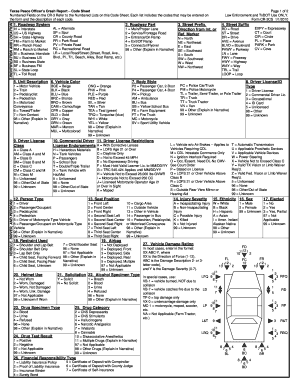
Cr3 Code Sheet Form


What is the Cr3 Code Sheet
The Cr3 code sheet is a vital document used in Texas for reporting motor vehicle crashes. Officially known as the TXDOT crash report, this form captures essential details regarding the incident, including the parties involved, the circumstances of the crash, and any injuries sustained. It serves as an official record for law enforcement and insurance purposes, ensuring that all relevant information is documented accurately.
How to Use the Cr3 Code Sheet
Using the Cr3 code sheet involves several straightforward steps. First, gather all necessary information about the crash, including the date, time, location, and details of the vehicles and individuals involved. Next, fill out the form accurately, ensuring that all sections are completed. Pay special attention to the areas requiring signatures and dates, as these are crucial for the document's validity. Once completed, submit the form to the appropriate authorities or insurance companies as required.
Steps to Complete the Cr3 Code Sheet
Completing the Cr3 code sheet requires careful attention to detail. Follow these steps for accuracy:
- Begin by entering the date and time of the crash.
- Fill in the location details, including street names and nearby landmarks.
- Document the vehicles involved, including make, model, and license plate numbers.
- Include information about the drivers and passengers, such as names and contact details.
- Record any injuries sustained by individuals involved in the crash.
- Provide a narrative of the events leading up to the crash, outlining key factors that contributed to the incident.
- Review the completed form for accuracy before submission.
Legal Use of the Cr3 Code Sheet
The Cr3 code sheet is legally binding when completed correctly and submitted to the appropriate authorities. It complies with Texas laws regarding accident reporting and serves as a formal record that can be used in legal proceedings, insurance claims, and other official matters. Ensuring that the form is filled out accurately and submitted in a timely manner is essential for its legal validity.
Key Elements of the Cr3 Code Sheet
Several key elements are essential to the Cr3 code sheet. These include:
- Incident Details: Date, time, and location of the crash.
- Vehicle Information: Make, model, and license plate numbers of all vehicles involved.
- Driver and Passenger Information: Names, addresses, and contact details.
- Injury Reports: Documentation of any injuries sustained during the crash.
- Narrative Description: A detailed account of the events leading to the crash.
Who Issues the Form
The Cr3 code sheet is issued by the Texas Department of Transportation (TXDOT). This governmental body oversees the collection and management of crash reports in Texas, ensuring that all forms are standardized and compliant with state regulations. Law enforcement agencies often assist in filling out the form during their investigation of the crash.
Quick guide on how to complete cr3 code sheet
Handle Cr3 Code Sheet effortlessly on any device
Digital document management has become increasingly popular among businesses and individuals. It offers an ideal eco-friendly alternative to conventional printed and signed documents, enabling you to access the right form and securely save it online. airSlate SignNow provides all the tools necessary to create, amend, and electronically sign your documents swiftly without any delays. Manage Cr3 Code Sheet on any device using airSlate SignNow's Android or iOS applications and streamline any document-related process today.
How to amend and eSign Cr3 Code Sheet without hassle
- Locate Cr3 Code Sheet and click on Get Form to begin.
- Utilize the tools we provide to complete your form.
- Highlight pertinent sections of the documents or redact sensitive information using tools specifically designed for that purpose by airSlate SignNow.
- Create your signature with the Sign tool, which takes just seconds and carries the same legal validity as a traditional handwritten signature.
- Review the information and click on the Done button to save your changes.
- Choose your preferred method to send your form, whether by email, SMS, invitation link, or download it to your computer.
Eliminate the issues of lost or misplaced documents, tedious form searching, or mistakes that necessitate printing new copies. airSlate SignNow addresses your document management needs in just a few clicks from any device you prefer. Modify and eSign Cr3 Code Sheet and ensure excellent communication at any stage of the form preparation process with airSlate SignNow.
Create this form in 5 minutes or less
Create this form in 5 minutes!
How to create an eSignature for the cr3 code sheet
How to create an electronic signature for a PDF online
How to create an electronic signature for a PDF in Google Chrome
How to create an e-signature for signing PDFs in Gmail
How to create an e-signature right from your smartphone
How to create an e-signature for a PDF on iOS
How to create an e-signature for a PDF on Android
People also ask
-
What is a CR3 code sheet and how does it work with airSlate SignNow?
A CR3 code sheet is a tool designed to streamline document processing within airSlate SignNow. It functions as a guideline for filling out forms accurately, ensuring that all necessary information is captured. This enhances the efficiency of eSigning and accelerates document workflows.
-
How can I create a CR3 code sheet in airSlate SignNow?
Creating a CR3 code sheet in airSlate SignNow is straightforward. You can use our intuitive interface to design and customize your sheet, ensuring it meets your specific needs. Once created, it can be easily integrated with existing documents for a seamless signing experience.
-
Is there a cost associated with using the CR3 code sheet feature?
The CR3 code sheet feature is included in the pricing plans of airSlate SignNow. This allows businesses to utilize the feature without incurring additional costs. By providing a cost-effective solution for document management, SignNow helps you stay within budget while enhancing productivity.
-
What are the key benefits of using airSlate SignNow's CR3 code sheet?
Using a CR3 code sheet in airSlate SignNow provides numerous benefits, such as improved accuracy and speed in document processing. It ensures that all required fields are filled correctly, which reduces errors. Additionally, it streamlines the signing process, making it easier for both senders and signers.
-
Can the CR3 code sheet be integrated with other software?
Yes, the CR3 code sheet can be easily integrated with various third-party applications when using airSlate SignNow. This enhances your overall workflow, allowing for a smoother transition of data between systems. The flexibility of integrations helps businesses optimize their document management strategies.
-
What types of documents can utilize the CR3 code sheet feature?
The CR3 code sheet feature in airSlate SignNow can be utilized for a wide range of documents, including contracts, forms, and agreements. Any document requiring structured input can benefit from the efficiency of a CR3 code sheet. This versatility makes it an essential tool for various business industries.
-
How does the CR3 code sheet improve document accuracy?
The CR3 code sheet enhances document accuracy by providing clear guidelines on what information is needed for each field. This minimizes the chances of incomplete or incorrect submissions when signing documents. Ultimately, this leads to faster approval times and enhanced trust in your documentation processes.
Get more for Cr3 Code Sheet
- Principal std claim form pdf
- 3190domestic partner affidavit page 1 of 3instruct form
- Center street promenade anaheim ca 92805 7147129500 addendum to physician face to face encounter document examples discharge form
- Fltcip claims initiation form fltcip claims
- Authorization to discloserelease protected health information
- Request to surrender for net cash value login form
- Medical clearance form must be dated after january 1st of the current season
- To download the individual grant application amp eligibility form travisroyfoundation
Find out other Cr3 Code Sheet
- How Do I eSignature Indiana Police Lease Agreement Form
- eSignature Police PPT Kansas Free
- How Can I eSignature Mississippi Real Estate Rental Lease Agreement
- How Do I eSignature Kentucky Police LLC Operating Agreement
- eSignature Kentucky Police Lease Termination Letter Now
- eSignature Montana Real Estate Quitclaim Deed Mobile
- eSignature Montana Real Estate Quitclaim Deed Fast
- eSignature Montana Real Estate Cease And Desist Letter Easy
- How Do I eSignature Nebraska Real Estate Lease Agreement
- eSignature Nebraska Real Estate Living Will Now
- Can I eSignature Michigan Police Credit Memo
- eSignature Kentucky Sports Lease Agreement Template Easy
- eSignature Minnesota Police Purchase Order Template Free
- eSignature Louisiana Sports Rental Application Free
- Help Me With eSignature Nevada Real Estate Business Associate Agreement
- How To eSignature Montana Police Last Will And Testament
- eSignature Maine Sports Contract Safe
- eSignature New York Police NDA Now
- eSignature North Carolina Police Claim Secure
- eSignature New York Police Notice To Quit Free