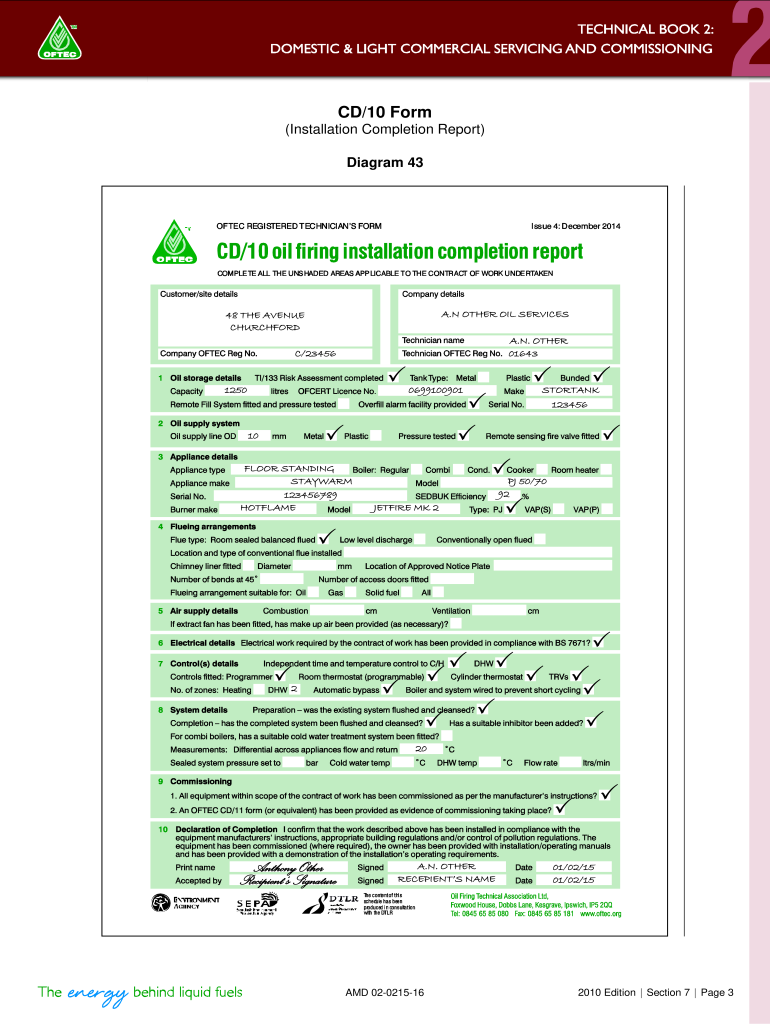
CD10 Form


What is the CD10 Form
The CD10 form is a document used primarily in the context of healthcare and insurance. It serves as a certification of a patient's diagnosis and is often required for insurance claims and reimbursements. This form helps ensure that medical services provided are accurately documented and can be validated for payment. Understanding the purpose and function of the CD10 form is crucial for healthcare providers and patients alike, as it plays a significant role in the billing process.
How to use the CD10 Form
Using the CD10 form involves several steps to ensure accurate completion and submission. First, gather all necessary patient information, including personal details and medical history. Next, accurately document the diagnosis codes that correspond to the patient's condition. It is essential to use the most current coding guidelines to avoid discrepancies. Once completed, the form can be submitted to the relevant insurance company or healthcare provider for processing. Proper use of the CD10 form streamlines the claims process and helps prevent delays in reimbursement.
Steps to complete the CD10 Form
Completing the CD10 form requires attention to detail. Here are the steps to follow:
- Collect patient information, including name, date of birth, and insurance details.
- Identify the appropriate diagnosis codes based on the patient's medical condition.
- Fill out the form clearly, ensuring all sections are completed accurately.
- Review the form for any errors or omissions before submission.
- Submit the completed form to the insurance provider or relevant authority.
Legal use of the CD10 Form
The legal use of the CD10 form is governed by various regulations that ensure its validity in medical billing and insurance claims. To be considered legally binding, the form must be completed accurately and submitted in accordance with healthcare laws. Compliance with regulations such as HIPAA is essential to protect patient information and maintain confidentiality. Additionally, using a secure electronic signature solution can enhance the legal standing of the form, ensuring that it meets all necessary legal requirements.
Examples of using the CD10 Form
There are various scenarios where the CD10 form is utilized. For instance, a healthcare provider may use the form to document a patient's diagnosis for a specific treatment plan. Another example includes submitting the form to an insurance company to facilitate reimbursement for medical services rendered. Additionally, the CD10 form can be used in research studies to track patient diagnoses and treatment outcomes, highlighting its importance in both clinical and administrative settings.
Filing Deadlines / Important Dates
Filing deadlines for the CD10 form can vary based on the specific insurance provider and the type of claim being submitted. It is important to be aware of these deadlines to avoid delays in reimbursement. Generally, claims should be submitted as soon as possible after services are rendered, often within a specific timeframe set by the insurance company. Keeping track of these important dates helps ensure compliance and timely processing of claims.
Quick guide on how to complete cd10 form
Easily Prepare CD10 Form on Any Device
Digital document management has gained traction among enterprises and individuals. It offers a superb eco-friendly substitute to conventional printed and signed documents, as you can obtain the right form and securely store it online. airSlate SignNow equips you with all the tools you need to create, modify, and eSign your documents swiftly without interruptions. Manage CD10 Form on any platform using airSlate SignNow Android or iOS applications and enhance any document-centric workflow today.
How to Edit and eSign CD10 Form Effortlessly
- Locate CD10 Form and click on Get Form to begin.
- Use the tools we offer to complete your document.
- Highlight important sections of your documents or redact sensitive information with tools that airSlate SignNow specifically provides for that purpose.
- Generate your eSignature using the Sign feature, which takes only seconds and holds the same legal validity as a standard wet ink signature.
- Review all the information and click on the Done button to save your modifications.
- Select how you wish to send your form, via email, SMS, or invitation link, or download it to your computer.
Say goodbye to lost or misplaced documents, tedious form searching, or mistakes that necessitate printing new copies. airSlate SignNow meets all your document management needs in just a few clicks from your preferred device. Edit and eSign CD10 Form and ensure excellent communication at every stage of your form preparation process with airSlate SignNow.
Create this form in 5 minutes or less
Create this form in 5 minutes!
How to create an eSignature for the cd10 form
How to create an electronic signature for a PDF online
How to create an electronic signature for a PDF in Google Chrome
How to create an e-signature for signing PDFs in Gmail
How to create an e-signature right from your smartphone
How to create an e-signature for a PDF on iOS
How to create an e-signature for a PDF on Android
People also ask
-
What is a CD10 form, and how is it used?
The CD10 form is a standardized coding system used in healthcare to classify diseases and health conditions. It is essential for billing and insurance purposes, ensuring accurate communication between healthcare providers and payers. Understanding the CD10 form is crucial for efficient claims processing.
-
How can airSlate SignNow help with CD10 form processing?
airSlate SignNow streamlines the process of managing and signing CD10 forms by providing an easy-to-use eSignature solution. With our platform, you can send, sign, and store CD10 forms securely, improving efficiency and reducing paperwork. This enhances workflow for healthcare professionals who need to handle these forms regularly.
-
Is there a cost associated with using airSlate SignNow for CD10 forms?
Yes, airSlate SignNow offers a variety of pricing plans to fit different business needs, including support for CD10 forms. Our pricing is transparent, and you can choose a plan that best suits your organization's size and usage requirements. Additionally, we provide a free trial so you can explore our features before committing.
-
Can I integrate airSlate SignNow with other software for CD10 forms?
Absolutely! airSlate SignNow supports integration with various applications such as CRM systems, document management tools, and accounting software to facilitate the handling of CD10 forms. This ensures a seamless workflow and allows your team to use the tools they are already familiar with.
-
What security measures does airSlate SignNow implement for CD10 form storage?
Security is a top priority at airSlate SignNow, especially when handling sensitive paperwork such as CD10 forms. We employ industry-standard encryption, secure cloud hosting, and strict access controls to protect your documents. This way, you can confidently manage your CD10 forms without compromising security.
-
Can I customize CD10 forms in airSlate SignNow?
Yes, airSlate SignNow allows you to customize CD10 forms to meet your specific needs. You can add company logos, adjust fields, and include instructions to create a tailored experience for your clients. This customization enhances the professionalism of the forms you send out.
-
How does airSlate SignNow improve the efficiency of CD10 form submissions?
With airSlate SignNow, you can drastically reduce the time spent on CD10 form submissions. The platform enables quick eSignatures, automatic reminders, and easy tracking of document status, meaning your team can focus on patient care instead of paperwork. This boosts overall productivity in your practice.
Get more for CD10 Form
- Department of pharmacy pgy1 pharmacy residency form
- Authorization for release of health informationpl
- Surgery daily progress note form
- Lifeline systems inc form
- As 100 medical necessity short form all inclusive usedoc
- Aota fieldwork data form introduction my spalding
- Attending physicians statement lc 7135 form
- California hospital association advance directive 520012679 form
Find out other CD10 Form
- How To eSignature Colorado Construction PPT
- How To eSignature New Jersey Construction PDF
- How To eSignature New York Construction Presentation
- How To eSignature Wisconsin Construction Document
- Help Me With eSignature Arkansas Education Form
- Can I eSignature Louisiana Education Document
- Can I eSignature Massachusetts Education Document
- Help Me With eSignature Montana Education Word
- How To eSignature Maryland Doctors Word
- Help Me With eSignature South Dakota Education Form
- How Can I eSignature Virginia Education PDF
- How To eSignature Massachusetts Government Form
- How Can I eSignature Oregon Government PDF
- How Can I eSignature Oklahoma Government Document
- How To eSignature Texas Government Document
- Can I eSignature Vermont Government Form
- How Do I eSignature West Virginia Government PPT
- How Do I eSignature Maryland Healthcare / Medical PDF
- Help Me With eSignature New Mexico Healthcare / Medical Form
- How Do I eSignature New York Healthcare / Medical Presentation