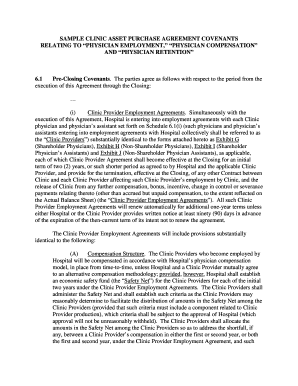
Medical Practice Purchase Contract PDF Form


What is the medical practice purchase contract PDF?
The medical practice purchase contract PDF is a legal document that outlines the terms and conditions under which a medical practice is sold. This contract serves as a comprehensive agreement between the buyer and the seller, detailing the responsibilities, rights, and obligations of both parties. It typically includes information such as the purchase price, payment terms, assets included in the sale, and any contingencies that must be met before the sale is finalized. This document is essential for ensuring that both parties have a clear understanding of the transaction and helps to prevent disputes in the future.
Key elements of the medical practice purchase contract PDF
A well-drafted medical practice purchase contract PDF includes several critical components. These elements typically encompass:
- Parties involved: Identification of the buyer and seller.
- Purchase price: The agreed-upon amount for the sale.
- Payment terms: Details on how and when payments will be made.
- Assets included: A list of tangible and intangible assets being transferred.
- Liabilities: Any debts or obligations that the buyer may assume.
- Contingencies: Conditions that must be satisfied for the sale to proceed.
- Closing date: The date when the sale will be finalized.
Including these key elements helps ensure that both parties are on the same page and that the transaction proceeds smoothly.
Steps to complete the medical practice purchase contract PDF
Completing the medical practice purchase contract PDF involves several important steps. First, gather all necessary information about the practice being sold, including financial records, patient lists, and any relevant legal documents. Next, draft the contract, ensuring that all key elements are included and clearly articulated. Once the initial draft is complete, both parties should review the document carefully to ensure accuracy and mutual agreement. After any necessary revisions, both the buyer and seller should sign the contract, ideally in the presence of a witness or notary to enhance its legal standing. Finally, store the signed contract securely, as it will serve as a vital record of the transaction.
Legal use of the medical practice purchase contract PDF
The legal use of the medical practice purchase contract PDF hinges on compliance with relevant laws and regulations. For the contract to be legally binding, it must meet specific requirements, such as being signed by both parties and containing all essential terms. Additionally, it is crucial to ensure that the contract complies with state-specific laws governing the sale of medical practices. Utilizing a reliable eSignature solution can enhance the legal validity of the contract by providing a digital certificate that verifies the identity of the signers and the integrity of the document.
How to use the medical practice purchase contract PDF
Using the medical practice purchase contract PDF effectively requires understanding its structure and purpose. Begin by downloading the PDF template, which should include sections for all necessary details. Fill in the required information, ensuring accuracy in all entries. Once completed, both parties should review the document to confirm that all terms are satisfactory. After finalizing the content, both the buyer and seller can sign the document electronically, which simplifies the process and ensures a secure transaction. Retaining a copy of the signed contract is essential for future reference and legal protection.
Quick guide on how to complete medical practice purchase contract pdf
Complete Medical Practice Purchase Contract Pdf effortlessly on any device
Web-based document management has become increasingly favored by businesses and individuals. It offers an ideal eco-friendly alternative to traditional printed and signed documents, allowing you to obtain the necessary form and securely store it online. airSlate SignNow equips you with all the resources needed to create, modify, and eSign your documents quickly without delays. Manage Medical Practice Purchase Contract Pdf on any device with airSlate SignNow apps for Android or iOS and streamline any document-related task today.
The simplest method to adjust and eSign Medical Practice Purchase Contract Pdf with ease
- Locate Medical Practice Purchase Contract Pdf and click Get Form to initiate.
- Utilize the tools we offer to finalize your document.
- Emphasize important sections of the documents or hide sensitive information with tools specifically designed by airSlate SignNow for that purpose.
- Generate your signature using the Sign tool, which takes just seconds and carries the same legal validity as a conventional wet ink signature.
- Review all details and click on the Done button to preserve your changes.
- Select how you wish to send your form, via email, text message (SMS), invitation link, or download it to your computer.
Eliminate concerns about lost or misplaced documents, tedious form searches, or errors that necessitate reprinting new document copies. airSlate SignNow meets your document management needs in just a few clicks from any device you prefer. Modify and eSign Medical Practice Purchase Contract Pdf and ensure excellent communication throughout your form preparation process with airSlate SignNow.
Create this form in 5 minutes or less
Create this form in 5 minutes!
How to create an eSignature for the medical practice purchase contract pdf
How to create an electronic signature for a PDF online
How to create an electronic signature for a PDF in Google Chrome
How to create an e-signature for signing PDFs in Gmail
How to create an e-signature right from your smartphone
How to create an e-signature for a PDF on iOS
How to create an e-signature for a PDF on Android
People also ask
-
What is a medical practice sale contract?
A medical practice sale contract is a legal document that outlines the terms and conditions under which a medical practice is sold. This contract typically includes details such as the purchase price, payment terms, and obligations of both the buyer and seller. Utilizing airSlate SignNow can streamline the process of creating and signing this essential document.
-
How can airSlate SignNow help me with a medical practice sale contract?
airSlate SignNow offers a user-friendly platform for creating, sending, and signing your medical practice sale contract. With features like customizable templates, you can easily tailor the contract to your specific needs, ensuring a smooth transaction. Furthermore, the electronic signature feature ensures that all parties can finalize the document quickly and securely.
-
What is the pricing structure for using airSlate SignNow for a medical practice sale contract?
airSlate SignNow offers flexible pricing plans that cater to various business needs, making it a cost-effective solution for managing your medical practice sale contract. Pricing typically varies based on the features you choose, but there are options for both individual users and teams. You can also start with a free trial to see if it meets your requirements for documentation.
-
Are there any templates available for a medical practice sale contract?
Yes, airSlate SignNow provides a range of customizable templates for a medical practice sale contract. These templates can help accelerate the drafting process and ensure that you don't miss any critical components. You can easily modify them to fit the specific terms of your sale, simplifying your workflow.
-
What security features does airSlate SignNow offer for medical practice sale contracts?
Security is paramount when it comes to handling legal documents, including a medical practice sale contract. airSlate SignNow employs advanced encryption technologies and authentication protocols to ensure that your documents are safe during transmission and storage. This way, you can confidently manage sensitive information related to your practice sale.
-
Can I integrate airSlate SignNow with other software for managing my medical practice sale contract?
Absolutely! airSlate SignNow offers seamless integrations with various software solutions, allowing you to enhance your workflow when creating and managing your medical practice sale contract. Whether you're using CRM systems or practice management tools, you can easily connect airSlate SignNow to ensure smooth data flow between applications.
-
What are the benefits of using airSlate SignNow for drafting a medical practice sale contract?
Using airSlate SignNow for your medical practice sale contract offers numerous benefits, including improved efficiency, cost savings, and enhanced security. The platform simplifies document management, making it easy to draft, send, and obtain signatures. Additionally, the ability to track the status of your contract in real-time ensures that you stay informed throughout the process.
Get more for Medical Practice Purchase Contract Pdf
- Direct deposit form centric federal credit union
- Credit card authorization form mn personal training
- Becu mortgage loan administration automatic payment ach form
- Authorization to access tiaa accounts page 1 of 6f form
- Non qualified claimants statement lincoln financial form
- Repo authorization private partydoc form
- Identity of interest fill online printable fillable form
- Comeraeft form
Find out other Medical Practice Purchase Contract Pdf
- How To Electronic signature Maryland Lawers Month To Month Lease
- Electronic signature North Carolina High Tech IOU Fast
- How Do I Electronic signature Michigan Lawers Warranty Deed
- Help Me With Electronic signature Minnesota Lawers Moving Checklist
- Can I Electronic signature Michigan Lawers Last Will And Testament
- Electronic signature Minnesota Lawers Lease Termination Letter Free
- Electronic signature Michigan Lawers Stock Certificate Mobile
- How Can I Electronic signature Ohio High Tech Job Offer
- How To Electronic signature Missouri Lawers Job Description Template
- Electronic signature Lawers Word Nevada Computer
- Can I Electronic signature Alabama Legal LLC Operating Agreement
- How To Electronic signature North Dakota Lawers Job Description Template
- Electronic signature Alabama Legal Limited Power Of Attorney Safe
- How To Electronic signature Oklahoma Lawers Cease And Desist Letter
- How To Electronic signature Tennessee High Tech Job Offer
- Electronic signature South Carolina Lawers Rental Lease Agreement Online
- How Do I Electronic signature Arizona Legal Warranty Deed
- How To Electronic signature Arizona Legal Lease Termination Letter
- How To Electronic signature Virginia Lawers Promissory Note Template
- Electronic signature Vermont High Tech Contract Safe