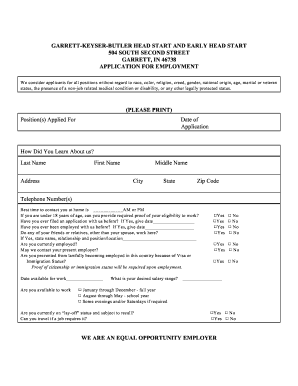
Gkb Headstart and Early Headstart Employments Form


What is the Gkb Headstart And Early Headstart Employments Form
The Gkb Headstart and Early Headstart Employments Form is a crucial document used by organizations involved in early childhood education programs. This form is designed to collect essential information from applicants seeking employment in Head Start and Early Head Start programs. It ensures that candidates meet the necessary qualifications and comply with federal and state regulations. The form typically includes sections for personal information, educational background, work experience, and references, all aimed at assessing the suitability of applicants for roles that support the development of young children.
How to use the Gkb Headstart And Early Headstart Employments Form
Using the Gkb Headstart and Early Headstart Employments Form involves several straightforward steps. First, ensure that you have the most current version of the form. Next, carefully read the instructions provided to understand the information required. Fill out each section accurately, providing truthful and complete details. Once completed, review the form for any errors or omissions. It is essential to sign and date the form, as this confirms the authenticity of the information provided. Finally, submit the form according to the specified submission methods, which may include online submission, mailing, or in-person delivery.
Steps to complete the Gkb Headstart And Early Headstart Employments Form
Completing the Gkb Headstart and Early Headstart Employments Form can be done effectively by following these steps:
- Gather necessary documents, such as identification, educational certificates, and previous employment records.
- Access the form from a reliable source to ensure it is the latest version.
- Fill out personal information, including your name, address, and contact details.
- Provide educational background, listing all relevant degrees and certifications.
- Detail your work experience, emphasizing roles related to early childhood education.
- Include references who can verify your qualifications and character.
- Review the completed form for accuracy, ensuring all sections are filled out.
- Sign and date the form to validate your application.
- Submit the form through the designated method outlined in the application instructions.
Legal use of the Gkb Headstart And Early Headstart Employments Form
The legal use of the Gkb Headstart and Early Headstart Employments Form is governed by several regulations that ensure the protection of both the applicant and the employing organization. To be considered legally binding, the form must be completed truthfully and signed by the applicant. Compliance with federal and state employment laws is crucial, as these laws dictate the hiring practices for early childhood education positions. Additionally, organizations must maintain confidentiality regarding the information provided in the form, adhering to privacy laws such as the Family Educational Rights and Privacy Act (FERPA).
Eligibility Criteria
Eligibility criteria for the Gkb Headstart and Early Headstart Employments Form typically include specific educational qualifications and experience in early childhood education. Applicants are often required to possess at least an associate degree in early childhood education or a related field. Some positions may require a bachelor's degree or higher. Additionally, candidates should have relevant work experience, including direct interaction with children and families in educational settings. Background checks and compliance with health and safety regulations are also standard requirements to ensure the safety and well-being of children in these programs.
Form Submission Methods
The Gkb Headstart and Early Headstart Employments Form can be submitted through various methods, depending on the specific guidelines provided by the employing organization. Common submission methods include:
- Online Submission: Many organizations offer an online portal where applicants can fill out and submit the form electronically.
- Mail: Applicants may choose to print the completed form and send it via postal mail to the designated address.
- In-Person: Some organizations may require applicants to submit the form in person, allowing for immediate verification of documents.
Quick guide on how to complete gkb headstart and early headstart employments form
Effortlessly Prepare [SKS] on Any Device
Digital document management has become increasingly favored by companies and individuals alike. It serves as an ideal eco-friendly substitute for traditional printed and signed documents, as you can access the necessary forms and keep them securely online. airSlate SignNow equips you with all the tools required to create, modify, and eSign your documents swiftly without delays. Handle [SKS] on any platform using airSlate SignNow's Android or iOS applications and enhance your document-centric processes today.
How to Edit and eSign [SKS] with Ease
- Find [SKS] and click Get Form to begin.
- Utilize the tools we offer to complete your form.
- Mark important parts of your documents or obscure sensitive information with tools specifically designed by airSlate SignNow for that purpose.
- Generate your signature using the Sign tool, which only takes seconds and holds the same legal validity as a conventional wet ink signature.
- Review all the details and click the Done button to save your changes.
- Choose how you wish to send your form, whether by email, SMS, invite link, or download it to your computer.
Say goodbye to lost or misplaced files, tedious document searches, or mistakes that require reprinting new copies. airSlate SignNow addresses all your document management needs in just a few clicks from any device of your choosing. Edit and eSign [SKS] and ensure excellent communication throughout your form preparation process with airSlate SignNow.
Create this form in 5 minutes or less
Create this form in 5 minutes!
How to create an eSignature for the gkb headstart and early headstart employments form
How to create an electronic signature for a PDF online
How to create an electronic signature for a PDF in Google Chrome
How to create an e-signature for signing PDFs in Gmail
How to create an e-signature right from your smartphone
How to create an e-signature for a PDF on iOS
How to create an e-signature for a PDF on Android
People also ask
-
What is the Gkb Headstart And Early Headstart Employments Form?
The Gkb Headstart And Early Headstart Employments Form is a specialized document used to facilitate the application and hiring process for early childhood education positions. This form ensures compliance with federal and state requirements while streamlining the application process for candidates.
-
How can I access the Gkb Headstart And Early Headstart Employments Form?
You can access the Gkb Headstart And Early Headstart Employments Form through airSlate SignNow's platform, which provides easy document management and eSigning features. Simply sign up for an account to get started and find the form in our library of templates.
-
Are there any costs associated with using the Gkb Headstart And Early Headstart Employments Form?
Accessing the Gkb Headstart And Early Headstart Employments Form on airSlate SignNow is part of our subscription plans, which offer a range of pricing options suitable for different businesses. You can choose a plan that fits your needs and budget while taking advantage of our cost-effective solution.
-
What features does airSlate SignNow offer for the Gkb Headstart And Early Headstart Employments Form?
airSlate SignNow provides a variety of features for the Gkb Headstart And Early Headstart Employments Form, including customizable fields, secure eSigning, and document tracking. These features help facilitate a seamless hiring process while ensuring that all legal requirements are met.
-
How does the Gkb Headstart And Early Headstart Employments Form benefit my hiring process?
Using the Gkb Headstart And Early Headstart Employments Form simplifies your hiring process by reducing paperwork and automating document flow. This efficiency saves time for both candidates and hiring managers, enabling quicker decision-making and improved candidate experience.
-
Can I integrate the Gkb Headstart And Early Headstart Employments Form with other tools?
Yes, airSlate SignNow allows you to integrate the Gkb Headstart And Early Headstart Employments Form with various third-party applications, such as CRM systems and project management tools. This integration capability enhances workflow automation and collaboration among teams.
-
Is the Gkb Headstart And Early Headstart Employments Form secure?
Absolutely, the Gkb Headstart And Early Headstart Employments Form is secure when utilized through airSlate SignNow. We prioritize the protection of your data with top-notch encryption and compliance with industry standards to ensure your sensitive information remains confidential.
Get more for Gkb Headstart And Early Headstart Employments Form
- Limited risk distributor agreement bcnbbtpab bglobalbbcomb form
- Compliance questionnaire individuals form
- Seguin police department mission statement to provide professional law enforcement service to the citizens and guests of seguin form
- Request for reconsideration appeal hrciorg form
- Virtual make up lab form
- To fort lee rent leveling board rlb 23 2005 309 main street fortleenj form
- Prairie band potawatomi nation pbpindiantribecom form
- Mfl 153 mandatory settlement conference statementdoc mendocino courts ca form
Find out other Gkb Headstart And Early Headstart Employments Form
- eSignature South Carolina Charity Confidentiality Agreement Easy
- Can I eSignature Tennessee Car Dealer Limited Power Of Attorney
- eSignature Utah Car Dealer Cease And Desist Letter Secure
- eSignature Virginia Car Dealer Cease And Desist Letter Online
- eSignature Virginia Car Dealer Lease Termination Letter Easy
- eSignature Alabama Construction NDA Easy
- How To eSignature Wisconsin Car Dealer Quitclaim Deed
- eSignature California Construction Contract Secure
- eSignature Tennessee Business Operations Moving Checklist Easy
- eSignature Georgia Construction Residential Lease Agreement Easy
- eSignature Kentucky Construction Letter Of Intent Free
- eSignature Kentucky Construction Cease And Desist Letter Easy
- eSignature Business Operations Document Washington Now
- How To eSignature Maine Construction Confidentiality Agreement
- eSignature Maine Construction Quitclaim Deed Secure
- eSignature Louisiana Construction Affidavit Of Heirship Simple
- eSignature Minnesota Construction Last Will And Testament Online
- eSignature Minnesota Construction Last Will And Testament Easy
- How Do I eSignature Montana Construction Claim
- eSignature Construction PPT New Jersey Later