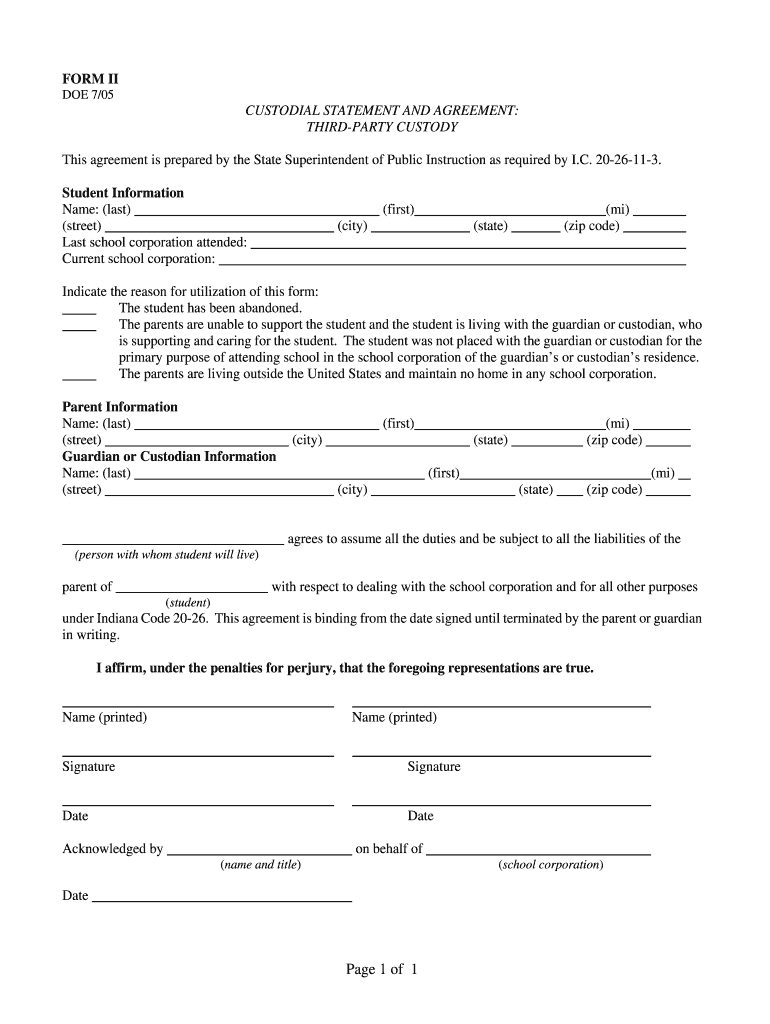
Custodial Statement and Agreement Third Party Custody Form 2005


What is the Custodial Statement and Agreement Third Party Custody Form
The Custodial Statement and Agreement Third Party Custody Form is a legal document used to outline the terms and conditions under which a third party is granted custody of a child or children. This form typically includes details about the custodial arrangement, responsibilities of the parties involved, and any specific conditions that must be adhered to. It is crucial for ensuring that all parties have a clear understanding of their rights and obligations regarding the care and custody of the child or children involved.
How to Use the Custodial Statement and Agreement Third Party Custody Form
To effectively use the Custodial Statement and Agreement Third Party Custody Form, individuals should begin by carefully reviewing the form's sections to identify the necessary information required. Each party involved must provide accurate details, including names, addresses, and specific custody arrangements. Once completed, the form should be signed by all parties in the presence of a notary public, if required, to ensure its legal validity. After signing, keep copies for all parties involved for future reference.
Steps to Complete the Custodial Statement and Agreement Third Party Custody Form
Completing the Custodial Statement and Agreement Third Party Custody Form involves several steps:
- Gather necessary information about the child or children, including their full names and dates of birth.
- Identify all parties involved in the custody arrangement, including their roles and responsibilities.
- Clearly outline the terms of custody, such as visitation rights, decision-making authority, and any financial obligations.
- Review the completed form for accuracy and completeness.
- Sign the document in the presence of a notary public, if required by state law.
Legal Use of the Custodial Statement and Agreement Third Party Custody Form
The Custodial Statement and Agreement Third Party Custody Form is legally binding when executed properly. For it to be recognized in a court of law, it must comply with state regulations regarding custody agreements. This includes ensuring that all parties understand the terms and have voluntarily agreed to them. It is advisable to consult with a legal professional to confirm that the form meets all legal requirements specific to your state.
Key Elements of the Custodial Statement and Agreement Third Party Custody Form
Key elements of the Custodial Statement and Agreement Third Party Custody Form typically include:
- Identification of the child or children involved.
- Details of the custodial arrangement, including physical and legal custody.
- Visitation schedules and rights for non-custodial parents.
- Responsibilities of each party regarding the child's welfare.
- Provisions for modifications to the agreement as circumstances change.
State-Specific Rules for the Custodial Statement and Agreement Third Party Custody Form
Each state in the U.S. may have specific rules and regulations governing the use of the Custodial Statement and Agreement Third Party Custody Form. It is essential to be aware of these variations, as they can affect the form's enforceability. Some states may require additional documentation or specific language to be included in the form. Consulting with a family law attorney familiar with your state's laws can help ensure compliance and protect your rights.
Quick guide on how to complete custodial statement and agreement third party custody form
Complete Custodial Statement And Agreement Third Party Custody Form effortlessly on any device
Online document management has gained popularity among businesses and individuals. It offers an ideal environmentally friendly alternative to traditional printed and signed documents, allowing you to access the right form and securely store it online. airSlate SignNow equips you with all the necessary tools to create, modify, and eSign your documents swiftly without delays. Handle Custodial Statement And Agreement Third Party Custody Form on any device using airSlate SignNow's Android or iOS applications and streamline any document-related process today.
How to modify and eSign Custodial Statement And Agreement Third Party Custody Form with ease
- Locate Custodial Statement And Agreement Third Party Custody Form and click Get Form to begin.
- Utilize the tools provided to finalize your document.
- Emphasize key sections of your documents or redact sensitive information with tools specifically offered by airSlate SignNow for that purpose.
- Craft your signature using the Sign tool, which takes only seconds and carries the same legal validity as a conventional wet ink signature.
- Review all the details and click on the Done button to save your modifications.
- Choose how you prefer to share your form, via email, text message (SMS), or invitation link, or download it to your computer.
Eliminate the worry of lost or misfiled documents, tedious form searches, or mistakes that necessitate printing new document copies. airSlate SignNow addresses your document management needs in just a few clicks from your preferred device. Edit and eSign Custodial Statement And Agreement Third Party Custody Form while ensuring effective communication throughout your form preparation process with airSlate SignNow.
Create this form in 5 minutes or less
Find and fill out the correct custodial statement and agreement third party custody form
FAQs
-
Do I need to fill out a financial statement form if I get a full tuition waiver and RA/TA?
If that is necessary, the university or the faculty will inform you of that. These things can vary from university to university. Your best option would be to check your university website, financial services office or the Bursar office in your university.
-
Why has my partner been asked to sign A Guardianship and Third Party Custody for my 5 year old step son?
The purpose of these documents is to legitimate your stepson’s residence with your partner’s parents so that he can attend public school in the school district in which his grandparents live.Every year we have to make the (short) trek to the local school to prove that our two children have the legal right to attend school in our school district. For us, the proof is fairly simple, because our children are our natural children and reside with us full-time, and so we simply have to provide proof that we are who we say we are (state-issued ID), that we reside in the district (a vehicle registration receipt which shows our current address), that our residence is in the district (the tax bill we get from the county, which is the preferred documentation), and that the children are ours (their respective birth certificates, which they have on file). The specific proof that a school district will vary by local policy, but pretty much every school district requires at least some form of proof of eligibility (by residency or otherwise) before allowing a student to be enrolled.For people whose situations are more exceptional than our fairly ordinary one, the proof can be more complicated. For example, for a time we had a homeless family living with us. We had to prepare for them an “affidavit of residency” that affirmed that they were residing full-time with us as gratuitous tenants so that they could prove that they resided in the district so that their child could attend the local school.However, in your case, the problem is that your partner’s son will be living with someone who is not his or her natural or adoptive parent. In order for him to legally receive a public education while living with someone who is not his natural or adoptive parent, he needs to be subject to a legal guardianship with the person or persons he will be living with. That’s what the documents your partner is being asked to sign will do: they will establish that one or both of the people his son will be residing with has been designated a legal guardian of his son, with the authority to act legally as his parents, and legally responsible for his support and care. This will legitimate his residence with his grandparents and make him a legal resident of the school district and thus eligible to receive educational services from that district. It will also have many other legal effects, some of which may be objectionable to your partner and some of which may be difficult to terminate once they are in place.Your partner should examine these documents to determine what provisions they have for terminating the guardianship. If he is unable to determine how the guardianship created by the documents can be terminated, or what the effect on his relationship with his son would be while the guardianship is in effect, he should consult with a family law attorney before signing them.I cannot stress this enough: your partner needs the advice of his own attorney. He should not rely on the advice of anyone who is not his attorney, and certainly not the advice of someone whose interests might be adverse to his own.
-
How can you get financial aid if your parents won't fill out their part and you don't qualify for third party loans?
In that case, likely the only aid you can get is federal loans limited to 5,500 freshman year and increasing about 1k each year. If you speak to your financial aid office they may be able to arrange that, but they may require that your parents sign a form that they refuse to fill out your aid forms. You will not be able to get any federal Pell Grant or Grants from the college. However, in many cases you would be eligible for Merit Aid or Scholarships that do not depend on family income. If you have good enough test scores there are some colleges around the country that will give a lot of aid for that. They may not always be in the most desirable areas but the important thing is that you will get a college degree.
-
Should I retype the Infosys service agreement and fill the form or should I fill the form by pen? Also the third witness should be necessarily a friend or colleague. how should I fulfil this condition? Should this friend be from the Mysore campus?
Well, there's no issue of filling the form with a pen, depending how accurately you can fill in a go with minimal to zero scratches! Getting through the campus fortunately friendship inks swiftly and soon after getting ID CARD, HOSTEL KEYS, and a small induction, will help bond better. Thereby the person in the chain line standing next to you has no qualms of signing your paper and nor you will have any objections... #a friend in need is a friend indeed# hence proved. Keep calm and enjoy the best of the campus.
-
How do I fill out a Form 10BA if I lived in two rented homes during the previous year as per the rent agreement? Which address and landlord should I mention in the form?
you should fill out the FORM 10BA, with detail of the rented house, for which you are paying more rent than other.To claim Section 80GG deduction, the following conditions must be fulfilled by the taxpayer:HRA Not Received from Employer:- The taxpayer must not have received any house rent allowance (HRA) from the employer.Not a Home Owner:- The taxpayer or spouse or minor child must not own a house property. In case of a Hindu Undivided Family (HUF), the HUF must not own a house property where the taxpayer resides.Form 10BA Declaration:- The taxpayer must file a declaration in Form 10BA that he/she has taken a residence on rent in the previous year and that he/she has no other residence.format of form-10BA:-https://www.webtel.in/Image/Form...Amount of Deduction under Section 80GG:-Maximum deduction under Section 80GG is capped at Rs.60,000. Normally, the deduction under Section 80GG is the lower of the following three amounts :-25% of Adjusted Total IncomeRent Paid minus 10% of Adjusted Total IncomeRs.5000 per Month
Create this form in 5 minutes!
How to create an eSignature for the custodial statement and agreement third party custody form
How to generate an electronic signature for the Custodial Statement And Agreement Third Party Custody Form online
How to create an eSignature for the Custodial Statement And Agreement Third Party Custody Form in Chrome
How to generate an electronic signature for putting it on the Custodial Statement And Agreement Third Party Custody Form in Gmail
How to create an electronic signature for the Custodial Statement And Agreement Third Party Custody Form straight from your smartphone
How to create an eSignature for the Custodial Statement And Agreement Third Party Custody Form on iOS
How to generate an eSignature for the Custodial Statement And Agreement Third Party Custody Form on Android
People also ask
-
What is a Custodial Statement And Agreement Third Party Custody Form?
A Custodial Statement And Agreement Third Party Custody Form is a legal document used to outline the terms of custody between parties. It ensures clarity regarding the responsibilities and guidelines for the care of the child. This form is essential for establishing a formal agreement recognized by legal authorities.
-
How can airSlate SignNow help me create a Custodial Statement And Agreement Third Party Custody Form?
airSlate SignNow provides a user-friendly platform for creating a Custodial Statement And Agreement Third Party Custody Form. With customizable templates and an easy-to-use interface, you can efficiently input your specific requirements and generate a legally binding agreement. Our platform simplifies the process, allowing you to focus on what matters most.
-
Is there a cost to use airSlate SignNow for a Custodial Statement And Agreement Third Party Custody Form?
Yes, airSlate SignNow offers a variety of pricing plans which include access to create and eSign a Custodial Statement And Agreement Third Party Custody Form. Our plans are designed to be cost-effective, ensuring you can manage your document needs without breaking the bank. Check our website for specific pricing details and features included in each plan.
-
What features does airSlate SignNow offer for the Custodial Statement And Agreement Third Party Custody Form?
airSlate SignNow offers features such as customizable templates, electronic signatures, document tracking, and secure storage for your Custodial Statement And Agreement Third Party Custody Form. These features enhance the signing experience, ensuring convenience and security. Additionally, you can collaborate easily with multiple parties involved in the custody agreement.
-
Are there integration options available for the Custodial Statement And Agreement Third Party Custody Form?
Yes, airSlate SignNow integrates seamlessly with various applications, allowing you to streamline your workflow when preparing a Custodial Statement And Agreement Third Party Custody Form. Integrations with popular collaboration and management tools ensure you can work efficiently. This enhances your productivity by connecting all your necessary apps in one platform.
-
What are the benefits of using airSlate SignNow for my Custodial Statement And Agreement Third Party Custody Form?
Using airSlate SignNow for your Custodial Statement And Agreement Third Party Custody Form has numerous benefits, including increased efficiency and accessibility. Electronic signatures speed up the process, while templates save time on repetitive tasks. Security features ensure your sensitive information is well-protected, giving you peace of mind during this important process.
-
Can I edit my Custodial Statement And Agreement Third Party Custody Form after signing?
Once a Custodial Statement And Agreement Third Party Custody Form is signed on airSlate SignNow, the signed document is locked for edits to maintain its integrity. However, you can create a new document or amend the existing agreement as needed. This helps you adapt to any changes in circumstances while keeping all parties informed.
Get more for Custodial Statement And Agreement Third Party Custody Form
Find out other Custodial Statement And Agreement Third Party Custody Form
- Can I Electronic signature South Dakota Engineering Proposal Template
- How Do I Electronic signature Arizona Proforma Invoice Template
- Electronic signature California Proforma Invoice Template Now
- Electronic signature New York Equipment Purchase Proposal Now
- How Do I Electronic signature New York Proforma Invoice Template
- How Can I Electronic signature Oklahoma Equipment Purchase Proposal
- Can I Electronic signature New Jersey Agreement
- How To Electronic signature Wisconsin Agreement
- Electronic signature Tennessee Agreement contract template Mobile
- How To Electronic signature Florida Basic rental agreement or residential lease
- Electronic signature California Business partnership agreement Myself
- Electronic signature Wisconsin Business associate agreement Computer
- eSignature Colorado Deed of Indemnity Template Safe
- Electronic signature New Mexico Credit agreement Mobile
- Help Me With Electronic signature New Mexico Credit agreement
- How Do I eSignature Maryland Articles of Incorporation Template
- How Do I eSignature Nevada Articles of Incorporation Template
- How Do I eSignature New Mexico Articles of Incorporation Template
- How To Electronic signature Georgia Home lease agreement
- Can I Electronic signature South Carolina Home lease agreement