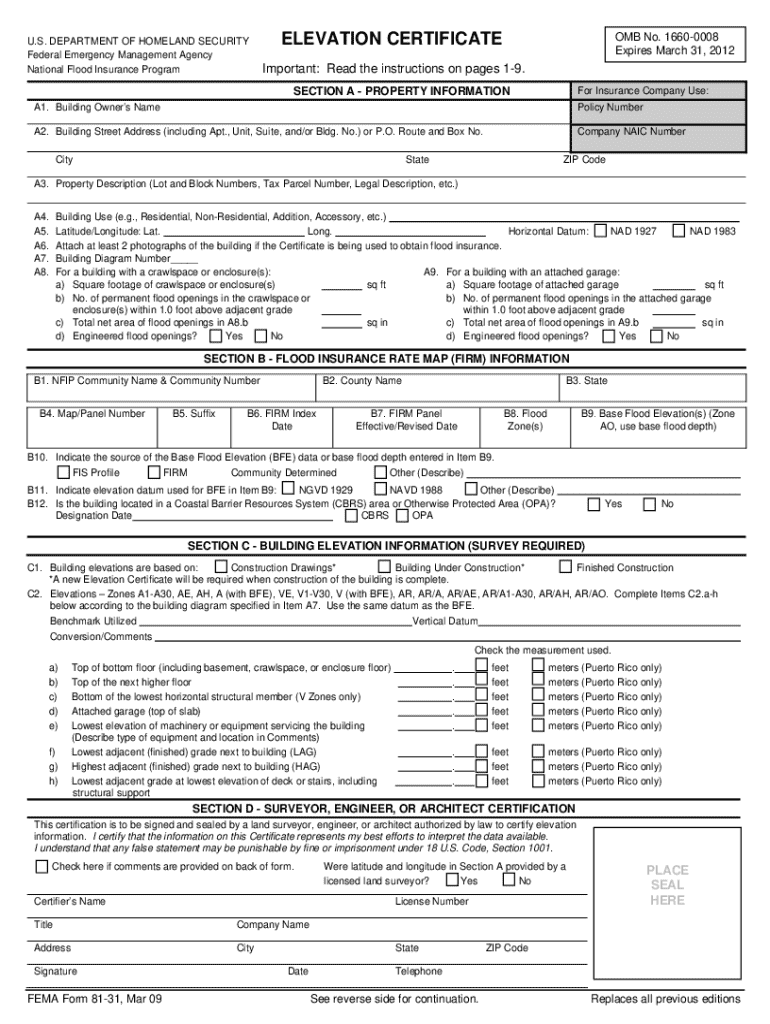
Elevation Certificate 2009-2026


What is the elevation certificate?
An elevation certificate is an official document used primarily in the United States to determine the elevation of a building in relation to the base flood elevation. This certificate is crucial for homeowners in flood-prone areas, as it helps in assessing flood insurance requirements. It is issued by a licensed surveyor, engineer, or architect and includes important information such as the building's location, the elevation of the lowest floor, and the flood zone designation. The elevation certificate plays a vital role in ensuring compliance with local floodplain management ordinances and can significantly impact insurance premiums.
How to obtain the elevation certificate
To obtain an elevation certificate, homeowners should first contact a licensed surveyor, engineer, or architect who is familiar with floodplain management. The process typically involves the following steps:
- Schedule an appointment for the surveyor to visit the property.
- Provide necessary information about the property, including its address and any previous elevation data.
- Allow the surveyor to assess the property and gather the required measurements.
- Review the completed elevation certificate for accuracy before it is submitted to the relevant authorities.
Steps to complete the elevation certificate
Completing an elevation certificate involves several key steps to ensure accuracy and compliance. These steps include:
- Gathering necessary property information, such as the legal description and flood zone designation.
- Measuring the elevation of the lowest floor, including any attached structures.
- Documenting any additional features, such as basements or crawl spaces.
- Ensuring all required fields are filled out correctly on the certificate form.
- Submitting the completed certificate to the appropriate local government agency or insurance provider.
Legal use of the elevation certificate
The elevation certificate is legally recognized in the United States and is essential for compliance with the National Flood Insurance Program (NFIP). It is used to determine flood insurance rates and eligibility for coverage. Local governments may also require the elevation certificate for building permits in flood-prone areas. It is important to ensure that the certificate is accurate and up-to-date, as outdated or incorrect information can lead to penalties or increased insurance costs.
Key elements of the elevation certificate
Several key elements are included in an elevation certificate, which are essential for its validity and usefulness:
- The property address and legal description.
- The elevation of the lowest floor, including any attached garages.
- The flood zone designation as determined by FEMA.
- Information about the building's construction and any floodproofing measures taken.
- The signature and seal of the licensed surveyor, engineer, or architect who completed the certificate.
Who issues the elevation certificate?
Elevation certificates are issued by licensed professionals, including surveyors, engineers, or architects. These professionals must be knowledgeable about local floodplain management regulations and FEMA guidelines. It is essential to choose a qualified individual to ensure that the elevation certificate is completed accurately and meets all legal requirements. Homeowners should verify the credentials of the issuing professional to ensure compliance with local and federal standards.
Quick guide on how to complete elevation certificate form
Explore the easiest method to complete and endorse your Elevation Certificate
Are you still spending time preparing your official documents on paper instead of handling them online? airSlate SignNow provides a more efficient way to fill out and endorse your Elevation Certificate and related forms for public services. Our advanced electronic signature solution equips you with all the tools necessary to manage paperwork swiftly and in line with official standards - comprehensive PDF editing, organizing, securing, signing, and sharing capabilities are readily available in a user-friendly interface.
Simply follow a few steps to fill out and endorse your Elevation Certificate:
- Upload the fillable template to the editor using the Get Form button.
- Review what information is required for your Elevation Certificate.
- Navigate between fields using the Next button to ensure nothing is overlooked.
- Utilize Text, Check, and Cross tools to fill in the blanks with your information.
- Modify the content using Text boxes or Images from the top toolbar.
- Emphasize what is important or Redact sections that are no longer relevant.
- Click on Sign to generate a legally valid electronic signature using your preferred method.
- Add the Date beside your signature and conclude your work by clicking the Done button.
Store your completed Elevation Certificate in the Documents section of your profile, download it, or export it to your favorite cloud storage. Our service also facilitates convenient file sharing. There’s no need to print your forms for submission to the correct public office - handle it via email, fax, or request a USPS “snail mail” delivery from your account. Give it a try today!
Create this form in 5 minutes or less
FAQs
-
Where can I get the form for migration certificate?
Migration is issued by the Universities themselves.The best way is to inquire your college they will guide you further.In case you happen to be from A.P.J Abdul Kalam Technical Universityhere is the link to get it issued online.Hope it helpsStudent Service (Dashboard) Dr. A.P.J. Abdul Kalam Technical University (Lucknow)Regards
Create this form in 5 minutes!
How to create an eSignature for the elevation certificate form
How to create an eSignature for your Elevation Certificate Form online
How to create an eSignature for the Elevation Certificate Form in Chrome
How to create an eSignature for putting it on the Elevation Certificate Form in Gmail
How to generate an electronic signature for the Elevation Certificate Form straight from your smart phone
How to generate an eSignature for the Elevation Certificate Form on iOS devices
How to generate an electronic signature for the Elevation Certificate Form on Android devices
People also ask
-
What is an elevation certificate?
An elevation certificate is an essential document used to verify the elevation of a property in flood-prone areas. This information is critical for property owners to assess flood risk and determine insurance costs. Having an elevation certificate can signNowly impact your flood insurance premiums.
-
How can airSlate SignNow help with my elevation certificate needs?
airSlate SignNow simplifies the process of signing and managing documents related to elevation certificates. Our easy-to-use platform allows you to quickly send, sign, and store your elevation certificate securely. With our solution, you can ensure that your documents are both compliant and easily accessible.
-
What are the pricing options for airSlate SignNow regarding elevation certificates?
airSlate SignNow offers flexible pricing plans that cater to businesses of all sizes. Our cost-effective solutions ensure you can effectively manage your elevation certificate and other important documents without breaking the bank. We also provide a free trial, so you can experience our features before committing.
-
Are there any specific features for managing elevation certificates in airSlate SignNow?
Yes, airSlate SignNow comes with unique features tailored for managing elevation certificates, including customizable templates, document tracking, and secure storage. These features help you streamline workflows, ensuring that your elevation certificate is processed efficiently and without delays.
-
What benefits do I gain by using airSlate SignNow for my elevation certificate?
Using airSlate SignNow for your elevation certificate offers numerous benefits, including enhanced security, improved efficiency, and reduced turnaround times. Our electronic signature capabilities mean you can obtain signatures quickly, ensuring your elevation certificate is processed in a timely manner. Additionally, you have access to real-time document status updates.
-
Can I integrate airSlate SignNow with other software for elevation certificate management?
Absolutely! airSlate SignNow seamlessly integrates with various software applications, allowing you to manage your elevation certificate alongside other business tools. This integration helps streamline your document workflows and ensures all related data is centralized, making it easier to keep track of important documents.
-
Is airSlate SignNow compliant with legal regulations for elevation certificates?
Yes, airSlate SignNow is designed to be compliant with legal regulations regarding electronic signatures and document management, including those pertaining to elevation certificates. Our platform adheres to industry standards, ensuring that your documents are legally binding and secure for all parties involved.
Get more for Elevation Certificate
Find out other Elevation Certificate
- Electronic signature Kentucky Government Promissory Note Template Fast
- Electronic signature Kansas Government Last Will And Testament Computer
- Help Me With Electronic signature Maine Government Limited Power Of Attorney
- How To Electronic signature Massachusetts Government Job Offer
- Electronic signature Michigan Government LLC Operating Agreement Online
- How To Electronic signature Minnesota Government Lease Agreement
- Can I Electronic signature Minnesota Government Quitclaim Deed
- Help Me With Electronic signature Mississippi Government Confidentiality Agreement
- Electronic signature Kentucky Finance & Tax Accounting LLC Operating Agreement Myself
- Help Me With Electronic signature Missouri Government Rental Application
- Can I Electronic signature Nevada Government Stock Certificate
- Can I Electronic signature Massachusetts Education Quitclaim Deed
- Can I Electronic signature New Jersey Government LLC Operating Agreement
- Electronic signature New Jersey Government Promissory Note Template Online
- Electronic signature Michigan Education LLC Operating Agreement Myself
- How To Electronic signature Massachusetts Finance & Tax Accounting Quitclaim Deed
- Electronic signature Michigan Finance & Tax Accounting RFP Now
- Electronic signature Oklahoma Government RFP Later
- Electronic signature Nebraska Finance & Tax Accounting Business Plan Template Online
- Electronic signature Utah Government Resignation Letter Online