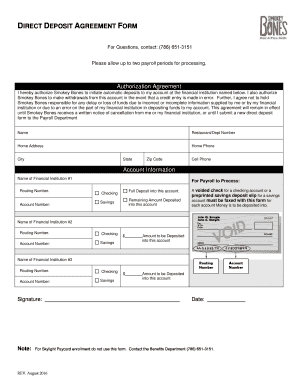
Direct Deposit Agreement Form Smokey Bones Jobs


What is the deposit agreement form?
The deposit agreement form is a legal document that outlines the terms under which an individual or entity authorizes a financial institution to deposit funds directly into their bank account. This form is commonly used for payroll purposes, allowing employers to deposit wages directly into employees' accounts. It typically includes essential details such as the account holder's name, account number, routing number, and the type of account (checking or savings).
Key elements of the deposit agreement form
Understanding the key elements of the deposit agreement form is crucial for its accurate completion. The form generally includes:
- Account Holder Information: Name, address, and contact details of the individual or business.
- Bank Information: Name of the bank, account number, and routing number.
- Authorization Statement: A clause that grants permission to the bank to deposit funds into the specified account.
- Signature: The account holder's signature, which validates the agreement.
- Date: The date when the form is completed and signed.
Steps to complete the deposit agreement form
Completing the deposit agreement form involves several straightforward steps:
- Gather Information: Collect all necessary information, including your bank details and personal identification.
- Fill Out the Form: Carefully enter your information in the designated fields, ensuring accuracy.
- Review the Details: Double-check all entries for correctness, especially account numbers and signatures.
- Sign the Form: Provide your signature to authorize the agreement.
- Submit the Form: Send the completed form to your employer or the relevant financial institution as directed.
Legal use of the deposit agreement form
The deposit agreement form is legally binding once completed and signed. It is essential to ensure compliance with applicable laws and regulations governing electronic signatures and financial transactions. In the United States, eSignature laws such as the ESIGN Act and UETA provide the legal framework for electronic agreements, ensuring that they hold the same weight as traditional paper documents when properly executed.
How to obtain the deposit agreement form
Obtaining a deposit agreement form is a simple process. You can typically acquire it from your employer's human resources department or directly from your financial institution. Many banks also provide downloadable versions of the form on their websites. Additionally, online document services may offer customizable templates that can be filled out and signed electronically.
Examples of using the deposit agreement form
There are various scenarios in which a deposit agreement form may be utilized, including:
- Employee Payroll: Employers use the form to set up direct deposit for employee wages.
- Government Benefits: Individuals may complete the form to receive government assistance directly into their bank accounts.
- Investment Income: Investors can authorize direct deposits for dividends or interest payments from financial institutions.
Quick guide on how to complete direct deposit agreement form smokey bones jobs
Complete Direct Deposit Agreement Form Smokey Bones Jobs seamlessly on any device
Digital document management has gained increased traction among businesses and individuals. It offers an ideal eco-friendly substitute for traditional printed and signed documents, enabling you to obtain the necessary form and securely archive it online. airSlate SignNow equips you with all the resources needed to create, edit, and electronically sign your documents quickly and without interruptions. Manage Direct Deposit Agreement Form Smokey Bones Jobs across any platform using airSlate SignNow’s Android or iOS applications and enhance any document-related process today.
The easiest way to modify and electronically sign Direct Deposit Agreement Form Smokey Bones Jobs effortlessly
- Obtain Direct Deposit Agreement Form Smokey Bones Jobs and then click Get Form to begin.
- Utilize the tools we offer to complete your document.
- Emphasize signNow sections of your documents or conceal sensitive information with the tools that airSlate SignNow specifically provides for this purpose.
- Generate your signature using the Sign tool, which takes just seconds and holds the same legal validity as a conventional handwritten signature.
- Review all the details and then click on the Done button to save your changes.
- Choose how you wish to send your form, via email, SMS, or invitation link, or download it to your computer.
Say goodbye to lost or misfiled documents, tedious form searches, or errors that necessitate printing new copies. airSlate SignNow addresses all your document management needs in just a few clicks from the device of your choice. Alter and electronically sign Direct Deposit Agreement Form Smokey Bones Jobs and ensure exceptional communication at every stage of the form preparation process with airSlate SignNow.
Create this form in 5 minutes or less
Create this form in 5 minutes!
How to create an eSignature for the direct deposit agreement form smokey bones jobs
How to create an electronic signature for a PDF online
How to create an electronic signature for a PDF in Google Chrome
How to create an e-signature for signing PDFs in Gmail
How to create an e-signature right from your smartphone
How to create an e-signature for a PDF on iOS
How to create an e-signature for a PDF on Android
People also ask
-
What is a deposit agreement form?
A deposit agreement form is a legal document that outlines the terms of a deposit made by one party to another. It ensures clarity and provides protection for both parties involved in the transaction. By using airSlate SignNow, you can easily create and eSign these forms, streamlining your workflow.
-
How can I create a deposit agreement form with airSlate SignNow?
Creating a deposit agreement form with airSlate SignNow is simple and efficient. You can start by selecting a template or designing your own from scratch. The platform provides intuitive tools for adding fields and conditions, allowing you to customize the form to meet your specific requirements.
-
Is there any cost associated with using airSlate SignNow for deposit agreement forms?
Yes, there are various pricing plans available with airSlate SignNow that cater to different business needs. Each plan provides a range of features, including unlimited eSigning and access to templates for deposit agreement forms. You can choose a plan that offers the best value based on your usage and requirements.
-
What features does airSlate SignNow offer for deposit agreement forms?
airSlate SignNow offers a variety of features for deposit agreement forms, including electronic signatures, customizable templates, and secure cloud storage. It also allows you to track the status of your documents and obtain notifications when they are signed. These features help to ensure a smooth and efficient signing process.
-
Can I integrate airSlate SignNow with other tools for managing deposit agreement forms?
Absolutely! airSlate SignNow seamlessly integrates with numerous third-party applications like Google Drive, Salesforce, and Dropbox. This integration capability allows you to manage your deposit agreement forms alongside other essential business processes, enhancing your overall productivity.
-
What are the benefits of using airSlate SignNow for deposit agreement forms?
Using airSlate SignNow for deposit agreement forms offers several benefits, including reduced paperwork, faster turnaround times, and improved security. The electronic signing process minimizes delays and enhances efficiency. Moreover, your documents are encrypted and securely stored, providing peace of mind.
-
Is airSlate SignNow compliant with legal regulations for deposit agreement forms?
Yes, airSlate SignNow is compliant with various legal regulations regarding electronic signatures, such as the ESIGN Act and UETA. This compliance ensures that your deposit agreement forms hold up in court and are legally binding. You can confidently use our platform knowing that your documents are legally valid.
Get more for Direct Deposit Agreement Form Smokey Bones Jobs
Find out other Direct Deposit Agreement Form Smokey Bones Jobs
- How To eSign Illinois Profit and Loss Statement
- How To eSign New York Profit and Loss Statement
- How To eSign Ohio Profit and Loss Statement
- How Do I eSign Ohio Non-Compete Agreement
- eSign Utah Non-Compete Agreement Online
- eSign Tennessee General Partnership Agreement Mobile
- eSign Alaska LLC Operating Agreement Fast
- How Can I eSign Hawaii LLC Operating Agreement
- eSign Indiana LLC Operating Agreement Fast
- eSign Michigan LLC Operating Agreement Fast
- eSign North Dakota LLC Operating Agreement Computer
- How To eSignature Louisiana Quitclaim Deed
- eSignature Maine Quitclaim Deed Now
- eSignature Maine Quitclaim Deed Myself
- eSignature Maine Quitclaim Deed Free
- eSignature Maine Quitclaim Deed Easy
- How Do I eSign South Carolina LLC Operating Agreement
- Can I eSign South Carolina LLC Operating Agreement
- How To eSignature Massachusetts Quitclaim Deed
- How To eSign Wyoming LLC Operating Agreement