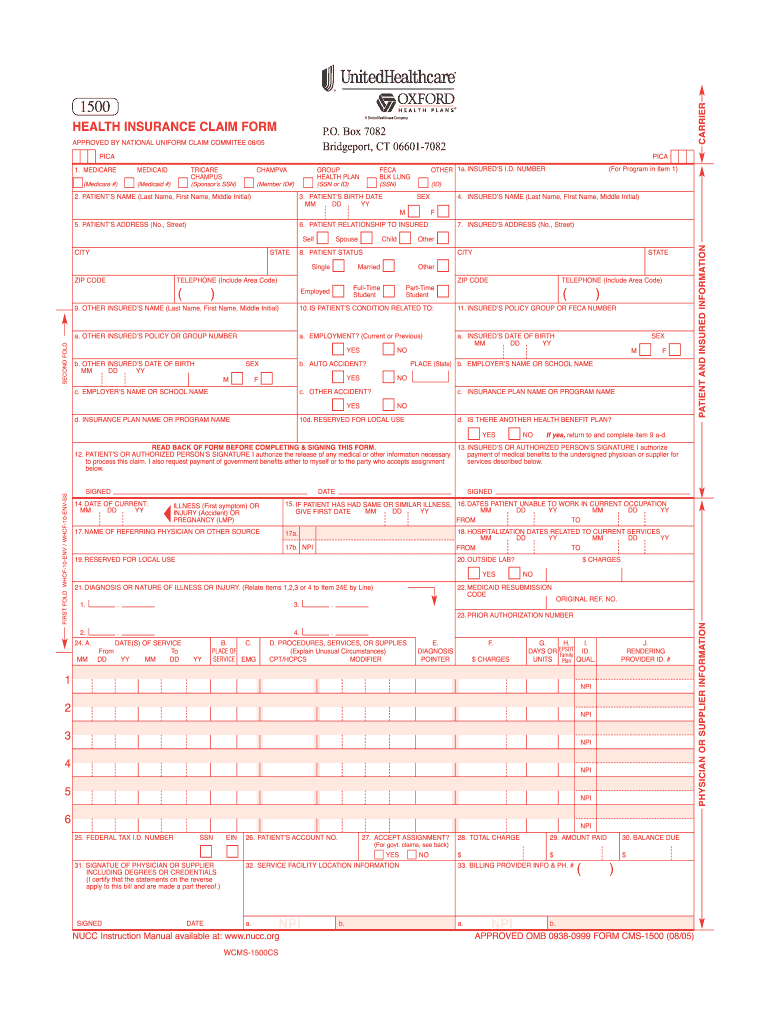
Oxford Claim Forms 2005-2026


What is the Oxford Claim Forms
The Oxford Claim Forms are essential documents used primarily for submitting claims related to health insurance coverage provided by UnitedHealthcare. These forms facilitate the process of requesting reimbursement for medical expenses incurred by policyholders. Understanding the structure and purpose of these forms is crucial for both healthcare providers and patients to ensure proper and timely processing of claims.
How to use the Oxford Claim Forms
Using the Oxford Claim Forms involves several steps to ensure that all necessary information is accurately provided. Begin by downloading the appropriate form, such as the UnitedHealthcare CMS 1500 download, from a trusted source. Fill out the required fields, including patient information, provider details, and specific services rendered. It is important to double-check all entries for accuracy before submission. Once completed, the form can be submitted electronically or via mail, depending on the preferences of the healthcare provider and insurance company.
Steps to complete the Oxford Claim Forms
Completing the Oxford Claim Forms requires careful attention to detail. Follow these steps:
- Download the correct form, such as the UnitedHealthcare 1500 claim form.
- Enter the patient's personal information, including name, address, and insurance policy number.
- Provide details of the healthcare provider, including their National Provider Identifier (NPI) number.
- List the services rendered, including dates of service and appropriate medical codes.
- Review the completed form for accuracy and completeness.
- Submit the form according to the specified submission methods.
Legal use of the Oxford Claim Forms
The Oxford Claim Forms must be used in compliance with relevant healthcare regulations and insurance policies. It is essential to ensure that all information provided is truthful and accurate to avoid potential legal issues. The forms are designed to meet the standards set by the Health Insurance Portability and Accountability Act (HIPAA) and other regulatory requirements, ensuring that patient information is handled securely and confidentially.
Required Documents
When submitting the Oxford Claim Forms, certain documents may be required to support the claim. These typically include:
- Proof of insurance coverage.
- Itemized bills from healthcare providers.
- Medical records or notes that substantiate the services rendered.
- Any prior authorization documents, if applicable.
Having these documents ready can expedite the claims process and help ensure that all necessary information is provided.
Form Submission Methods
The Oxford Claim Forms can be submitted through various methods, depending on the preferences of the healthcare provider and the insurance company. Common submission methods include:
- Online submission through the insurance company’s portal.
- Mailing the completed form to the designated claims address.
- In-person submission at a local insurance office, if available.
Choosing the right submission method can help facilitate quicker processing of claims.
Quick guide on how to complete oxford claim form
The simplest method to locate and endorse Oxford Claim Forms
Across the full spectrum of your organization, unproductive workflows related to document authorization can consume a signNow amount of working hours. Endorsing documents such as Oxford Claim Forms is an inherent aspect of operations in every sector, which is why the effectiveness of each agreement’s lifecycle signNowly impacts the company’s overall productivity. With airSlate SignNow, endorsing your Oxford Claim Forms can be as straightforward and quick as possible. This platform offers the latest version of nearly any form. Even better, you can endorse it instantly without the necessity of installing external software on your computer or printing anything out as physical copies.
Steps to obtain and endorse your Oxford Claim Forms
- Browse our collection by category or use the search bar to find the document you require.
- Examine the form preview by clicking on Learn more to confirm it’s the correct one.
- Press Get form to begin editing immediately.
- Fill out your form and input any necessary information using the toolbar.
- Once completed, click the Sign tool to endorse your Oxford Claim Forms.
- Select the signature method that suits you best: Draw, Create initials, or upload a photo of your handwritten signature.
- Click Done to finish editing and proceed to document-sharing options if required.
With airSlate SignNow, you possess everything needed to manage your documents efficiently. You can discover, complete, edit, and even send your Oxford Claim Forms within a single tab effortlessly. Enhance your workflows with a single, intelligent eSignature solution.
Create this form in 5 minutes or less
FAQs
-
What will I learn by exploring Tolkien's Middle-Earth deeply (as opposed to just reading The Lord of the Rings and The Hobbit)?
There are any number of possible answers to this.A cynic might reply that you'll learn multiple reams of data; names, places, dates, legends that have absolutely no earthly use. You'll spend months of your limited lifetime perusing the ramblings of a Luddite Oxford don that will never earn you a plug nickel.A casual fan might say they're perfectly satisfied with the LotR and The Hobbit. They tried the Appendices and found they make a great cure for insomnia.A person like myself (see topic bio) would tell you to dive in, the water's great. That by reading, rereading, studying critical works etc. you'll make Middle-earth your own. You'll own those books and that world in a way only a devoted fan can understand. That sense of ownership is real. It's what makes many of us such harsh (irrational some may claim) critics of interpreters like Peter Jackson and Ralph Bakshi. You may find that your studies take you in unexpected directions. (Way leads on to way.) Tolkien too had his sources, some fans find pleasure in seeking those out and find themselves immersed in medieval tales and Icelandic legends. Others find themselves drawn to linquistics, Old English, and Elvish languages.All of these answers are true, for the person speaking. Only you can decide what you'll gain and you can only find out by wading up to the shore and wetting your toes.So how do you do that? I have two suggestions. First, check out this website: Customize Your Tolkien Book List fill out the form and see what reading suggestions it spits back. Give them a try. My second suggestion is to check out a few lectures by the Tolkien Professor. Corey Olsen is a professor of medieval studies and a Tolkien scholar (I don't use that term loosely*). The Tolkien ProfessorI'd specifically recommend the Undergraduate Tolkien Survey, but most especially try: The Tolkien Professor | Introduction "How to Read Tolkien and Why" Then go to Undergraduate Tolkien Survey if you've only read The Hobbit and LotR skip to those lectures. All the lectures are available as free MP3 downloads. By giving these lectures a try you'll get a sense of how deeply committed fans read these works and what they see in them. Also recommended, any books on the subject by Tom Shippey.*John Savidge's answer to How does someone get to be a Tolkien scholar?
-
How can I claim the VAT amount for items purchased in the UK? Do I need to fill out any online forms or formalities to claim?
Easy to follow instructions can be found here Tax on shopping and servicesThe process works like this.Get a VAT 407 form from the retailer - they might ask for proof that you’re eligible, for example your passport.Show the goods, the completed form and your receipts to customs at the point when you leave the EU (this might not be in the UK).Customs will approve your form if everything is in order. You then take the approved form to get paid.The best place to get the form is from a retailer on the airport when leaving.
-
In what cases do you have to fill out an insurance claim form?
Ah well let's see. An insurance claim form is used to make a claim against your insurance for financial, repair or replacement of something depending on your insurance. Not everything will qualify so you actually have to read the small print.
-
How do I fill out the disability forms so well that my claim is approved?
Contact Barbara Case, the founder of USA: Providing Free Advocacy & Support She's incredible!
-
How do I fill my form for studying in Oxford?
If you can't manage to fill in a UCAS form all by yourself, then you should probably forget about applying to Oxford. Anyway, for the current year's applications for entry in autumn 2018, you are nearly three months too late.
Create this form in 5 minutes!
How to create an eSignature for the oxford claim form
How to make an electronic signature for the Oxford Claim Form online
How to generate an eSignature for the Oxford Claim Form in Google Chrome
How to create an eSignature for signing the Oxford Claim Form in Gmail
How to generate an eSignature for the Oxford Claim Form from your smartphone
How to make an eSignature for the Oxford Claim Form on iOS
How to create an eSignature for the Oxford Claim Form on Android devices
People also ask
-
What are oxford forms and how can airSlate SignNow help?
Oxford forms refer to the documents often used for educational and administrative purposes in various settings. With airSlate SignNow, you can easily create, send, and eSign these oxford forms, streamlining your workflows and improving efficiency.
-
How much does it cost to use airSlate SignNow for oxford forms?
airSlate SignNow offers flexible pricing plans that cater to different business sizes. By choosing the right plan, you can efficiently manage your oxford forms at an affordable price, ensuring you find a solution that fits your budget.
-
What features make airSlate SignNow suitable for handling oxford forms?
airSlate SignNow provides powerful features, such as template creation, in-app document editing, and bulk sending. These features specifically enhance how you manage and eSign oxford forms, making the process more streamlined and user-friendly.
-
Can I integrate airSlate SignNow with other tools for managing oxford forms?
Yes, airSlate SignNow integrates seamlessly with various third-party applications, allowing for better management of your oxford forms. Common integrations include CRM systems and cloud storage services, improving your overall workflow.
-
What benefits does airSlate SignNow offer for educational institutions using oxford forms?
Educational institutions can signNowly benefit from airSlate SignNow by simplifying the eSigning process for oxford forms. This not only saves time but also ensures better compliance and tracking of important documents, improving organizational efficiency.
-
How does airSlate SignNow ensure the security of my oxford forms?
airSlate SignNow prioritizes security by utilizing advanced encryption technologies to protect your oxford forms. This ensures that all documents are secure during transmission and storage, giving users peace of mind when handling sensitive information.
-
Is it easy to set up airSlate SignNow for using oxford forms?
Yes, setting up airSlate SignNow for managing oxford forms is straightforward and user-friendly. With intuitive navigation and helpful resources, you can quickly get started and begin streamlining your document workflows.
Get more for Oxford Claim Forms
Find out other Oxford Claim Forms
- Can I eSignature West Virginia Lawers Cease And Desist Letter
- eSignature Alabama Plumbing Confidentiality Agreement Later
- How Can I eSignature Wyoming Lawers Quitclaim Deed
- eSignature California Plumbing Profit And Loss Statement Easy
- How To eSignature California Plumbing Business Letter Template
- eSignature Kansas Plumbing Lease Agreement Template Myself
- eSignature Louisiana Plumbing Rental Application Secure
- eSignature Maine Plumbing Business Plan Template Simple
- Can I eSignature Massachusetts Plumbing Business Plan Template
- eSignature Mississippi Plumbing Emergency Contact Form Later
- eSignature Plumbing Form Nebraska Free
- How Do I eSignature Alaska Real Estate Last Will And Testament
- Can I eSignature Alaska Real Estate Rental Lease Agreement
- eSignature New Jersey Plumbing Business Plan Template Fast
- Can I eSignature California Real Estate Contract
- eSignature Oklahoma Plumbing Rental Application Secure
- How Can I eSignature Connecticut Real Estate Quitclaim Deed
- eSignature Pennsylvania Plumbing Business Plan Template Safe
- eSignature Florida Real Estate Quitclaim Deed Online
- eSignature Arizona Sports Moving Checklist Now