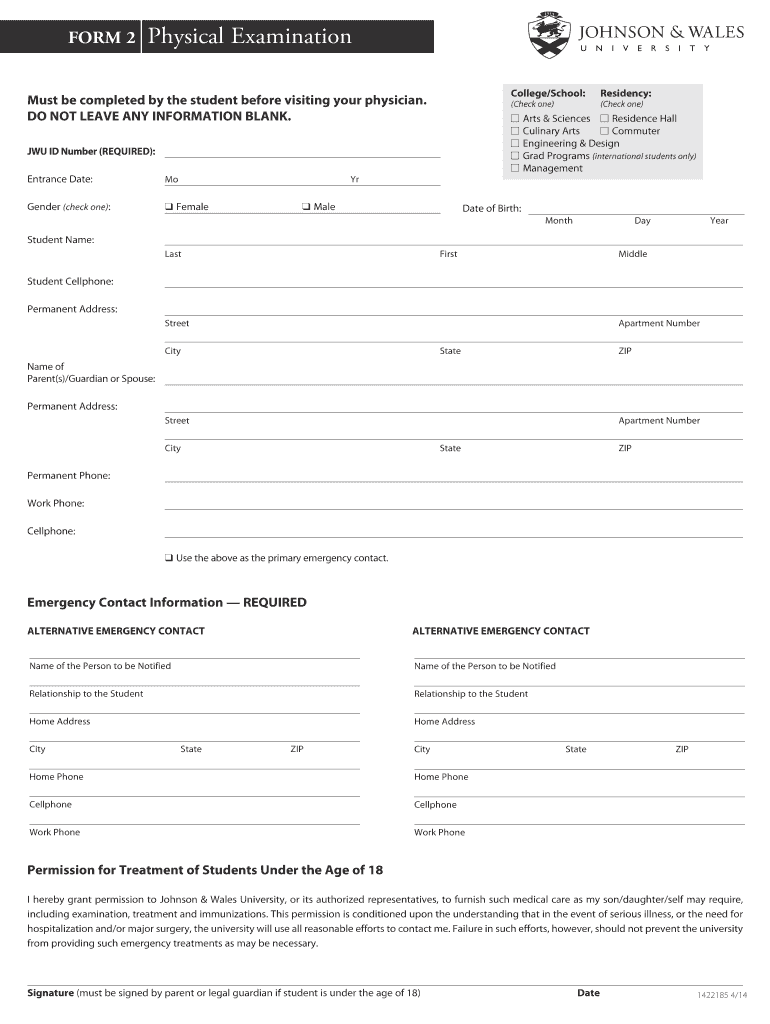
Jwu Health Forms 2014-2026


What is the Jwu Health Forms
The Jwu Health Forms are essential documents required for students at Johnson & Wales University to ensure compliance with health regulations. These forms gather vital health information, including vaccination records and medical history, necessary for campus health services. Proper completion and submission of these forms are crucial for maintaining student health and safety on campus.
How to use the Jwu Health Forms
Using the Jwu Health Forms involves several straightforward steps. First, students need to access the forms through the university's health services portal. After downloading the necessary documents, students should fill them out accurately, ensuring all required fields are completed. Once the forms are filled, they can be submitted electronically or printed and mailed to the designated health services office.
Steps to complete the Jwu Health Forms
Completing the Jwu Health Forms requires careful attention to detail. Follow these steps:
- Access the Jwu Health Forms through the university's health services portal.
- Download the relevant forms needed for your specific health requirements.
- Fill out the forms completely, ensuring all information is accurate and up to date.
- Gather any supporting documents, such as vaccination records.
- Submit the completed forms either electronically through the portal or by mailing them to the health services office.
Legal use of the Jwu Health Forms
The Jwu Health Forms must be used in accordance with applicable laws and regulations regarding student health information. This includes compliance with the Family Educational Rights and Privacy Act (FERPA) and the Health Insurance Portability and Accountability Act (HIPAA). These laws protect the privacy of students' health information, ensuring that it is only shared with authorized personnel within the university's health services.
Key elements of the Jwu Health Forms
Key elements of the Jwu Health Forms include personal identification information, a detailed medical history, and vaccination records. Students are also required to provide emergency contact information and any known allergies or chronic conditions. These elements are crucial for the university to provide appropriate health care and support services to students.
Form Submission Methods
Students can submit the Jwu Health Forms through various methods. The primary method is online submission via the university's health services portal, which allows for secure and efficient processing. Alternatively, students may choose to print the forms and send them via mail or deliver them in person to the health services office. It is important to follow the submission guidelines to ensure timely processing.
Quick guide on how to complete jwu physical examination form
The simplest method to locate and endorse Jwu Health Forms
Throughout the entirety of your organization, ineffective procedures concerning document approval can take up a signNow amount of work hours. Authorizing documents like Jwu Health Forms is a fundamental aspect of operations in any enterprise, which is why the effectiveness of each contract’s duration has such a considerable impact on the overall productivity of the business. With airSlate SignNow, endorsing your Jwu Health Forms can be as straightforward and swift as possible. You will discover on this platform the latest version of nearly every form. Even better, you can sign it instantly without needing to install external software on your device or printing physical copies.
Steps to acquire and endorse your Jwu Health Forms
- Browse our collection by category or use the search bar to locate the document you require.
- Check the form preview by clicking on Learn more to confirm it’s the correct one.
- Hit Get form to begin editing immediately.
- Fill out your form and input any necessary information using the toolbar.
- Once completed, click the Sign feature to endorse your Jwu Health Forms.
- Choose the signature method that suits you best: Draw, Create initials, or upload an image of your handwritten signature.
- Click Done to conclude editing and move on to sharing options as needed.
With airSlate SignNow, you possess everything required to manage your documents efficiently. You can locate, complete, modify, and even distribute your Jwu Health Forms in one tab without any complications. Enhance your workflows by utilizing a unified, intelligent eSignature solution.
Create this form in 5 minutes or less
FAQs
-
How can I retrieve my AKTU password for filling out the examination form?
Just go to the aktu erp and click on forgot password.your user id is your aktu roll no.
-
Can I fill out the CPT form and the registration in ICAI before the examination of 12th class? How?
First of all I would like to say that CPT is now converted into CA Foundation. I have qualified CPT exam in 2012 and many things have changed now. So, despite giving my openion and suggestion, I am sharing here the link of ICAI for your all queries related to CA course The Institute of Chartered Accountants of IndiaI am also attaching relevant pdf uploaded on ICAI for your convenience.https://resource.cdn.icai.org/45...https://resource.cdn.icai.org/45...Hope! it’ll help you :)
-
Which competetive examinations do I need to fill out form for in my final year of engineering?
Now that completely depends on which stream you want to pursue post your graduation. If you want to continue with engineering then I would recommend GRE that would be more beneficial and little less competitive. Else there are many more options like doing MBA or preparing for IAS or alike services. First one needs to streamline the area they want to peruse post grad in coz now after this changing streams is nearly impossible.
Create this form in 5 minutes!
How to create an eSignature for the jwu physical examination form
How to create an eSignature for your Jwu Physical Examination Form in the online mode
How to make an eSignature for your Jwu Physical Examination Form in Chrome
How to create an electronic signature for putting it on the Jwu Physical Examination Form in Gmail
How to generate an eSignature for the Jwu Physical Examination Form right from your smartphone
How to generate an eSignature for the Jwu Physical Examination Form on iOS devices
How to make an electronic signature for the Jwu Physical Examination Form on Android devices
People also ask
-
What is jwulink and how does it relate to airSlate SignNow?
jwulink is a powerful feature offered by airSlate SignNow that streamlines the document signing process. It enables users to send and eSign documents quickly, ensuring efficiency and security in transactions. By utilizing jwulink, businesses can enhance their workflow and improve collaboration.
-
How much does airSlate SignNow with jwulink cost?
Pricing for airSlate SignNow varies based on the plan you choose, but it remains a cost-effective solution for businesses looking to implement jwulink. The service offers competitive pricing tiers that cater to different business needs, ensuring you find a plan that fits your budget. Additionally, airSlate SignNow frequently provides promotional offers to maximize your savings.
-
What are the key features of jwulink in airSlate SignNow?
Key features of jwulink in airSlate SignNow include the ability to create and manage templates, track document status in real-time, and integrate with other applications for seamless workflow. These capabilities empower businesses to enhance their document management process through the user-friendly interface of airSlate SignNow. Additionally, jwulink supports various file formats, making it versatile for different use cases.
-
How does jwulink improve the document signing experience?
jwulink enhances the document signing experience by offering an intuitive platform where users can sign documents from any device, anytime. This flexibility signNowly reduces delays in obtaining signatures, facilitating faster business transactions. With airSlate SignNow, the jwulink feature ensures that businesses can operate efficiently and improve customer satisfaction.
-
Can jwulink be integrated with other software applications?
Yes, jwulink can be seamlessly integrated with various software applications, making it a versatile choice for businesses. airSlate SignNow supports integration with popular tools like CRM systems, project management software, and cloud storage services. This allows users to streamline their workflows and keep everything connected.
-
What benefits does airSlate SignNow with jwulink provide for businesses?
Using airSlate SignNow with jwulink provides numerous benefits, including improved efficiency, reduced paper usage, and enhanced security for document management. By digitizing the signing process, businesses can save time and resources while ensuring compliance with legal standards. Ultimately, jwulink fosters a more productive work environment.
-
Is there a free trial available for airSlate SignNow with jwulink?
Absolutely! airSlate SignNow offers a free trial that allows potential customers to explore the capabilities of jwulink before making a commitment. This trial period enables users to experience firsthand how airSlate SignNow can transform their document signing process without any upfront costs.
Get more for Jwu Health Forms
Find out other Jwu Health Forms
- How To Electronic signature New Jersey Education Permission Slip
- Can I Electronic signature New York Education Medical History
- Electronic signature Oklahoma Finance & Tax Accounting Quitclaim Deed Later
- How To Electronic signature Oklahoma Finance & Tax Accounting Operating Agreement
- Electronic signature Arizona Healthcare / Medical NDA Mobile
- How To Electronic signature Arizona Healthcare / Medical Warranty Deed
- Electronic signature Oregon Finance & Tax Accounting Lease Agreement Online
- Electronic signature Delaware Healthcare / Medical Limited Power Of Attorney Free
- Electronic signature Finance & Tax Accounting Word South Carolina Later
- How Do I Electronic signature Illinois Healthcare / Medical Purchase Order Template
- Electronic signature Louisiana Healthcare / Medical Quitclaim Deed Online
- Electronic signature Louisiana Healthcare / Medical Quitclaim Deed Computer
- How Do I Electronic signature Louisiana Healthcare / Medical Limited Power Of Attorney
- Electronic signature Maine Healthcare / Medical Letter Of Intent Fast
- How To Electronic signature Mississippi Healthcare / Medical Month To Month Lease
- Electronic signature Nebraska Healthcare / Medical RFP Secure
- Electronic signature Nevada Healthcare / Medical Emergency Contact Form Later
- Electronic signature New Hampshire Healthcare / Medical Credit Memo Easy
- Electronic signature New Hampshire Healthcare / Medical Lease Agreement Form Free
- Electronic signature North Dakota Healthcare / Medical Notice To Quit Secure