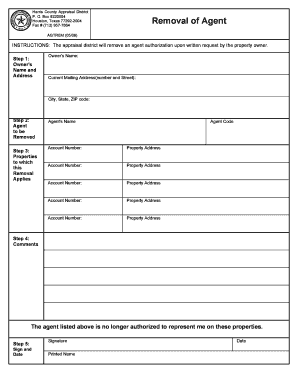
Removal of Agent Harris County Appraisal District Hcad Form


Understanding the Removal of Agent Harris County Appraisal District HCAD
The Removal of Agent Harris County Appraisal District (HCAD) form is a legal document used to revoke the authority of an agent who previously represented a property owner in dealings with the HCAD. This form is essential for property owners who wish to manage their appraisal matters independently or appoint a new agent. It ensures that the previous agent no longer has the authority to act on behalf of the property owner, protecting the owner's interests in property tax assessments and related matters.
Steps to Complete the Removal of Agent Harris County Appraisal District HCAD
Completing the Removal of Agent HCAD form involves several clear steps:
- Obtain the form: Access the official Removal of Agent form from the Harris County Appraisal District website or request it directly from their office.
- Fill in property details: Provide accurate information about the property, including the address and account number.
- Identify the current agent: Clearly state the name and contact information of the agent you are removing.
- Sign and date the form: The property owner must sign the document to validate the request.
- Submit the form: Send the completed form to the HCAD via mail, email, or in-person delivery.
Legal Use of the Removal of Agent Harris County Appraisal District HCAD
The Removal of Agent HCAD form is legally binding once it is properly filled out and submitted to the Harris County Appraisal District. It complies with Texas state laws governing property management and representation. To ensure the form's validity, it is crucial to follow the correct procedures and provide all required information. This form protects property owners by formally revoking any prior authorization given to agents, thereby preventing unauthorized actions regarding property assessments and tax matters.
Required Documents for the Removal of Agent Harris County Appraisal District HCAD
When submitting the Removal of Agent form, property owners may need to provide additional documentation to support their request. Commonly required documents include:
- A copy of the property owner's identification, such as a driver's license or passport.
- Any previous agreements or contracts with the agent being removed.
- Proof of ownership of the property, such as a deed or tax statement.
Who Issues the Removal of Agent Harris County Appraisal District HCAD
The Removal of Agent form is issued and managed by the Harris County Appraisal District. This local governmental agency is responsible for property appraisals and tax assessments within Harris County, Texas. The HCAD ensures that all forms and procedures comply with state laws and regulations, providing guidance and support to property owners throughout the process.
Examples of Using the Removal of Agent Harris County Appraisal District HCAD
Property owners may find themselves needing to use the Removal of Agent form in various scenarios, such as:
- When a property owner decides to manage their property tax matters independently without an agent.
- If the relationship with the current agent has deteriorated or if the agent is no longer available to represent the owner.
- When a property owner wishes to appoint a new agent and needs to formally revoke the previous authorization.
Quick guide on how to complete removal of agent harris county appraisal district hcad
Effortlessly Prepare Removal Of Agent Harris County Appraisal District Hcad on Any Device
Managing documents online has become increasingly popular among both companies and individuals. It offers an ideal eco-friendly alternative to traditional printed and signed documents, allowing you to access the correct form and securely archive it online. airSlate SignNow equips you with all the tools necessary to create, edit, and electronically sign your documents swiftly and without delays. Handle Removal Of Agent Harris County Appraisal District Hcad on any platform using the airSlate SignNow applications for Android or iOS, and streamline any document-centric process today.
How to Edit and Electronically Sign Removal Of Agent Harris County Appraisal District Hcad with Ease
- Find Removal Of Agent Harris County Appraisal District Hcad and click Get Form to commence.
- Utilize the tools we offer to complete your document.
- Emphasize important sections of your documents or redact sensitive information using the tools specifically offered by airSlate SignNow for this purpose.
- Create your signature using the Sign tool, which only takes a few seconds and holds the same legal validity as a conventional wet signature.
- Review the details and click the Done button to save your modifications.
- Select your preferred method to send your form, whether by email, text message (SMS), invitation link, or download it directly to your computer.
No more concerns about lost or misplaced documents, cumbersome form navigation, or errors necessitating new printed copies. airSlate SignNow meets your document management needs with just a few clicks from any device you prefer. Edit and electronically sign Removal Of Agent Harris County Appraisal District Hcad to ensure outstanding communication at every stage of the form preparation process with airSlate SignNow.
Create this form in 5 minutes or less
Create this form in 5 minutes!
How to create an eSignature for the removal of agent harris county appraisal district hcad
How to create an electronic signature for a PDF online
How to create an electronic signature for a PDF in Google Chrome
How to create an e-signature for signing PDFs in Gmail
How to create an e-signature right from your smartphone
How to create an e-signature for a PDF on iOS
How to create an e-signature for a PDF on Android
People also ask
-
What are hcad agents and how can they benefit my business?
HCAD agents are professionals who can assist you with handling your property tax appeals and management tasks. By utilizing airSlate SignNow, these agents can easily send and eSign important documents, making the process faster and more efficient. This ultimately saves you time and resources in managing tax-related paperwork.
-
How does airSlate SignNow integrate with the tools that hcad agents use?
airSlate SignNow integrates seamlessly with various platforms that hcad agents might already use, such as CRM and document management systems. This allows for a smoother workflow, enabling agents to send and eSign documents directly from their preferred applications. The integration enhances productivity and reduces the administrative burden.
-
What features does airSlate SignNow offer specifically for hcad agents?
Among the array of features tailored for hcad agents, airSlate SignNow offers customizable templates, bulk sending, and secure storage for sensitive documents. These tools help agents streamline processes related to property tax appeals, making document management more organized and efficient. Additionally, real-time tracking ensures that agents stay updated on the status of their documents.
-
Is airSlate SignNow cost-effective for hcad agents?
Yes, airSlate SignNow is designed to be a cost-effective solution for hcad agents looking to manage their paperwork efficiently. The platform helps reduce costs associated with printing and mailing documents by enabling eSigning and electronic document distribution. This approach can lead to signNow savings over time.
-
What types of documents can hcad agents manage using airSlate SignNow?
HCAD agents can manage a wide array of documents using airSlate SignNow, including appeal forms, tax notices, and related correspondence. The platform allows for easy eSigning and sharing of critical documents, ensuring that everything is handled swiftly and securely. This versatility supports effective document management for all tax-related activities.
-
How secure is airSlate SignNow for hcad agents handling sensitive information?
AirSlate SignNow prioritizes security, employing robust encryption methods to protect sensitive information that hcad agents handle. With features like secure authentication and audit trails, agents can trust that their documents remain private and compliant with industry standards. This ensures peace of mind while managing confidential data.
-
Can hcad agents collaborate with clients using airSlate SignNow?
Absolutely, hcad agents can easily collaborate with clients through airSlate SignNow's intuitive platform. They can share documents for eSigning and gather feedback in real time, making communication seamless. This collaborative approach helps ensure that all parties stay informed and engaged throughout the process.
Get more for Removal Of Agent Harris County Appraisal District Hcad
Find out other Removal Of Agent Harris County Appraisal District Hcad
- Electronic signature California Business partnership agreement Myself
- Electronic signature Wisconsin Business associate agreement Computer
- eSignature Colorado Deed of Indemnity Template Safe
- Electronic signature New Mexico Credit agreement Mobile
- Help Me With Electronic signature New Mexico Credit agreement
- How Do I eSignature Maryland Articles of Incorporation Template
- How Do I eSignature Nevada Articles of Incorporation Template
- How Do I eSignature New Mexico Articles of Incorporation Template
- How To Electronic signature Georgia Home lease agreement
- Can I Electronic signature South Carolina Home lease agreement
- Can I Electronic signature Wisconsin Home lease agreement
- How To Electronic signature Rhode Island Generic lease agreement
- How Can I eSignature Florida Car Lease Agreement Template
- How To eSignature Indiana Car Lease Agreement Template
- How Can I eSignature Wisconsin Car Lease Agreement Template
- Electronic signature Tennessee House rent agreement format Myself
- How To Electronic signature Florida House rental agreement
- eSignature Connecticut Retainer Agreement Template Myself
- How To Electronic signature Alaska House rental lease agreement
- eSignature Illinois Retainer Agreement Template Free