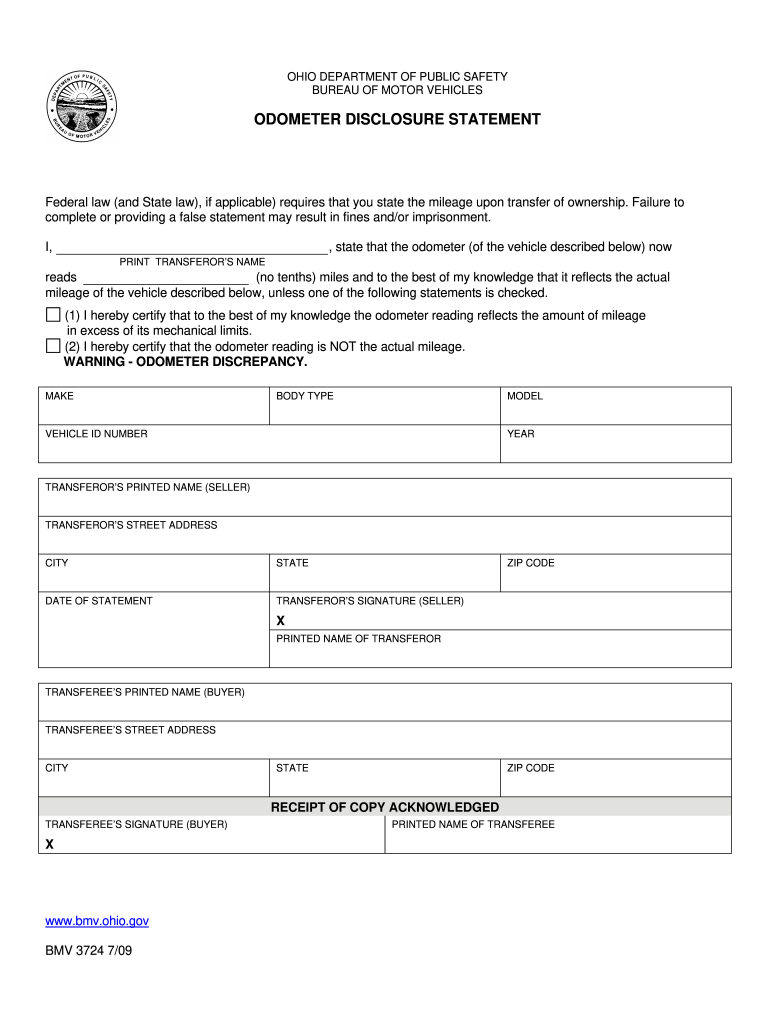
Ohio Public Safety Vehicle Inspection 2009


What is the Ohio Public Safety Vehicle Inspection
The Ohio Public Safety Vehicle Inspection is a regulatory process designed to ensure that vehicles meet safety standards set by the state. This inspection is essential for vehicles that are being registered or titled in Ohio, especially those coming from out of state. The inspection verifies the vehicle's identification number (VIN) and checks for compliance with safety regulations. It helps protect both the vehicle owner and the public by ensuring that vehicles on the road are safe and properly documented.
How to use the Ohio Public Safety Vehicle Inspection
To utilize the Ohio Public Safety Vehicle Inspection, vehicle owners must first complete the Ohio VIN inspection form. This form requires specific details about the vehicle, including the VIN, make, model, and year. Once the form is filled out, it should be submitted to an authorized inspection station. After the inspection is completed, the vehicle owner will receive documentation confirming that the vehicle has passed the inspection, which is necessary for registration or titling.
Steps to complete the Ohio Public Safety Vehicle Inspection
Completing the Ohio Public Safety Vehicle Inspection involves several key steps:
- Gather necessary documents, including the vehicle title and proof of identity.
- Fill out the Ohio VIN inspection form accurately, providing all required vehicle details.
- Visit an authorized inspection station to have the vehicle inspected.
- Present the completed form and any required documents to the inspector.
- Receive the inspection results and documentation if the vehicle passes.
Legal use of the Ohio Public Safety Vehicle Inspection
The Ohio Public Safety Vehicle Inspection is legally binding when conducted by authorized personnel. The inspection form serves as proof that the vehicle has been evaluated according to state regulations. Compliance with the inspection process is crucial for vehicle registration and can prevent legal issues related to vehicle ownership. It is important for vehicle owners to ensure that the inspection is completed correctly to avoid penalties or complications with the law.
Key elements of the Ohio Public Safety Vehicle Inspection
Several key elements are essential to the Ohio Public Safety Vehicle Inspection process:
- VIN Verification: Ensures that the vehicle's identification number matches the documentation.
- Safety Checks: Involves a thorough examination of the vehicle's safety features, including brakes, lights, and tires.
- Documentation: Requires the completion of the Ohio VIN inspection form, which must be submitted to the appropriate authorities.
- Authorized Inspectors: Only designated personnel can perform the inspections and validate the forms.
State-specific rules for the Ohio Public Safety Vehicle Inspection
Ohio has specific regulations governing the Public Safety Vehicle Inspection. These rules dictate who can perform inspections, the necessary documentation required, and the process for submitting the inspection form. Vehicle owners should familiarize themselves with these regulations to ensure compliance and avoid any potential issues during the registration process. Understanding these state-specific rules is crucial for a smooth inspection experience.
Quick guide on how to complete ohio department of public safety bureau of motor vehicles ohio out of state vehicle inspection form
Complete Ohio Public Safety Vehicle Inspection effortlessly on any device
Online document management has gained traction among businesses and individuals. It offers an ideal environmentally friendly alternative to traditional printed and signed paperwork, allowing you to access the correct form and securely store it online. airSlate SignNow equips you with all the tools necessary to create, edit, and eSign your documents quickly without delays. Manage Ohio Public Safety Vehicle Inspection on any platform using airSlate SignNow's Android or iOS applications and simplify any document-related process today.
How to edit and eSign Ohio Public Safety Vehicle Inspection with ease
- Locate Ohio Public Safety Vehicle Inspection and click Get Form to begin.
- Utilize the tools we offer to complete your document.
- Mark important sections of your documents or obscure sensitive information with tools specifically provided by airSlate SignNow for that purpose.
- Generate your eSignature using the Sign tool, which takes only seconds and carries the same legal validity as a conventional wet ink signature.
- Verify the details and click the Done button to save your changes.
- Select your preferred method for sending your form, whether by email, SMS, or invitation link, or download it to your computer.
Say goodbye to lost or misplaced documents, tedious form navigation, or errors that necessitate printing new copies. airSlate SignNow meets your document management needs in just a few clicks from any device you prefer. Edit and eSign Ohio Public Safety Vehicle Inspection to ensure excellent communication at every stage of the form preparation process with airSlate SignNow.
Create this form in 5 minutes or less
Find and fill out the correct ohio department of public safety bureau of motor vehicles ohio out of state vehicle inspection form
FAQs
-
How do I obtain a new registration for my out of state vehicle in Cuyahoga Falls Ohio?
You can only obtain vehicle registration from the DMV offices of your state of residency. Period.
Create this form in 5 minutes!
How to create an eSignature for the ohio department of public safety bureau of motor vehicles ohio out of state vehicle inspection form
How to make an electronic signature for your Ohio Department Of Public Safety Bureau Of Motor Vehicles Ohio Out Of State Vehicle Inspection Form in the online mode
How to create an eSignature for your Ohio Department Of Public Safety Bureau Of Motor Vehicles Ohio Out Of State Vehicle Inspection Form in Google Chrome
How to make an eSignature for signing the Ohio Department Of Public Safety Bureau Of Motor Vehicles Ohio Out Of State Vehicle Inspection Form in Gmail
How to generate an electronic signature for the Ohio Department Of Public Safety Bureau Of Motor Vehicles Ohio Out Of State Vehicle Inspection Form from your smartphone
How to create an eSignature for the Ohio Department Of Public Safety Bureau Of Motor Vehicles Ohio Out Of State Vehicle Inspection Form on iOS
How to generate an eSignature for the Ohio Department Of Public Safety Bureau Of Motor Vehicles Ohio Out Of State Vehicle Inspection Form on Android
People also ask
-
What is the Ohio VIN inspection form PDF used for?
The Ohio VIN inspection form PDF is utilized to verify the vehicle identification number during vehicle registration in Ohio. This document ensures that the vehicle's information matches state records, providing a legal basis for registering a vehicle. Having a proper Ohio VIN inspection form PDF is essential for compliance with state regulations.
-
How can I obtain the Ohio VIN inspection form PDF?
You can easily obtain the Ohio VIN inspection form PDF by visiting the Ohio Department of Public Safety website or through authorized inspection facilities. Additionally, using airSlate SignNow, you can fill out and eSign your Ohio VIN inspection form PDF quickly and efficiently, streamlining the process for vehicle registration.
-
Is there a fee associated with the Ohio VIN inspection form PDF?
There may be a small fee charged for the VIN inspection conducted at authorized facilities, and this often includes the cost of the Ohio VIN inspection form PDF. The fee can vary depending on the inspection site and any additional services they may provide. It's advisable to check with the facility beforehand to understand all associated costs.
-
What are the features of using airSlate SignNow for the Ohio VIN inspection form PDF?
Using airSlate SignNow for the Ohio VIN inspection form PDF offers multiple features including easy document customization, electronic signatures, and automated workflows. This platform allows you to send, sign, and manage your documents seamlessly. With its user-friendly interface, you can streamline the process of obtaining and using the Ohio VIN inspection form PDF.
-
Can I edit the Ohio VIN inspection form PDF after creating it?
Yes, with airSlate SignNow, you can easily edit the Ohio VIN inspection form PDF even after it's been created. This flexibility allows you to make changes or corrections as needed before sending it for signatures. The platform's editing tools ensure that your form is always up-to-date and accurate.
-
Does airSlate SignNow integrate with other software for the Ohio VIN inspection form PDF?
Yes, airSlate SignNow integrates with various software applications to enhance workflow efficiency when managing the Ohio VIN inspection form PDF. Whether you're using CRM systems, document management tools, or cloud storage services, you can streamline your processes by integrating SignNow with your existing tools. This seamless integration helps businesses save time and reduce errors.
-
What are the benefits of using airSlate SignNow for my documents?
Using airSlate SignNow for your documents, including the Ohio VIN inspection form PDF, brings numerous benefits such as cost-effectiveness, time savings, and enhanced security. You can easily track the status of your documents and ensure that all parties can sign electronically without delays. This efficiency improves the overall experience for both businesses and customers.
Get more for Ohio Public Safety Vehicle Inspection
- My schools nursing programs are accredited by form
- Application for non physician health care practitioner application for non physician health care practitioner form
- Allcure spine amp sports medicine patient intake insurance form
- Incomplete illegible or inaccurate forms will be returned to sender
- Vincent s scott md facog urogynecologist form
- Pediatric dentistry new patient forms
- Surgical clearance letter form
- Department of neurologypatient referral intake form
Find out other Ohio Public Safety Vehicle Inspection
- Sign New Jersey Real Estate Limited Power Of Attorney Computer
- Sign New Mexico Real Estate Contract Safe
- How To Sign South Carolina Sports Lease Termination Letter
- How Can I Sign New York Real Estate Memorandum Of Understanding
- Sign Texas Sports Promissory Note Template Online
- Sign Oregon Orthodontists Last Will And Testament Free
- Sign Washington Sports Last Will And Testament Free
- How Can I Sign Ohio Real Estate LLC Operating Agreement
- Sign Ohio Real Estate Quitclaim Deed Later
- How Do I Sign Wisconsin Sports Forbearance Agreement
- How To Sign Oregon Real Estate Resignation Letter
- Can I Sign Oregon Real Estate Forbearance Agreement
- Sign Pennsylvania Real Estate Quitclaim Deed Computer
- How Do I Sign Pennsylvania Real Estate Quitclaim Deed
- How Can I Sign South Dakota Orthodontists Agreement
- Sign Police PPT Alaska Online
- How To Sign Rhode Island Real Estate LLC Operating Agreement
- How Do I Sign Arizona Police Resignation Letter
- Sign Texas Orthodontists Business Plan Template Later
- How Do I Sign Tennessee Real Estate Warranty Deed