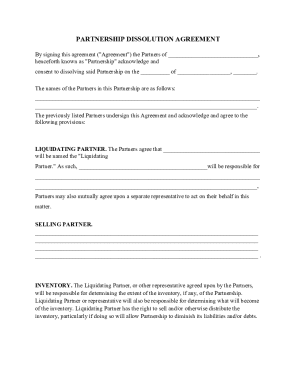
Partnership Dissolution Agreement Form


What is the Partnership Dissolution Agreement Form
The partnership dissolution agreement is a legal document that outlines the terms and conditions under which a partnership is dissolved. This form serves as a formal record of the decision to end the partnership and details the distribution of assets, liabilities, and responsibilities among the partners. It is essential for ensuring that all parties involved are in agreement regarding the dissolution process and helps prevent future disputes. The agreement typically includes information such as the partnership's name, the date of dissolution, and the signatures of all partners involved.
Key elements of the Partnership Dissolution Agreement Form
A well-structured partnership dissolution agreement should include several key elements to ensure clarity and legal validity. These elements typically include:
- Partnership Information: Names and addresses of all partners, along with the partnership's official name.
- Dissolution Date: The effective date of the dissolution should be clearly stated.
- Asset Distribution: Detailed descriptions of how the partnership's assets will be divided among partners.
- Liability Settlement: Provisions for settling any outstanding debts or obligations of the partnership.
- Signatures: Signatures of all partners, indicating their agreement to the terms outlined in the document.
Steps to complete the Partnership Dissolution Agreement Form
Completing a partnership dissolution agreement involves several important steps to ensure that the document is accurate and legally binding. Follow these steps:
- Gather Information: Collect all relevant information about the partnership, including names, addresses, and details of assets and liabilities.
- Draft the Agreement: Use a partnership dissolution agreement template to create a draft, ensuring all key elements are included.
- Review the Document: Have all partners review the draft to ensure accuracy and agreement on terms.
- Make Revisions: Make any necessary revisions based on feedback from partners.
- Sign the Agreement: Once all partners agree on the final version, have each partner sign the document.
- File the Agreement: Depending on state requirements, file the signed agreement with the appropriate state agency, if necessary.
Legal use of the Partnership Dissolution Agreement Form
The partnership dissolution agreement must comply with state laws to be considered legally valid. This includes adhering to specific requirements regarding signatures, notarization, and filing procedures. In many states, a properly executed dissolution agreement can protect partners from future liabilities and disputes. It is advisable to consult with a legal professional to ensure that the agreement meets all legal standards and adequately protects the interests of all parties involved.
Examples of using the Partnership Dissolution Agreement Form
There are various scenarios in which a partnership dissolution agreement may be utilized. Common examples include:
- Voluntary Dissolution: Partners may choose to dissolve the partnership amicably due to changing business goals or personal circumstances.
- Dispute Resolution: In cases of disagreement among partners, a dissolution agreement can help clarify the terms of separation.
- Business Closure: When a partnership decides to close its operations, a dissolution agreement outlines the process for winding up business affairs.
Digital vs. Paper Version
Both digital and paper versions of the partnership dissolution agreement can be legally binding. However, using a digital format offers several advantages, including ease of access, the ability to store documents securely, and the convenience of electronic signatures. Digital platforms that comply with legal standards for electronic signatures can enhance the efficiency of the dissolution process while ensuring that all legal requirements are met.
Quick guide on how to complete partnership dissolution agreement form
Complete Partnership Dissolution Agreement Form effortlessly on any device
Digital document management has become increasingly favored by businesses and individuals. It offers an ideal eco-friendly substitute for conventional printed and signed papers, allowing you to locate the appropriate form and securely keep it online. airSlate SignNow equips you with all the necessary tools to create, modify, and eSign your documents promptly without holdups. Manage Partnership Dissolution Agreement Form on any platform with airSlate SignNow's Android or iOS applications and streamline any document-related process today.
The simplest way to alter and eSign Partnership Dissolution Agreement Form with ease
- Obtain Partnership Dissolution Agreement Form and click on Get Form to begin.
- Utilize the tools we offer to finalize your form.
- Emphasize pertinent sections of your documents or redact sensitive information using tools provided by airSlate SignNow specifically for that purpose.
- Create your signature using the Sign feature, which takes mere seconds and carries the same legal validity as a conventional wet ink signature.
- Review all the details and click on the Done button to save your modifications.
- Select how you wish to share your form, whether by email, SMS, an invitation link, or downloading it to your computer.
Eliminate concerns over lost or misfiled documents, tedious form searches, or mistakes that necessitate printing new copies. airSlate SignNow meets all your document management demands in just a few clicks from your selected device. Modify and eSign Partnership Dissolution Agreement Form and ensure seamless communication throughout the form preparation process with airSlate SignNow.
Create this form in 5 minutes or less
Create this form in 5 minutes!
How to create an eSignature for the partnership dissolution agreement form
How to create an electronic signature for a PDF online
How to create an electronic signature for a PDF in Google Chrome
How to create an e-signature for signing PDFs in Gmail
How to create an e-signature right from your smartphone
How to create an e-signature for a PDF on iOS
How to create an e-signature for a PDF on Android
People also ask
-
What is a partnership dissolution agreement?
A partnership dissolution agreement is a legal document that outlines the terms and conditions for dissolving a partnership. It details how assets will be divided, responsibilities of each partner, and any ongoing obligations. Having a clear partnership dissolution agreement helps prevent disputes and ensures a smooth exit process.
-
How do I create a partnership dissolution agreement with airSlate SignNow?
Creating a partnership dissolution agreement with airSlate SignNow is straightforward. You can start by selecting a template or drafting your own document, then adding necessary details and clauses. Once you're satisfied, simply send it for electronic signatures, making the process quick and efficient.
-
Is there a cost associated with using airSlate SignNow for a partnership dissolution agreement?
Yes, airSlate SignNow offers various pricing plans tailored to different business needs. The pricing is competitive and designed to be cost-effective for small to large businesses. You can choose a plan that best fits your requirements for handling partnership dissolution agreements.
-
What features does airSlate SignNow offer for partnership dissolution agreements?
airSlate SignNow provides a range of features for partnership dissolution agreements, including customizable templates, eSignature capabilities, and secure document storage. Additionally, the platform ensures compliance with legal standards and offers a user-friendly interface, making it easy to manage documents.
-
How can a partnership dissolution agreement benefit my business?
A partnership dissolution agreement offers numerous benefits, such as clarifying the dissolution process and protecting the interests of all partners involved. It helps avoid potential conflicts and ensures a fair division of assets. Ultimately, a well-crafted partnership dissolution agreement can facilitate a smooth transition and maintain professional relationships.
-
Does airSlate SignNow integrate with other software for managing partnership dissolution agreements?
Yes, airSlate SignNow integrates seamlessly with various software applications, enhancing your ability to manage partnership dissolution agreements efficiently. Popular integrations include CRM tools, project management software, and cloud storage solutions. This connectivity helps streamline your workflows and keep all relevant documents organized.
-
What happens if there are disputes regarding the partnership dissolution agreement?
If disputes arise regarding the partnership dissolution agreement, the terms outlined in the document will guide resolution efforts. Ideally, a well-structured agreement should include provisions for mediation or arbitration to handle conflicts amicably. Consulting legal counsel may be beneficial for complex disputes to ensure fair outcomes.
Get more for Partnership Dissolution Agreement Form
- Contamination survey report form uvm
- To be completed by the student page 1 recommending stem form
- Release and hold harmless agreement texas tech university homecoming form
- Ferpa request form
- Fillable online crouse pomeroy college of nursing at form
- Florida am universityacademic advisement form fam
- Rfp 91418 pay structures and incentive plan consulting services umuc umuc form
- Clinical evaluation form 911 training concepts llc
Find out other Partnership Dissolution Agreement Form
- Can I eSignature Oregon Orthodontists LLC Operating Agreement
- How To eSignature Rhode Island Orthodontists LLC Operating Agreement
- Can I eSignature West Virginia Lawers Cease And Desist Letter
- eSignature Alabama Plumbing Confidentiality Agreement Later
- How Can I eSignature Wyoming Lawers Quitclaim Deed
- eSignature California Plumbing Profit And Loss Statement Easy
- How To eSignature California Plumbing Business Letter Template
- eSignature Kansas Plumbing Lease Agreement Template Myself
- eSignature Louisiana Plumbing Rental Application Secure
- eSignature Maine Plumbing Business Plan Template Simple
- Can I eSignature Massachusetts Plumbing Business Plan Template
- eSignature Mississippi Plumbing Emergency Contact Form Later
- eSignature Plumbing Form Nebraska Free
- How Do I eSignature Alaska Real Estate Last Will And Testament
- Can I eSignature Alaska Real Estate Rental Lease Agreement
- eSignature New Jersey Plumbing Business Plan Template Fast
- Can I eSignature California Real Estate Contract
- eSignature Oklahoma Plumbing Rental Application Secure
- How Can I eSignature Connecticut Real Estate Quitclaim Deed
- eSignature Pennsylvania Plumbing Business Plan Template Safe