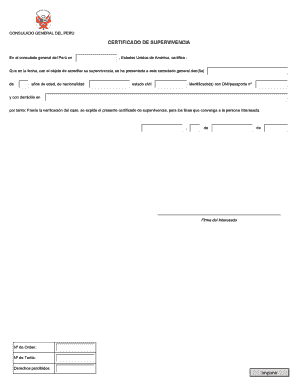
Certificado De Supervivencia PDF Form


What is the Certificado de Supervivencia PDF?
The Certificado de Supervivencia PDF is an official document used in Peru to certify the existence of an individual. This form is often required for various legal and administrative purposes, such as pension claims, inheritance processes, and other situations where proof of life is necessary. The document typically includes essential personal information, such as the individual's name, date of birth, and identification details, along with a declaration confirming their current living status.
How to Obtain the Certificado de Supervivencia PDF
To obtain the Certificado de Supervivencia PDF, individuals usually need to visit a designated government office or agency in Peru. The process may involve submitting a formal request along with identification documents. In some cases, online services may be available, allowing users to fill out the necessary forms digitally and receive the certificate via email or postal service. It is important to check local regulations and procedures, as they may vary by region.
Steps to Complete the Certificado de Supervivencia PDF
Completing the Certificado de Supervivencia PDF involves several important steps:
- Gather necessary identification documents, such as a national ID or passport.
- Visit the appropriate government office or access the online platform, if available.
- Fill out the required forms with accurate personal information.
- Submit the completed form along with any supporting documents.
- Pay any applicable fees, if required.
- Receive the Certificado de Supervivencia PDF either immediately or through the specified delivery method.
Legal Use of the Certificado de Supervivencia PDF
The Certificado de Supervivencia PDF holds legal significance, particularly in matters related to inheritance, pensions, and other legal claims. For the document to be considered valid, it must comply with local laws and regulations governing its issuance and use. This includes ensuring that the certificate is signed by an authorized official and includes necessary identifiers, such as a registration number or seal.
Key Elements of the Certificado de Supervivencia PDF
When reviewing a Certificado de Supervivencia PDF, several key elements should be present:
- Full Name: The complete name of the individual being certified.
- Date of Birth: The individual's birth date for identification purposes.
- Identification Number: A unique ID number, such as a national ID or passport number.
- Certification Statement: A declaration confirming the individual's living status.
- Issuing Authority: The name and signature of the official or agency that issued the certificate.
- Date of Issue: The date when the certificate was issued.
Examples of Using the Certificado de Supervivencia PDF
The Certificado de Supervivencia PDF can be used in various scenarios, including:
- Claiming pension benefits from retirement funds.
- Processing inheritance claims in legal matters.
- Verifying identity for banking or financial transactions.
- Submitting documentation for government services requiring proof of life.
Quick guide on how to complete certificado de supervivencia pdf
Effortlessly Prepare Certificado De Supervivencia Pdf on Any Device
The management of documents online has gained traction among both enterprises and individuals. It presents an ideal environmentally friendly substitute for traditional printed and signed documents, allowing you to locate the appropriate form and securely keep it online. airSlate SignNow equips you with all the necessary resources to swiftly create, modify, and electronically sign your documents without delays. Manage Certificado De Supervivencia Pdf on any device using airSlate SignNow's Android or iOS applications and simplify any document-based procedure today.
The Easiest Way to Edit and Electronically Sign Certificado De Supervivencia Pdf with Ease
- Locate Certificado De Supervivencia Pdf and click Get Form to begin.
- Utilize the tools available to finish your document.
- Emphasize important sections of the documents or obscure sensitive information using the tools airSlate SignNow specifically provides for that purpose.
- Create your signature with the Sign tool, which takes mere seconds and carries the same legal validity as a conventional wet ink signature.
- Review all details and click the Done button to save your modifications.
- Choose your preferred method to deliver your form, through email, text message (SMS), or invitation link, or download it to your computer.
Eliminate the worry of lost or misplaced files, tedious form searches, or errors necessitating the printing of new document copies. airSlate SignNow addresses all your document management needs in just a few clicks from any device you prefer. Edit and electronically sign Certificado De Supervivencia Pdf while ensuring excellent communication throughout the document preparation process with airSlate SignNow.
Create this form in 5 minutes or less
Create this form in 5 minutes!
How to create an eSignature for the certificado de supervivencia pdf
How to create an electronic signature for a PDF online
How to create an electronic signature for a PDF in Google Chrome
How to create an e-signature for signing PDFs in Gmail
How to create an e-signature right from your smartphone
How to create an e-signature for a PDF on iOS
How to create an e-signature for a PDF on Android
People also ask
-
What is the modelo de certificado de supervivencia perú?
The modelo de certificado de supervivencia perú is an official document that certifies the existence of a person. This essential document is often needed for legal and administrative processes in Peru. Using airSlate SignNow, you can easily create, send, and eSign this certificate with efficiency and security.
-
How can I create a modelo de certificado de supervivencia perú with airSlate SignNow?
Creating a modelo de certificado de supervivencia perú with airSlate SignNow is simple. You can start by selecting a template or customizing your own document directly on our platform. Once your document is ready, you can easily send it for electronic signatures, ensuring a smooth and quick process.
-
What are the costs associated with using airSlate SignNow for modelo de certificado de supervivencia perú?
airSlate SignNow offers competitive pricing plans tailored to various business needs. You can choose a flexible plan that allows you to send and eSign multiple documents, including the modelo de certificado de supervivencia perú. We also provide a free trial, so you can evaluate our features before committing.
-
What features does airSlate SignNow offer for editing the modelo de certificado de supervivencia perú?
With airSlate SignNow, you have access to a variety of editing tools for your modelo de certificado de supervivencia perú. You can add text fields, signatures, dates, and even images directly onto the template. Our intuitive interface makes it easy to customize your document as per your requirements.
-
What benefits can I expect from using airSlate SignNow for my modelo de certificado de supervivencia perú?
Using airSlate SignNow for your modelo de certificado de supervivencia perú streamlines your document management process. You enjoy features like automated workflows, secure storage, and real-time tracking of document status. This enhances your productivity and ensures compliance with legal standards.
-
Can I integrate airSlate SignNow with other applications for my modelo de certificado de supervivencia perú?
Yes, airSlate SignNow seamlessly integrates with various applications, enhancing your workflow for the modelo de certificado de supervivencia perú. You can connect with platforms like Google Drive, Salesforce, and Microsoft Office, allowing for a unified document management experience across your tools.
-
Is it secure to send the modelo de certificado de supervivencia perú through airSlate SignNow?
Security is a top priority at airSlate SignNow. When sending your modelo de certificado de supervivencia perú, your documents are encrypted and securely stored. We also ensure that all electronic signatures comply with legal standards, providing peace of mind for you and your recipients.
Get more for Certificado De Supervivencia Pdf
- Application for travel document uscis form i131dep
- Department of homeland security omb approval no 1 form
- Form n 426 request for certification of military or naval service request for certification of military or naval service
- Form i 821d consideration of deferred actionfor childhood arrivals consideration of deferred actionfor childhood arrivals
- Claimant handbook a guide to unemployment benefits form
- All of the following scholarships require the student to form
- Verzoekschrift beroepschrift regulieraan he cent form
- Ised isde 2904e initial registered office address and first board of directors form 2 initial registered office address and
Find out other Certificado De Supervivencia Pdf
- How To Integrate Sign in Banking
- How To Use Sign in Banking
- Help Me With Use Sign in Banking
- Can I Use Sign in Banking
- How Do I Install Sign in Banking
- How To Add Sign in Banking
- How Do I Add Sign in Banking
- How Can I Add Sign in Banking
- Can I Add Sign in Banking
- Help Me With Set Up Sign in Government
- How To Integrate eSign in Banking
- How To Use eSign in Banking
- How To Install eSign in Banking
- How To Add eSign in Banking
- How To Set Up eSign in Banking
- How To Save eSign in Banking
- How To Implement eSign in Banking
- How To Set Up eSign in Construction
- How To Integrate eSign in Doctors
- How To Use eSign in Doctors