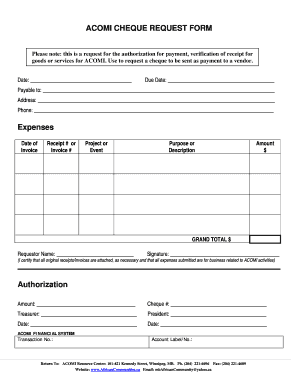
Cheque Form


What is the cheque form?
The cheque form is a document used to authorize the transfer of funds from one bank account to another. It typically includes essential information such as the payer's name, the payee's name, the amount to be paid, and the date. This form serves as a written order to the bank to release the specified funds, making it a critical tool for both personal and business transactions. Understanding the components of a cheque form is vital for ensuring accuracy and compliance with banking regulations.
How to use the cheque form
Using the cheque form involves several straightforward steps. First, ensure that you have the correct form, which can be obtained from your bank or financial institution. Next, fill in the necessary details, including the date, payee information, and amount. It is crucial to sign the cheque to validate it. Once completed, you can either hand it to the payee or deposit it into their bank account. For digital transactions, many businesses now utilize electronic cheque forms, which streamline the process and enhance security.
Key elements of the cheque form
The cheque form contains several key elements that must be accurately completed to ensure its validity. These elements include:
- Date: The date on which the cheque is issued.
- Payee: The name of the individual or entity receiving the funds.
- Amount: The total amount to be paid, written both in numbers and words.
- Signature: The signature of the individual issuing the cheque, which authorizes the transaction.
- Memo: An optional field for notes regarding the purpose of the payment.
Steps to complete the cheque form
Completing the cheque form requires careful attention to detail. Follow these steps to ensure accuracy:
- Obtain a blank cheque form from your bank or download a digital version.
- Write the date in the designated area.
- Enter the payee's name clearly to avoid any confusion.
- Fill in the amount to be paid, ensuring it matches the written amount.
- Sign the cheque in the signature field to authorize the transaction.
- Optionally, add a memo to clarify the purpose of the payment.
Legal use of the cheque form
The legal use of the cheque form is governed by various banking regulations and laws. For a cheque to be considered valid, it must be properly filled out and signed. Additionally, it should comply with the Uniform Commercial Code (UCC), which outlines the rules for negotiable instruments in the United States. Electronic cheque forms are also legally binding, provided they meet specific criteria, such as obtaining the necessary electronic signatures and maintaining compliance with eSignature laws.
Digital vs. paper version
Both digital and paper versions of the cheque form serve the same fundamental purpose, but they differ in execution and convenience. Digital cheque forms allow for quicker processing and enhanced security features, such as encryption and audit trails. They also facilitate easier record-keeping and tracking of transactions. In contrast, paper cheques may be preferred for certain transactions, especially where physical documentation is required. Understanding the advantages of each format can help users choose the best option for their needs.
Quick guide on how to complete cheque form
Effortlessly Complete Cheque Form on Any Device
Digital document management has gained popularity among businesses and individuals. It serves as an ideal environmentally friendly alternative to conventional printed and signed documents, allowing you to locate the right form and securely store it online. airSlate SignNow equips you with all the necessary tools to create, edit, and eSign your documents quickly and efficiently. Manage Cheque Form across any platform using airSlate SignNow’s Android or iOS applications and simplify any document-related task today.
Effortlessly Edit and eSign Cheque Form
- Obtain Cheque Form and click Get Form to begin.
- Utilize the tools provided to complete your form.
- Mark important sections of the documents or conceal sensitive information with tools that airSlate SignNow specifically offers for that purpose.
- Create your eSignature using the Sign feature, which takes mere seconds and possesses the same legal validity as a conventional handwritten signature.
- Review all information and then click the Done button to save your changes.
- Choose how you wish to send your form, via email, SMS, or invitation link, or download it to your computer.
Eliminate concerns about lost or misplaced files, tedious form searches, or errors necessitating the printing of new copies. airSlate SignNow meets all your document management needs in just a few clicks from your chosen device. Edit and eSign Cheque Form while ensuring excellent communication throughout the form preparation process with airSlate SignNow.
Create this form in 5 minutes or less
Create this form in 5 minutes!
How to create an eSignature for the cheque form
How to create an electronic signature for a PDF online
How to create an electronic signature for a PDF in Google Chrome
How to create an e-signature for signing PDFs in Gmail
How to create an e-signature right from your smartphone
How to create an e-signature for a PDF on iOS
How to create an e-signature for a PDF on Android
People also ask
-
What is a cheque form and how is it used?
A cheque form is a document that allows individuals or businesses to transfer funds from one bank account to another. It is commonly used for payments, ensuring funds are available for the recipient. airSlate SignNow simplifies the creation and signing of cheque forms, making transactions secure and efficient.
-
Can I customize my cheque form with airSlate SignNow?
Yes, airSlate SignNow allows users to customize their cheque forms to reflect their brand or specific requirements. You can add logos, change colors, and include essential details, ensuring your cheque form meets professional standards and personal preferences.
-
Is airSlate SignNow affordable for small businesses looking to manage cheque forms?
Absolutely! airSlate SignNow offers competitive pricing plans tailored for small businesses. With its cost-effective solution, you can streamline your cheque form management without breaking the bank, helping you save time and resources.
-
What features does airSlate SignNow offer for cheque forms?
airSlate SignNow provides a suite of features for cheque forms, including electronic signing, templates, and real-time tracking. These tools enhance the overall efficiency of managing your cheque forms and ensure you can easily monitor the status of each transaction.
-
Does airSlate SignNow integrate with other financial software for cheque forms?
Yes, airSlate SignNow offers seamless integrations with various financial software and platforms, enhancing your workflow for cheque forms. This makes it easy to synchronize data, automate processes, and improve overall productivity when handling payments.
-
What are the security measures in place for cheque forms on airSlate SignNow?
airSlate SignNow prioritizes security for all documents, including cheque forms. With advanced encryption methods, secure cloud storage, and multi-factor authentication, your cheque forms are protected from unauthorized access and potential fraud.
-
How can I track the status of my cheque forms sent through airSlate SignNow?
Tracking the status of your cheque forms is straightforward with airSlate SignNow. Our platform provides real-time notifications and an intuitive dashboard where you can view whether your cheque forms have been viewed, signed, or completed, ensuring you stay informed throughout the process.
Get more for Cheque Form
- If applicable attach a copy of the form
- A separate form should be completed for each applicable debt
- Louisiana bar examination louisiana code of civil procedure form
- Attach a copy of your business tax returns for the past 5 form
- To be used with question4 476792645 form
- Jv 625 notice of hearingjuvenile delinquency proceeding judicial council forms
- Oregon board of bar examinersbar exam application bar exam application form
- Attorney permanent form
Find out other Cheque Form
- eSignature South Dakota Real Estate Lease Termination Letter Simple
- eSignature Tennessee Real Estate Cease And Desist Letter Myself
- How To eSignature New Mexico Sports Executive Summary Template
- Can I eSignature Utah Real Estate Operating Agreement
- eSignature Vermont Real Estate Warranty Deed Online
- eSignature Vermont Real Estate Operating Agreement Online
- eSignature Utah Real Estate Emergency Contact Form Safe
- eSignature Washington Real Estate Lease Agreement Form Mobile
- How Can I eSignature New York Sports Executive Summary Template
- eSignature Arkansas Courts LLC Operating Agreement Now
- How Do I eSignature Arizona Courts Moving Checklist
- eSignature Wyoming Real Estate Quitclaim Deed Myself
- eSignature Wyoming Real Estate Lease Agreement Template Online
- How Can I eSignature Delaware Courts Stock Certificate
- How Can I eSignature Georgia Courts Quitclaim Deed
- Help Me With eSignature Florida Courts Affidavit Of Heirship
- Electronic signature Alabama Banking RFP Online
- eSignature Iowa Courts Quitclaim Deed Now
- eSignature Kentucky Courts Moving Checklist Online
- eSignature Louisiana Courts Cease And Desist Letter Online