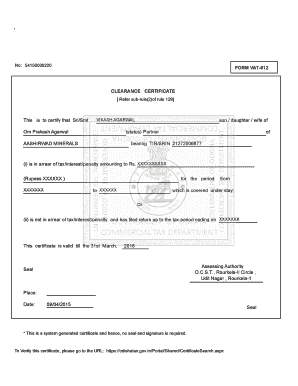
Clearance Certificate Format


What is the vat clearance certificate?
The vat clearance certificate is an official document that verifies a business's compliance with value-added tax regulations. It serves as proof that all VAT obligations have been met, and it is often required when conducting business transactions, especially when dealing with government contracts or international trade. The certificate is crucial for businesses to demonstrate their fiscal responsibility and maintain good standing with tax authorities.
How to obtain the vat clearance certificate
To obtain a vat clearance certificate, businesses must first ensure that all VAT returns have been filed and any outstanding payments have been settled. The process typically involves the following steps:
- Gather all relevant financial documents, including VAT returns and payment receipts.
- Contact the local tax authority or visit their website to find specific application procedures.
- Submit the required documents along with any application forms, if necessary.
- Wait for the tax authority to process the request and issue the certificate.
Steps to complete the vat clearance certificate
Completing the vat clearance certificate requires careful attention to detail to ensure accuracy and compliance. The following steps outline the process:
- Fill out the certificate form with the correct business details, including the name, address, and tax identification number.
- Provide information on VAT filings, including dates and amounts paid.
- Attach supporting documents that verify compliance, such as tax returns and payment confirmations.
- Review the completed form for any errors before submission.
Legal use of the vat clearance certificate
The vat clearance certificate holds significant legal weight. It can be used in various scenarios, such as:
- Proving compliance during audits or inspections by tax authorities.
- Facilitating business transactions that require proof of tax compliance.
- Supporting applications for loans or contracts that mandate a clear tax record.
Key elements of the vat clearance certificate
Understanding the key elements of the vat clearance certificate is essential for proper completion and use. Important components include:
- The business's legal name and address.
- The tax identification number assigned by the IRS.
- A statement confirming that all VAT obligations have been fulfilled.
- The signature of an authorized representative from the tax authority.
- The date of issuance and any applicable expiration date.
Examples of using the vat clearance certificate
Businesses may encounter various scenarios where a vat clearance certificate is necessary. Examples include:
- When bidding for government contracts that require proof of tax compliance.
- During international trade transactions where foreign tax authorities request verification of VAT status.
- When applying for business loans that necessitate a clear tax history.
Quick guide on how to complete clearance certificate form
Prepare clearance certificate form effortlessly on any device
Managing documents online has gained widespread acceptance among companies and individuals alike. It offers an ideal environmentally friendly alternative to traditional printed and signed documents, allowing you to obtain the necessary template and securely keep it online. airSlate SignNow equips you with all the essential tools to create, modify, and electronically sign your documents quickly and without delays. Handle vat clearance certificate on any platform using the airSlate SignNow mobile applications for Android or iOS and streamline any document-related procedure today.
How to modify and electronically sign vat compliance certificate effortlessly
- Find clearance certificate format and click Get Form to begin.
- Use the tools we provide to fill out your form.
- Select important sections of your documents or obscure sensitive details using the tools that airSlate SignNow has specifically created for that purpose.
- Create your signature using the Sign tool, which takes just seconds and holds the same legal validity as a conventional wet ink signature.
- Review all the information and then click the Done button to save your changes.
- Choose how you want to send your form, whether by email, text message (SMS), or invitation link, or download it to your computer.
Say goodbye to lost or mislaid files, exhausting form navigation, or mistakes that require printing new document copies. airSlate SignNow meets your document management needs within a few clicks from any device you choose. Modify and electronically sign example of clearance form and ensure outstanding communication at every step of your form preparation process with airSlate SignNow.
Create this form in 5 minutes or less
Create this form in 5 minutes!
How to create an eSignature for the example of clearance form
How to create an electronic signature for a PDF online
How to create an electronic signature for a PDF in Google Chrome
How to create an e-signature for signing PDFs in Gmail
How to create an e-signature right from your smartphone
How to create an e-signature for a PDF on iOS
How to create an e-signature for a PDF on Android
People also ask vat clearance certificate format
-
What is a VAT clearance certificate and why is it important?
A VAT clearance certificate is an official document that verifies that a business has settled all its Value Added Tax (VAT) dues. This certificate is crucial for businesses as it may be required for bidding on government contracts or applying for loans. Having a VAT clearance certificate demonstrates financial responsibility and compliance with tax regulations.
-
How can airSlate SignNow help in obtaining a VAT clearance certificate?
Using airSlate SignNow, businesses can streamline the process of signing and submitting VAT-related documents electronically. Our platform ensures that all necessary documentation is accurately completed and securely signed, signNowly reducing delays in obtaining your VAT clearance certificate. This efficiency not only saves time but also helps maintain compliance.
-
What are the costs associated with getting a VAT clearance certificate?
The cost of obtaining a VAT clearance certificate varies depending on the local tax authority and the complexity of your business’s VAT situation. While airSlate SignNow itself is a cost-effective solution for document management, it's essential to check with your tax authority for any fees associated with the issuance of the VAT clearance certificate.
-
Can airSlate SignNow integrate with other accounting software for VAT management?
Yes, airSlate SignNow seamlessly integrates with various accounting software solutions to enhance your VAT management process. These integrations allow you to import and export crucial data easily, ensuring that all necessary documents for your VAT clearance certificate are accurate and up to date. This synergy saves time and reduces errors.
-
What features does airSlate SignNow offer to facilitate e-signatures for VAT documents?
airSlate SignNow provides a user-friendly interface that supports secure electronic signatures for VAT documents. Key features include customizable templates, real-time tracking, and audit trails that confirm the signing process. These features ensure that your VAT clearance certificate documentation is legitimate and legally binding.
-
Is it safe to use airSlate SignNow for signing sensitive VAT documents?
Absolutely! airSlate SignNow prioritizes the security of your sensitive VAT documents. Our platform uses advanced encryption and complies with legal standards to protect your data, ensuring that all documents, including your VAT clearance certificate, are signed securely and stored safely.
-
How quickly can I obtain my VAT clearance certificate after signing documents with airSlate SignNow?
The timeline for obtaining your VAT clearance certificate can vary based on your local tax authority's processing times. However, using airSlate SignNow accelerates the signing and submission process, which can help you receive your certificate faster than traditional methods. Many users report quicker turnaround times thanks to our streamlined workflows.
Get more for vat clearance certificate
- Patient profile request auth form giant
- Incident and injury report perry county job and family services perryjfs form
- Form 2271 application for private security permit department of dsps wi
- Quotintegrated library system ilsquot rfp kent district library kdl form
- Calicut university managerial economics pdf form
- Serious adverse event sae report form nccih
- Athlete accident claim form kampk insurance
- Modern world history textbook answers form
Find out other vat compliance certificate
- How Do I Sign Rhode Island Real Estate Form
- Can I Sign Vermont Real Estate Document
- How To Sign Wyoming Orthodontists Document
- Help Me With Sign Alabama Courts Form
- Help Me With Sign Virginia Police PPT
- How To Sign Colorado Courts Document
- Can I eSign Alabama Banking PPT
- How Can I eSign California Banking PDF
- How To eSign Hawaii Banking PDF
- How Can I eSign Hawaii Banking Document
- How Do I eSign Hawaii Banking Document
- How Do I eSign Hawaii Banking Document
- Help Me With eSign Hawaii Banking Document
- How To eSign Hawaii Banking Document
- Can I eSign Hawaii Banking Presentation
- Can I Sign Iowa Courts Form
- Help Me With eSign Montana Banking Form
- Can I Sign Kentucky Courts Document
- How To eSign New York Banking Word
- Can I eSign South Dakota Banking PPT