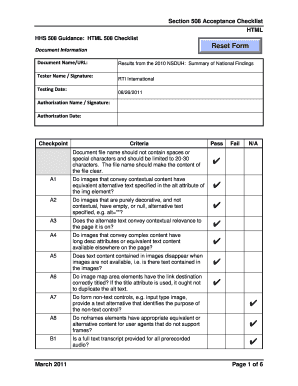
508 Compliance Checklist PDF Form


What is the 508 Compliance Checklist PDF
The 508 compliance checklist PDF is a vital document designed to ensure that electronic and information technology is accessible to individuals with disabilities. This checklist outlines the specific criteria that organizations must meet to comply with Section 508 of the Rehabilitation Act. By following this checklist, businesses can create products and services that are usable by everyone, including those with visual, auditory, or cognitive impairments. The checklist serves as a guide to evaluate accessibility features in digital content, software, and hardware.
How to Use the 508 Compliance Checklist PDF
Using the 508 compliance checklist PDF involves several straightforward steps. First, download the checklist from a reliable source. Next, review each criterion listed in the document, which may include aspects such as text alternatives for non-text content, keyboard accessibility, and compatibility with assistive technologies. As you assess your documents or digital platforms, mark each item as compliant or non-compliant. It is essential to document any areas needing improvement to ensure that your organization can take the necessary steps toward full compliance.
Key Elements of the 508 Compliance Checklist PDF
The key elements of the 508 compliance checklist PDF include various accessibility standards that must be met. These elements typically cover:
- Text alternatives for images and multimedia content
- Keyboard accessibility for all interactive elements
- Clear and consistent navigation
- Readable text and sufficient contrast between text and background
- Compatibility with screen readers and other assistive technologies
Ensuring that these elements are addressed is crucial for meeting legal requirements and fostering an inclusive environment.
Steps to Complete the 508 Compliance Checklist PDF
Completing the 508 compliance checklist PDF involves a systematic approach. Start by gathering all relevant documents and digital content that need assessment. Follow these steps:
- Download the 508 compliance checklist PDF.
- Review each section carefully, noting compliance status.
- Identify areas that require modifications or improvements.
- Implement necessary changes to enhance accessibility.
- Reassess the content using the checklist to ensure all criteria are met.
This structured process helps organizations maintain compliance and improve accessibility for all users.
Legal Use of the 508 Compliance Checklist PDF
The legal use of the 508 compliance checklist PDF is anchored in the requirements set forth by Section 508 of the Rehabilitation Act. Organizations that receive federal funding or are federal agencies must comply with these standards. Utilizing the checklist not only helps in meeting legal obligations but also promotes inclusivity. Non-compliance can result in penalties or loss of funding, making it essential for organizations to take the checklist seriously and implement necessary changes.
Examples of Using the 508 Compliance Checklist PDF
Examples of using the 508 compliance checklist PDF can be found across various sectors. For instance, educational institutions may use the checklist to ensure that online learning materials are accessible to all students, including those with disabilities. Similarly, government agencies may apply the checklist to their websites and digital services, ensuring that citizens can access information without barriers. These practical applications demonstrate the checklist's importance in fostering an inclusive digital environment.
Quick guide on how to complete 508 compliance checklist pdf
Effortlessly Prepare 508 Compliance Checklist Pdf on Any Device
Digital document management has become increasingly favored by organizations and individuals alike. It presents an ideal eco-friendly alternative to conventional printed and signed papers, allowing you to obtain the necessary form and securely save it online. airSlate SignNow equips you with all the tools required to create, edit, and electronically sign your documents rapidly and without delays. Manage 508 Compliance Checklist Pdf on any platform using airSlate SignNow's Android or iOS applications and simplify your document-centric tasks today.
How to Edit and Electronically Sign 508 Compliance Checklist Pdf with Ease
- Locate 508 Compliance Checklist Pdf and click Get Form to begin.
- Utilize the tools at your disposal to fill out your document.
- Emphasize key sections of your documents or obscure sensitive information with the tools that airSlate SignNow provides specifically for that purpose.
- Create your electronic signature using the Sign feature, which takes mere seconds and carries the same legal validity as a conventional handwritten signature.
- Review the information and click the Done button to save your changes.
- Select your preferred method for sharing your form, whether by email, SMS, or invite link, or download it to your computer.
Say goodbye to lost or misplaced documents, tedious form searching, or mistakes that necessitate printing new copies. airSlate SignNow meets your document management needs in just a few clicks from any device of your choice. Edit and electronically sign 508 Compliance Checklist Pdf and ensure outstanding communication at every stage of the form preparation process with airSlate SignNow.
Create this form in 5 minutes or less
Create this form in 5 minutes!
How to create an eSignature for the 508 compliance checklist pdf
How to create an electronic signature for a PDF online
How to create an electronic signature for a PDF in Google Chrome
How to create an e-signature for signing PDFs in Gmail
How to create an e-signature right from your smartphone
How to create an e-signature for a PDF on iOS
How to create an e-signature for a PDF on Android
People also ask
-
What is the 508 compliance checklist?
The 508 compliance checklist is a set of guidelines to ensure that electronic documents and web content are accessible to individuals with disabilities. Adhering to this checklist is crucial for enabling all users to interact effectively with digital content, including documents signed via airSlate SignNow. It promotes inclusivity and legal compliance.
-
How can airSlate SignNow help with 508 compliance?
airSlate SignNow provides features that support 508 compliance, ensuring that your documents are accessible to everyone. This includes options for text-to-speech functionality and other assistive technologies that align with the 508 compliance checklist. By using SignNow, businesses can create an inclusive signing experience for all users.
-
Is airSlate SignNow a cost-effective solution for 508 compliance?
Yes, airSlate SignNow is known for its affordability without compromising on essential features like 508 compliance. Businesses can leverage this solution to meet their accessibility needs while staying within budget, making it a sensible choice for anyone looking to adhere to the 508 compliance checklist.
-
Are there integrations available that support 508 compliance?
airSlate SignNow integrates with various platforms that enhance accessibility features, which can further aid compliance with the 508 compliance checklist. These integrations help streamline workflows, allowing businesses to maintain an efficient document management process while ensuring accessibility for all users.
-
What are the benefits of using airSlate SignNow for 508 compliance?
Using airSlate SignNow for 508 compliance not only meets legal requirements but also boosts your brand image by demonstrating a commitment to accessibility. This solution makes it easier for organizations to ensure that all users, regardless of their abilities, can access and sign documents comfortably. Additionally, compliance can reduce the risk of legal issues related to accessibility.
-
Can I customize documents in airSlate SignNow to meet the 508 compliance checklist?
Yes, airSlate SignNow allows for document customization, enabling you to tailor your content to meet the 508 compliance checklist requirements. You can add tags, alternative text for images, and use readable fonts to enhance accessibility. Customizing your documents helps ensure they are user-friendly for all signers.
-
What types of documents can I sign with airSlate SignNow while ensuring 508 compliance?
You can sign a variety of document types with airSlate SignNow while ensuring they meet the 508 compliance checklist. This includes contracts, agreements, forms, and more. By using accessible formats and templates, you can ensure that all documents are compliant and usable by individuals with disabilities.
Get more for 508 Compliance Checklist Pdf
Find out other 508 Compliance Checklist Pdf
- Electronic signature Texas Tenant contract Now
- How Do I Electronic signature Florida Home rental application
- Electronic signature Illinois Rental application Myself
- How Can I Electronic signature Georgia Rental lease form
- Electronic signature New York Rental lease form Safe
- Electronic signature Kentucky Standard rental application Fast
- Electronic signature Arkansas Real estate document Online
- Electronic signature Oklahoma Real estate document Mobile
- Electronic signature Louisiana Real estate forms Secure
- Electronic signature Louisiana Real estate investment proposal template Fast
- Electronic signature Maine Real estate investment proposal template Myself
- eSignature Alabama Pet Addendum to Lease Agreement Simple
- eSignature Louisiana Pet Addendum to Lease Agreement Safe
- eSignature Minnesota Pet Addendum to Lease Agreement Fast
- Electronic signature South Carolina Real estate proposal template Fast
- Electronic signature Rhode Island Real estate investment proposal template Computer
- How To Electronic signature Virginia Real estate investment proposal template
- How To Electronic signature Tennessee Franchise Contract
- Help Me With Electronic signature California Consulting Agreement Template
- How To Electronic signature Kentucky Investment Contract