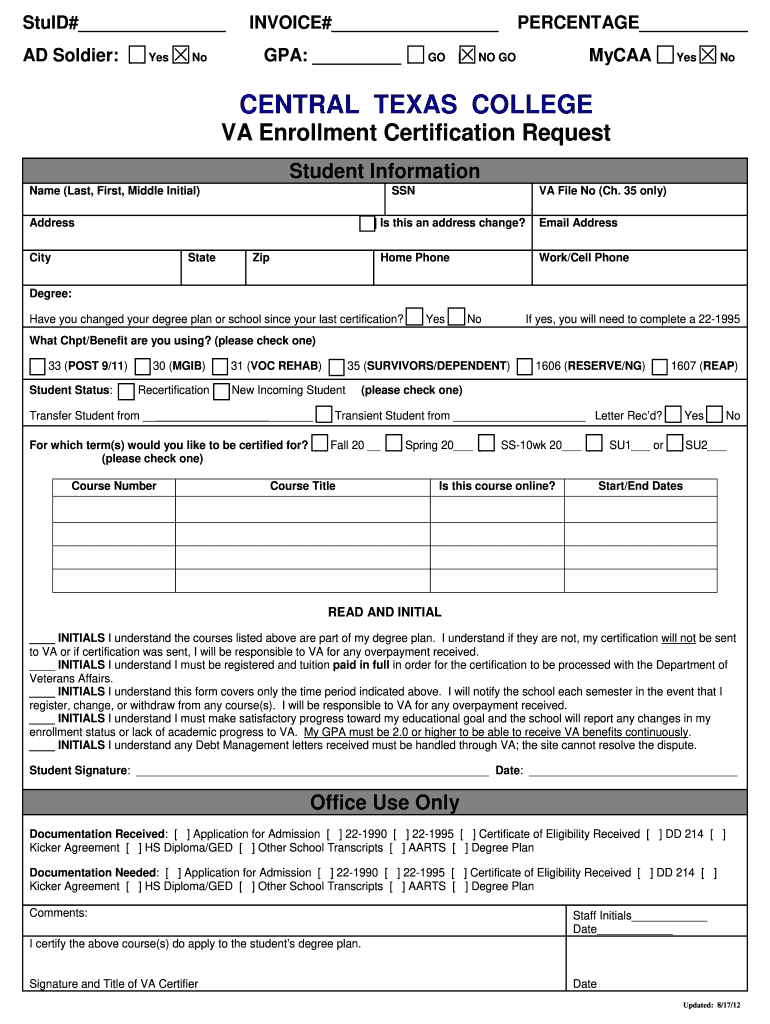
Ctc Veterans Enrollment Certificate Form 2012-2026


What is the Ctc Veterans Enrollment Certificate Form
The Ctc Veterans Enrollment Certificate Form is a crucial document for veterans seeking educational benefits under various programs. This form serves to verify a veteran's enrollment status and eligibility for educational assistance, ensuring that they can access the benefits they deserve. It typically includes personal information, details about the educational institution, and the specific program of study. Understanding this form is essential for veterans to navigate the educational landscape effectively.
How to use the Ctc Veterans Enrollment Certificate Form
Using the Ctc Veterans Enrollment Certificate Form involves several straightforward steps. First, veterans need to gather necessary documentation, such as proof of military service and enrollment details. Next, they should accurately fill out the form, ensuring all required fields are completed. Once the form is filled, it can be submitted to the appropriate educational institution or the veterans' office for processing. This form not only facilitates access to educational benefits but also helps maintain accurate records of enrollment status.
Steps to complete the Ctc Veterans Enrollment Certificate Form
Completing the Ctc Veterans Enrollment Certificate Form requires careful attention to detail. Here are the steps to follow:
- Begin by downloading the form from the official veterans' office website or obtaining it from your educational institution.
- Fill in your personal information, including your full name, contact details, and Social Security number.
- Provide details about your military service, including branch, dates of service, and discharge status.
- Include information about your current enrollment, such as the name of the institution and the program you are studying.
- Review the form for accuracy and completeness before submission.
Legal use of the Ctc Veterans Enrollment Certificate Form
The legal use of the Ctc Veterans Enrollment Certificate Form is governed by regulations that ensure the protection of veterans' rights. This form is utilized to confirm eligibility for educational benefits under federal and state programs. It is essential that the information provided is truthful and accurate, as any discrepancies can lead to penalties or denial of benefits. Understanding the legal implications of this form helps veterans navigate their educational journey with confidence.
Eligibility Criteria
To be eligible for the Ctc Veterans Enrollment Certificate Form, individuals must meet specific criteria. Generally, applicants must be veterans who have served in the military and have been honorably discharged. Additionally, they should be enrolled in an accredited educational program that qualifies for veterans' benefits. Each educational institution may have its own set of requirements, so it is advisable for veterans to consult with the veterans' office at their institution for detailed eligibility guidelines.
Who Issues the Form
The Ctc Veterans Enrollment Certificate Form is typically issued by the educational institution where the veteran is enrolled. Academic institutions collaborate with the veterans' office to ensure that the form is correctly filled out and submitted. In some cases, veterans may also obtain the form directly from state or federal veterans' affairs offices, depending on their specific circumstances and the benefits they are applying for.
Quick guide on how to complete ctc veterans enrollment certificate form
The optimal method to acquire and endorse Ctc Veterans Enrollment Certificate Form
Across your entire organization, ineffective workflows associated with paper approvals can consume signNow work hours. Signing documents such as Ctc Veterans Enrollment Certificate Form is a routine aspect of operations in any organization, which is why the efficiency of each agreement’s lifecycle has a considerable impact on the company’s overall performance. With airSlate SignNow, signing your Ctc Veterans Enrollment Certificate Form can be as straightforward and quick as possible. You’ll discover with this platform the latest version of nearly any form. Even better, you can sign it instantly without needing to install external software on your computer or printing anything as physical copies.
Steps to acquire and endorse your Ctc Veterans Enrollment Certificate Form
- Explore our collection by category or use the search feature to locate the form you require.
- View the form preview by clicking Learn more to confirm it is the correct one.
- Click Get form to start editing immediately.
- Fill in your form and add any necessary information using the toolbar.
- Once completed, click the Sign tool to endorse your Ctc Veterans Enrollment Certificate Form.
- Select the signature method that is most suitable for you: Draw, Generate initials, or upload an image of your handwritten signature.
- Click Done to finalize editing and move on to document-sharing options as required.
With airSlate SignNow, you have everything you need to manage your documentation efficiently. You can find, fill out, edit, and even send your Ctc Veterans Enrollment Certificate Form in a single tab with no complications. Enhance your workflows with a unified, intelligent eSignature solution.
Create this form in 5 minutes or less
FAQs
-
Where can I get the form for migration certificate?
Migration is issued by the Universities themselves.The best way is to inquire your college they will guide you further.In case you happen to be from A.P.J Abdul Kalam Technical Universityhere is the link to get it issued online.Hope it helpsStudent Service (Dashboard) Dr. A.P.J. Abdul Kalam Technical University (Lucknow)Regards
Create this form in 5 minutes!
How to create an eSignature for the ctc veterans enrollment certificate form
How to make an eSignature for your Ctc Veterans Enrollment Certificate Form online
How to make an electronic signature for your Ctc Veterans Enrollment Certificate Form in Chrome
How to generate an electronic signature for signing the Ctc Veterans Enrollment Certificate Form in Gmail
How to generate an eSignature for the Ctc Veterans Enrollment Certificate Form right from your smart phone
How to generate an eSignature for the Ctc Veterans Enrollment Certificate Form on iOS devices
How to generate an eSignature for the Ctc Veterans Enrollment Certificate Form on Android devices
People also ask
-
What is ctc webadvisor and how can it benefit my business?
The ctc webadvisor is a comprehensive platform designed to streamline document management and eSigning processes. By utilizing ctc webadvisor, businesses can enhance efficiency, reduce turnaround time, and ensure secure document handling. This user-friendly solution allows users to focus on core operations while handling documentation seamlessly.
-
What features does ctc webadvisor offer?
The ctc webadvisor offers a variety of features, including customizable templates, advanced eSigning capabilities, and secure cloud storage. Additionally, it integrates with major applications to simplify workflow processes. These features empower businesses to manage documents effortlessly while maintaining compliance and security.
-
How much does ctc webadvisor cost?
The pricing for ctc webadvisor varies based on the plan you choose, with options tailored for small businesses and larger enterprises. Each plan offers competitive pricing designed to provide value and flexibility. By choosing ctc webadvisor, companies can enjoy a cost-effective solution for their document management needs.
-
Is ctc webadvisor easy to integrate with other software?
Yes, ctc webadvisor is designed for seamless integration with various third-party applications such as CRM and project management tools. This compatibility ensures that your existing workflows are enhanced without disruption. By integrating ctc webadvisor, businesses can streamline their operations and improve productivity.
-
Can I customize documents using ctc webadvisor?
Absolutely! ctc webadvisor provides options for customizing documents to meet specific business needs. Users can create tailored templates, add branding elements, and include dynamic fields. This customization not only saves time but also enhances professionalism in all outgoing communications.
-
What security measures does ctc webadvisor implement?
ctc webadvisor prioritizes security with robust measures including encryption, secure access, and audit trails. These features help protect sensitive information and ensure compliance with industry standards. By utilizing ctc webadvisor, businesses can trust that their documents are safe and securely handled.
-
How does ctc webadvisor improve workflow efficiency?
By leveraging ctc webadvisor, businesses can automate repetitive tasks and streamline document flows, signNowly improving workflow efficiency. The platform allows for easy tracking, signing, and storage of documents, reducing the time spent on manual processes. Overall, ctc webadvisor helps organizations operate more effectively.
Get more for Ctc Veterans Enrollment Certificate Form
Find out other Ctc Veterans Enrollment Certificate Form
- Can I eSign Alabama Non disclosure agreement sample
- eSign California Non disclosure agreement sample Now
- eSign Pennsylvania Mutual non-disclosure agreement Now
- Help Me With eSign Utah Non disclosure agreement sample
- How Can I eSign Minnesota Partnership agreements
- eSign Pennsylvania Property management lease agreement Secure
- eSign Hawaii Rental agreement for house Fast
- Help Me With eSign Virginia Rental agreement contract
- eSign Alaska Rental lease agreement Now
- How To eSign Colorado Rental lease agreement
- How Can I eSign Colorado Rental lease agreement
- Can I eSign Connecticut Rental lease agreement
- eSign New Hampshire Rental lease agreement Later
- Can I eSign North Carolina Rental lease agreement
- How Do I eSign Pennsylvania Rental lease agreement
- How To eSign South Carolina Rental lease agreement
- eSign Texas Rental lease agreement Mobile
- eSign Utah Rental agreement lease Easy
- How Can I eSign North Dakota Rental lease agreement forms
- eSign Rhode Island Rental lease agreement forms Now