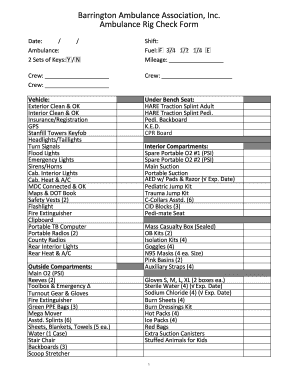
Ems Jump Bag Checklist Form


What is the EMS Jump Bag Checklist
The EMS jump bag checklist is a comprehensive list designed for emergency medical services (EMS) personnel to ensure they have all necessary equipment and supplies readily available during emergencies. This checklist typically includes items such as medical supplies, tools, and personal protective equipment that are essential for providing immediate care to patients in various situations. Having a well-organized jump bag with the right contents can significantly impact patient outcomes and the efficiency of emergency response.
Key Elements of the EMS Jump Bag Checklist
Several key elements are essential to include in an EMS jump bag checklist. These elements typically encompass:
- Medical Supplies: Items such as bandages, gauze, and antiseptics.
- Medication: Common emergency medications like epinephrine and nitroglycerin.
- Tools: Equipment such as scissors, tweezers, and stethoscopes.
- Personal Protective Equipment (PPE): Gloves, masks, and gowns to ensure safety during patient care.
- Communication Devices: Radios or mobile phones for coordination with other emergency responders.
Steps to Complete the EMS Jump Bag Checklist
Completing the EMS jump bag checklist involves several steps to ensure that all necessary items are included and in good condition. The following steps can guide EMS personnel:
- Review the Checklist: Start by reviewing the standard checklist to identify required items.
- Inspect Existing Supplies: Check the current contents of the jump bag for any expired or depleted items.
- Restock as Needed: Replace any missing or outdated supplies with fresh items.
- Organize the Bag: Ensure that items are organized logically for quick access during emergencies.
- Conduct Regular Checks: Schedule routine inspections to maintain the jump bag's readiness.
Legal Use of the EMS Jump Bag Checklist
Using the EMS jump bag checklist legally involves understanding the regulations surrounding medical supplies and practices in the United States. Compliance with local and state regulations is crucial, as it ensures that the supplies used are approved and safe for patient care. Additionally, maintaining accurate records of the items in the jump bag can help in legal situations where documentation is required to demonstrate adherence to protocols.
How to Obtain the EMS Jump Bag Checklist
The EMS jump bag checklist can be obtained through various sources, including:
- Professional Organizations: Many EMS associations provide standardized checklists for their members.
- Training Programs: Educational courses for EMS personnel often include checklists as part of their curriculum.
- Online Resources: Numerous websites offer downloadable versions of the EMS jump bag checklist.
Examples of Using the EMS Jump Bag Checklist
Using the EMS jump bag checklist effectively can be illustrated through several scenarios:
- Emergency Response: During a call, EMS personnel can quickly verify that all necessary supplies are available before arriving at the scene.
- Training Exercises: The checklist can be used in training drills to familiarize new personnel with essential equipment.
- Quality Assurance: Regularly updating and reviewing the checklist can help improve service quality and response times.
Quick guide on how to complete ems jump bag checklist 52128510
Easily Prepare Ems Jump Bag Checklist on Any Device
Managing documents online has gained popularity among businesses and individuals alike. It serves as an ideal eco-friendly alternative to traditional printed and signed paperwork, allowing you to obtain the necessary form and store it securely online. airSlate SignNow equips you with all the necessary tools to create, modify, and eSign your documents swiftly and efficiently. Handle Ems Jump Bag Checklist on any device using the airSlate SignNow applications for Android or iOS, and enhance your document-related processes today.
The Simplest Method to Modify and eSign Ems Jump Bag Checklist Effortlessly
- Locate Ems Jump Bag Checklist and then click Get Form to initiate the process.
- Utilize the tools we offer to submit your form.
- Highlight important sections of your documents or obscure sensitive information with specialized tools provided by airSlate SignNow.
- Create your eSignature using the Sign tool, which takes mere seconds and holds the same legal standing as a conventional ink signature.
- Review the information and click on the Done button to save your changes.
- Select your preferred method for sending your form, whether by email, SMS, invite link, or download it to your computer.
Eliminate the hassle of lost or misplaced documents, tedious form searching, and mistakes that necessitate printing new copies. airSlate SignNow meets all your document management requirements in just a few clicks from your chosen device. Edit and eSign Ems Jump Bag Checklist to ensure effective communication throughout your form preparation journey with airSlate SignNow.
Create this form in 5 minutes or less
Create this form in 5 minutes!
How to create an eSignature for the ems jump bag checklist 52128510
How to create an electronic signature for a PDF online
How to create an electronic signature for a PDF in Google Chrome
How to create an e-signature for signing PDFs in Gmail
How to create an e-signature right from your smartphone
How to create an e-signature for a PDF on iOS
How to create an e-signature for a PDF on Android
People also ask
-
What is an EMT bag checklist?
An EMT bag checklist is a detailed list of essential items and equipment that emergency medical technicians should carry in their bags. This checklist ensures that EMTs are adequately prepared to handle various medical emergencies. Utilizing a comprehensive EMT bag checklist can improve response times and enhance patient care.
-
Why is it important to have an EMT bag checklist?
Having an EMT bag checklist is crucial for ensuring that all necessary supplies and equipment are available during emergencies. It helps prevent forgetfulness and allows EMTs to restock their bags systematically. By adhering to an EMT bag checklist, emergency responders can provide efficient and effective care.
-
How can I create my own EMT bag checklist?
To create your own EMT bag checklist, start by assessing the specific requirements of your work environment and the types of emergencies you typically encounter. Consider essential medical supplies, airway management equipment, and trauma care items. Collaborating with fellow EMTs can also provide insights into assembling a well-rounded EMT bag checklist.
-
Are there any ready-made EMT bag checklists available?
Yes, there are numerous ready-made EMT bag checklists available online that you can download and customize. These templates often cover a wide range of necessary items and can serve as a great starting point for your own checklist. Using a pre-made EMT bag checklist can save time and ensure you’re prepared for emergencies.
-
What are the benefits of using an EMT bag checklist?
Using an EMT bag checklist helps ensure that you have all required medical supplies and tools at your disposal in emergencies. It minimizes the risk of missing critical items, thereby enhancing patient safety. Moreover, regularly reviewing your EMT bag checklist promotes routine maintenance and readiness.
-
How often should I review my EMT bag checklist?
You should review your EMT bag checklist regularly, ideally before each shift and after major incidents. This practice helps ensure that all items are stocked, in good condition, and compliant with current protocols. Frequent reviews of your EMT bag checklist contribute to preparedness and effective emergency response.
-
Can I integrate my EMT bag checklist with other emergency preparedness tools?
Yes, you can integrate your EMT bag checklist with other emergency preparedness tools and software. Many digital solutions allow for creating checklists and tracking inventory that can streamline your operational efficiency. Integration enhances communication within teams, ensuring all members are aligned and prepared.
Get more for Ems Jump Bag Checklist
Find out other Ems Jump Bag Checklist
- Electronic signature Doctors PDF Louisiana Now
- How To Electronic signature Massachusetts Doctors Quitclaim Deed
- Electronic signature Minnesota Doctors Last Will And Testament Later
- How To Electronic signature Michigan Doctors LLC Operating Agreement
- How Do I Electronic signature Oregon Construction Business Plan Template
- How Do I Electronic signature Oregon Construction Living Will
- How Can I Electronic signature Oregon Construction LLC Operating Agreement
- How To Electronic signature Oregon Construction Limited Power Of Attorney
- Electronic signature Montana Doctors Last Will And Testament Safe
- Electronic signature New York Doctors Permission Slip Free
- Electronic signature South Dakota Construction Quitclaim Deed Easy
- Electronic signature Texas Construction Claim Safe
- Electronic signature Texas Construction Promissory Note Template Online
- How To Electronic signature Oregon Doctors Stock Certificate
- How To Electronic signature Pennsylvania Doctors Quitclaim Deed
- Electronic signature Utah Construction LLC Operating Agreement Computer
- Electronic signature Doctors Word South Dakota Safe
- Electronic signature South Dakota Doctors Confidentiality Agreement Myself
- How Do I Electronic signature Vermont Doctors NDA
- Electronic signature Utah Doctors Promissory Note Template Secure