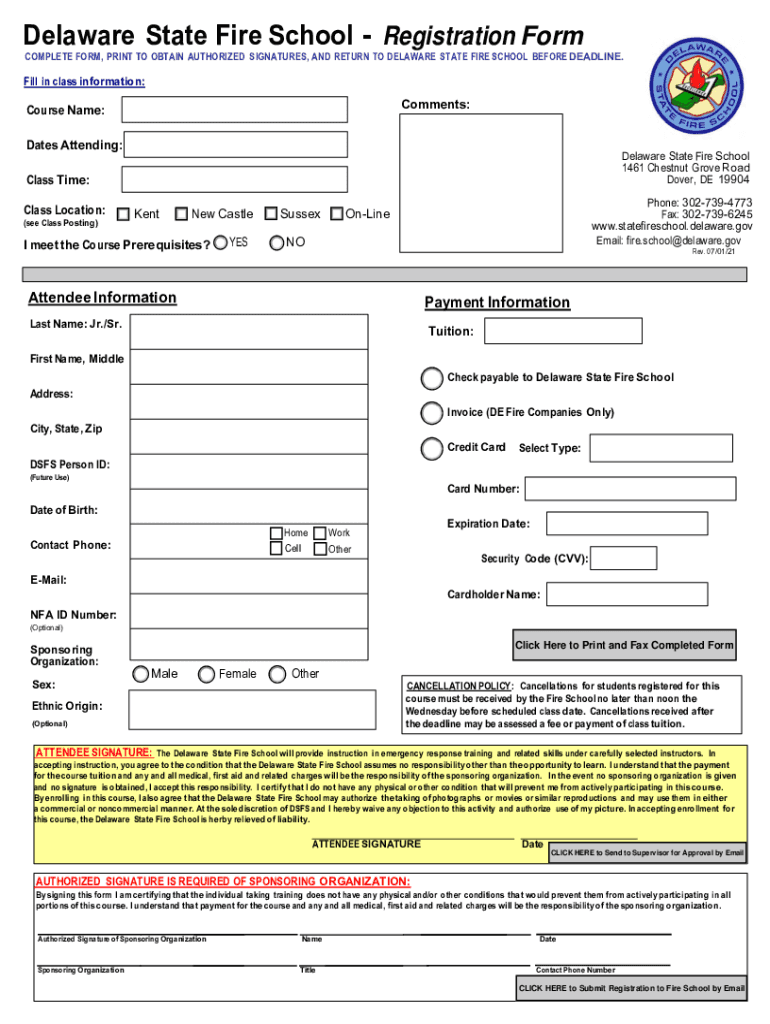
Delaware State Fire School Form


What is the Delaware State Fire School
The Delaware State Fire School is a vital institution dedicated to providing comprehensive training and educational resources for fire service professionals in Delaware. It serves as a hub for firefighters, emergency responders, and related personnel, offering a variety of courses designed to enhance skills and knowledge in fire safety, emergency management, and rescue operations. Established to improve public safety and prepare individuals for real-world challenges, the school plays a crucial role in fostering a well-trained firefighting community.
How to obtain the Delaware State Fire School
To enroll in the Delaware State Fire School, individuals must follow a straightforward process. First, prospective students should visit the official website to explore available courses and training programs. Registration typically requires filling out an application form, which can be completed online. Participants may need to provide proof of affiliation with a fire department or emergency service organization. After submitting the application, students will receive confirmation of their enrollment and additional information regarding course schedules and requirements.
Steps to complete the Delaware State Fire School
Completing a course at the Delaware State Fire School involves several key steps:
- Review the course catalog to select the appropriate training program.
- Complete the online application form with accurate information.
- Submit any required documentation, such as proof of affiliation.
- Attend the scheduled classes, which may include both classroom instruction and practical exercises.
- Pass any required assessments or evaluations to demonstrate competency.
Upon successful completion, students will receive a certificate acknowledging their achievement, which can be beneficial for career advancement in the fire service.
Key elements of the Delaware State Fire School
The Delaware State Fire School encompasses several key elements that contribute to its effectiveness:
- Curriculum Variety: The school offers a diverse range of courses covering topics such as fire suppression, hazardous materials response, and emergency medical services.
- Experienced Instructors: Courses are taught by seasoned professionals with extensive experience in the fire service, ensuring high-quality education.
- Hands-On Training: Practical training sessions allow students to apply theoretical knowledge in real-world scenarios, enhancing their readiness for emergencies.
- Community Engagement: The school actively collaborates with local fire departments and organizations to address specific training needs and promote public safety initiatives.
Eligibility Criteria
Eligibility to enroll in courses at the Delaware State Fire School typically requires individuals to meet certain criteria. Generally, applicants should be affiliated with a fire department or emergency service organization. Some courses may have additional prerequisites, such as prior training or certifications in related fields. It is advisable for prospective students to review specific course requirements on the school’s website to ensure they meet all necessary qualifications before applying.
Application Process & Approval Time
The application process for the Delaware State Fire School is designed to be efficient and user-friendly. After selecting a course, applicants must complete the online registration form, providing pertinent information about their background and affiliation. Once submitted, the approval time can vary, but applicants typically receive confirmation within a few days. It is important to register early, especially for popular courses, to secure a spot and ensure timely processing of applications.
Quick guide on how to complete delaware state fire school
Complete Delaware State Fire School effortlessly on any gadget
Digital document management has become increasingly popular among companies and individuals. It offers an excellent eco-friendly substitute for conventional printed and signed documents, allowing you to obtain the right form and securely keep it online. airSlate SignNow equips you with all the tools necessary to create, edit, and eSign your documents swiftly without delays. Handle Delaware State Fire School on any gadget using airSlate SignNow Android or iOS applications and streamline any document-focused operation today.
How to edit and eSign Delaware State Fire School with ease
- Acquire Delaware State Fire School and then click Get Form to begin.
- Utilize the tools we provide to fill out your document.
- Highlight essential sections of the documents or obscure sensitive information with tools that airSlate SignNow has specifically designed for that purpose.
- Create your signature using the Sign feature, which takes seconds and holds the same legal authority as a conventional handwritten signature.
- Review all the details and then click on the Done button to save your modifications.
- Choose how you prefer to send your form, whether by email, SMS, or invitation link, or download it to your computer.
Say goodbye to lost or misplaced documents, tedious form searching, or errors that necessitate printing new document copies. airSlate SignNow meets your document management needs in just a few clicks from any device of your choice. Edit and eSign Delaware State Fire School and ensure excellent communication at every step of your form preparation process with airSlate SignNow.
Create this form in 5 minutes or less
Create this form in 5 minutes!
How to create an eSignature for the delaware state fire school
How to create an electronic signature for a PDF online
How to create an electronic signature for a PDF in Google Chrome
How to create an e-signature for signing PDFs in Gmail
How to create an e-signature right from your smartphone
How to create an e-signature for a PDF on iOS
How to create an e-signature for a PDF on Android
People also ask
-
What is the Delaware State Fire School?
The Delaware State Fire School is an educational institution that provides training and certification for firefighters and emergency responders. It offers a variety of courses designed to enhance skills and knowledge in fire safety and emergency management.
-
How can airSlate SignNow benefit the Delaware State Fire School?
airSlate SignNow can streamline the document management process for the Delaware State Fire School by enabling easy eSigning and document sharing. This helps in efficiently handling training registrations, certifications, and other essential paperwork.
-
What are the pricing options for airSlate SignNow for organizations like the Delaware State Fire School?
airSlate SignNow offers flexible pricing plans that cater to organizations of all sizes, including the Delaware State Fire School. You can choose from various subscription tiers based on your specific needs and budget, ensuring cost-effectiveness.
-
What features does airSlate SignNow offer that are useful for the Delaware State Fire School?
airSlate SignNow provides features such as customizable templates, secure eSigning, and document tracking. These tools can signNowly enhance the operational efficiency of the Delaware State Fire School by simplifying administrative tasks.
-
Can airSlate SignNow integrate with other tools used by the Delaware State Fire School?
Yes, airSlate SignNow offers integrations with various applications commonly used by organizations like the Delaware State Fire School. This includes CRM systems, cloud storage services, and other productivity tools to ensure seamless workflows.
-
What are the benefits of using airSlate SignNow for the Delaware State Fire School?
Using airSlate SignNow allows the Delaware State Fire School to reduce paperwork, save time, and improve accuracy in document handling. The platform's user-friendly interface makes it easy for staff and trainees to manage their documents efficiently.
-
Is airSlate SignNow secure for the Delaware State Fire School's sensitive documents?
Absolutely, airSlate SignNow prioritizes security with features like encryption and secure access controls. This ensures that the sensitive documents of the Delaware State Fire School are protected throughout the signing process.
Get more for Delaware State Fire School
Find out other Delaware State Fire School
- How To eSign Hawaii Construction Word
- How Can I eSign Hawaii Construction Word
- How Can I eSign Hawaii Construction Word
- How Do I eSign Hawaii Construction Form
- How Can I eSign Hawaii Construction Form
- How To eSign Hawaii Construction Document
- Can I eSign Hawaii Construction Document
- How Do I eSign Hawaii Construction Form
- How To eSign Hawaii Construction Form
- How Do I eSign Hawaii Construction Form
- How To eSign Florida Doctors Form
- Help Me With eSign Hawaii Doctors Word
- How Can I eSign Hawaii Doctors Word
- Help Me With eSign New York Doctors PPT
- Can I eSign Hawaii Education PDF
- How To eSign Hawaii Education Document
- Can I eSign Hawaii Education Document
- How Can I eSign South Carolina Doctors PPT
- How Can I eSign Kansas Education Word
- How To eSign Kansas Education Document