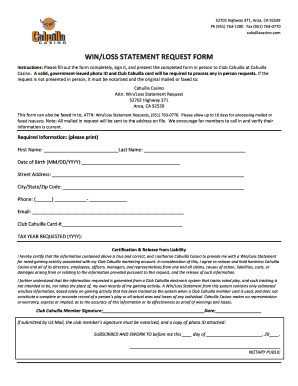
WINLOSS STATEMENT REQUEST FORM Cahuilla Casino


What makes the winloss statement request form cahuilla casino legally valid?
As the society ditches in-office working conditions, the completion of documents increasingly takes place electronically. The winloss statement request form cahuilla casino isn’t an exception. Working with it using electronic means is different from doing so in the physical world.
An eDocument can be viewed as legally binding on condition that particular needs are met. They are especially vital when it comes to signatures and stipulations associated with them. Entering your initials or full name alone will not guarantee that the organization requesting the form or a court would consider it accomplished. You need a trustworthy solution, like airSlate SignNow that provides a signer with a electronic certificate. Furthermore, airSlate SignNow keeps compliance with ESIGN, UETA, and eIDAS - key legal frameworks for eSignatures.
How to protect your winloss statement request form cahuilla casino when completing it online?
Compliance with eSignature regulations is only a portion of what airSlate SignNow can offer to make form execution legitimate and secure. Furthermore, it offers a lot of opportunities for smooth completion security wise. Let's rapidly run through them so that you can be certain that your winloss statement request form cahuilla casino remains protected as you fill it out.
- SOC 2 Type II and PCI DSS certification: legal frameworks that are set to protect online user data and payment details.
- FERPA, CCPA, HIPAA, and GDPR: leading privacy standards in the USA and Europe.
- Two-factor authentication: adds an extra layer of security and validates other parties identities through additional means, such as a Text message or phone call.
- Audit Trail: serves to capture and record identity authentication, time and date stamp, and IP.
- 256-bit encryption: sends the information safely to the servers.
Filling out the winloss statement request form cahuilla casino with airSlate SignNow will give better confidence that the output document will be legally binding and safeguarded.
Quick guide on how to complete winloss statement request form cahuilla casino
Effortlessly prepare WINLOSS STATEMENT REQUEST FORM Cahuilla Casino on any device
The management of online documents has become increasingly popular among businesses and individuals. It offers an ideal eco-friendly substitute for traditional printed and signed documents, allowing you to obtain the appropriate format and securely store it online. airSlate SignNow provides you with all the tools necessary to swiftly create, modify, and electronically sign your documents without delays. Manage WINLOSS STATEMENT REQUEST FORM Cahuilla Casino on any device using the airSlate SignNow applications for Android or iOS and enhance any document-centric procedure today.
Edit and eSign WINLOSS STATEMENT REQUEST FORM Cahuilla Casino with ease
- Locate WINLOSS STATEMENT REQUEST FORM Cahuilla Casino and click Get Form to begin.
- Utilize the tools we offer to fill out your document.
- Emphasize important sections of your documents or redact sensitive information with tools that airSlate SignNow specifically provides for that purpose.
- Generate your signature with the Sign tool, which takes just seconds and holds the same legal validity as a traditional wet ink signature.
- Review all the details and click the Done button to save your changes.
- Choose how you wish to send your form, whether by email, SMS, invitation link, or download it to your computer.
Eliminate concerns about lost or misplaced files, tiring form navigation, or errors that necessitate printing new document copies. airSlate SignNow meets all your document management needs in just a few clicks from any device you prefer. Modify and eSign WINLOSS STATEMENT REQUEST FORM Cahuilla Casino and ensure effective communication at every phase of the document preparation process with airSlate SignNow.
Create this form in 5 minutes or less
Create this form in 5 minutes!
How to create an eSignature for the winloss statement request form cahuilla casino
How to create an electronic signature for a PDF online
How to create an electronic signature for a PDF in Google Chrome
How to create an e-signature for signing PDFs in Gmail
How to create an e-signature right from your smartphone
How to create an e-signature for a PDF on iOS
How to create an e-signature for a PDF on Android
People also ask
-
Do s send win loss statements?
s provide a win-loss statement for slot players that includes coin-in and coin-out amounts, but their player-tracking procedures for other forms of play differ. The will provide you with a copy of your gaming winnings on Form W-2G and will submit a copy to the IRS.
-
What is the difference between a win loss statement and a W2G?
Win/Loss Statements have a net win or loss of a single players account during a specific year. W2G is the reportable tax amount given to the IRS. 1099 is the reportable promotional gifts and/or winnings reported to the IRS.
-
Do I need a win loss statement from a ?
The IRS requires you to keep a log of your winnings and losses as a prerequisite to deducting losses from your winnings. Your winnings include each win during the year.
-
How does win-loss statement work?
A Win/Loss statement is a report that provides an estimated play (amount of money that is won and loss) for the calendar year based when a Players Club card is properly inserted into the gaming device during play.
-
Are win loss statements proof of gambling losses?
Can a win loss statement be used for tax purposes. Yes, you can use it for your tax year if you have won and lost money through gambling venues such as lotteries, raffles, horse races, and s. Remember, you can only deduct losses up to the amount of your winnings.
-
How do I get a copy of my w2g?
Answer: You can get a wage and income transcript, containing the Federal tax information your employer reported to the Social Security Administration (SSA), by visiting our Get Your Tax Record page. ... You can also use Form 4506-T, Request for Transcript of Tax Return.
-
How do I prove my gambling losses to the IRS?
Recordkeeping. To deduct your losses, you must keep an accurate diary or similar record of your gambling winnings and losses and be able to provide receipts, tickets, statements, or other records that show the amount of both your winnings and losses.
-
Does a win or loss statement help on your taxes?
The bottom line is that losing money at a or the race track does not by itself reduce your tax bill. You must first report all your winnings before a loss deduction is available as an itemized deduction. Therefore, at best, deducting your losses allows you to avoid paying tax on your winnings, but nothing more.
-
How accurate are win loss statements?
The Win/Loss (Tax) Statement you will receive from your merely provides an unverified estimate of your slot and table game win/loss that you can use to compare to your own records and is not a substitute for the records you are required to keep under applicable State and Federal tax laws.
-
How do I get a win loss statement from a ?
0:00 0:41 Where do I find my win/loss statement? - YouTube YouTube Start of suggested clip End of suggested clip Then click on my account settings win loss statement. And select the year of the statement you'dMoreThen click on my account settings win loss statement. And select the year of the statement you'd like to see click on download statement. And you're done to understand the statement.
-
How do win loss statements work?
A Win/Loss statement is a report that provides an estimated play (amount of money that is won and loss) for the calendar year based when a Players Club card is properly inserted into the gaming device during play.
-
Is a win loss statement the same as a W2G?
A W2-G is an official tax document that is issued for individual jackpots and other gaming winnings over a certain amount; you should be given a copy of this form at the time the winnings are awarded. This is not the same as an annual win/loss statement.
Get more for WINLOSS STATEMENT REQUEST FORM Cahuilla Casino
- Endings for fax form
- Florida west palm beach form
- Cr 222 form
- Va new england healthcare system visn 1 school o form
- Visn 01 veterans integrated service networks form
- Guardianship of the person only packet form
- Application for special use permit administrative change of ownership or minor amendment form
- Rut25 e fleet exemption schedule fleet exemption schedule form
Find out other WINLOSS STATEMENT REQUEST FORM Cahuilla Casino
- Help Me With eSign North Carolina Life Sciences PDF
- How Can I eSign North Carolina Life Sciences PDF
- How Can I eSign Louisiana Legal Presentation
- How To eSign Louisiana Legal Presentation
- Can I eSign Minnesota Legal Document
- How Do I eSign Hawaii Non-Profit PDF
- How To eSign Hawaii Non-Profit Word
- How Do I eSign Hawaii Non-Profit Presentation
- How Do I eSign Maryland Non-Profit Word
- Help Me With eSign New Jersey Legal PDF
- How To eSign New York Legal Form
- How Can I eSign North Carolina Non-Profit Document
- How To eSign Vermont Non-Profit Presentation
- How Do I eSign Hawaii Orthodontists PDF
- How Can I eSign Colorado Plumbing PDF
- Can I eSign Hawaii Plumbing PDF
- How Do I eSign Hawaii Plumbing Form
- Can I eSign Hawaii Plumbing Form
- How To eSign Hawaii Plumbing Word
- Help Me With eSign Hawaii Plumbing Document