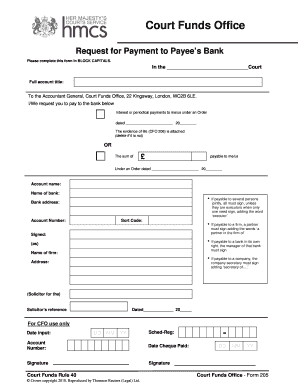
Court Funds Office Glasgow Form


What is the Court Funds Office Glasgow
The Court Funds Office Glasgow is a governmental body responsible for managing funds held by the courts in Scotland. It serves as a central point for administering court funds, which may include money awarded to individuals in legal cases, such as compensation payments or funds held in trust. The office ensures that these funds are handled in compliance with legal standards and provides a secure environment for their management.
Steps to Complete the Court Funds Office Glasgow
Completing transactions with the Court Funds Office Glasgow involves several key steps. First, identify the specific form you need, such as the application for payment out of court funds office. Next, gather all necessary documentation, including identification and any relevant case information. Once you have completed the form, you can submit it either online or via mail. It is essential to ensure that all information is accurate to avoid delays in processing.
Legal Use of the Court Funds Office Glasgow
The legal framework governing the Court Funds Office Glasgow ensures that all transactions are conducted in a lawful manner. This includes adherence to regulations regarding the handling of funds, privacy laws, and the rights of individuals to access their funds. Understanding these legalities is crucial for anyone looking to engage with the office, as it protects both the institution and the individuals involved.
Required Documents
When interacting with the Court Funds Office Glasgow, certain documents are essential for processing your request. Common requirements include a completed application form, proof of identity, and any supporting documents related to your case. It is advisable to check the specific requirements for your situation to ensure a smooth submission process.
Form Submission Methods
The Court Funds Office Glasgow offers various methods for submitting forms. Individuals can choose to submit their applications online, which is often the fastest option. Alternatively, forms can be mailed directly to the office or submitted in person. Each method has its own processing times, so it is important to consider your needs when deciding how to submit your application.
Eligibility Criteria
Eligibility for accessing funds through the Court Funds Office Glasgow typically depends on the nature of the court case and the specific circumstances surrounding it. Generally, individuals who have been awarded funds by the court or are beneficiaries of a trust may qualify. It is important to review the eligibility criteria relevant to your situation to determine if you can proceed with your application.
Quick guide on how to complete court funds office glasgow
Complete Court Funds Office Glasgow effortlessly on any device
Online document management has gained traction among organizations and individuals alike. It serves as an ideal eco-friendly alternative to traditional printed and signed documents, allowing you to obtain the correct form and securely store it online. airSlate SignNow provides you with all the tools necessary to create, modify, and eSign your documents promptly without delays. Manage Court Funds Office Glasgow on any device using the airSlate SignNow Android or iOS applications and simplify any document-related task today.
How to modify and eSign Court Funds Office Glasgow easily
- Find Court Funds Office Glasgow and click Get Form to begin.
- Utilize the tools we provide to fill out your document.
- Select pertinent sections of your documents or conceal sensitive information using tools that airSlate SignNow specifically provides for that purpose.
- Create your eSignature with the Sign tool, which takes mere seconds and holds the same legal validity as a traditional handwritten signature.
- Review all the details and click the Done button to save your changes.
- Decide how you want to send your form, whether by email, SMS, or invite link, or download it to your computer.
Eliminate concerns about lost or misplaced files, cumbersome form navigation, or errors necessitating the printing of new document copies. airSlate SignNow addresses your document management needs in just a few clicks from any device of your preference. Modify and eSign Court Funds Office Glasgow and guarantee exceptional communication at every stage of the form preparation process with airSlate SignNow.
Create this form in 5 minutes or less
Create this form in 5 minutes!
How to create an eSignature for the court funds office glasgow
How to create an electronic signature for a PDF online
How to create an electronic signature for a PDF in Google Chrome
How to create an e-signature for signing PDFs in Gmail
How to create an e-signature right from your smartphone
How to create an e-signature for a PDF on iOS
How to create an e-signature for a PDF on Android
People also ask
-
What services does the accountant general court funds office London WC2B 6LE provide?
The accountant general court funds office London WC2B 6LE manages court funds, administering the finances and ensuring that funds are correctly allocated. Their services include handling deposits, withdrawals, and providing financial reporting for court cases, ensuring transparency and accountability.
-
How can airSlate SignNow help the accountant general court funds office London WC2B 6LE?
airSlate SignNow can streamline document signing processes for the accountant general court funds office London WC2B 6LE by enabling secure, electronic signatures. This ensures quick turnaround times on legal documents and reduces the reliance on paper, making the entire process more efficient and environmentally friendly.
-
Is airSlate SignNow a cost-effective solution for the accountant general court funds office London WC2B 6LE?
Yes, airSlate SignNow offers a cost-effective solution that can help the accountant general court funds office London WC2B 6LE save on traditional printing and mailing costs. With competitive pricing plans, users can access features that enhance their document workflow without breaking the bank.
-
What features of airSlate SignNow are particularly beneficial for the accountant general court funds office London WC2B 6LE?
Key features like templates, custom workflows, and secure storage make airSlate SignNow particularly beneficial for the accountant general court funds office London WC2B 6LE. These features facilitate easy access to frequently used forms and ensure compliance with legal standards when managing court funds.
-
Can airSlate SignNow integrate with other software that the accountant general court funds office London WC2B 6LE uses?
Absolutely! airSlate SignNow offers seamless integrations with various software solutions, enhancing the operational efficiency of the accountant general court funds office London WC2B 6LE. This means that users can incorporate electronic signatures into their existing workflows without hassle.
-
How secure is using airSlate SignNow for the accountant general court funds office London WC2B 6LE?
Security is a top priority for airSlate SignNow. The platform employs advanced encryption and complies with industry standards to ensure that all documents signed are secure, which is especially important for the accountant general court funds office London WC2B 6LE dealing with sensitive financial information.
-
What customer support options are available for the accountant general court funds office London WC2B 6LE using airSlate SignNow?
airSlate SignNow offers various customer support options including chat, email, and a comprehensive knowledge base. The accountant general court funds office London WC2B 6LE can rely on these resources to get assistance quickly and ensure that they maximize the benefits of the platform.
Get more for Court Funds Office Glasgow
Find out other Court Funds Office Glasgow
- Can I Electronic signature Michigan Trademark License Agreement
- Electronic signature Indiana Letter Bankruptcy Inquiry Now
- eSignature Oklahoma Payroll Deduction Authorization Easy
- How To eSignature Texas Payroll Deduction Authorization
- Can I Electronic signature Connecticut Retainer for Attorney
- How Do I Electronic signature Idaho Assignment of License
- Electronic signature New Jersey Lease Renewal Free
- Electronic signature Texas Lease Renewal Fast
- How Can I Electronic signature Colorado Notice of Intent to Vacate
- eSignature Delaware Employee Compliance Survey Later
- eSignature Kansas Employee Compliance Survey Myself
- Can I Electronic signature Colorado Bill of Sale Immovable Property
- How Can I Electronic signature West Virginia Vacation Rental Short Term Lease Agreement
- How Do I Electronic signature New Hampshire Bill of Sale Immovable Property
- Electronic signature North Dakota Bill of Sale Immovable Property Myself
- Can I Electronic signature Oregon Bill of Sale Immovable Property
- How To Electronic signature West Virginia Bill of Sale Immovable Property
- Electronic signature Delaware Equipment Sales Agreement Fast
- Help Me With Electronic signature Louisiana Assignment of Mortgage
- Can I Electronic signature Minnesota Assignment of Mortgage