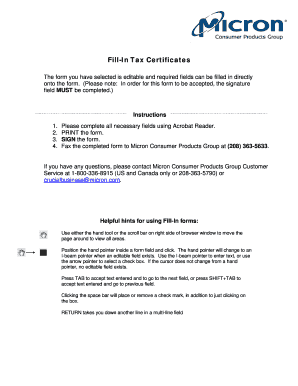
Kansas Resale Exemption Certificate ST 28A Crucial Form


What is the Kansas Resale Exemption Certificate ST 28A?
The Kansas Resale Exemption Certificate ST 28A is a crucial document for businesses in Kansas that allows them to purchase goods without paying sales tax. This certificate is essential for retailers and wholesalers who intend to resell items rather than consume them. By providing this form to suppliers, businesses can ensure that they are not charged sales tax on items that will be resold, thereby reducing their overall costs. It is important to understand that this certificate must be filled out accurately to be considered valid.
How to use the Kansas Resale Exemption Certificate ST 28A
To utilize the Kansas Resale Exemption Certificate ST 28A, businesses must complete the form and present it to their suppliers at the time of purchase. The form requires specific information, including the buyer's name, address, and the nature of the business. Suppliers will retain this certificate for their records, ensuring compliance with state tax regulations. It is vital that the information provided is truthful and up-to-date to avoid potential legal issues or penalties.
Steps to complete the Kansas Resale Exemption Certificate ST 28A
Completing the Kansas Resale Exemption Certificate ST 28A involves several straightforward steps:
- Obtain the form from the Kansas Department of Revenue or a reliable source.
- Fill in the required fields, including your business name, address, and type of business.
- Indicate the reason for the exemption, specifying that the items will be resold.
- Sign and date the form to certify its accuracy.
- Provide the completed form to your supplier at the time of purchase.
Legal use of the Kansas Resale Exemption Certificate ST 28A
The legal use of the Kansas Resale Exemption Certificate ST 28A is governed by state tax laws. Businesses must ensure that they are eligible to use the certificate, which typically applies to those engaged in the resale of tangible personal property. Misuse of the certificate, such as using it for personal purchases or items not intended for resale, can lead to penalties, including fines and back taxes. Therefore, it is crucial for businesses to understand their responsibilities when using this certificate.
Key elements of the Kansas Resale Exemption Certificate ST 28A
Several key elements define the Kansas Resale Exemption Certificate ST 28A:
- Business Information: The name and address of the business claiming the exemption.
- Type of Goods: A description of the items being purchased for resale.
- Signature: The signature of an authorized representative of the business.
- Date: The date the certificate is completed and presented.
Eligibility Criteria for the Kansas Resale Exemption Certificate ST 28A
To be eligible for the Kansas Resale Exemption Certificate ST 28A, businesses must meet certain criteria. Primarily, the applicant must be a registered retailer in Kansas, actively engaged in selling tangible personal property. The items purchased must be intended for resale in the regular course of business. Additionally, the business must not be using the certificate for personal purchases or for items that will not be resold.
Quick guide on how to complete kansas resale exemption certificate st 28a crucial
Prepare Kansas Resale Exemption Certificate ST 28A Crucial seamlessly on any device
Digital document management has become increasingly popular among organizations and individuals. It offers an ideal eco-friendly alternative to traditional printed and signed documents, allowing you to locate the appropriate form and securely store it online. airSlate SignNow provides you with all the resources necessary to create, edit, and eSign your documents swiftly without delays. Handle Kansas Resale Exemption Certificate ST 28A Crucial on any device with airSlate SignNow's Android or iOS applications and enhance any document-based workflow today.
How to modify and eSign Kansas Resale Exemption Certificate ST 28A Crucial effortlessly
- Obtain Kansas Resale Exemption Certificate ST 28A Crucial and click Get Form to initiate the process.
- Utilize the tools we offer to complete your form.
- Highlight essential parts of your documents or redact sensitive information using the tools that airSlate SignNow specifically provides for that purpose.
- Create your eSignature using the Sign tool, which takes mere seconds and holds the same legal validity as a traditional ink signature.
- Review the details and click on the Done button to save your modifications.
- Choose how you would like to send your form, via email, SMS, or invite link, or download it to your computer.
Eliminate the hassle of lost or misplaced documents, tedious form searches, or errors that necessitate printing new document copies. airSlate SignNow meets your document management needs in just a few clicks from any device you prefer. Edit and eSign Kansas Resale Exemption Certificate ST 28A Crucial and ensure effective communication at every stage of the form preparation process with airSlate SignNow.
Create this form in 5 minutes or less
Create this form in 5 minutes!
How to create an eSignature for the kansas resale exemption certificate st 28a crucial
How to create an electronic signature for a PDF online
How to create an electronic signature for a PDF in Google Chrome
How to create an e-signature for signing PDFs in Gmail
How to create an e-signature right from your smartphone
How to create an e-signature for a PDF on iOS
How to create an e-signature for a PDF on Android
People also ask
-
What is st 28a in the context of airSlate SignNow?
St 28a refers to a specific feature within the airSlate SignNow platform that enhances document signing processes. It allows users to streamline workflows and improve efficiency in managing electronic signatures.
-
How does airSlate SignNow's st 28a feature benefit my business?
The st 28a feature of airSlate SignNow provides businesses with a cost-effective way to manage document workflows. By using st 28a, companies can reduce turnaround times, increase productivity, and ensure compliance with electronic signature laws.
-
What pricing options are available for airSlate SignNow with st 28a functionality?
AirSlate SignNow offers competitive pricing plans that include access to the st 28a feature. You can choose from various tiers based on your business needs, ensuring you get the most value for your investment.
-
Can I integrate st 28a with other business applications?
Yes, airSlate SignNow’s st 28a can integrate seamlessly with a variety of popular applications. This allows businesses to enhance their documentation processes and maintain consistency across different platforms.
-
Is there a mobile app for airSlate SignNow with st 28a capabilities?
Absolutely! The airSlate SignNow mobile app includes the st 28a feature, enabling users to send and sign documents on-the-go. This functionality ensures that your business operations remain efficient, no matter where you are.
-
What security measures does airSlate SignNow implement for st 28a?
AirSlate SignNow prioritizes security around its st 28a feature, employing advanced encryption and compliance with industry standards. This ensures that all documents signed using st 28a are secure and protect sensitive information.
-
How user-friendly is the st 28a feature for new users?
The st 28a feature is designed with user experience in mind, making it easy for new users to navigate. Comprehensive tutorials and customer support are also available to help businesses maximize the benefits of st 28a.
Get more for Kansas Resale Exemption Certificate ST 28A Crucial
Find out other Kansas Resale Exemption Certificate ST 28A Crucial
- How To Integrate Sign in Banking
- How To Use Sign in Banking
- Help Me With Use Sign in Banking
- Can I Use Sign in Banking
- How Do I Install Sign in Banking
- How To Add Sign in Banking
- How Do I Add Sign in Banking
- How Can I Add Sign in Banking
- Can I Add Sign in Banking
- Help Me With Set Up Sign in Government
- How To Integrate eSign in Banking
- How To Use eSign in Banking
- How To Install eSign in Banking
- How To Add eSign in Banking
- How To Set Up eSign in Banking
- How To Save eSign in Banking
- How To Implement eSign in Banking
- How To Set Up eSign in Construction
- How To Integrate eSign in Doctors
- How To Use eSign in Doctors