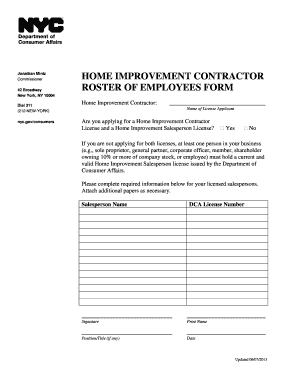
Roster of Employees Form


What is the roster of employees?
The roster of employees is a comprehensive document that lists all individuals employed by a business. This form typically includes essential details such as names, job titles, contact information, and employment status. It serves as an official record for various purposes, including payroll processing, compliance with labor laws, and internal management. Maintaining an accurate roster is crucial for businesses to ensure proper communication and compliance with regulatory requirements.
How to use the roster of employees
Utilizing the roster of employees effectively involves regularly updating and maintaining the document to reflect any changes in staff. Businesses should ensure that the roster is accessible to relevant personnel, such as HR and management teams, for reference and decision-making. Additionally, the roster can be used to track employee performance, manage schedules, and facilitate communication within the organization. By leveraging this document, companies can enhance operational efficiency and ensure that all employees are accounted for.
Steps to complete the roster of employees
Completing the roster of employees requires a systematic approach to ensure accuracy and compliance. Follow these steps:
- Gather necessary employee information, including full names, job titles, and contact details.
- Verify the accuracy of the information collected to avoid discrepancies.
- Input the data into a designated template or software that supports roster management.
- Review the completed roster for completeness and correctness.
- Distribute the roster to relevant stakeholders and ensure it is regularly updated.
Legal use of the roster of employees
The legal use of the roster of employees is essential for compliance with various labor laws and regulations. Businesses must ensure that the roster accurately reflects current employment status and includes all required information. This document can be used in audits, legal proceedings, and for reporting purposes to government agencies. Maintaining a legally compliant roster helps protect the organization from potential legal issues and demonstrates adherence to employment regulations.
Key elements of the roster of employees
Several key elements should be included in the roster of employees to ensure it meets legal and operational standards. These elements typically include:
- Employee full name
- Job title and department
- Contact information, including email and phone number
- Employment status (full-time, part-time, temporary)
- Date of hire and, if applicable, termination date
Including these elements helps create a comprehensive and functional roster that can be used for various business needs.
Examples of using the roster of employees
The roster of employees can be utilized in various scenarios within a business. For example:
- Payroll processing: Ensuring accurate payment by referencing employee details.
- Compliance audits: Providing documentation for regulatory inspections.
- Workforce planning: Analyzing employee distribution and identifying staffing needs.
- Performance reviews: Tracking employee contributions and achievements.
These examples illustrate the versatility of the roster and its importance in day-to-day business operations.
Quick guide on how to complete roster of employees
Complete Roster Of Employees seamlessly on any device
Online document management has gained popularity among businesses and individuals. It offers a great eco-friendly substitute to traditional printed and signed documents, as you can obtain the correct form and securely store it online. airSlate SignNow provides you with all the resources necessary to create, modify, and eSign your documents swiftly without delays. Manage Roster Of Employees on any device using airSlate SignNow's Android or iOS applications and enhance any document-related process today.
How to alter and eSign Roster Of Employees effortlessly
- Find Roster Of Employees and click Get Form to begin.
- Use the tools we offer to finish your document.
- Highlight pertinent sections of the documents or obscure sensitive information with tools specifically designed for that purpose by airSlate SignNow.
- Create your eSignature with the Sign feature, which takes seconds and carries the same legal validity as a conventional wet ink signature.
- Review all the details and click on the Done button to save your changes.
- Select how you wish to share your form, via email, text message (SMS), or invite link, or download it to your computer.
Eliminate concerns about lost or misplaced documents, cumbersome form navigation, or errors that require new document copies. airSlate SignNow addresses all your document management needs in just a few clicks from any device you choose. Edit and eSign Roster Of Employees and ensure outstanding communication at any stage of your form preparation process with airSlate SignNow.
Create this form in 5 minutes or less
Create this form in 5 minutes!
How to create an eSignature for the roster of employees
How to create an electronic signature for a PDF online
How to create an electronic signature for a PDF in Google Chrome
How to create an e-signature for signing PDFs in Gmail
How to create an e-signature right from your smartphone
How to create an e-signature for a PDF on iOS
How to create an e-signature for a PDF on Android
People also ask
-
What is a roster of employees and how can airSlate SignNow assist in managing it?
A roster of employees is a comprehensive list that includes all employees within an organization, detailing their roles and responsibilities. airSlate SignNow simplifies managing this roster by allowing you to create, send, and eSign documents related to employee management, ensuring a streamlined workflow and reducing paperwork.
-
How does airSlate SignNow improve the process of updating a roster of employees?
With airSlate SignNow, you can quickly update your roster of employees by sending eSignature requests for document approvals. This eliminates the need for physical signatures, making the update process faster and more efficient, while keeping your employee information current and accurate.
-
Can I customize the roster of employees template in airSlate SignNow?
Yes, airSlate SignNow allows you to customize templates to fit your specific roster of employees needs. You can add fields, logos, and branded content, ensuring that every document aligns with your company's identity while effectively capturing essential employee details.
-
What are the pricing options for using airSlate SignNow to manage my roster of employees?
airSlate SignNow offers various pricing plans tailored for different business sizes and needs. These plans are designed to provide cost-effective solutions for managing your roster of employees and come with flexible features that scale as your organization grows.
-
What benefits does airSlate SignNow offer for maintaining a secure roster of employees?
airSlate SignNow ensures your roster of employees remains secure with robust encryption and compliance features. This protects sensitive employee information from unauthorized access while allowing you to manage and share documents securely over the platform.
-
Does airSlate SignNow integrate with other HR tools to manage the roster of employees?
Yes, airSlate SignNow integrates seamlessly with a wide range of HR tools and software, enabling you to maintain an efficient roster of employees. These integrations streamline your workflows, allowing for easy sharing of documents and real-time updates across platforms.
-
How does airSlate SignNow enhance collaboration related to the roster of employees?
airSlate SignNow enhances collaboration by allowing multiple users to review, comment, and eSign documents related to your roster of employees. This fosters teamwork and ensures everyone involved in employee management can contribute effectively to the process.
Get more for Roster Of Employees
- Sample appraisal report philippines form
- Capracorp form c declaration of identity
- Schengen visa form guide schengen visa form guide tcdaysinn
- Pacenet application form
- Publication 3402 rev 07 tax issues for limited liability companies form
- Water meter data card city of san diego form
- Car storage contract template 787750288 form
- Car wash contract template form
Find out other Roster Of Employees
- eSignature West Virginia Education Quitclaim Deed Fast
- eSignature Washington Education Lease Agreement Form Later
- eSignature Missouri Doctors Residential Lease Agreement Fast
- eSignature Wyoming Education Quitclaim Deed Easy
- eSignature Alaska Government Agreement Fast
- How Can I eSignature Arizona Government POA
- How Do I eSignature Nevada Doctors Lease Agreement Template
- Help Me With eSignature Nevada Doctors Lease Agreement Template
- How Can I eSignature Nevada Doctors Lease Agreement Template
- eSignature Finance & Tax Accounting Presentation Arkansas Secure
- eSignature Arkansas Government Affidavit Of Heirship Online
- eSignature New Jersey Doctors Permission Slip Mobile
- eSignature Colorado Government Residential Lease Agreement Free
- Help Me With eSignature Colorado Government Medical History
- eSignature New Mexico Doctors Lease Termination Letter Fast
- eSignature New Mexico Doctors Business Associate Agreement Later
- eSignature North Carolina Doctors Executive Summary Template Free
- eSignature North Dakota Doctors Bill Of Lading Online
- eSignature Delaware Finance & Tax Accounting Job Description Template Fast
- How To eSignature Kentucky Government Warranty Deed