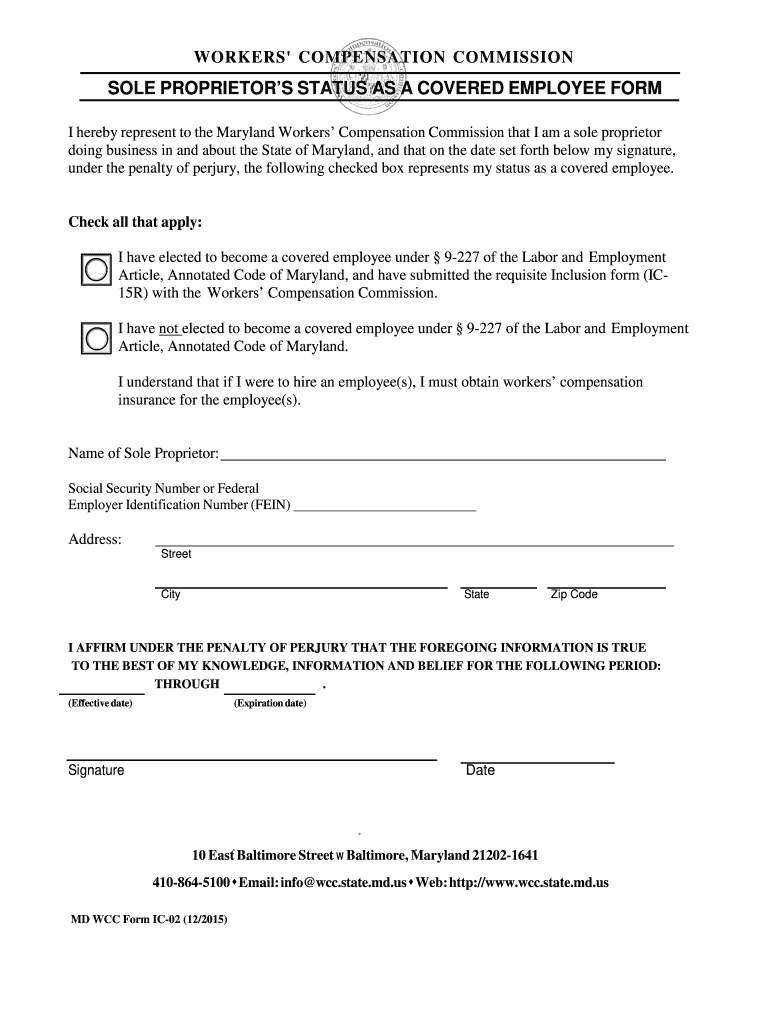
Md Wcc Form Ic 02 2015-2026


What is the Md Wcc Form Ic 02
The Md WCC Form IC 02 is a critical document used in the state of Maryland for reporting information related to workers' compensation. This form is specifically designed for employers to provide details about their covered employees, ensuring compliance with state regulations. It serves as a formal declaration that an employee is eligible for workers' compensation benefits, which are essential for protecting both the employee and the employer in case of workplace injuries.
How to use the Md Wcc Form Ic 02
Using the Md WCC Form IC 02 involves several key steps. First, employers must accurately fill out the form with the necessary employee information, including names, job titles, and the nature of their work. Once completed, the form should be submitted to the Maryland Workers' Compensation Commission. This submission can be done online, by mail, or in person, depending on the employer's preference. It's crucial to ensure that all information is correct to avoid delays in processing claims.
Steps to complete the Md Wcc Form Ic 02
Completing the Md WCC Form IC 02 requires careful attention to detail. Here are the steps to follow:
- Gather necessary employee information, including full names, job titles, and work descriptions.
- Access the form through the Maryland Workers' Compensation Commission website or obtain a physical copy.
- Fill out the form accurately, ensuring all sections are completed, including signatures where required.
- Review the form for any errors or omissions before submission.
- Submit the form via the chosen method: online, by mail, or in person.
Legal use of the Md Wcc Form Ic 02
The legal use of the Md WCC Form IC 02 is essential for maintaining compliance with Maryland's workers' compensation laws. This form must be filled out and submitted accurately to ensure that employees receive their entitled benefits in the event of a workplace injury. Failure to use this form correctly can lead to legal repercussions for employers, including fines or penalties for non-compliance.
Key elements of the Md Wcc Form Ic 02
Several key elements must be included in the Md WCC Form IC 02 to ensure its validity. These include:
- Employee's full name and contact information.
- Employer's details, including business name and address.
- Job title and description of the employee's role.
- Dates of employment and any relevant employment history.
- Signature of the employer or authorized representative.
State-specific rules for the Md Wcc Form Ic 02
Maryland has specific rules governing the use of the Md WCC Form IC 02. Employers must adhere to these regulations to ensure compliance with state laws. This includes timely submission of the form, accurate reporting of employee information, and adherence to deadlines set by the Maryland Workers' Compensation Commission. Familiarity with these state-specific rules is crucial for employers to avoid potential penalties.
Quick guide on how to complete md wcc ic 02 form 2015 2019
Simplify Your HR Processes with Md Wcc Form Ic 02 Template
Every HR expert recognizes the importance of maintaining employees’ information organized and systematic. With airSlate SignNow, you gain access to an extensive collection of state-specific employment forms that greatly streamline the handling, administration, and storage of all job-related documents in a single location. airSlate SignNow can assist you in overseeing Md Wcc Form Ic 02 management from beginning to end, providing comprehensive editing and eSignature tools whenever you need them. Enhance your precision, document security, and eliminate minor manual mistakes in just a few clicks.
The Optimal Method to Edit and eSign Md Wcc Form Ic 02:
- Choose the appropriate state and look for the form you require.
- Access the form page and then click Get Form to start working on it.
- Allow Md Wcc Form Ic 02 to upload in our editor and follow the prompts that indicate necessary fields.
- Input your information or insert additional fillable fields into the document.
- Utilize our tools and features to adjust your form as required: annotate, obscure sensitive information, and create an eSignature.
- Review your document for errors before proceeding with its submission.
- Click on Done to save modifications and download your form.
- Alternatively, send your document directly to your recipients and collect signatures and information.
- Safely store completed forms in your airSlate SignNow account and access them whenever you wish.
Employing a flexible eSignature solution is essential when managing Md Wcc Form Ic 02. Make even the most intricate workflow as seamless as possible with airSlate SignNow. Begin your free trial today to discover what you can achieve with your department.
Create this form in 5 minutes or less
Find and fill out the correct md wcc ic 02 form 2015 2019
FAQs
-
How many forms are filled out in the JEE Main 2019 to date?
You should wait till last date to get these type of statistics .NTA will release how much application is received by them.
-
I am 2015 passed out CSE student, I am preparing for GATE2016 from a coaching, due to some reasons I do not have my provisional certificate, am I still eligible to fill application form? How?
Yes you are eligible. There is still time, application closes on October 1 this year. So if you get the provisional certificate in time you can just wait or if you know that you won't get it in time, just mail GATE organising institute at helpdesk@gate.iisc.ernet.in mentioning your problem. Hope it helps.
Create this form in 5 minutes!
How to create an eSignature for the md wcc ic 02 form 2015 2019
How to generate an electronic signature for your Md Wcc Ic 02 Form 2015 2019 online
How to create an eSignature for your Md Wcc Ic 02 Form 2015 2019 in Google Chrome
How to generate an eSignature for putting it on the Md Wcc Ic 02 Form 2015 2019 in Gmail
How to create an electronic signature for the Md Wcc Ic 02 Form 2015 2019 right from your mobile device
How to make an electronic signature for the Md Wcc Ic 02 Form 2015 2019 on iOS devices
How to make an eSignature for the Md Wcc Ic 02 Form 2015 2019 on Android
People also ask
-
What is the ic 02 feature in airSlate SignNow?
The ic 02 feature in airSlate SignNow allows users to streamline their document signing processes efficiently. It facilitates secure and quick electronic signatures, making it easy to manage contracts and agreements. This feature is designed to enhance productivity and reduce turnaround times for your business.
-
How does airSlate SignNow's ic 02 benefit my business?
The ic 02 feature provides numerous benefits, including improved workflow efficiency and reduced paper usage. By using this feature, businesses can minimize delays associated with traditional signing methods and improve overall customer satisfaction. Additionally, it ensures that your documents remain legally binding and compliant.
-
What is the pricing structure for airSlate SignNow's ic 02 service?
airSlate SignNow offers a flexible pricing structure for the ic 02 service, catering to different business needs. Customers can choose from various plans based on the number of users and features required. Pricing details are available on our website, and potential customers are encouraged to explore the options that best fit their requirements.
-
Can I integrate ic 02 with other software applications?
Yes, the ic 02 feature in airSlate SignNow supports seamless integrations with various applications such as Google Drive, Salesforce, and more. This allows users to enhance their existing workflows without needing to switch platforms. The integration options are designed to increase efficiency and improve document management across your business.
-
Is the ic 02 feature suitable for small businesses?
Absolutely! The ic 02 feature in airSlate SignNow is designed to cater to businesses of all sizes, including small businesses. Its cost-effective solution, combined with user-friendly functionality, makes it an ideal choice for small organizations seeking to manage their documents digitally. Small businesses can benefit signNowly from the time and resources saved.
-
What security measures are in place for documents signed with ic 02?
AirSlate SignNow utilizes industry-leading security measures to protect documents signed with the ic 02 feature. This includes encryption, secure storage, and verified electronic signatures to ensure that your data is safe and compliant with legal standards. Users can trust that their sensitive information is well protected throughout the signing process.
-
How does the user experience with the ic 02 feature compare to traditional methods?
The user experience with the ic 02 feature in airSlate SignNow is signNowly enhanced compared to traditional signing methods. It eliminates the need for printing, signing, and scanning documents, resulting in a faster and more efficient process. Users appreciate the intuitive interface that makes it easy to send and sign documents from anywhere, at any time.
Get more for Md Wcc Form Ic 02
- Sf 2823 office of personnel management opm form
- Expiration date 09 30 2021 form
- Va date stamp page 1 veterans benefits administration vagov form
- Govgibill form
- Va form 26 1839 compliance inspection report
- Va form 21 0781a statement in support of claim for post traumatic stress disorder ptsd secondary to personal assault
- Application for family member to use veterans affairs form
- Va form 10 5345 request for and authorization to release
Find out other Md Wcc Form Ic 02
- How Can I Electronic signature Florida Rental house lease agreement
- How Can I Electronic signature Texas Rental house lease agreement
- eSignature Alabama Trademark License Agreement Secure
- Electronic signature Maryland Rental agreement lease Myself
- How To Electronic signature Kentucky Rental lease agreement
- Can I Electronic signature New Hampshire Rental lease agreement forms
- Can I Electronic signature New Mexico Rental lease agreement forms
- How Can I Electronic signature Minnesota Rental lease agreement
- Electronic signature Arkansas Rental lease agreement template Computer
- Can I Electronic signature Mississippi Rental lease agreement
- Can I Electronic signature Missouri Rental lease contract
- Electronic signature New Jersey Rental lease agreement template Free
- Electronic signature New Jersey Rental lease agreement template Secure
- Electronic signature Vermont Rental lease agreement Mobile
- Electronic signature Maine Residential lease agreement Online
- Electronic signature Minnesota Residential lease agreement Easy
- Electronic signature Wyoming Rental lease agreement template Simple
- Electronic signature Rhode Island Residential lease agreement Online
- Electronic signature Florida Rental property lease agreement Free
- Can I Electronic signature Mississippi Rental property lease agreement