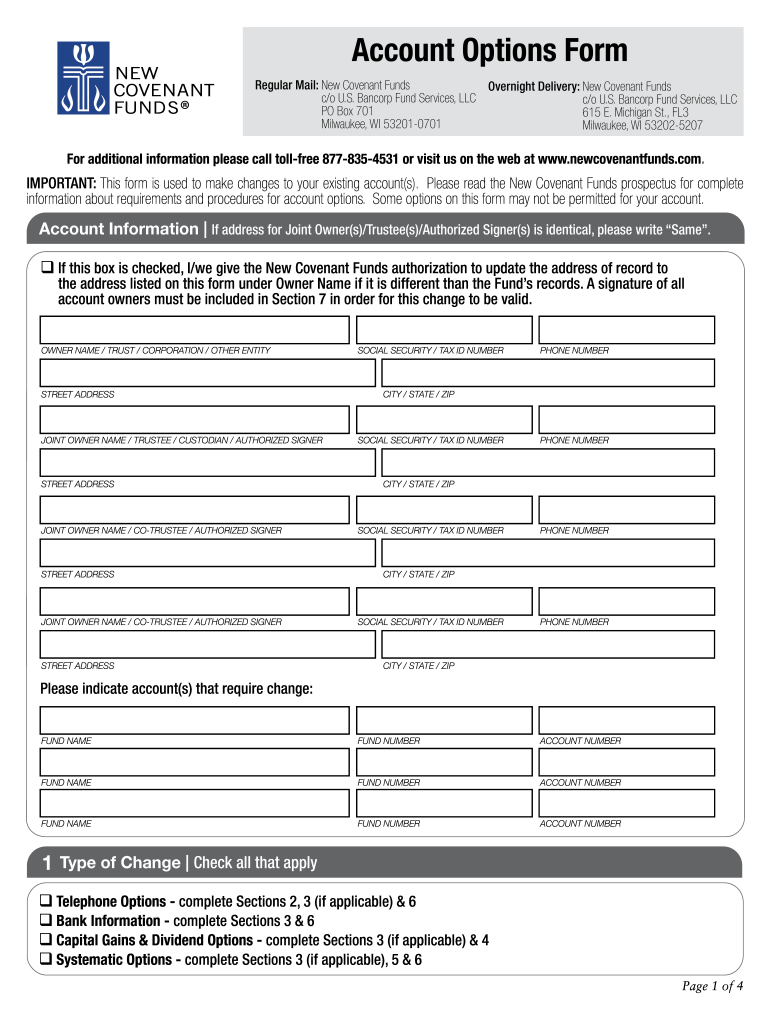
Release Home Sale Funds Form


What is the Release Home Sale Funds Form
The Release Home Sale Funds Form is a crucial document used in real estate transactions, particularly when a property is sold and the proceeds need to be distributed. This form serves as a formal request to release funds held in escrow or trust accounts, ensuring that all parties involved in the transaction are in agreement regarding the distribution of the sale proceeds. It is essential for facilitating smooth financial transactions during the sale of a home.
How to use the Release Home Sale Funds Form
To effectively use the Release Home Sale Funds Form, follow these steps:
- Gather all necessary information, including the property address, sale price, and details of all parties involved.
- Fill out the form accurately, ensuring that all required fields are completed to avoid delays.
- Obtain signatures from all relevant parties, which may include the seller, buyer, and any agents or attorneys involved.
- Submit the completed form to the escrow or title company managing the transaction.
Steps to complete the Release Home Sale Funds Form
Completing the Release Home Sale Funds Form involves several key steps:
- Start by entering the date of the transaction at the top of the form.
- Provide the names and contact information of all parties involved in the sale.
- Clearly state the property address and any relevant transaction details.
- Specify the amount of funds to be released and any conditions that must be met for the release.
- Review the form for accuracy and completeness before obtaining signatures.
Legal use of the Release Home Sale Funds Form
The Release Home Sale Funds Form is legally binding once signed by all parties. It is important to ensure that the form complies with local and state regulations governing real estate transactions. This includes adhering to any specific requirements related to escrow accounts and fund disbursement. Proper use of this form helps protect the interests of all parties and ensures that funds are released in accordance with the agreed-upon terms of the sale.
Key elements of the Release Home Sale Funds Form
Several key elements must be included in the Release Home Sale Funds Form to ensure its validity:
- Identification of all parties involved in the transaction.
- Details of the property being sold, including the address and legal description.
- The total sale price and the amount of funds to be released.
- Conditions for the release of funds, if applicable.
- Signatures of all parties, along with the date of signing.
Form Submission Methods
The Release Home Sale Funds Form can be submitted through various methods, depending on the preferences of the parties involved and the requirements of the escrow or title company:
- Online submission via a secure portal provided by the escrow or title company.
- Mailing the completed form to the appropriate office.
- In-person delivery to ensure immediate processing.
Quick guide on how to complete account options form new covenant funds
The simplest method to obtain and sign Release Home Sale Funds Form
On a broad scale, ineffective workflows surrounding document authorization can take up signNow work hours. Approving documents like Release Home Sale Funds Form is a standard aspect of operations across all sectors, which is why the efficacy of each agreement’s timeline signNowly impacts the overall success of the enterprise. With airSlate SignNow, signing your Release Home Sale Funds Form is as straightforward and quick as possible. You will discover on this platform the most recent version of nearly any form. Even better, you can sign it instantly without the requirement of installing external applications on your computer or producing any physical copies.
Steps to obtain and sign your Release Home Sale Funds Form
- Explore our collection by category or use the search bar to find the document you require.
- View the form preview by clicking Learn more to verify it’s the correct one.
- Click Get form to start editing immediately.
- Fill out your form and include any necessary information using the toolbar.
- Once completed, click the Sign tool to sign your Release Home Sale Funds Form.
- Select the signature method that works best for you: Draw, Create initials, or upload an image of your handwritten signature.
- Click Done to finalize editing and move on to document-sharing options as needed.
With airSlate SignNow, you have everything you need to efficiently manage your documents. You can find, complete, revise, and even distribute your Release Home Sale Funds Form all in one tab without any trouble. Enhance your workflows by utilizing a single, intelligent eSignature solution.
Create this form in 5 minutes or less
FAQs
-
How do I fill out an application form to open a bank account?
I want to believe that most banks nowadays have made the process of opening bank account, which used to be cumbersome, less cumbersome. All you need to do is to approach the bank, collect the form, and fill. However if you have any difficulty in filling it, you can always call on one of the banks rep to help you out.
-
Why did Google choose to have their new Inbox app beta sign-ups occur by emailing a Gmail account and not by filling out a Google form?
I believe it's to filter out people who aren't dedicated to demoing really early stage technology. Your average person isn't going to send an email to google asking for this modification, whereas they are more likely to take the effort and tick a checkbox.
-
How do I fill out the New Zealand visa form?
Hi,Towards the front of your Immigration Form there is a check list. This check list explains the documents you will need to include with your form (i.e. passport documents, proof of funds, medical information etc). With any visa application it’s important to ensure that you attach all the required information or your application may be returned to you.The forms themselves will guide you through the process, but you must ensure you have the correct form for the visa you want to apply for. Given that some visa applications can carry hefty fees it may also be wise to check with an Immigration Adviser or Lawyer as to whether you qualify for that particular visa.The form itself will explain which parts you need to fill out and which parts you don’t. If you don’t understand the form you may wish to get a friend or a family member to explain it to you. There is a part at the back of the form for them to complete saying that they have assisted you in the completion of it.If all else fails you may need to seek advice from a Immigration Adviser or Lawyer. However, I always suggest calling around so you can ensure you get the best deal.
-
How do I fill out the SS-4 form for a new Delaware C-Corp to get an EIN?
You indicate this is a Delaware C Corp so check corporation and you will file Form 1120.Check that you are starting a new corporation.Date business started is the date you actually started the business. Typically you would look on the paperwork from Delaware and put the date of incorporation.December is the standard closing month for most corporations. Unless you have a signNow business reason to pick a different month use Dec.If you plan to pay yourself wages put one. If you don't know put zero.Unless you are fairly sure you will owe payroll taxes the first year check that you will not have payroll or check that your liability will be less than $1,000. Anything else and the IRS will expect you to file quarterly payroll tax returns.Indicate the type of SaaS services you will offer.
Create this form in 5 minutes!
How to create an eSignature for the account options form new covenant funds
How to generate an eSignature for your Account Options Form New Covenant Funds online
How to make an electronic signature for your Account Options Form New Covenant Funds in Chrome
How to generate an electronic signature for signing the Account Options Form New Covenant Funds in Gmail
How to generate an electronic signature for the Account Options Form New Covenant Funds straight from your smartphone
How to generate an electronic signature for the Account Options Form New Covenant Funds on iOS devices
How to create an electronic signature for the Account Options Form New Covenant Funds on Android
People also ask
-
What is a form covenant funds template?
A form covenant funds template is a pre-designed document that enables businesses to outline specific agreements related to funding and finance. It simplifies the process of creating legally binding contracts, which can be customized to meet individual requirements. By using a form covenant funds template, companies can streamline their operations and ensure compliance.
-
How can airSlate SignNow help with form covenant funds templates?
airSlate SignNow provides an intuitive platform for businesses to create, send, and eSign form covenant funds templates with ease. The features of SignNow allow users to customize templates according to their needs and facilitate quick approvals. This enhances document management efficiency and saves valuable time.
-
What are the pricing options for using form covenant funds templates with airSlate SignNow?
airSlate SignNow offers flexible pricing plans that cater to different business sizes and requirements. The costs depend on the features accessed, but all plans include access to form covenant funds templates. You can choose from a free trial to fully feature-rich premium plans, making it accessible for any budget.
-
Are form covenant funds templates customizable?
Yes, form covenant funds templates in airSlate SignNow are highly customizable. Users can add or modify sections, adjust the formatting, and incorporate branding elements to align with their business needs. This flexibility ensures that each template meets specific legal and organizational requirements.
-
What are the benefits of using form covenant funds templates?
Using form covenant funds templates increases efficiency by standardizing funding agreements and reducing the time spent on document creation. These templates also help minimize errors, ensuring that essential terms are not overlooked. Overall, they contribute to improved accuracy and consistency in financial documentation.
-
Can I integrate airSlate SignNow with other applications when using form covenant funds templates?
Yes, airSlate SignNow offers seamless integrations with various applications, making it easier to use form covenant funds templates across your workflow. You can connect with CRM systems, cloud storage, and other business tools, enhancing your document management capabilities. This integration allows for a more cohesive operational process.
-
Is it secure to eSign form covenant funds templates with airSlate SignNow?
Absolutely! airSlate SignNow employs top-notch security measures to protect your documents and sensitive information. When eSigning form covenant funds templates, you can be confident that your data is encrypted and that the platform complies with industry standards for digital signatures.
Get more for Release Home Sale Funds Form
Find out other Release Home Sale Funds Form
- How To eSign Hawaii Government Word
- Can I eSign Hawaii Government Word
- How To eSign Hawaii Government Document
- How To eSign Hawaii Government Document
- How Can I eSign Hawaii Government Document
- Can I eSign Hawaii Government Document
- How Can I eSign Hawaii Government Document
- How To eSign Hawaii Government Document
- How To eSign Hawaii Government Form
- How Can I eSign Hawaii Government Form
- Help Me With eSign Hawaii Healthcare / Medical PDF
- How To eSign Arizona High Tech Document
- How Can I eSign Illinois Healthcare / Medical Presentation
- Can I eSign Hawaii High Tech Document
- How Can I eSign Hawaii High Tech Document
- How Do I eSign Hawaii High Tech Document
- Can I eSign Hawaii High Tech Word
- How Can I eSign Hawaii High Tech Form
- How Do I eSign New Mexico Healthcare / Medical Word
- How To eSign Washington High Tech Presentation