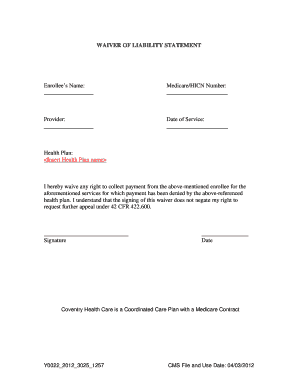
Waiver of Liability Statement Form


What is the waiver of liability statement?
The waiver of liability statement is a legal document designed to protect an organization from claims related to injuries or damages that may occur during a specific activity or event. By signing this statement, participants acknowledge the risks involved and agree not to hold the organization responsible for any potential harm. This document is commonly used in various contexts, including sports, recreational activities, and events where participants may face inherent risks.
How to use the waiver of liability statement
Using a waiver of liability statement involves several key steps. First, ensure the document is clearly written and includes all necessary information, such as the names of the parties involved, a description of the activity, and the risks associated with it. Next, provide the statement to participants before the activity begins, allowing them ample time to read and understand the terms. Finally, collect signatures from all participants to confirm their agreement and understanding of the waiver.
Key elements of the waiver of liability statement
A comprehensive waiver of liability statement should contain several essential elements to ensure its effectiveness. These include:
- Identification of parties: Clearly state the names of the organization and the participant.
- Description of the activity: Provide a detailed account of the activity or event covered by the waiver.
- Assumption of risk: Include a clause where participants acknowledge the risks associated with the activity.
- Release of liability: Clearly articulate that participants waive their right to sue the organization for any injuries or damages.
- Signature and date: Ensure participants sign and date the document to validate their agreement.
Steps to complete the waiver of liability statement
Completing a waiver of liability statement involves a straightforward process. Follow these steps to ensure proper execution:
- Draft the waiver, including all key elements mentioned above.
- Review the document to ensure clarity and comprehensiveness.
- Distribute the waiver to participants prior to the activity.
- Allow participants to read the waiver thoroughly.
- Collect signatures and ensure each participant receives a copy for their records.
Legal use of the waiver of liability statement
The legal validity of a waiver of liability statement hinges on several factors. It must be clear and unambiguous, ensuring participants understand what they are signing. Additionally, the waiver should comply with state laws and regulations, as legal standards can vary across jurisdictions. Courts generally uphold waivers if they are deemed reasonable and if the risks involved are adequately disclosed.
State-specific rules for the waiver of liability statement
Different states may have specific regulations governing the use of waiver of liability statements. It is crucial to research and understand these state-specific rules to ensure compliance. Some states may have stricter requirements regarding language, enforceability, or the types of activities for which waivers can be used. Consulting with a legal professional can provide valuable guidance in navigating these regulations.
Quick guide on how to complete waiver of liability statement 218929858
Effortlessly prepare Waiver Of Liability Statement on any device
Managing documents online has become increasingly popular among businesses and individuals. It offers an ideal eco-friendly substitute for traditional printed and signed documents, allowing you to find the right form and securely store it online. airSlate SignNow provides all the tools necessary to quickly create, modify, and eSign your documents without delays. Handle Waiver Of Liability Statement on any device with airSlate SignNow’s Android or iOS applications and enhance any document-centric process today.
How to modify and eSign Waiver Of Liability Statement with ease
- Obtain Waiver Of Liability Statement and click Get Form to begin.
- Make use of the tools provided to complete your document.
- Emphasize important sections of your documents or redact sensitive information with the tools that airSlate SignNow specifically offers for that purpose.
- Generate your eSignature using the Sign feature, which takes moments and holds the same legal standing as a conventional wet ink signature.
- Verify the details and then click on the Done button to save your changes.
- Decide how you want to send your form, whether by email, text message (SMS), invite link, or download it to your computer.
Eliminate concerns about missing or lost files, tedious form searches, or errors that necessitate printing additional document copies. airSlate SignNow meets your document management needs within a few clicks from any device of your preference. Modify and eSign Waiver Of Liability Statement to ensure outstanding communication at every step of the document preparation process with airSlate SignNow.
Create this form in 5 minutes or less
Create this form in 5 minutes!
How to create an eSignature for the waiver of liability statement 218929858
How to create an electronic signature for a PDF online
How to create an electronic signature for a PDF in Google Chrome
How to create an e-signature for signing PDFs in Gmail
How to create an e-signature right from your smartphone
How to create an e-signature for a PDF on iOS
How to create an e-signature for a PDF on Android
People also ask
-
What is a waiver of liability statement?
A waiver of liability statement is a legal document used to limit a party's liability in case of injury or damages. This statement is often used in various industries to protect organizations from potential lawsuits. By clearly outlining the responsibilities and risks involved, it provides a layer of protection for businesses when engaging with clients or participants.
-
How can airSlate SignNow help with creating a waiver of liability statement?
airSlate SignNow simplifies the process of creating a waiver of liability statement by offering customizable templates. Users can easily input their specific terms and conditions, ensuring the statement meets their unique needs. The electronic signature feature allows for seamless signing, helping businesses to legally enforce the document with minimal hassle.
-
Is the waiver of liability statement legally binding?
Yes, a waiver of liability statement created and signed through airSlate SignNow is legally binding, provided it meets certain legal criteria. It must be clear, concise, and include informed consent from all parties involved. Using airSlate SignNow ensures that the document is executed properly, increasing its enforceability in a court of law.
-
What industries commonly use waiver of liability statements?
Waiver of liability statements are common in industries such as sports, recreation, healthcare, and event management. Any business or organization that engages with clients or participants where risks are present can benefit from this type of document. Using airSlate SignNow, these industries can streamline the process of generating, signing, and managing their waivers.
-
How much does it cost to create a waiver of liability statement with airSlate SignNow?
The cost of creating a waiver of liability statement with airSlate SignNow varies based on the subscription plan chosen. airSlate SignNow offers flexible pricing options to accommodate various business sizes and needs. Users can choose plans that include robust features, ensuring they have all the tools necessary to manage their legal documents efficiently.
-
Can I integrate airSlate SignNow with other applications for managing waivers?
Yes, airSlate SignNow integrates seamlessly with a variety of applications, enhancing the management of waiver of liability statements. Integrations with popular tools such as Google Drive, Dropbox, and CRM systems allow for easy document sharing and storage. This connectivity makes it easier for businesses to centralize their document management processes.
-
What are the benefits of using airSlate SignNow for waivers?
Using airSlate SignNow for waivers ensures a quick, secure, and efficient way to handle waiver of liability statements. The platform offers electronic signatures, customizable templates, and compliance with legal standards. This not only saves time but also reduces the risk of errors, giving businesses peace of mind while managing their documents.
Get more for Waiver Of Liability Statement
Find out other Waiver Of Liability Statement
- How Do I eSign South Carolina High Tech Work Order
- eSign Texas High Tech Moving Checklist Myself
- eSign Texas High Tech Moving Checklist Secure
- Help Me With eSign New Hampshire Government Job Offer
- eSign Utah High Tech Warranty Deed Simple
- eSign Wisconsin High Tech Cease And Desist Letter Fast
- eSign New York Government Emergency Contact Form Online
- eSign North Carolina Government Notice To Quit Now
- eSign Oregon Government Business Plan Template Easy
- How Do I eSign Oklahoma Government Separation Agreement
- How Do I eSign Tennessee Healthcare / Medical Living Will
- eSign West Virginia Healthcare / Medical Forbearance Agreement Online
- eSign Alabama Insurance LLC Operating Agreement Easy
- How Can I eSign Alabama Insurance LLC Operating Agreement
- eSign Virginia Government POA Simple
- eSign Hawaii Lawers Rental Application Fast
- eSign Hawaii Lawers Cease And Desist Letter Later
- How To eSign Hawaii Lawers Cease And Desist Letter
- How Can I eSign Hawaii Lawers Cease And Desist Letter
- eSign Hawaii Lawers Cease And Desist Letter Free