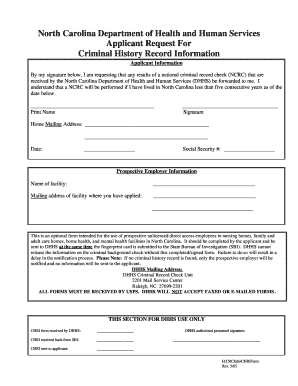
Dhsr Mhlc Form


What is the DHHS MHL-C?
The DHHS MHL-C, or Department of Health and Human Services Mental Health License Certificate, is a document that provides essential information regarding an individual's criminal history in North Carolina. This record is crucial for various purposes, including employment background checks, licensing applications, and legal proceedings. It serves as an official verification of an individual's criminal history, ensuring that employers and other entities can make informed decisions based on accurate data.
How to Obtain the DHHS MHL-C
Obtaining the DHHS MHL-C involves a straightforward process. Individuals can request their criminal history record information through the North Carolina Department of Public Safety. This typically requires submitting a request form along with identification and any applicable fees. It is important to ensure that all information is accurate and complete to avoid delays in processing. The request can often be made online, by mail, or in person, depending on the specific requirements set forth by the department.
Steps to Complete the DHHS MHL-C
Completing the DHHS MHL-C involves several key steps:
- Gather necessary identification documents, such as a driver's license or state ID.
- Fill out the required application form accurately, providing all requested personal information.
- Submit the application along with any required fees to the appropriate agency.
- Wait for processing, which may take several days to weeks depending on the volume of requests.
- Receive the DHHS MHL-C, which will detail your criminal history record information.
Legal Use of the DHHS MHL-C
The DHHS MHL-C is legally binding and can be used in various contexts, including employment verification, licensing requirements, and court proceedings. It is essential for individuals to understand that this document must be handled with care, as it contains sensitive information. Employers and licensing boards often require this record to ensure compliance with legal standards and to maintain a safe environment for their operations.
State-Specific Rules for the DHHS MHL-C
In North Carolina, there are specific rules governing the use and distribution of the DHHS MHL-C. These regulations dictate who can access the records, how they can be used, and the process for disputing inaccuracies. Understanding these state-specific rules is crucial for individuals seeking to use their criminal history record information appropriately and legally. It is advisable to consult the North Carolina Department of Public Safety for the most current guidelines and procedures.
Examples of Using the DHHS MHL-C
The DHHS MHL-C can be utilized in various scenarios, such as:
- Job applications, where employers may require a background check to assess an applicant's suitability.
- Licensing applications for professions that require a clean criminal record, such as healthcare or education.
- Legal proceedings, where the record may be presented as evidence in court.
Quick guide on how to complete dhsr mhlc
Complete Dhsr Mhlc effortlessly on any device
Digital document management has gained traction among businesses and individuals. It offers an ideal eco-friendly alternative to traditional printed and signed documents, allowing you to locate the correct form and securely store it online. airSlate SignNow equips you with all the necessary tools to create, modify, and electronically sign your documents quickly without any hold-ups. Administer Dhsr Mhlc on any platform using airSlate SignNow's Android or iOS applications, and streamline any document-centric procedure today.
How to modify and electronically sign Dhsr Mhlc with ease
- Find Dhsr Mhlc and click on Get Form to begin.
- Utilize the tools we offer to complete your document.
- Emphasize important sections of your documents or obscure sensitive information with tools specifically designed for that purpose by airSlate SignNow.
- Generate your electronic signature using the Sign feature, which takes mere seconds and holds the same legal validity as a conventional ink signature.
- Review all the details and then click the Done button to save your modifications.
- Choose your preferred method for sending your document, whether via email, SMS, invite link, or download it to your computer.
Eliminate concerns about lost or misplaced documents, tedious form searches, or mistakes that necessitate printing new copies. airSlate SignNow fulfills your document management needs with just a few clicks from any chosen device. Alter and electronically sign Dhsr Mhlc to ensure outstanding communication throughout the form preparation stage with airSlate SignNow.
Create this form in 5 minutes or less
Create this form in 5 minutes!
How to create an eSignature for the dhsr mhlc
How to create an electronic signature for a PDF online
How to create an electronic signature for a PDF in Google Chrome
How to create an e-signature for signing PDFs in Gmail
How to create an e-signature right from your smartphone
How to create an e-signature for a PDF on iOS
How to create an e-signature for a PDF on Android
People also ask
-
What is included in the North Carolina criminal history record information?
The North Carolina criminal history record information typically includes details about arrests, convictions, and any active warrants. This data is essential for employers and organizations that are conducting background checks. Understanding this information helps mitigate risks in hiring and other decisions.
-
How can I obtain my North Carolina criminal history record information?
To obtain your North Carolina criminal history record information, you can request a background check through the North Carolina State Bureau of Investigation (SBI). This can often be done online, by mail, or in person, depending on your preference. Be prepared to provide identification and, in some cases, pay a small fee.
-
Is there a fee for accessing North Carolina criminal history record information?
Yes, there is typically a fee associated with accessing North Carolina criminal history record information. The cost may vary depending on how you request the information (online, by mail, or in person). It's important to check the specific payment requirements on the SBI's official website.
-
How long does it take to receive North Carolina criminal history record information?
The time it takes to receive your North Carolina criminal history record information can vary based on the method of request. Online requests may yield faster results, often within a few days, while mail requests could take a week or longer. Always check the current processing times on the SBI website for the most accurate estimates.
-
Can I challenge inaccuracies in my North Carolina criminal history record information?
Yes, you can challenge any inaccuracies you find in your North Carolina criminal history record information. The process typically involves contacting the SBI and providing evidence that supports your claims. It's crucial to act quickly to ensure that mistaken information is corrected, as it can impact background checks.
-
What are the benefits of using airSlate SignNow for managing criminal history records?
Using airSlate SignNow offers signNow benefits for managing North Carolina criminal history record information, including secure eSigning and document management. Our cost-effective solution streamlines workflows, making it easy to send and sign necessary forms. Enhance your operational efficiency and ensure compliance with legal requirements.
-
Does airSlate SignNow integrate with other applications for criminal record management?
Yes, airSlate SignNow integrates with various applications that can assist in the management of North Carolina criminal history record information. Our platform connects with popular tools and services, enhancing your business processes. This integration capability helps you streamline background check workflows effectively.
Get more for Dhsr Mhlc
- Form for tennessee to object parent relocation
- Order for the expungement of criminal offender record form
- Pay bills online city of oak park form
- Orgclerkservicesmarriage form
- Attorney information ottawa county michigan
- Court of common pleas of philadelphia county for form
- 231 pa code chapter 400 service of original process form
- Www pacourts uscourtscommonwealth courtcommonwealth courtcourtsunified judicial system of form
Find out other Dhsr Mhlc
- Help Me With Sign Nevada Stock Transfer Form Template
- Can I Sign South Carolina Stock Transfer Form Template
- How Can I Sign Michigan Promissory Note Template
- Sign New Mexico Promissory Note Template Now
- Sign Indiana Basketball Registration Form Now
- Sign Iowa Gym Membership Agreement Later
- Can I Sign Michigan Gym Membership Agreement
- Sign Colorado Safety Contract Safe
- Sign North Carolina Safety Contract Later
- Sign Arkansas Application for University Free
- Sign Arkansas Nanny Contract Template Fast
- How To Sign California Nanny Contract Template
- How Do I Sign Colorado Medical Power of Attorney Template
- How To Sign Louisiana Medical Power of Attorney Template
- How Do I Sign Louisiana Medical Power of Attorney Template
- Can I Sign Florida Memorandum of Agreement Template
- How Do I Sign Hawaii Memorandum of Agreement Template
- Sign Kentucky Accident Medical Claim Form Fast
- Sign Texas Memorandum of Agreement Template Computer
- How Do I Sign Utah Deed of Trust Template