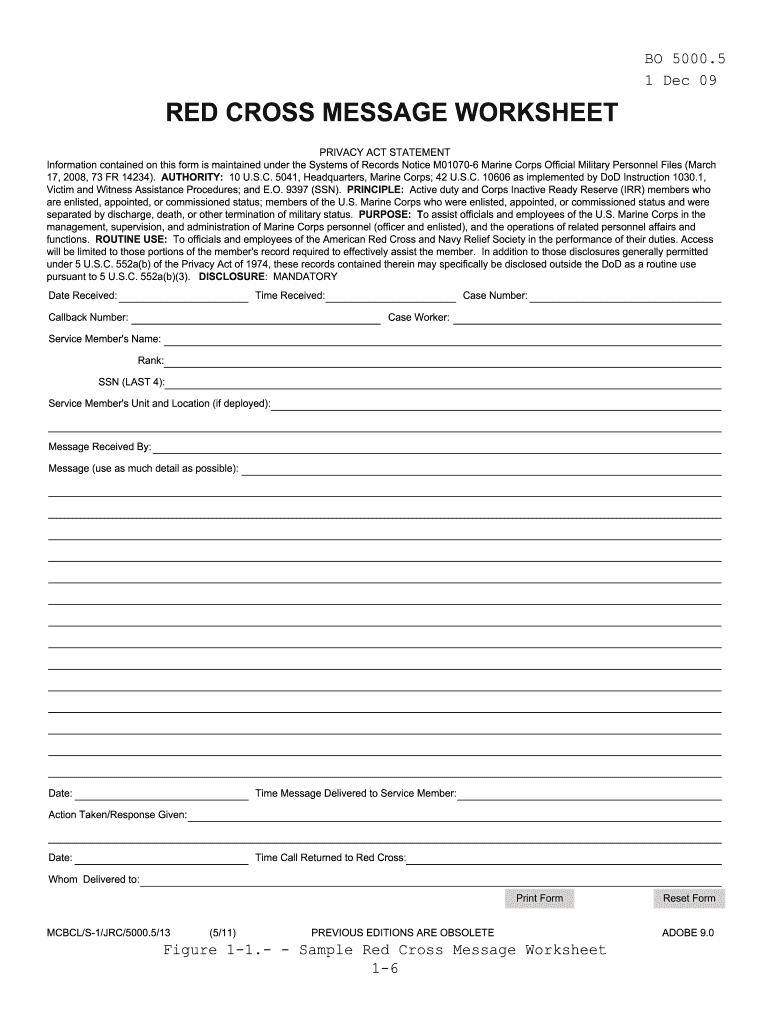
Red Cross Message Worksheet PDF 2011-2026


What is the Red Cross Message Worksheet PDF
The Red Cross Message Worksheet PDF is a standardized document used to communicate urgent messages to military personnel and their families. This form is particularly important for conveying critical information, such as emergencies or significant life events. It serves as a formal means of communication facilitated by the American Red Cross, ensuring that messages are delivered promptly and accurately to the intended recipients.
How to Use the Red Cross Message Worksheet PDF
To effectively use the Red Cross Message Worksheet PDF, begin by downloading the form from an official source. Carefully fill in all required fields, providing accurate details about the sender, recipient, and the message content. It is crucial to be clear and concise, as the information will be relayed to military personnel. Once completed, submit the form according to the guidelines provided by the American Red Cross, which may include online submission or mailing the document to a designated address.
Key Elements of the Red Cross Message Worksheet PDF
The Red Cross Message Worksheet PDF includes several key elements that are essential for effective communication. These elements typically consist of:
- Sender Information: Name, contact details, and relationship to the recipient.
- Recipient Information: Name, military branch, and any relevant identification numbers.
- Message Content: A clear and concise description of the situation or request.
- Signature: The sender's signature to validate the message.
Including all these elements ensures that the message is processed efficiently by the Red Cross.
Steps to Complete the Red Cross Message Worksheet PDF
Completing the Red Cross Message Worksheet PDF involves a series of straightforward steps:
- Download the latest version of the Red Cross Message Worksheet PDF.
- Fill in the sender's information accurately.
- Provide the recipient's details, ensuring all military identifiers are correct.
- Clearly articulate the message you wish to convey.
- Review the completed form for accuracy and completeness.
- Sign the document to authenticate the message.
- Submit the form as per the instructions provided by the American Red Cross.
Legal Use of the Red Cross Message Worksheet PDF
The Red Cross Message Worksheet PDF is legally recognized as a formal means of communication for military-related messages. It is essential to ensure that the form is filled out correctly and submitted through the appropriate channels to maintain its legal validity. Misrepresentation or incomplete information can lead to delays or rejection of the message, which may impact the recipient's ability to receive timely support.
Examples of Using the Red Cross Message Worksheet PDF
There are various scenarios in which the Red Cross Message Worksheet PDF can be utilized. For instance:
- A family member may use the form to notify a service member of a death in the family.
- A spouse might send a message regarding a significant medical emergency.
- Parents can communicate urgent updates about their children's well-being during deployment.
Each of these examples highlights the form's role in facilitating critical communication during challenging times.
Quick guide on how to complete red cross message form pdf
Discover the simplest method to complete and endorse your Red Cross Message Worksheet Pdf
Are you still spending time preparing your official paperwork on physical copies instead of handling it online? airSlate SignNow offers a superior way to complete and endorse your Red Cross Message Worksheet Pdf and comparable forms for public services. Our advanced eSignature solution equips you with all you need to manage documents swiftly and in accordance with regulations - robust PDF editing, organizing, securing, signing, and sharing features all accessible through an easy-to-use interface.
Only a few steps are necessary to accomplish filling out and signing your Red Cross Message Worksheet Pdf:
- Upload the editable template to the editor using the Get Form button.
- Verify what information you need to input in your Red Cross Message Worksheet Pdf.
- Move between fields with the Next button to ensure nothing is overlooked.
- Utilize Text, Check, and Cross tools to complete the fields with your information.
- Modify the content with Text boxes or Images from the upper toolbar.
- Emphasize what is important or Obscure areas that are no longer relevant.
- Press Sign to generate a legally enforceable eSignature using your preferred method.
- Add the Date next to your signature and conclude your task with the Done button.
Store your finalized Red Cross Message Worksheet Pdf in the Documents folder in your account, download it, or transfer it to your preferred cloud storage. Our service also offers versatile file sharing options. There’s no need to print your forms when you need to submit them to the relevant public office - you can do so via email, fax, or by requesting a USPS “snail mail” delivery from your account. Try it out today!
Create this form in 5 minutes or less
FAQs
-
How do I fill a form which is PDF?
You can try out Fill which had a free forever plan and requires no download. You simply upload your PDF and then fill it in within the browser:UploadFillDownloadIf the fields are live, as in the example above, simply fill them in. If the fields are not live you can drag on the fields to complete it quickly. Once you have completed the form click the download icon in the toolbar to download a copy of the finished PDF. Or send it for signing.Open a free account on Fill here
-
How can I electronically fill out a PDF form?
You’ll need a PDF editor to fill out forms. I recommend you PDF Expert, it’s a great solution for Mac.What forms it supports:Acro forms created in signNow or similar programs.Static XFA forms created in signNow LiveCycle.PDF Expert supports checkboxes and text fields. Just click them and type what you need.If your form is non-interactive, you can type on it using the ‘Text’ tool (go to the ‘Annotate’ tab > ‘Text’).For a non-interactive checkbox, you can use the ‘Stamp’ tool or just type ‘x’ on it.For a more detailed tutorial, check the article “How to fill out a PDF form on Mac”. And here are the guides on how to fill out different tax forms.Hopefully, this helps!
-
How do you fill out a form scanned as a PDF?
If you have Acrobat Reader or Foxit Phantom, you can add form to the PDF file you want to fill in. Refer to the screenshot here (Phantom). First click on Form, then you can pick option you want for your form (Text Field, Check box…) and draw it where you want to input your data. You can also change font and size of it to fit the existing text. When you are done adding the fields, you can just click on the hand icon, and you can now fill in your form and then save it as.
-
What is the best way to fill out a PDF form?
If you are a user of Mac, iPhone or iPad, your tasks will be quickly and easily solved with the help of PDF Expert. Thanks to a simple and intuitive design, you don't have to dig into settings and endless options. PDF Expert also allows you to view, edit, reduce, merge, extract, annotate important parts of documents in a click. You have a special opportunity to try it on your Mac for free!
-
Is it possible to display a PDF form on mobile web to fill out and get e-signed?
Of course, you can try a web called eSign+. This site let you upload PDF documents and do some edition eg. drag signature fields, add date and some informations. Then you can send to those, from whom you wanna get signatures.
-
Is there a service that will allow me to create a fillable form on a webpage, and then email a PDF copy of each form filled out?
You can use Fill which is has a free forever plan.You can use Fill to turn your PDF document into an online document which can be completed, signed and saved as a PDF, online.You will end up with a online fillable PDF like this:w9 || FillWhich can be embedded in your website should you wish.InstructionsStep 1: Open an account at Fill and clickStep 2: Check that all the form fields are mapped correctly, if not drag on the text fields.Step 3: Save it as a templateStep 4: Goto your templates and find the correct form. Then click on the embed settings to grab your form URL.
-
Is there a software or online service to fill out immigration PDF forms automatically from a web form?
If you are looking to fill out form without downloading the form and without any apps installed, then please try PDF.co ! It is capable of filling out any web form using just a link to a source fillable form:
-
What service can I use to have a website visitor fill out a form, put the data in the form into a prewritten PDF, then charge the visitor to download the PDF with the data provided filled in?
You can use signNow to set up PDF templates, which can be filled out with an online form. signNow doesn’t support charging people to download the PDF, but you could use Stripe for this (would require some programming.)
Create this form in 5 minutes!
How to create an eSignature for the red cross message form pdf
How to create an eSignature for your Red Cross Message Form Pdf online
How to create an electronic signature for the Red Cross Message Form Pdf in Chrome
How to generate an eSignature for putting it on the Red Cross Message Form Pdf in Gmail
How to make an electronic signature for the Red Cross Message Form Pdf straight from your smartphone
How to make an electronic signature for the Red Cross Message Form Pdf on iOS
How to create an eSignature for the Red Cross Message Form Pdf on Android devices
People also ask
-
What is a red cross message in the context of document signing?
A red cross message refers to a notification or alert that indicates a problem or issue with a document. In airSlate SignNow, if a document fails to be processed, users may receive a red cross message to help them identify issues quickly and ensure successful document handling.
-
How does airSlate SignNow handle red cross messages?
airSlate SignNow effectively addresses red cross messages by providing detailed error descriptions and actionable steps to resolve any issues. This feature ensures that users can efficiently troubleshoot problems in real-time, maintaining the flow of document signing and collaboration.
-
Are there costs associated with receiving notifications like red cross messages?
Receiving notifications such as red cross messages through airSlate SignNow is included in the standard package, which means there are no additional costs for users. This transparency allows businesses to focus on their document workflow without worrying about unexpected expenses.
-
What are the key benefits of using airSlate SignNow related to red cross message alerts?
The key benefits include immediate visibility of any document issues through red cross message alerts, which enhance user experience and workflow efficiency. By quickly identifying problems, users can resolve them promptly, minimizing delays in document signing.
-
Does airSlate SignNow integrate with other applications to manage red cross messages?
Yes, airSlate SignNow seamlessly integrates with various applications to enhance the management of red cross messages. By linking with tools like CRM software and project management platforms, users can ensure that all team members stay informed about document status.
-
Can I customize the settings for red cross messages in airSlate SignNow?
Absolutely! Users have the option to customize their notification settings for red cross messages and other alerts in airSlate SignNow. This customization allows you to receive notifications based on your preferences, ensuring that you are informed only about the issues that matter most.
-
Is there customer support available to help with red cross message issues?
Yes, airSlate SignNow provides robust customer support to assist users with any concerns related to red cross messages. Whether you encounter technical issues or need clarification on how to resolve a problem, their dedicated support team is available to help.
Get more for Red Cross Message Worksheet Pdf
- Provision of payroll service form
- Form 4 cambridge
- Ex vehicle booking form 3 youthfocusorguk youthfocus org
- Liverpool muslim society al rahma mosque membership form liverpoolmuslimsociety org
- Thrive not just survive grant consent form
- Pet insurance veterinary fee claim form hcf yumpu
- Ofw346 form
- Strengthening mental health care systems for syrian refugees form
Find out other Red Cross Message Worksheet Pdf
- eSignature New Jersey Healthcare / Medical Credit Memo Myself
- eSignature North Dakota Healthcare / Medical Medical History Simple
- Help Me With eSignature Arkansas High Tech Arbitration Agreement
- eSignature Ohio Healthcare / Medical Operating Agreement Simple
- eSignature Oregon Healthcare / Medical Limited Power Of Attorney Computer
- eSignature Pennsylvania Healthcare / Medical Warranty Deed Computer
- eSignature Texas Healthcare / Medical Bill Of Lading Simple
- eSignature Virginia Healthcare / Medical Living Will Computer
- eSignature West Virginia Healthcare / Medical Claim Free
- How To eSignature Kansas High Tech Business Plan Template
- eSignature Kansas High Tech Lease Agreement Template Online
- eSignature Alabama Insurance Forbearance Agreement Safe
- How Can I eSignature Arkansas Insurance LLC Operating Agreement
- Help Me With eSignature Michigan High Tech Emergency Contact Form
- eSignature Louisiana Insurance Rental Application Later
- eSignature Maryland Insurance Contract Safe
- eSignature Massachusetts Insurance Lease Termination Letter Free
- eSignature Nebraska High Tech Rental Application Now
- How Do I eSignature Mississippi Insurance Separation Agreement
- Help Me With eSignature Missouri Insurance Profit And Loss Statement