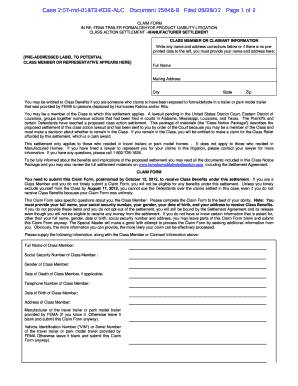
Fema Settlement Claim Form


What is the Fema Settlement Claim Form
The Fema Settlement Claim Form is a document used by individuals and businesses to request compensation for damages resulting from federally declared disasters. This form is essential for those seeking financial assistance from the Federal Emergency Management Agency (FEMA) to cover losses not fully compensated by insurance. It captures necessary information about the claimant, the nature of the loss, and the assistance requested. Understanding this form is crucial for ensuring that all relevant details are accurately reported, which can significantly impact the outcome of the claim.
How to use the Fema Settlement Claim Form
Using the Fema Settlement Claim Form involves several important steps. First, gather all necessary documentation related to the disaster and your losses. This may include insurance policies, repair estimates, and any other relevant records. Next, accurately fill out the form with your personal information, details about the disaster, and a clear description of the damages incurred. It is important to be thorough and precise to avoid delays in processing your claim. Once completed, submit the form according to the specified instructions, ensuring you keep a copy for your records.
Steps to complete the Fema Settlement Claim Form
Completing the Fema Settlement Claim Form requires careful attention to detail. Follow these steps for successful submission:
- Collect necessary documents: Gather all relevant paperwork, such as insurance claims, receipts, and damage assessments.
- Fill out personal information: Include your name, address, and contact details at the top of the form.
- Describe the disaster: Provide information about the disaster, including the date and type of event.
- Detail your losses: Clearly outline the damages sustained and the assistance you are requesting.
- Review the form: Check for accuracy and completeness to avoid delays.
- Submit the form: Follow the submission guidelines, whether online, by mail, or in person.
Key elements of the Fema Settlement Claim Form
The Fema Settlement Claim Form includes several key elements that are essential for processing your claim. These elements typically consist of:
- Claimant information: Personal details of the individual or business filing the claim.
- Disaster information: Specifics about the disaster, including the date and FEMA disaster declaration number.
- Description of damages: A detailed account of the losses incurred, including property damage and personal injury.
- Requested assistance: The type and amount of financial assistance being sought.
- Signature and date: The claimant's signature, confirming the accuracy of the information provided.
Required Documents
When submitting the Fema Settlement Claim Form, certain documents are typically required to support your claim. These may include:
- Proof of identity: A government-issued ID or other identification.
- Insurance documentation: Copies of insurance policies and any correspondence related to claims.
- Damage estimates: Reports or estimates from contractors or appraisers detailing the extent of the damages.
- Receipts: Proof of expenses incurred due to the disaster, such as temporary housing or repairs.
Form Submission Methods
The Fema Settlement Claim Form can be submitted through various methods, providing flexibility for claimants. Common submission methods include:
- Online: Submit the form electronically through the FEMA website, which may expedite processing times.
- Mail: Send the completed form and supporting documents to the designated FEMA address.
- In-person: Deliver the form directly to a FEMA office or disaster recovery center for immediate assistance.
Quick guide on how to complete fema settlement claim form
Complete Fema Settlement Claim Form effortlessly on any device
Online document management has become increasingly popular with businesses and individuals alike. It serves as an ideal eco-friendly alternative to conventional printed and signed papers, as you can easily locate the required form and securely store it online. airSlate SignNow provides all the necessary tools to create, modify, and eSign your documents swiftly and without interruptions. Manage Fema Settlement Claim Form on any platform using airSlate SignNow's Android or iOS applications and simplify any document-related task today.
The easiest way to alter and eSign Fema Settlement Claim Form with minimal effort
- Obtain Fema Settlement Claim Form and click Get Form to begin.
- Utilize the features we provide to complete your form.
- Highlight important sections of your documents or obscure confidential information with tools that airSlate SignNow specifically offers for this purpose.
- Create your signature using the Sign tool, which takes mere seconds and carries the same legal validity as a traditional handwritten signature.
- Review all information carefully and then click the Done button to preserve your modifications.
- Choose how you would prefer to send your form, whether by email, SMS, invite link, or download it to your computer.
Say goodbye to missing or lost documents, time-consuming form searches, or errors that require reprinting new document copies. airSlate SignNow fulfills all your document management needs with just a few clicks from any device of your choice. Edit and eSign Fema Settlement Claim Form and ensure excellent communication at every stage of the form preparation process with airSlate SignNow.
Create this form in 5 minutes or less
Create this form in 5 minutes!
How to create an eSignature for the fema settlement claim form
How to create an electronic signature for a PDF online
How to create an electronic signature for a PDF in Google Chrome
How to create an e-signature for signing PDFs in Gmail
How to create an e-signature right from your smartphone
How to create an e-signature for a PDF on iOS
How to create an e-signature for a PDF on Android
People also ask
-
What is a Fema Settlement Claim Form?
A Fema Settlement Claim Form is a document used by individuals to request assistance for losses incurred due to disasters. It is essential for ensuring that your claim is processed effectively and allows you to provide necessary documentation for your situation.
-
How can airSlate SignNow assist with the Fema Settlement Claim Form?
airSlate SignNow streamlines the process of completing and submitting your Fema Settlement Claim Form. Our platform enables you to fill out and eSign your documents digitally, saving time and reducing the need for printing and mailing.
-
Is there a fee for using airSlate SignNow for the Fema Settlement Claim Form?
Yes, airSlate SignNow operates on a subscription model with various pricing plans. Each plan offers different features to suit your needs, making our solution both cost-effective and customizable for handling your Fema Settlement Claim Form.
-
What features does airSlate SignNow offer for the Fema Settlement Claim Form?
Our platform offers features like document templates, secure cloud storage, and customizable workflows to enhance your experience with the Fema Settlement Claim Form. Additionally, our user-friendly interface makes it easy for anyone to navigate the eSigning process.
-
Can I track the status of my Fema Settlement Claim Form with airSlate SignNow?
Yes, airSlate SignNow provides real-time tracking for your Fema Settlement Claim Form. You will receive notifications on document status, ensuring you are always updated on the progress of your claim.
-
Does airSlate SignNow integrate with other tools for managing the Fema Settlement Claim Form?
Absolutely! airSlate SignNow integrates with various productivity and business applications, allowing for seamless management of your Fema Settlement Claim Form. These integrations enhance your workflow and enable you to streamline processes across different platforms.
-
How secure is my data when using airSlate SignNow for the Fema Settlement Claim Form?
Your data is highly secure with airSlate SignNow. We employ advanced encryption and security protocols to ensure that all documents related to your Fema Settlement Claim Form are protected and confidential throughout the signing process.
Get more for Fema Settlement Claim Form
- Ampquotfirearms discharge and national use of force report form
- Firearms discharge and national use of force report v300 july form
- Zoning variance application ampamp checklist form
- Form ciq conflict of interest questionnaire texas ethics
- Nys law questions from old exams flashcardsquizlet form
- Youth sports individual waiver form sport
- Foothills sports arena 20 youth sports individual waiver form
- Registered transfer station annual report form new york state
Find out other Fema Settlement Claim Form
- eSign Florida Legal Warranty Deed Safe
- Help Me With eSign North Dakota Insurance Residential Lease Agreement
- eSign Life Sciences Word Kansas Fast
- eSign Georgia Legal Last Will And Testament Fast
- eSign Oklahoma Insurance Business Associate Agreement Mobile
- eSign Louisiana Life Sciences Month To Month Lease Online
- eSign Legal Form Hawaii Secure
- eSign Hawaii Legal RFP Mobile
- How To eSign Hawaii Legal Agreement
- How Can I eSign Hawaii Legal Moving Checklist
- eSign Hawaii Legal Profit And Loss Statement Online
- eSign Hawaii Legal Profit And Loss Statement Computer
- eSign Hawaii Legal Profit And Loss Statement Now
- How Can I eSign Hawaii Legal Profit And Loss Statement
- Can I eSign Hawaii Legal Profit And Loss Statement
- How To eSign Idaho Legal Rental Application
- How To eSign Michigan Life Sciences LLC Operating Agreement
- eSign Minnesota Life Sciences Lease Template Later
- eSign South Carolina Insurance Job Description Template Now
- eSign Indiana Legal Rental Application Free