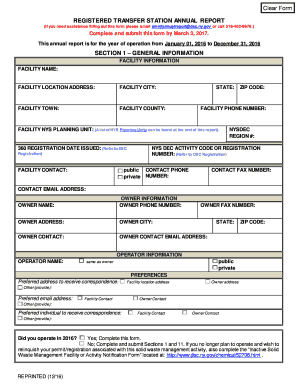
Registered Transfer Station Annual Report Form New York State


What is the Registered Transfer Station Annual Report Form New York State
The Registered Transfer Station Annual Report Form New York State is a crucial document required for facilities that manage waste transfer operations. This form provides a comprehensive overview of the station's activities over the past year, including the types and amounts of waste processed. It ensures compliance with state regulations and helps monitor environmental impact. By submitting this report, transfer stations demonstrate their commitment to responsible waste management practices and adherence to state laws.
Steps to complete the Registered Transfer Station Annual Report Form New York State
Completing the Registered Transfer Station Annual Report Form involves several key steps:
- Gather necessary data: Collect information on waste types, quantities, and processing methods used throughout the year.
- Access the form: Obtain the most current version of the form from the appropriate state agency or official website.
- Fill out the form: Carefully input the collected data into the designated sections of the form, ensuring accuracy and completeness.
- Review: Double-check all entries for errors or omissions to ensure compliance with reporting requirements.
- Submit: Choose your submission method, whether online, by mail, or in person, and ensure the form is sent before the deadline.
Key elements of the Registered Transfer Station Annual Report Form New York State
The Registered Transfer Station Annual Report Form includes several key elements that must be addressed:
- Facility Information: Basic details about the transfer station, including name, address, and registration number.
- Operational Data: Information on the types of waste handled, volumes processed, and any recycling efforts.
- Compliance Statements: Affirmations regarding adherence to environmental regulations and any incidents of non-compliance.
- Signature: A declaration that the information provided is accurate, requiring a signature from an authorized representative.
Legal use of the Registered Transfer Station Annual Report Form New York State
The legal use of the Registered Transfer Station Annual Report Form is essential for ensuring compliance with New York State environmental regulations. This form must be filled out accurately and submitted on time to avoid potential penalties. It serves as a legal document that can be used in audits or inspections by state authorities. Proper completion and submission demonstrate the facility’s commitment to environmental stewardship and regulatory compliance.
Filing Deadlines / Important Dates
Filing deadlines for the Registered Transfer Station Annual Report Form are typically set by the New York State Department of Environmental Conservation. It is important to be aware of these dates to avoid late submissions, which can result in penalties. Generally, the report is due annually, with specific dates communicated through official channels. Keeping track of these deadlines ensures that facilities remain compliant and avoid any disruptions in their operations.
Form Submission Methods (Online / Mail / In-Person)
The Registered Transfer Station Annual Report Form can be submitted through various methods to accommodate different preferences:
- Online: Many facilities opt for electronic submission, which can streamline the process and provide immediate confirmation of receipt.
- Mail: Physical copies of the form can be mailed to the appropriate state agency, though this method may take longer for processing.
- In-Person: Facilities may also choose to deliver the form in person, which allows for direct communication with agency representatives.
Quick guide on how to complete registered transfer station annual report form new york state
Effortlessly Prepare Registered Transfer Station Annual Report Form New York State on Any Device
Digital document management has gained traction among businesses and individuals. It serves as an ideal environmentally friendly substitute for traditional printed and signed documents, allowing you to find the appropriate form and securely store it online. airSlate SignNow provides all the necessary tools to create, modify, and electronically sign your documents quickly without interruptions. Handle Registered Transfer Station Annual Report Form New York State on any device using the airSlate SignNow applications for Android or iOS and streamline any document-related process today.
The simplest method to modify and electronically sign Registered Transfer Station Annual Report Form New York State effortlessly
- Find Registered Transfer Station Annual Report Form New York State and click on Get Form to begin.
- Utilize the tools available to complete your form.
- Highlight pertinent sections of your documents or obscure sensitive information with tools specifically designed for that purpose by airSlate SignNow.
- Create your electronic signature using the Sign tool, which takes mere seconds and holds the same legal validity as a conventional wet ink signature.
- Review the information and click the Done button to save your modifications.
- Choose how you wish to send your form, whether by email, SMS, invitation link, or download it to your computer.
No more concerns about lost or misplaced documents, tedious form navigation, or errors that necessitate printing new document copies. airSlate SignNow meets all your document management needs with just a few clicks from your device of choice. Edit and electronically sign Registered Transfer Station Annual Report Form New York State while ensuring outstanding communication at every stage of the form preparation process with airSlate SignNow.
Create this form in 5 minutes or less
Create this form in 5 minutes!
People also ask
-
What is the Registered Transfer Station Annual Report Form New York State?
The Registered Transfer Station Annual Report Form New York State is a mandated document that facilities must submit to report their operational details and compliance status. This form ensures regulatory standards are met for waste management in New York State. Completing and submitting this form is crucial for maintaining your facility's operating license.
-
How can airSlate SignNow help with the Registered Transfer Station Annual Report Form New York State?
airSlate SignNow provides a user-friendly platform for preparing and eSigning the Registered Transfer Station Annual Report Form New York State. With features that streamline the document management process, you can efficiently gather necessary signatures and ensure timely submissions. This ultimately helps maintain compliance with state regulations.
-
What are the pricing options for using airSlate SignNow to manage the Registered Transfer Station Annual Report Form New York State?
airSlate SignNow offers flexible pricing plans tailored for businesses of all sizes, including options for managing the Registered Transfer Station Annual Report Form New York State. You can choose from monthly or annual subscriptions, with features that fit your operational needs. Affordable plans will help you save costs while ensuring legal compliance.
-
Is it easy to integrate airSlate SignNow with other applications for the Registered Transfer Station Annual Report Form New York State?
Yes, airSlate SignNow offers robust integrations with various applications, making it easy to handle the Registered Transfer Station Annual Report Form New York State. You can connect it to your existing tools, such as CRM systems or cloud storage, for seamless workflow management. This integration helps streamline the entire document handling process, improving efficiency.
-
What benefits does using airSlate SignNow offer when completing the Registered Transfer Station Annual Report Form New York State?
Using airSlate SignNow for the Registered Transfer Station Annual Report Form New York State offers numerous benefits, including faster completion times and improved accuracy. The platform reduces manual errors through its automated features and electronic signatures, ensuring compliance. Additionally, having all your documents organized in one place enhances productivity.
-
Can I track the status of my Registered Transfer Station Annual Report Form New York State submissions with airSlate SignNow?
Yes, airSlate SignNow provides real-time tracking for the status of your Registered Transfer Station Annual Report Form New York State. You can monitor who has signed, the stages of completion, and get notifications upon submission. This feature ensures you stay informed and manage your compliance deadlines effectively.
-
Is airSlate SignNow secure for handling sensitive information on the Registered Transfer Station Annual Report Form New York State?
Absolutely, airSlate SignNow prioritizes security, employing industry-standard encryption and compliance with data protection regulations. Your sensitive information regarding the Registered Transfer Station Annual Report Form New York State is well-guarded. This robust security ensures peace of mind when handling critical documents.
Get more for Registered Transfer Station Annual Report Form New York State
- Delegated form
- Example letter requesting documents immediately from attorney office form
- Assignment partnership form
- Delegation form 497333220
- Sample letter agreement 497333221 form
- Assignment of partnership interest to a corporation with consent of remaining partners form
- Letter thank you 497333223 form
- Sample letter law form
Find out other Registered Transfer Station Annual Report Form New York State
- How Can I eSign North Carolina lease agreement
- eSign Montana Lease agreement form Computer
- Can I eSign New Hampshire Lease agreement form
- How To eSign West Virginia Lease agreement contract
- Help Me With eSign New Mexico Lease agreement form
- Can I eSign Utah Lease agreement form
- Can I eSign Washington lease agreement
- Can I eSign Alabama Non disclosure agreement sample
- eSign California Non disclosure agreement sample Now
- eSign Pennsylvania Mutual non-disclosure agreement Now
- Help Me With eSign Utah Non disclosure agreement sample
- How Can I eSign Minnesota Partnership agreements
- eSign Pennsylvania Property management lease agreement Secure
- eSign Hawaii Rental agreement for house Fast
- Help Me With eSign Virginia Rental agreement contract
- eSign Alaska Rental lease agreement Now
- How To eSign Colorado Rental lease agreement
- How Can I eSign Colorado Rental lease agreement
- Can I eSign Connecticut Rental lease agreement
- eSign New Hampshire Rental lease agreement Later