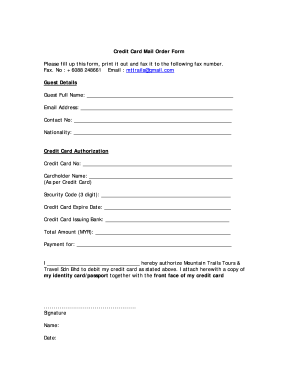
Credit Card Mail Order Form


What is the Credit Card Mail Order Form
The Credit Card Mail Order Form is a document used by businesses to facilitate transactions where customers can place orders and make payments using their credit cards. This form typically includes fields for the customer's personal information, credit card details, and order specifics. It serves as a secure method for processing payments remotely, ensuring that both the customer and the business can complete the transaction efficiently and safely.
How to use the Credit Card Mail Order Form
Using the Credit Card Mail Order Form involves several straightforward steps. First, the customer fills out the form with their name, billing address, and credit card information, including the card number, expiration date, and security code. Next, the customer specifies the items they wish to purchase, along with the quantity. Once completed, the form can be submitted through the designated channels, such as by mail or electronically, depending on the business's requirements.
Steps to complete the Credit Card Mail Order Form
Completing the Credit Card Mail Order Form requires attention to detail to ensure accuracy and security. Follow these steps:
- Begin by entering your full name and contact information at the top of the form.
- Provide your billing address, ensuring it matches the address associated with your credit card.
- Fill in your credit card number, expiration date, and CVV code carefully.
- List the items you wish to order, including any relevant product codes or descriptions.
- Indicate the quantity of each item and check for any applicable shipping fees or taxes.
- Review the entire form for accuracy before submitting it to avoid delays or issues with your order.
Legal use of the Credit Card Mail Order Form
The legal use of the Credit Card Mail Order Form is governed by various regulations to protect both consumers and businesses. It is essential that the form complies with the Electronic Signatures in Global and National Commerce (ESIGN) Act and the Uniform Electronic Transactions Act (UETA). These laws ensure that electronic signatures and transactions are legally recognized, provided that the parties involved consent to use electronic means for their transactions.
Key elements of the Credit Card Mail Order Form
Several key elements must be included in the Credit Card Mail Order Form to ensure its effectiveness and legal validity:
- Customer Information: Name, address, and contact details.
- Payment Details: Credit card number, expiration date, and CVV code.
- Order Information: Item descriptions, quantities, and pricing.
- Signature Line: A space for the customer to sign, indicating their agreement to the terms.
- Privacy Notice: Information on how customer data will be used and protected.
Form Submission Methods
The Credit Card Mail Order Form can be submitted through various methods, depending on the business's processes. Common submission methods include:
- Online Submission: Many businesses allow customers to fill out and submit the form electronically through a secure website.
- Mail Submission: Customers can print the form and send it via postal mail to the business's designated address.
- In-Person Submission: Some businesses may offer the option to complete the form in person at a physical location.
Quick guide on how to complete credit card mail order form
Complete Credit Card Mail Order Form effortlessly on any device
Online document management has gained popularity among businesses and individuals alike. It presents an ideal eco-friendly substitute for traditional printed and signed documentation, allowing you to locate the appropriate form and securely store it online. airSlate SignNow provides all the necessary tools to create, modify, and electronically sign your documents swiftly without complications. Manage Credit Card Mail Order Form on any platform with airSlate SignNow's Android or iOS applications and enhance any document-focused process today.
How to adjust and eSign Credit Card Mail Order Form with ease
- Obtain Credit Card Mail Order Form and then click Get Form to initiate.
- Utilize the tools we offer to complete your document.
- Emphasize pertinent sections of the documents or obscure sensitive information with tools specifically provided by airSlate SignNow for that purpose.
- Create your signature using the Sign tool, which takes mere seconds and carries the same legal validity as a regular wet ink signature.
- Verify the details and click on the Done button to save your amendments.
- Choose your preferred method to share your form—via email, SMS, invite link, or download it to your computer.
Eliminate concerns about lost or mislaid documents, tedious form navigation, or errors that require reprinting new document copies. airSlate SignNow meets your document management needs in just a few clicks from any device you select. Modify and eSign Credit Card Mail Order Form and ensure seamless communication throughout your document preparation process with airSlate SignNow.
Create this form in 5 minutes or less
Create this form in 5 minutes!
How to create an eSignature for the credit card mail order form
How to create an electronic signature for a PDF online
How to create an electronic signature for a PDF in Google Chrome
How to create an e-signature for signing PDFs in Gmail
How to create an e-signature right from your smartphone
How to create an e-signature for a PDF on iOS
How to create an e-signature for a PDF on Android
People also ask
-
What is a mail order formu?
A mail order formu is a structured document that allows businesses to collect orders from customers through postal services or online. It simplifies the ordering process, ensuring that customers can easily fill out required information, which can then be digitally processed.
-
How can airSlate SignNow improve my mail order formu process?
airSlate SignNow streamlines the mail order formu process by enabling electronic signatures and automated document workflows. This means that you can send, receive, and sign documents faster, reducing delays and improving overall efficiency in order processing.
-
What are the pricing options for airSlate SignNow when using mail order formu?
airSlate SignNow offers competitive pricing plans tailored for businesses of all sizes. The plans are designed to accommodate various usage levels for mail order formu, ensuring you only pay for what you need while benefiting from powerful document management features.
-
Can I customize my mail order formu using airSlate SignNow?
Yes! airSlate SignNow allows you to fully customize your mail order formu to meet your specific business needs. You can add fields, logos, and branding elements to ensure the form aligns with your company’s identity and captures all necessary information efficiently.
-
What features does airSlate SignNow offer for mail order formu?
Key features of airSlate SignNow for mail order formu include eSigning capabilities, real-time tracking of document status, and integration with various third-party applications. These features help enhance user experience and streamline workflows for businesses handling numerous orders.
-
Is airSlate SignNow secure for handling mail order formu?
Absolutely! airSlate SignNow prioritizes security with features like data encryption, secure document storage, and compliance with regulations. Your mail order formu and customer data are protected, giving you peace of mind as you manage orders digitally.
-
What integrations are available with airSlate SignNow for mail order formu?
airSlate SignNow integrates seamlessly with popular tools and platforms, enhancing the functionality of your mail order formu. Whether you use CRM systems, payment processors, or eCommerce platforms, integration options are available to fit your business needs.
Get more for Credit Card Mail Order Form
- One page tax sumary pub gpagency form
- Tp 301 form
- Basic phonics skills test iii learning resources for form
- Request for refund of nsw registration form
- Refunds vicroads form
- Full text of quotcreative computing better scan 1980 05quot form
- City of newport news change of zoning planning commission form
- Fire marshals office work for roanoke fire ems form
Find out other Credit Card Mail Order Form
- Help Me With eSignature Michigan High Tech Emergency Contact Form
- eSignature Louisiana Insurance Rental Application Later
- eSignature Maryland Insurance Contract Safe
- eSignature Massachusetts Insurance Lease Termination Letter Free
- eSignature Nebraska High Tech Rental Application Now
- How Do I eSignature Mississippi Insurance Separation Agreement
- Help Me With eSignature Missouri Insurance Profit And Loss Statement
- eSignature New Hampshire High Tech Lease Agreement Template Mobile
- eSignature Montana Insurance Lease Agreement Template Online
- eSignature New Hampshire High Tech Lease Agreement Template Free
- How To eSignature Montana Insurance Emergency Contact Form
- eSignature New Jersey High Tech Executive Summary Template Free
- eSignature Oklahoma Insurance Warranty Deed Safe
- eSignature Pennsylvania High Tech Bill Of Lading Safe
- eSignature Washington Insurance Work Order Fast
- eSignature Utah High Tech Warranty Deed Free
- How Do I eSignature Utah High Tech Warranty Deed
- eSignature Arkansas Legal Affidavit Of Heirship Fast
- Help Me With eSignature Colorado Legal Cease And Desist Letter
- How To eSignature Connecticut Legal LLC Operating Agreement