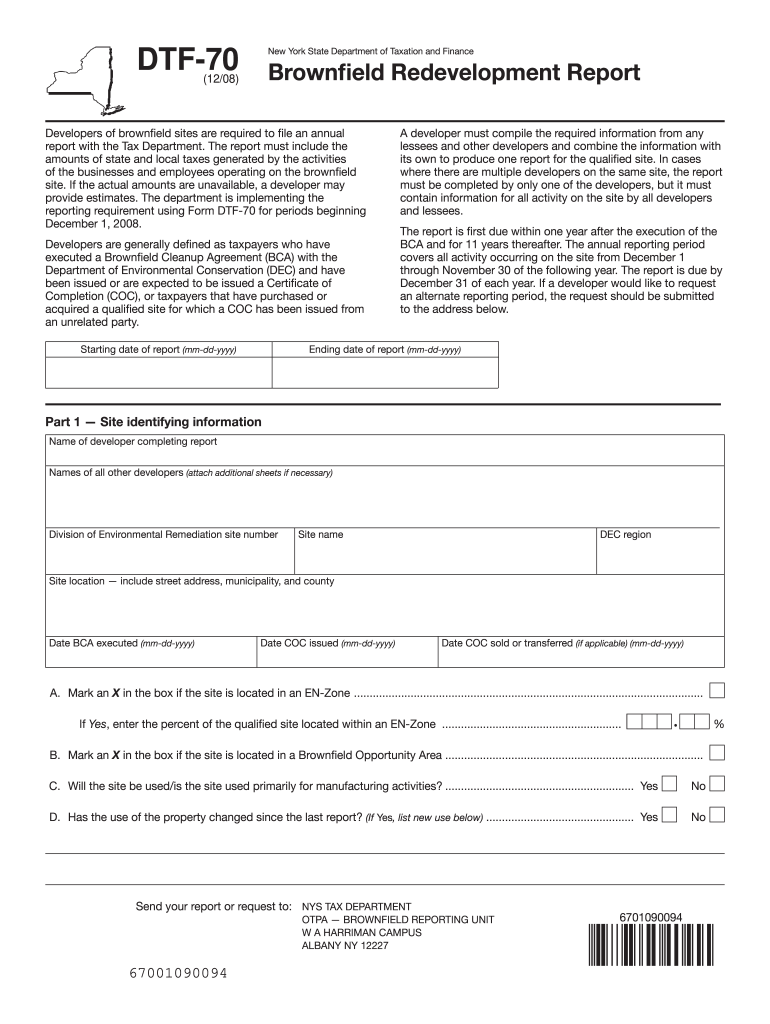
Dtf 70 Form Online Ny 2008


What is the Dtf 70 Form Online Ny
The Dtf 70 Form Online Ny is a tax form used in New York State for claiming a refund of sales and use tax. This form allows individuals and businesses to report overpayments or exemptions from sales tax. By completing this form, taxpayers can ensure they receive the appropriate refunds for taxes they have already paid. The Dtf 70 form is designed to be user-friendly, with fillable fields that facilitate the entry of necessary information directly online.
How to use the Dtf 70 Form Online Ny
Using the Dtf 70 Form Online Ny involves several straightforward steps. First, access the form through a reliable digital platform that supports eSignatures. Next, fill in the required fields with accurate information, including details about the overpayment or exemption. Once completed, review the form to ensure all data is correct. After verification, you can electronically sign the form using a secure eSignature tool, which provides a legally binding signature. Finally, submit the form electronically to the appropriate tax authority.
Steps to complete the Dtf 70 Form Online Ny
Completing the Dtf 70 Form Online Ny requires careful attention to detail. Follow these steps for successful submission:
- Access the Dtf 70 form through a trusted online platform.
- Enter your personal information, including name, address, and taxpayer identification number.
- Provide details regarding the sales tax overpayment or exemption you are claiming.
- Review all entries for accuracy and completeness.
- Utilize an eSignature tool to sign the form electronically.
- Submit the completed form through the online platform.
Legal use of the Dtf 70 Form Online Ny
The Dtf 70 Form Online Ny is legally recognized for tax purposes in New York State. It meets the requirements set forth by the New York State Department of Taxation and Finance. By using this form, taxpayers can ensure compliance with state tax laws while also benefiting from the convenience of online submission. It is important to ensure that all information provided is accurate and complete to avoid potential legal issues or delays in processing refunds.
Filing Deadlines / Important Dates
Filing deadlines for the Dtf 70 Form Online Ny are critical to ensure timely processing of refunds. Generally, taxpayers should submit the form within three years of the date of the overpayment. It is essential to keep track of specific deadlines each tax year, as they may vary. Marking these dates on your calendar can help avoid missed opportunities for refunds.
Form Submission Methods (Online / Mail / In-Person)
The Dtf 70 Form Online Ny can be submitted through various methods. The preferred method is online submission, which allows for immediate processing and confirmation. Alternatively, taxpayers may choose to print the completed form and submit it by mail. In-person submission is also an option at designated tax offices, though online submission is typically more efficient. Regardless of the method chosen, ensure that the form is completed accurately before submission.
Quick guide on how to complete dtf 70 form online ny 2008
Your assistance manual on how to prepare your Dtf 70 Form Online Ny
If you’re uncertain about how to generate and submit your Dtf 70 Form Online Ny, here are a few brief instructions on how to simplify tax filing.
To start, you simply need to create your airSlate SignNow account to change how you manage documents online. airSlate SignNow is an extremely intuitive and robust document solution that enables you to modify, create, and finalize your income tax papers with ease. With its editor, you can toggle between text, check boxes, and eSignatures and go back to alter details as necessary. Enhance your tax organization with advanced PDF editing, eSigning, and straightforward sharing.
Follow the steps below to complete your Dtf 70 Form Online Ny in a matter of minutes:
- Create your account and begin working on PDFs almost instantly.
- Utilize our directory to locate any IRS tax form; sift through versions and schedules.
- Click Get form to access your Dtf 70 Form Online Ny in our editor.
- Complete the necessary fillable fields with your details (text, numbers, check marks).
- Employ the Sign Tool to apply your legally-recognized eSignature (if necessary).
- Review your document and rectify any mistakes.
- Save changes, print your copy, send it to your recipient, and download it to your device.
Utilize this manual to file your taxes electronically with airSlate SignNow. Please keep in mind that submitting on paper can lead to return errors and delay refunds. Obviously, before e-filing your taxes, check the IRS website for submission regulations in your state.
Create this form in 5 minutes or less
Find and fill out the correct dtf 70 form online ny 2008
FAQs
-
How do I fill out an Indian passport form online?
You need to be careful while filling up the Passport form online. If is better if you download the Passport form and fill it up offline. You can upload the form again after you completely fill it up. You can check the complete procedure to know : How to Apply for Indian Passport Online ?
-
What is the procedure for filling out the CPT registration form online?
CHECK-LIST FOR FILLING-UP CPT JUNE - 2017 EXAMINATION APPLICATION FORM1 - BEFORE FILLING UP THE FORM, PLEASE DETERMINE YOUR ELIGIBILITY AS PER DETAILS GIVEN AT PARA 1.3 (IGNORE FILLING UP THE FORM IN CASE YOU DO NOT COMPLY WITH THE ELIGIBILITY REQUIREMENTS).2 - ENSURE THAT ALL COLUMNS OF THE FORM ARE FILLED UP/SELECTED CORRECTLY AND ARE CORRECTLY APPEARING IN THE PDF.3 - CENTRE IS SELECTED CORRECTLY AND IS CORRECTLY APPEARING IN THE PDF. (FOR REFERENCE SEE APPENDIX-A).4 - MEDIUM OF THE EXAMINATION IS SELECTED CORRECTLY AND IS CORRECTLY APPEARING IN THE PDF.5 - THE SCANNED COPY OF THE DECLARATION UPLOADED PERTAINS TO THE CURRENT EXAM CYCLE.6 - ENSURE THAT PHOTOGRAPHS AND SIGNATURES HAVE BEEN AFFIXED (If the same are not appearing in the pdf) AT APPROPRIATE COLUMNS OF THE PRINTOUT OF THE EXAM FORM.7 - ADDRESS HAS BEEN RECORDED CORRECTLY AND IS CORRECTLY APPEARING IN THE PDF.8 - IN CASE THE PDF IS NOT CONTAINING THE PHOTO/SIGNATURE THEN CANDIDATE HAS TO GET THE DECLARATION SIGNED AND PDF IS GOT ATTESTED.9 - RETAIN A COPY OF THE PDF/FILLED-IN FORM FOR YOUR FUTURE REFERENCE.10 - IN CASE THE PHOTO/SIGN IS NOT APPEARING IN THE PDF, PLEASE TAKE ATTESTATIONS AND SEND THE PDF (PRINT OUT) OF THE ONLINE SUMBITTED EXAMINATION APPLICATION BY SPEED POST/REGISTERED POST ONLY.11 - KEEP IN SAFE CUSTODY THE SPEED POST/REGISTERED POST RECEIPT ISSUED BY POSTAL AUTHORITY FOR SENDING THE PDF (PRINT OUT) OF THE ONLINE SUMBITTED EXAMINATION APPLICATION FORM TO THE INSTITUTE/ RECEIPT ISSUED BY ICAI IN CASE THE APPLICATION IS DEPOSITED BY HAND.Regards,Scholar For CA089773 13131Like us on facebookScholar for ca,cma,cs https://m.facebook.com/scholarca...Sambamurthy Nagar, 5th Street, Kakinada, Andhra Pradesh 533003https://g.co/kgs/VaK6g0
-
How do I fill out the online form on Mymoneysage?
Hi…If you are referring to eCAN form, then please find the below details for your reference.The CAN is a new mutual fund investment identification number using which investor can hold schemes from different AMCs. To utilise the services of Mymoneysage (Client)for investing in direct plans of mutual funds, you require a CAN. If you want to invest as a single holder in some schemes and as joint holders in others, then you will need two CANs to do so.For eCAN, you need to provide some basic details in the form like1) CAN holder type2) Demographic Details3) Bank details (in which you want to transact with)4) And Nominee details.Applying eCAN is completely Free.To apply one please visit Log In
-
How can we fill out an online ATM form?
Have you asked your bank? I am unsure of what you want to accomplish. If you have an acount you can transfer funds online; from savings to checking via bill pay. Otherwise I can not tell you how to solve your problem. Sorry that I am unable to help, perhaps someone else can.
Create this form in 5 minutes!
How to create an eSignature for the dtf 70 form online ny 2008
How to generate an eSignature for your Dtf 70 Form Online Ny 2008 in the online mode
How to generate an eSignature for your Dtf 70 Form Online Ny 2008 in Chrome
How to create an electronic signature for putting it on the Dtf 70 Form Online Ny 2008 in Gmail
How to create an electronic signature for the Dtf 70 Form Online Ny 2008 straight from your smart phone
How to make an eSignature for the Dtf 70 Form Online Ny 2008 on iOS
How to create an eSignature for the Dtf 70 Form Online Ny 2008 on Android OS
People also ask
-
What is the Dtf 70 Form Online Ny and why do I need it?
The Dtf 70 Form Online Ny is a crucial document required for businesses in New York engaged in sales tax activities. It helps businesses to apply for and manage their sales tax exemptions efficiently. Understanding how to fill out this form is essential to ensure compliance with state regulations.
-
How can I file the Dtf 70 Form Online Ny using airSlate SignNow?
Filing the Dtf 70 Form Online Ny with airSlate SignNow is a streamlined process. Simply upload your completed form, add required signatures, and send it electronically for approval. Our platform ensures that your documents are securely handled and delivered.
-
Is there a cost associated with using airSlate SignNow for the Dtf 70 Form Online Ny?
Yes, there is a cost associated with using airSlate SignNow, but it remains a cost-effective solution for managing your Dtf 70 Form Online Ny. Our pricing plans are designed to cater to businesses of all sizes, ensuring you find a plan that fits your budget while accessing all necessary features.
-
What features does airSlate SignNow offer for the Dtf 70 Form Online Ny?
airSlate SignNow provides several features for handling the Dtf 70 Form Online Ny, including easy eSignature options, customizable templates, and secure document storage. Additionally, users can track the status of their forms, making the entire process more efficient and transparent.
-
Can I integrate airSlate SignNow with other applications for Dtf 70 Form Online Ny management?
Absolutely! airSlate SignNow offers multiple integrations with popular applications that can enhance your experience while managing the Dtf 70 Form Online Ny. Integrating with software like CRM systems or cloud storage providers allows for seamless document handling and improved workflow.
-
How does airSlate SignNow ensure the security of my Dtf 70 Form Online Ny?
Security is a top priority at airSlate SignNow. The platform employs advanced encryption and multi-factor authentication to protect your Dtf 70 Form Online Ny and other sensitive documents. You can manage your documents with peace of mind, knowing they're secure.
-
What if I need assistance while completing the Dtf 70 Form Online Ny?
If you need assistance, airSlate SignNow offers comprehensive customer support for users completing the Dtf 70 Form Online Ny. Whether through live chat, email, or phone support, our team is ready to help you with any questions or challenges you may encounter.
Get more for Dtf 70 Form Online Ny
- Possessive adjectives exercises pdf form
- Color by number solving two step equations form
- Polyatomic ions list form
- Linie 1 a1 pdf download form
- Termo de responsabilidade simples word form
- Lsua va certification data form
- Erklrung und nderungsmitteilung zum zuschuss fr den pflegeversicherungsbeitrag form
- Articles of incorporation for domestic nonprofit form
Find out other Dtf 70 Form Online Ny
- How To eSign Rhode Island Sports Quitclaim Deed
- Help Me With eSign Oregon Courts LLC Operating Agreement
- eSign North Dakota Police Rental Lease Agreement Now
- eSign Tennessee Courts Living Will Simple
- eSign Utah Courts Last Will And Testament Free
- eSign Ohio Police LLC Operating Agreement Mobile
- eSign Virginia Courts Business Plan Template Secure
- How To eSign West Virginia Courts Confidentiality Agreement
- eSign Wyoming Courts Quitclaim Deed Simple
- eSign Vermont Sports Stock Certificate Secure
- eSign Tennessee Police Cease And Desist Letter Now
- Help Me With eSign Texas Police Promissory Note Template
- eSign Utah Police LLC Operating Agreement Online
- eSign West Virginia Police Lease Agreement Online
- eSign Wyoming Sports Residential Lease Agreement Online
- How Do I eSign West Virginia Police Quitclaim Deed
- eSignature Arizona Banking Moving Checklist Secure
- eSignature California Banking Warranty Deed Later
- eSignature Alabama Business Operations Cease And Desist Letter Now
- How To eSignature Iowa Banking Quitclaim Deed