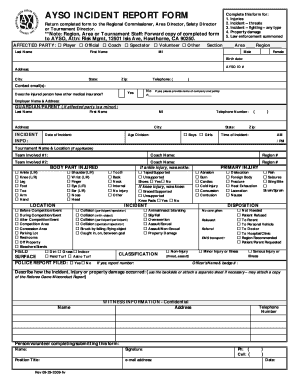
Ayso Incident Report Form


What is the AYSO Incident Report Form
The AYSO incident report form is a crucial document used to record any incidents that occur during AYSO activities, such as games, practices, or events. This form is designed to ensure that all relevant information is captured accurately, allowing for proper follow-up and resolution. It serves as an official record that can be referenced later if needed for legal or administrative purposes. The form typically includes sections for details about the incident, the individuals involved, and any witnesses present.
How to Use the AYSO Incident Report Form
Using the AYSO incident report form involves a straightforward process. First, gather all necessary information regarding the incident, including names, dates, locations, and descriptions of what occurred. Once you have this information, fill out the form completely, ensuring that all sections are addressed. After completing the form, it should be submitted to the appropriate AYSO representative or organization for review. This helps ensure that the incident is documented and any necessary actions can be taken.
Steps to Complete the AYSO Incident Report Form
Completing the AYSO incident report form requires careful attention to detail. Here are the key steps:
- Begin by entering the date and time of the incident.
- Provide a brief description of the incident, including what happened and any contributing factors.
- List the names and contact information of all individuals involved, including players, coaches, and parents.
- Include any witnesses and their contact details.
- Sign and date the form to affirm the accuracy of the information provided.
Legal Use of the AYSO Incident Report Form
The AYSO incident report form holds legal significance when it comes to documenting incidents that may lead to disputes or claims. To ensure its legal validity, the form must be filled out accurately and submitted promptly. The information contained within the form can be used as evidence in any potential legal proceedings, making it essential to maintain thorough and precise records. Additionally, compliance with relevant laws and regulations regarding incident reporting is crucial.
Key Elements of the AYSO Incident Report Form
Several key elements should be included in the AYSO incident report form to ensure comprehensive documentation. These elements typically consist of:
- Date and time of the incident.
- Location of the incident.
- Detailed description of the incident.
- Names and contact information of all involved parties.
- Witness information, if applicable.
- Signatures of the individuals filling out the report.
Examples of Using the AYSO Incident Report Form
The AYSO incident report form can be utilized in various scenarios, such as:
- Documenting injuries sustained by players during a game.
- Reporting behavioral incidents involving coaches or players.
- Recording accidents that occur on the field or during transportation.
These examples highlight the form's versatility and importance in maintaining safety and accountability within the AYSO community.
Quick guide on how to complete ayso incident report
Finish ayso incident report effortlessly on any device
Digital document management has become increasingly popular among businesses and individuals. It serves as an ideal eco-friendly alternative to conventional printed and signed papers, allowing you to access the appropriate form and securely store it online. airSlate SignNow provides you with all the resources necessary to create, modify, and eSign your documents rapidly and without complications. Handle ayso incident report on any system using airSlate SignNow's Android or iOS applications and enhance any document-driven procedure today.
The easiest way to alter and eSign ayso incident report form without hassle
- Find ayso incident report and then click Get Form to initiate.
- Make use of the features we provide to finalize your document.
- Emphasize pertinent sections of your documents or obscure sensitive information with tools that airSlate SignNow offers specifically for that purpose.
- Generate your signature using the Sign tool, which takes mere seconds and carries the same legal validity as a traditional wet ink signature.
- Review all details and then click on the Done button to save your modifications.
- Choose your preferred method to send your form, whether by email, SMS, or invitation link, or download it to your PC.
Say goodbye to lost or misplaced documents, exhausting form hunts, or mistakes that necessitate printing new copies. airSlate SignNow meets all your document management needs in just a few clicks from any device you prefer. Modify and eSign ayso incident report form and ensure seamless communication at every stage of the form preparation process with airSlate SignNow.
Create this form in 5 minutes or less
Create this form in 5 minutes!
How to create an eSignature for the ayso incident report form
How to create an electronic signature for a PDF online
How to create an electronic signature for a PDF in Google Chrome
How to create an e-signature for signing PDFs in Gmail
How to create an e-signature right from your smartphone
How to create an e-signature for a PDF on iOS
How to create an e-signature for a PDF on Android
People also ask ayso incident report form
-
What is an AYSO incident report and why is it important?
An AYSO incident report is a formal document used to record details of any incidents that occur during American Youth Soccer Organization activities. This report ensures that all relevant information is documented, making it easier for organizations to address concerns and improve safety protocols. Proper utilization of these reports can enhance accountability and maintain the integrity of youth sports.
-
How can airSlate SignNow simplify the AYSO incident report process?
airSlate SignNow streamlines the AYSO incident report process by providing an intuitive platform for creating, sending, and signing reports electronically. This eliminates the need for paper-based documentation, allowing for faster and more efficient reporting. With features such as templates and real-time tracking, organizations can ensure that all reports are accurately completed and submitted on time.
-
What are the key features of airSlate SignNow for handling AYSO incident reports?
Key features of airSlate SignNow for managing AYSO incident reports include customizable templates, electronic signatures, and secure storage options. Users can easily create incident report forms and gather necessary signatures from players, coaches, and parents with just a few clicks. The platform also provides audit trails and compliance assurances, which are vital for maintaining organization standards.
-
Is there a cost associated with using airSlate SignNow for AYSO incident reports?
Yes, there is a cost associated with using airSlate SignNow to manage AYSO incident reports, but the platform offers various pricing plans to fit different budgets. The pricing is competitive and presents a cost-effective solution compared to traditional paper processes. Organizations can benefit from a free trial to explore features before committing to a full plan.
-
Can airSlate SignNow integrate with other tools for better management of AYSO incident reports?
Absolutely! airSlate SignNow offers seamless integrations with various tools such as Google Drive, Dropbox, and CRM systems, which enhances the management of AYSO incident reports. These integrations streamline the workflow, making it easy to access and share reports across platforms. This helps maintain organization and improves overall efficiency.
-
How does airSlate SignNow ensure the security of AYSO incident report data?
airSlate SignNow prioritizes the security of AYSO incident report data through advanced encryption and compliance with data protection regulations. The platform provides options for secure document storage, ensuring that sensitive information remains confidential and accessible only to authorized personnel. Regular security audits further reinforce the safety of user data.
-
Can I customize my AYSO incident report templates using airSlate SignNow?
Yes, you can fully customize your AYSO incident report templates using airSlate SignNow. The platform allows you to add your organization's branding, modify fields, and adjust designs to suit your specific needs. This ensures that your incident reports are not only functional but also professional and aligned with your organization’s identity.
Get more for ayso incident report
- 2013 2014 request for financial aid award adjustment howard form
- Affidavit form for sam houston state 2010 2019
- How to complete dependent verification worksheet for valencia 2016 2019 form
- Progress report of students work raven homeschool form
- University advisement center wh a220 310 243 3538 httpcsudh form
- Clinic card 14 15docx form
- Usc sap 2012 2019 form
- An act further to amend the companies act 1956 form
Find out other ayso incident report form
- Help Me With eSignature South Carolina Banking Job Offer
- eSignature Tennessee Banking Affidavit Of Heirship Online
- eSignature Florida Car Dealer Business Plan Template Myself
- Can I eSignature Vermont Banking Rental Application
- eSignature West Virginia Banking Limited Power Of Attorney Fast
- eSignature West Virginia Banking Limited Power Of Attorney Easy
- Can I eSignature Wisconsin Banking Limited Power Of Attorney
- eSignature Kansas Business Operations Promissory Note Template Now
- eSignature Kansas Car Dealer Contract Now
- eSignature Iowa Car Dealer Limited Power Of Attorney Easy
- How Do I eSignature Iowa Car Dealer Limited Power Of Attorney
- eSignature Maine Business Operations Living Will Online
- eSignature Louisiana Car Dealer Profit And Loss Statement Easy
- How To eSignature Maryland Business Operations Business Letter Template
- How Do I eSignature Arizona Charity Rental Application
- How To eSignature Minnesota Car Dealer Bill Of Lading
- eSignature Delaware Charity Quitclaim Deed Computer
- eSignature Colorado Charity LLC Operating Agreement Now
- eSignature Missouri Car Dealer Purchase Order Template Easy
- eSignature Indiana Charity Residential Lease Agreement Simple