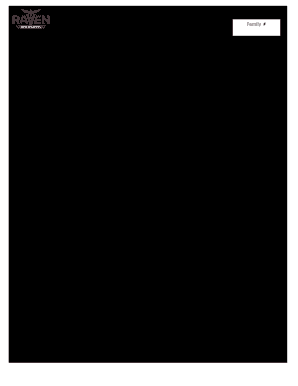
Progress Report for Students 2017-2026


What is the progress report for students
A progress report for students serves as a comprehensive document that outlines a student's academic performance and development over a specified period. It typically includes evaluations of various subjects, attendance records, and comments from teachers regarding the student's strengths and areas for improvement. This report is essential for parents and guardians to understand their child's progress and for educators to identify any necessary interventions or support. The document can also play a crucial role in setting future academic goals.
How to use the progress report for students
Using a progress report for students effectively involves several steps. First, educators should gather relevant data, including grades, attendance, and teacher observations. Next, they can fill out the report template, ensuring that each section reflects the student's performance accurately. It is important to provide constructive feedback that highlights both achievements and areas needing improvement. Once completed, the report should be shared with parents or guardians, facilitating a discussion about the student's progress and any necessary support strategies.
Steps to complete the progress report for students
Completing a progress report for students involves a structured approach:
- Gather data: Collect grades, attendance records, and teacher comments.
- Choose a template: Select a suitable progress report template that fits your educational setting.
- Fill in student information: Include the student's name, grade level, and reporting period.
- Assess performance: Evaluate the student's performance in each subject, noting strengths and weaknesses.
- Provide feedback: Write constructive comments that encourage growth and development.
- Review and finalize: Check for accuracy and completeness before sharing the report.
Key elements of the progress report for students
A well-structured progress report for students should include several key elements:
- Student Information: Name, grade level, and reporting period.
- Subject Evaluations: Grades or assessments for each subject area.
- Attendance Record: Summary of attendance and punctuality.
- Teacher Comments: Observations regarding the student's engagement and behavior.
- Goals: Suggested goals for the next reporting period.
Legal use of the progress report for students
Progress reports for students must comply with educational regulations and privacy laws, such as the Family Educational Rights and Privacy Act (FERPA). This law protects the confidentiality of student records, ensuring that only authorized individuals can access the information. Schools should implement secure methods for distributing progress reports, ensuring that they are shared only with parents or guardians and relevant educational staff. Adhering to these legal requirements is crucial for maintaining trust and protecting student information.
Examples of using the progress report for students
Progress reports can be utilized in various educational contexts. For instance, a teacher may use a progress report to communicate a student's improvement in mathematics, highlighting specific skills mastered. Alternatively, a school might implement a standardized progress report format across grades to ensure consistency in evaluating student performance. Additionally, parents can reference these reports during parent-teacher conferences to discuss their child's progress and collaborate on strategies for academic success.
Quick guide on how to complete progress report of students work raven homeschool
The optimal method to locate and sign Progress Report For Students
On the scale of your whole organization, unproductive procedures concerning document approval can consume a signNow amount of work time. Signing documents such as Progress Report For Students is an inherent aspect of operations in every sector, which is why the effectiveness of each agreement’s lifecycle signNowly impacts the overall productivity of the company. With airSlate SignNow, endorsing your Progress Report For Students can be as straightforward and quick as possible. You will discover within this platform the most recent version of almost any form. Even better, you can sign it right away without needing to install any third-party software on your computer or printing anything out as physical copies.
How to acquire and endorse your Progress Report For Students
- Browse our collection by category or utilize the search box to find the document you require.
- View the form preview by clicking Learn more to confirm it is the correct one.
- Click Get form to start editing immediately.
- Fill out your form and incorporate any essential information using the toolbar.
- When finished, click the Sign tool to endorse your Progress Report For Students.
- Select the signature option that suits you best: Draw, Generate initials, or upload a picture of your handwritten signature.
- Click Done to complete editing and proceed to document-sharing options if required.
With airSlate SignNow, you possess everything necessary to handle your documents efficiently. You can find, fill out, edit, and even send your Progress Report For Students in a single tab without any complications. Simplify your processes with a single, intelligent eSignature solution.
Create this form in 5 minutes or less
Find and fill out the correct progress report of students work raven homeschool
FAQs
-
Can I print a notice of intent form to homeschool in Nevada, fill it out, and turn it in?
It's best to ask homeschoolers in your state. Every state has different laws. What works in one may not work in another.This looks like the information you need: Notice of Intent (NOI)
-
How can I fill out Google's intern host matching form to optimize my chances of receiving a match?
I was selected for a summer internship 2016.I tried to be very open while filling the preference form: I choose many products as my favorite products and I said I'm open about the team I want to join.I even was very open in the location and start date to get host matching interviews (I negotiated the start date in the interview until both me and my host were happy.) You could ask your recruiter to review your form (there are very cool and could help you a lot since they have a bigger experience).Do a search on the potential team.Before the interviews, try to find smart question that you are going to ask for the potential host (do a search on the team to find nice and deep questions to impress your host). Prepare well your resume.You are very likely not going to get algorithm/data structure questions like in the first round. It's going to be just some friendly chat if you are lucky. If your potential team is working on something like machine learning, expect that they are going to ask you questions about machine learning, courses related to machine learning you have and relevant experience (projects, internship). Of course you have to study that before the interview. Take as long time as you need if you feel rusty. It takes some time to get ready for the host matching (it's less than the technical interview) but it's worth it of course.
-
Can a final year student of B.Tech fill the form of SSC SI CAPF?
Yes, if your final semester result is declared on or before 1 august 2018.
-
Why do I have to fill out a W-8BEN form, sent by TD Bank, if I am an F1-student (from Canada) that is not working?
Of course you are not working. But the bank needs to notify the IRS of the account and it using the W-8BEN for to get the info it needs about you.
-
How or what approach could an undergraduate student take to read a research report and work backwards filling in the gaps of knowledge?
Read through it once and make a note/highlight all the passages that you don’t understand. Read it a second time, and when you get to those passages, go look at the papers that are being referenced (skim the abstracts of these first, and if you still don’t understand, then start reading the referenced paper fully). If you don’t understand the references, see if you can find an explanation of the topic on google. It it isn’t a terribly niche topic, you probably can get the gist of it from a wikipedia article (which are surprisingly accurate on a variety of fairly obscure topics) or summary from some university lecture.If after all of this you still don’t understand, make and appointment and speak with a professor who does work in that field and have them explain it to you.
-
How do I fill out the form of DU CIC? I couldn't find the link to fill out the form.
Just register on the admission portal and during registration you will get an option for the entrance based course. Just register there. There is no separate form for DU CIC.
Create this form in 5 minutes!
How to create an eSignature for the progress report of students work raven homeschool
How to create an electronic signature for the Progress Report Of Students Work Raven Homeschool in the online mode
How to generate an eSignature for your Progress Report Of Students Work Raven Homeschool in Google Chrome
How to create an eSignature for signing the Progress Report Of Students Work Raven Homeschool in Gmail
How to make an electronic signature for the Progress Report Of Students Work Raven Homeschool from your mobile device
How to make an eSignature for the Progress Report Of Students Work Raven Homeschool on iOS devices
How to create an eSignature for the Progress Report Of Students Work Raven Homeschool on Android
People also ask
-
What is a progress report for student work?
A progress report for student work is a document that outlines a student's performance and development over a specific period. It typically includes details on academic achievements, areas of improvement, and future goals. This report assists educators and parents in tracking student progress effectively.
-
How can airSlate SignNow help in creating progress reports for student work?
airSlate SignNow simplifies the process of creating and sending progress reports for student work by providing customizable templates. Educators can easily draft reports, add student information, and share them electronically for eSigning. This streamlines communication between teachers and parents.
-
Is there a cost associated with using airSlate SignNow for progress reports?
airSlate SignNow offers various pricing plans that cater to different needs, including plans suitable for educational institutions. Users can choose a plan based on their volume of document usage, ensuring a cost-effective solution for generating progress reports for student work.
-
Can airSlate SignNow integrate with other educational tools for managing student work?
Yes, airSlate SignNow integrates seamlessly with numerous educational tools such as LMS platforms and grade management systems. This allows educators to manage student records and progress reports for student work in one cohesive system, enhancing overall productivity.
-
What features does airSlate SignNow offer for editing progress reports?
airSlate SignNow offers robust editing features that allow users to create, modify, and customize progress reports for student work. Users can add digital signatures, images, and comments, ensuring that all necessary information is accurately represented and easily understood.
-
Are there security measures in place for progress reports created with airSlate SignNow?
Absolutely! airSlate SignNow prioritizes security, utilizing encryption and access controls to protect sensitive information in progress reports for student work. This ensures that only authorized individuals can access and edit these critical documents.
-
How can I ensure timely delivery of progress reports for student work through airSlate SignNow?
With airSlate SignNow, you can schedule automatic reminders for recipients to review and sign progress reports for student work. This feature helps streamline the communication process and ensures that all stakeholders are kept informed without delay.
Get more for Progress Report For Students
- Travel request form kalitta air
- Other tobacco products tax return ohio department of taxation tax ohio form
- Business plan for a nonprofit form
- Hunting the elements video questions form
- Helpsheet for form r85 tesco bank
- Wi tractor safety certificate fyi uwex form
- Group dental enrollment form complete for tda
- Flyer houston commercial real estate for lease form
Find out other Progress Report For Students
- eSign Hawaii Child Support Modification Fast
- Can I eSign Wisconsin Last Will and Testament
- eSign Wisconsin Cohabitation Agreement Free
- How To eSign Colorado Living Will
- eSign Maine Living Will Now
- eSign Utah Living Will Now
- eSign Iowa Affidavit of Domicile Now
- eSign Wisconsin Codicil to Will Online
- eSign Hawaii Guaranty Agreement Mobile
- eSign Hawaii Guaranty Agreement Now
- How Can I eSign Kentucky Collateral Agreement
- eSign Louisiana Demand for Payment Letter Simple
- eSign Missouri Gift Affidavit Myself
- eSign Missouri Gift Affidavit Safe
- eSign Nevada Gift Affidavit Easy
- eSign Arizona Mechanic's Lien Online
- eSign Connecticut IOU Online
- How To eSign Florida Mechanic's Lien
- eSign Hawaii Mechanic's Lien Online
- How To eSign Hawaii Mechanic's Lien