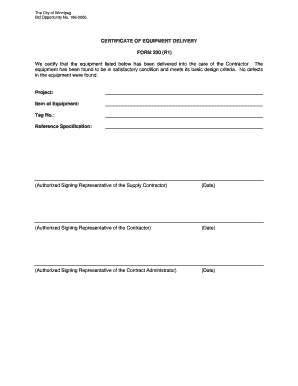
Equipment Delivery Form


What is the Equipment Delivery Form
The equipment delivery form is a crucial document used to track and manage the transfer of equipment from one party to another. This form typically includes details such as the names of the parties involved, the description of the equipment being delivered, and the date of the transaction. It serves as a formal record that can be referenced in case of disputes or for inventory management purposes.
How to use the Equipment Delivery Form
Using the equipment delivery form involves several key steps. First, gather all necessary information, including the names of the sender and recipient, the type of equipment, and any relevant serial numbers. Next, fill out the form accurately, ensuring all details are correct. Once completed, both parties should sign the form to acknowledge the transfer. This signed document can then be kept for records, providing proof of delivery and receipt of the equipment.
Steps to complete the Equipment Delivery Form
Completing the equipment delivery form requires careful attention to detail. Follow these steps for accuracy:
- Begin with the date of the transaction.
- Enter the full names and contact information of both the sender and recipient.
- Provide a detailed description of the equipment, including model numbers and condition.
- Include any additional notes or terms regarding the delivery.
- Both parties should sign and date the form to validate the transaction.
Legal use of the Equipment Delivery Form
The legal use of the equipment delivery form is essential for ensuring that the transfer of ownership is recognized. For the form to be legally binding, it must be signed by both parties. Additionally, it should comply with relevant state laws regarding equipment transfers. This can help prevent misunderstandings and provide legal protection in case of disputes over ownership or condition of the equipment.
Key elements of the Equipment Delivery Form
Several key elements must be included in the equipment delivery form to ensure its effectiveness:
- Date: The date on which the equipment is being delivered.
- Sender and Recipient Information: Full names and contact details of both parties.
- Description of Equipment: Detailed information about the equipment, including make, model, and condition.
- Signatures: Signatures of both the sender and recipient to acknowledge the transaction.
Examples of using the Equipment Delivery Form
The equipment delivery form can be utilized in various scenarios, such as:
- Transferring tools and machinery between contractors.
- Delivering office equipment to a new location.
- Documenting the loan of equipment to another party.
Quick guide on how to complete equipment delivery form
Complete Equipment Delivery Form effortlessly on any device
Online document management has gained popularity among businesses and individuals. It offers an excellent eco-friendly substitute for conventional printed and signed paperwork, as you can easily locate the necessary form and securely store it online. airSlate SignNow equips you with all the tools you need to create, modify, and eSign your documents rapidly without delays. Manage Equipment Delivery Form on any device using the airSlate SignNow Android or iOS applications and simplify any document-related process today.
How to adjust and eSign Equipment Delivery Form with ease
- Obtain Equipment Delivery Form and click Get Form to begin.
- Utilize the tools we offer to fill out your document.
- Mark important sections of your documents or redact sensitive information with tools specifically provided by airSlate SignNow for that purpose.
- Create your signature using the Sign tool, which takes mere seconds and holds the same legal validity as a conventional handwritten signature.
- Review all the details and click the Done button to save your modifications.
- Choose how you wish to deliver your form, via email, SMS, or invite link, or download it to your computer.
Put aside concerns about lost or misfiled documents, tedious form searching, or errors that necessitate printing new document copies. airSlate SignNow addresses all your document management needs with just a few clicks from any device you prefer. Adjust and eSign Equipment Delivery Form and ensure outstanding communication at every stage of your form preparation process with airSlate SignNow.
Create this form in 5 minutes or less
Create this form in 5 minutes!
How to create an eSignature for the equipment delivery form
How to create an electronic signature for a PDF online
How to create an electronic signature for a PDF in Google Chrome
How to create an e-signature for signing PDFs in Gmail
How to create an e-signature right from your smartphone
How to create an e-signature for a PDF on iOS
How to create an e-signature for a PDF on Android
People also ask
-
What is an equipment delivery form?
An equipment delivery form is a document used to record the details of equipment being delivered to a client or company. This form helps ensure that all necessary information, such as equipment type, quantity, and delivery date, is accurately documented to streamline the delivery process.
-
How does airSlate SignNow facilitate the creation of an equipment delivery form?
AirSlate SignNow offers easy-to-use templates that allow users to customize their equipment delivery form with relevant fields. Our intuitive drag-and-drop interface ensures that businesses can create and modify forms quickly, saving time and reducing errors.
-
Is there a cost associated with using the equipment delivery form feature?
AirSlate SignNow provides cost-effective pricing plans that include access to the equipment delivery form feature. With flexible subscription options, businesses can choose a plan that suits their budget while enjoying all the benefits of our eSignature capabilities.
-
What are the key benefits of using an equipment delivery form?
Using an equipment delivery form helps businesses maintain accurate records and improves accountability during the delivery process. Additionally, it helps streamline communication with clients and ensures that all parties are informed about delivery details, minimizing potential misunderstandings.
-
Can I integrate the equipment delivery form with other tools my business uses?
Yes, airSlate SignNow offers integrations with various third-party applications, allowing you to seamlessly connect your equipment delivery form with your existing software. This enhances workflow efficiency and allows for centralized data management, making it easier to track deliveries.
-
What types of businesses can benefit from using an equipment delivery form?
Any business that manages equipment deliveries, such as logistics, construction, or rental services, can benefit from using an equipment delivery form. This streamlined documentation process helps these businesses maintain operational efficiency and ensures that all equipment is accounted for during deliveries.
-
How do I ensure my equipment delivery form is legally binding?
AirSlate SignNow provides legally binding eSignatures on all documents, including the equipment delivery form. This means that once the form is signed, it holds the same legal weight as a traditional paper document, ensuring that your agreements are enforceable.
Get more for Equipment Delivery Form
Find out other Equipment Delivery Form
- eSign Utah Plumbing Notice To Quit Secure
- eSign Alabama Real Estate Quitclaim Deed Mobile
- eSign Alabama Real Estate Affidavit Of Heirship Simple
- eSign California Real Estate Business Plan Template Free
- How Can I eSign Arkansas Real Estate Promissory Note Template
- eSign Connecticut Real Estate LLC Operating Agreement Later
- eSign Connecticut Real Estate LLC Operating Agreement Free
- eSign Real Estate Document Florida Online
- eSign Delaware Real Estate Quitclaim Deed Easy
- eSign Hawaii Real Estate Agreement Online
- Help Me With eSign Hawaii Real Estate Letter Of Intent
- eSign Florida Real Estate Residential Lease Agreement Simple
- eSign Florida Real Estate Limited Power Of Attorney Online
- eSign Hawaii Sports RFP Safe
- eSign Hawaii Sports Warranty Deed Myself
- eSign Louisiana Real Estate Last Will And Testament Easy
- eSign Louisiana Real Estate Work Order Now
- eSign Maine Real Estate LLC Operating Agreement Simple
- eSign Maine Real Estate Memorandum Of Understanding Mobile
- How To eSign Michigan Real Estate Business Plan Template