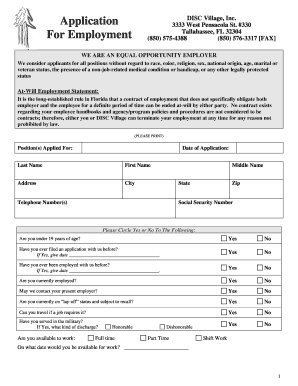
Disc Village Application Form


What is the Disc Village Application
The Disc Village Application is a formal request used to access services provided by Disc Village, an organization dedicated to supporting individuals facing mental health and substance use challenges. This application allows potential clients to initiate the process of receiving assistance, whether it be counseling, rehabilitation, or other supportive services. It is essential for individuals seeking help to complete this application accurately to ensure they receive the appropriate services tailored to their needs.
How to use the Disc Village Application
Using the Disc Village Application involves a straightforward process. First, individuals need to obtain the application form, which can typically be found on the Disc Village website or through their offices. Once the form is acquired, applicants should fill it out with accurate personal information, including contact details, demographic information, and any relevant medical history. After completing the application, it can be submitted electronically or in person, depending on the guidelines provided by Disc Village.
Steps to complete the Disc Village Application
Completing the Disc Village Application requires several key steps:
- Obtain the application form from the official Disc Village website or local office.
- Fill in your personal information, including your name, address, and contact details.
- Provide any necessary medical history or information relevant to your request for services.
- Review the application for accuracy and completeness.
- Submit the application as instructed, either online or in person.
Eligibility Criteria
Eligibility for the services accessed through the Disc Village Application typically includes factors such as age, residency, and specific needs related to mental health or substance use. Applicants may need to demonstrate a commitment to engaging in treatment and may be required to provide documentation of their circumstances. It is advisable for potential clients to review the eligibility criteria outlined by Disc Village to ensure they meet the necessary requirements before applying.
Legal use of the Disc Village Application
The Disc Village Application must be completed and submitted in compliance with applicable laws and regulations. This includes ensuring that all information provided is truthful and accurate. Misrepresentation on the application can lead to legal consequences and may affect an individual's ability to receive services. Additionally, the application process is designed to respect the privacy and confidentiality of applicants, adhering to relevant privacy laws.
Key elements of the Disc Village Application
Several key elements are essential to the Disc Village Application. These include:
- Personal Information: Name, address, phone number, and email.
- Medical History: Relevant health information that may impact service delivery.
- Service Needs: A description of the specific assistance required.
- Signature: A declaration confirming the accuracy of the information provided.
Quick guide on how to complete disc village application
Manage Disc Village Application effortlessly on any device
Digital document management has gained traction among businesses and individuals alike. It offers an excellent eco-friendly substitute for conventional printed and signed papers, allowing you to locate the right template and securely store it online. airSlate SignNow equips you with all the tools necessary to create, edit, and electronically sign your documents swiftly without delays. Handle Disc Village Application on any device with the airSlate SignNow Android or iOS applications and enhance any document-centric process today.
How to edit and electronically sign Disc Village Application with ease
- Obtain Disc Village Application and then click Get Form to begin.
- Utilize the tools we provide to fill out your form.
- Emphasize important sections of your documents or redact sensitive information with tools specifically designed for that purpose by airSlate SignNow.
- Generate your electronic signature using the Sign feature, which takes mere seconds and carries the same legal validity as a traditional handwritten signature.
- Review all the details and then click the Done button to save your changes.
- Choose your preferred method for delivering your form, whether by email, SMS, or invitation link, or download it to your computer.
Forget about lost or misplaced documents, tedious form hunting, or mistakes that necessitate printing new copies. airSlate SignNow fulfills all your document management needs in just a few clicks from any device you prefer. Edit and electronically sign Disc Village Application to ensure outstanding communication at every stage of the form preparation process with airSlate SignNow.
Create this form in 5 minutes or less
Create this form in 5 minutes!
How to create an eSignature for the disc village application
How to create an electronic signature for a PDF online
How to create an electronic signature for a PDF in Google Chrome
How to create an e-signature for signing PDFs in Gmail
How to create an e-signature right from your smartphone
How to create an e-signature for a PDF on iOS
How to create an e-signature for a PDF on Android
People also ask
-
What is the disc village application and how does it work?
The disc village application is a digital solution designed to streamline the signing and management of documents. With the airSlate SignNow platform, users can easily send, eSign, and track their documents online, ensuring a seamless and efficient workflow.
-
What are the key features of the disc village application?
The disc village application includes features such as electronic signatures, customizable templates, document sharing, and tracking. With these tools, users can create, send, and manage documents effortlessly while maintaining compliance and security.
-
Is the disc village application cost-effective?
Yes, the disc village application is designed to be a cost-effective solution for businesses of all sizes. By reducing the need for paper, ink, and postage, it helps businesses save money while improving efficiency in document management.
-
Can I integrate the disc village application with other software?
Absolutely! The disc village application offers integrations with various software and platforms, allowing users to connect their existing tools with airSlate SignNow. This enhances workflow automation and streamlines processes across different departments.
-
What benefits does the disc village application provide for businesses?
The disc village application helps businesses save time and resources by simplifying document workflows. Its easy-to-use interface and quick signing process reduce delays in approvals, allowing teams to focus on more strategic tasks.
-
Is the disc village application secure for handling sensitive documents?
Yes, the disc village application prioritizes security by using industry-standard encryption and authentication methods. This ensures that sensitive documents remain protected while being processed through the airSlate SignNow platform.
-
How can I get started with the disc village application?
Getting started with the disc village application is simple! You can sign up for a free trial of airSlate SignNow to explore its features and see how it fits your business needs before making any commitments.
Get more for Disc Village Application
- Date rcvd date to parks form
- Bath police department 250 water st bath me police form
- Paychex new employee packet fill online printable form
- Student loan contract template form
- Student work contract template form
- Student teacher contract template form
- Student placement contract template form
- Studio contract template form
Find out other Disc Village Application
- Electronic signature Pennsylvania Police Executive Summary Template Free
- Electronic signature Pennsylvania Police Forbearance Agreement Fast
- How Do I Electronic signature Pennsylvania Police Forbearance Agreement
- How Can I Electronic signature Pennsylvania Police Forbearance Agreement
- Electronic signature Washington Real Estate Purchase Order Template Mobile
- Electronic signature West Virginia Real Estate Last Will And Testament Online
- Electronic signature Texas Police Lease Termination Letter Safe
- How To Electronic signature Texas Police Stock Certificate
- How Can I Electronic signature Wyoming Real Estate Quitclaim Deed
- Electronic signature Virginia Police Quitclaim Deed Secure
- How Can I Electronic signature West Virginia Police Letter Of Intent
- How Do I Electronic signature Washington Police Promissory Note Template
- Electronic signature Wisconsin Police Permission Slip Free
- Electronic signature Minnesota Sports Limited Power Of Attorney Fast
- Electronic signature Alabama Courts Quitclaim Deed Safe
- How To Electronic signature Alabama Courts Stock Certificate
- Can I Electronic signature Arkansas Courts Operating Agreement
- How Do I Electronic signature Georgia Courts Agreement
- Electronic signature Georgia Courts Rental Application Fast
- How Can I Electronic signature Hawaii Courts Purchase Order Template