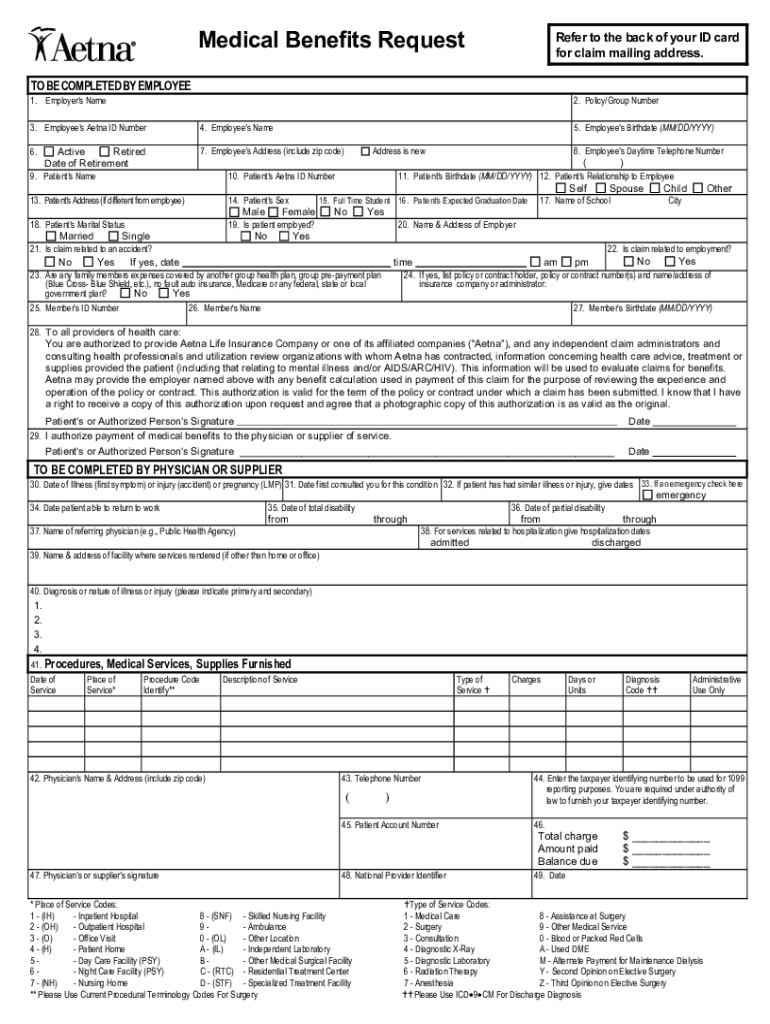
Aetna Claim Form PDF


What is the Aetna reimbursement form PDF?
The Aetna reimbursement form PDF is a standardized document used by Aetna policyholders to request reimbursement for eligible medical expenses. This form is essential for individuals seeking to recover costs for services rendered by healthcare providers that are covered under their Aetna insurance plan. The form captures necessary information, such as the patient's details, the nature of the services received, and the associated costs. By submitting this form, policyholders can ensure that their claims are processed efficiently and accurately.
How to obtain the Aetna reimbursement form PDF
Obtaining the Aetna reimbursement form PDF is a straightforward process. Policyholders can access the form directly from the Aetna website or through their member portal. Once logged in, users can navigate to the claims section where the reimbursement form is available for download. It is advisable to ensure that the most current version of the form is used to avoid any processing delays.
Steps to complete the Aetna reimbursement form PDF
Completing the Aetna reimbursement form PDF involves several key steps to ensure accuracy and compliance. First, gather all necessary documentation, including receipts and any relevant medical records. Next, fill out the form with precise details, including your personal information, policy number, and a breakdown of the services received. Be sure to include the total amount you are claiming for reimbursement. After completing the form, review it for any errors before submitting it to ensure a smooth processing experience.
Key elements of the Aetna reimbursement form PDF
The Aetna reimbursement form PDF contains several critical elements that must be filled out correctly. Key components include:
- Patient Information: Name, address, and policy number.
- Provider Information: Details of the healthcare provider, including name and address.
- Service Details: Description of services rendered, dates of service, and associated costs.
- Signature: The policyholder's signature is required to validate the claim.
Ensuring that all these elements are accurately completed is vital for the timely processing of claims.
Form submission methods
Policyholders have multiple options for submitting the Aetna reimbursement form PDF. The most common methods include:
- Online Submission: Users can upload the completed form through the Aetna member portal.
- Mail: The form can be printed and sent via postal mail to the address specified on the form.
- In-Person: Some policyholders may choose to deliver the form in person at their local Aetna office.
Each submission method has its own processing times, so it is essential to choose the one that best fits your needs.
Legal use of the Aetna reimbursement form PDF
The Aetna reimbursement form PDF is legally binding when completed and submitted according to the guidelines set by Aetna. To ensure its legal validity, the form must be filled out accurately and signed by the policyholder. Additionally, compliance with relevant eSignature laws is necessary if the form is submitted electronically. This helps protect the integrity of the claim and ensures that it is recognized by Aetna and any applicable legal entities.
Quick guide on how to complete aetna claim form pdf
Effortlessly Prepare Aetna Claim Form Pdf on Any Device
Digital document management has gained traction among businesses and individuals alike. It offers an ideal environmentally friendly alternative to traditional printed and signed documents, allowing you to obtain the correct form and securely keep it online. airSlate SignNow provides you with all the necessary tools to create, modify, and electronically sign your documents swiftly without delays. Manage Aetna Claim Form Pdf on any device using airSlate SignNow’s Android or iOS applications and enhance your document-related processes today.
The easiest method to edit and electronically sign Aetna Claim Form Pdf with ease
- Locate Aetna Claim Form Pdf and click Get Form to begin.
- Utilize the tools we provide to complete your form.
- Emphasize pertinent sections of the documents or obscure sensitive information with the tools specifically designed by airSlate SignNow for that purpose.
- Create your signature using the Sign feature, which takes mere seconds and holds the same legal validity as a conventional wet ink signature.
- Review the details and click the Done button to save your modifications.
- Choose your preferred method to send your form, whether by email, SMS, invite link, or downloading it to your computer.
Say goodbye to lost or mislaid documents, cumbersome form searches, or errors that necessitate reprinting new document copies. airSlate SignNow caters to all your document management needs in just a few clicks from any device you choose. Edit and electronically sign Aetna Claim Form Pdf and guarantee effective communication throughout the form preparation process with airSlate SignNow.
Create this form in 5 minutes or less
Create this form in 5 minutes!
How to create an eSignature for the aetna claim form pdf
How to create an electronic signature for a PDF online
How to create an electronic signature for a PDF in Google Chrome
How to create an e-signature for signing PDFs in Gmail
How to create an e-signature right from your smartphone
How to create an e-signature for a PDF on iOS
How to create an e-signature for a PDF on Android
People also ask
-
What is the Aetna reimbursement form PDF?
The Aetna reimbursement form PDF is a standardized document that allows policyholders to submit claims for reimbursement of medical expenses. Using the airSlate SignNow platform, users can easily fill out, sign, and submit this form electronically, streamlining the claims process and reducing paperwork.
-
How can I complete the Aetna reimbursement form PDF with airSlate SignNow?
To complete the Aetna reimbursement form PDF, simply upload the document to airSlate SignNow. You can then fill out necessary details, add your signature, and securely send the form to Aetna for processing. This method saves time and ensures that your documents are accurately completed.
-
Is there a cost associated with using airSlate SignNow for the Aetna reimbursement form PDF?
airSlate SignNow offers various pricing plans that cater to businesses of all sizes. While basic features may be available for free, premium services for handling documents like the Aetna reimbursement form PDF may require a subscription. It's advisable to review the pricing structure to find the best option.
-
What features does airSlate SignNow provide for managing the Aetna reimbursement form PDF?
airSlate SignNow provides numerous features for managing the Aetna reimbursement form PDF, including eSignature capabilities, document tracking, and cloud storage. These tools ensure that your forms are processed quickly and securely, enhancing your overall experience with claim submissions.
-
Can I integrate airSlate SignNow with other applications for submitting the Aetna reimbursement form PDF?
Yes, airSlate SignNow offers integration capabilities with various applications, allowing you to seamlessly submit the Aetna reimbursement form PDF. This integration helps streamline your workflow by connecting with tools like Google Drive, Dropbox, and more, making document management easy and efficient.
-
How can airSlate SignNow enhance the reimbursement process for the Aetna form?
airSlate SignNow enhances the reimbursement process for the Aetna reimbursement form PDF by providing an intuitive platform for document handling. Users can eSign, track, and manage their forms with ease, ensuring timely submissions and reducing the likelihood of errors or delays.
-
What should I do if I encounter issues with the Aetna reimbursement form PDF on airSlate SignNow?
If you encounter issues with the Aetna reimbursement form PDF on airSlate SignNow, you can consult the comprehensive support resources available on the platform. They offer FAQs, instructional videos, and customer support to help resolve any problems you may face while using the service.
Get more for Aetna Claim Form Pdf
- Davis bacon and related acts weekly certified payroll form
- Louisiana department of education school behavior form
- Stud service contract template 787755943 form
- Student accommodation contract template form
- Student athlete contract template 787755947 form
- Student athlete behavior contract template form
- Student behavior contract template form
- Student attendance contract template form
Find out other Aetna Claim Form Pdf
- eSignature Minnesota Sports Rental Lease Agreement Free
- eSignature Minnesota Sports Promissory Note Template Fast
- eSignature Minnesota Sports Forbearance Agreement Online
- eSignature Oklahoma Real Estate Business Plan Template Free
- eSignature South Dakota Police Limited Power Of Attorney Online
- How To eSignature West Virginia Police POA
- eSignature Rhode Island Real Estate Letter Of Intent Free
- eSignature Rhode Island Real Estate Business Letter Template Later
- eSignature South Dakota Real Estate Lease Termination Letter Simple
- eSignature Tennessee Real Estate Cease And Desist Letter Myself
- How To eSignature New Mexico Sports Executive Summary Template
- Can I eSignature Utah Real Estate Operating Agreement
- eSignature Vermont Real Estate Warranty Deed Online
- eSignature Vermont Real Estate Operating Agreement Online
- eSignature Utah Real Estate Emergency Contact Form Safe
- eSignature Washington Real Estate Lease Agreement Form Mobile
- How Can I eSignature New York Sports Executive Summary Template
- eSignature Arkansas Courts LLC Operating Agreement Now
- How Do I eSignature Arizona Courts Moving Checklist
- eSignature Wyoming Real Estate Quitclaim Deed Myself