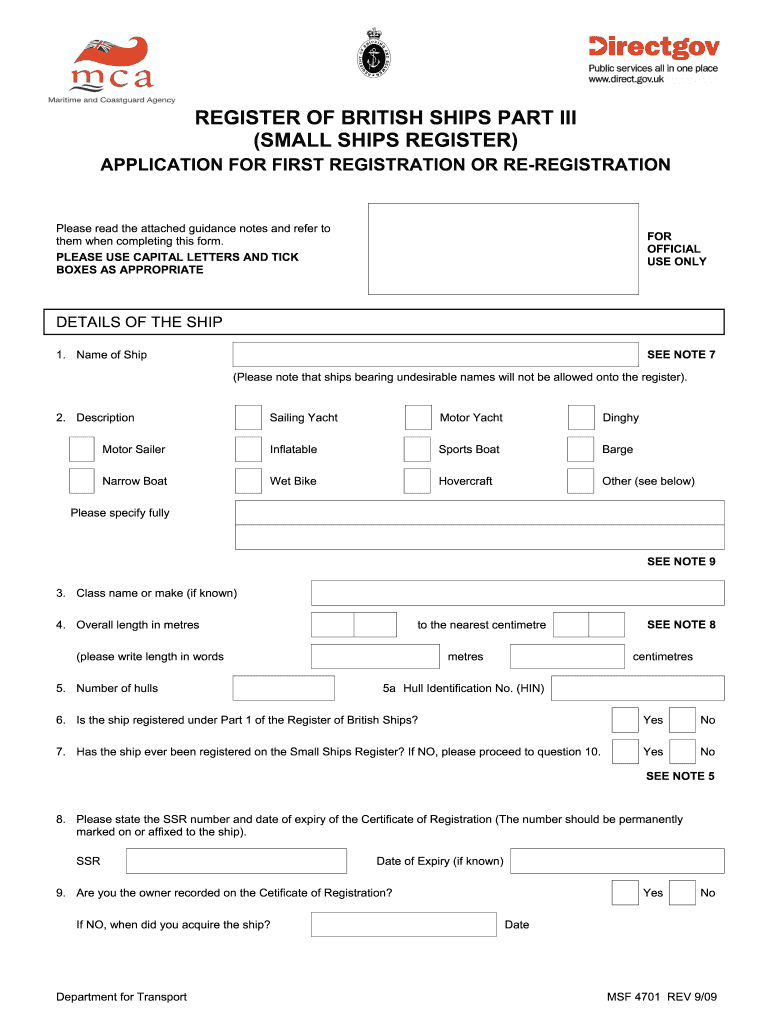
Small Ship Register 2009


What is the Small Ship Register
The Small Ship Register is a specialized registry designed for smaller vessels, typically under a certain length or tonnage. This register provides a streamlined process for owners to document their vessels legally, ensuring compliance with maritime laws. By registering a vessel, owners gain access to various benefits, including proof of ownership, eligibility for certain maritime services, and protection under U.S. maritime law.
How to use the Small Ship Register
Using the Small Ship Register involves several straightforward steps. First, gather all necessary documentation, including proof of ownership and vessel specifications. Next, complete the required forms, ensuring all information is accurate and up to date. Once the forms are filled out, submit them to the appropriate maritime authority, either online or via mail. After submission, you will receive confirmation of your registration, which can be used to validate your vessel's legal status.
Steps to complete the Small Ship Register
Completing the Small Ship Register requires careful attention to detail. Follow these steps for a successful registration:
- Gather essential documents, such as the bill of sale, previous registration (if applicable), and identification.
- Fill out the registration forms accurately, ensuring all required fields are completed.
- Review the forms for any errors or omissions before submission.
- Submit the completed forms along with any required fees to the designated authority.
- Await confirmation of your registration, which may take several weeks.
Legal use of the Small Ship Register
The legal use of the Small Ship Register is vital for ensuring that vessels are recognized under U.S. law. Registered vessels are afforded certain protections, including the right to operate commercially and eligibility for insurance. Additionally, registration helps in resolving disputes regarding ownership and can be crucial in legal matters involving maritime incidents.
Required Documents
To successfully register a vessel with the Small Ship Register, specific documents are required. These typically include:
- Proof of ownership, such as a bill of sale or previous registration documents.
- A completed registration form, detailing the vessel's specifications.
- Identification of the owner, which may include a driver's license or passport.
- Payment for any applicable registration fees.
Who Issues the Form
The Small Ship Register forms are issued by the U.S. Coast Guard or designated state maritime authorities. These organizations oversee the registration process, ensuring compliance with federal and state laws. It is essential to use the correct forms provided by these authorities to ensure a smooth registration process.
Quick guide on how to complete registration of ship form
Complete Small Ship Register effortlessly on any device
Online document management has gained popularity among companies and individuals alike. It offers an ideal eco-friendly alternative to traditional printed and signed documents, allowing you to find the necessary form and securely store it online. airSlate SignNow provides you with all the resources required to create, modify, and electronically sign your documents quickly without delays. Manage Small Ship Register on any device through airSlate SignNow's Android or iOS applications and enhance any document-focused workflow today.
How to modify and electronically sign Small Ship Register with ease
- Find Small Ship Register and click Get Form to begin.
- Use the tools we offer to fill out your document.
- Highlight important sections of the documents or redact sensitive information with tools that airSlate SignNow provides specifically for that purpose.
- Create your signature using the Sign feature, which takes mere seconds and holds the same legal validity as a conventional wet ink signature.
- Review all the details and click on the Done button to save your modifications.
- Select your preferred method for delivering your form, whether by email, SMS, or invitation link, or download it to your computer.
Say goodbye to lost or misplaced documents, tedious form searches, or errors that require printing new document copies. airSlate SignNow takes care of all your document management needs in just a few clicks from any device of your choice. Modify and electronically sign Small Ship Register and ensure excellent communication at every stage of your form preparation process with airSlate SignNow.
Create this form in 5 minutes or less
Find and fill out the correct registration of ship form
FAQs
-
What's the best contemporary designed sign-up form, in terms of UX, on the internet?
Our in-house UX designer holds the Airbnb sign-up form up as an example of excellent UX design.These are his main reasons, which are all aspects that are easily transferrable (and that we always use on our forms!):Social media access - giving people the option to sign up with Google or Facebook allows them to choose an option that suits them (people love to feel in control - it’s the autonomy bias). They are also aware that signing up through social media may be a much speedier process which is always an attraction and, even better for you, it often allows you access to certain parts of their profile and details so can be an excellent source of invaluable data.Progressive disclosure - Instead of displaying the whole form on the first page, Airbnb uses progressive disclosure, only opening up the full form once the user clicks on “Sign up with Email” which keeps things clean, simple and doesn’t intimidate the user as they are being slowly introduced into the sign-up process.Column layout - There is just one column with each field listed one underneath the other. Again, this keeps it really clean and simple with ample space to fill out the fields.Icons used inside the fields - The icons bring a nice design element to it and also just add that extra ease of comprehension - you see the mail icon and you know that’s where your email address goes. The easier to understand quickly, the more likely it is that people will convert (this is because of Cognitive Ease).Password strength validation - This is always a reassuring tool to provide your customers. Security online (or lack thereof) can be a big factor in putting people off following through with a sign-up or purchase and so lending them this helping hand to show them how strong their password is will give a sense of safety and satisfaction.Overall field validation - When a field has been successfully completed, it is highlighted with a green outline to validate this clearly. It’s a nice way of giving the customer a sense of completion and closure for each step and letting them see their progress - this type of positive reinforcement can be useful in encouraging people to see through the sign-up process until the end.Clear indication of errors - Equally, it’s important to clearly notify customers when there is an issue with one of their completed fields. There’s nothing more frustrating than spending time filling out a form only for it to refuse to submit but with no clear identification of where the error is. Make it quick, obvious and easy for them to see and rectify any errors to ensure frustration doesn’t lead to a swift exit.At Convertize, we’ve compiled our neuromarketing and optimisation expertise into a list of 250 tactics - you can check them out here!
-
How do I fill out the ICSI registration form?
Online Registration for CS Foundation | Executive | ProfessionalCheck this site
-
Can I fill out the CPT form and the registration in ICAI before the examination of 12th class? How?
First of all I would like to say that CPT is now converted into CA Foundation. I have qualified CPT exam in 2012 and many things have changed now. So, despite giving my openion and suggestion, I am sharing here the link of ICAI for your all queries related to CA course The Institute of Chartered Accountants of IndiaI am also attaching relevant pdf uploaded on ICAI for your convenience.https://resource.cdn.icai.org/45...https://resource.cdn.icai.org/45...Hope! it’ll help you :)
Create this form in 5 minutes!
How to create an eSignature for the registration of ship form
How to make an eSignature for the Registration Of Ship Form online
How to generate an eSignature for the Registration Of Ship Form in Chrome
How to generate an electronic signature for putting it on the Registration Of Ship Form in Gmail
How to generate an eSignature for the Registration Of Ship Form straight from your mobile device
How to make an electronic signature for the Registration Of Ship Form on iOS devices
How to generate an electronic signature for the Registration Of Ship Form on Android
People also ask
-
What is a ship registration PDF?
A ship registration PDF is a digital document that provides official proof of a ship's registration with a maritime authority. This document includes important details such as the ship's name, owner information, and registration number, making it essential for legal and commercial purposes.
-
How can I create a ship registration PDF using airSlate SignNow?
You can create a ship registration PDF by using airSlate SignNow's intuitive platform to upload your registration form. Once uploaded, you can fill in the necessary information, eSign it, and save it as a PDF document, ensuring secure and easy access whenever needed.
-
What are the pricing options for using airSlate SignNow for ship registration PDF creation?
airSlate SignNow offers different pricing plans tailored to individual and business needs. You can start with a free trial to explore features and later choose a plan that fits your budget, allowing you to efficiently manage your ship registration PDFs without breaking the bank.
-
What features does airSlate SignNow offer for managing ship registration PDFs?
airSlate SignNow equips users with features like customizable templates, easy document sharing, and advanced eSignature options. Additionally, it allows you to securely store and organize your ship registration PDFs, ensuring that you have quick access whenever necessary.
-
Can I integrate airSlate SignNow with other software for managing ship registration PDFs?
Yes, airSlate SignNow seamlessly integrates with various productivity applications such as Google Drive, Dropbox, and Microsoft 365. This enables you to streamline your workflow while managing ship registration PDFs alongside your other vital documents.
-
What are the benefits of using airSlate SignNow for ship registration PDFs?
Using airSlate SignNow for your ship registration PDFs ensures an efficient and legally binding signing process that saves time and reduces paperwork. The user-friendly interface allows for easy document management, increasing productivity within your organization.
-
Is it safe to eSign ship registration PDFs with airSlate SignNow?
Absolutely! airSlate SignNow employs top-notch security measures, including encryption and secure storage, to protect your ship registration PDFs and sensitive information. You can confidently eSign documents knowing they are safe and compliant with industry standards.
Get more for Small Ship Register
- Ch 120 response to request for civil harassment form
- Revenuenebraskagovtax forms2020nebraska individual income tax return form 1040n for the
- Revenuenebraskagovdoctax formsnebraska schedule iincome statement form tach this
- Form 40 es estimated tax payment voucher corporation
- Revenuenebraskagovtax forms2019special capital gainsextraordinary dividend form 4797n
- Individual income tax formsnebraska department of revenueabout form 2210 underpayment of estimated tax byestimated
- Wilmington de 19899 8750 form
- Withholding tax faqs division of revenue delaware form
Find out other Small Ship Register
- eSignature Hawaii Sports Living Will Safe
- eSignature Hawaii Sports LLC Operating Agreement Myself
- eSignature Maryland Real Estate Quitclaim Deed Secure
- eSignature Idaho Sports Rental Application Secure
- Help Me With eSignature Massachusetts Real Estate Quitclaim Deed
- eSignature Police Document Florida Easy
- eSignature Police Document Florida Safe
- How Can I eSignature Delaware Police Living Will
- eSignature Michigan Real Estate LLC Operating Agreement Mobile
- eSignature Georgia Police Last Will And Testament Simple
- How To eSignature Hawaii Police RFP
- Can I eSignature Minnesota Real Estate Warranty Deed
- How Do I eSignature Indiana Police Lease Agreement Form
- eSignature Police PPT Kansas Free
- How Can I eSignature Mississippi Real Estate Rental Lease Agreement
- How Do I eSignature Kentucky Police LLC Operating Agreement
- eSignature Kentucky Police Lease Termination Letter Now
- eSignature Montana Real Estate Quitclaim Deed Mobile
- eSignature Montana Real Estate Quitclaim Deed Fast
- eSignature Montana Real Estate Cease And Desist Letter Easy