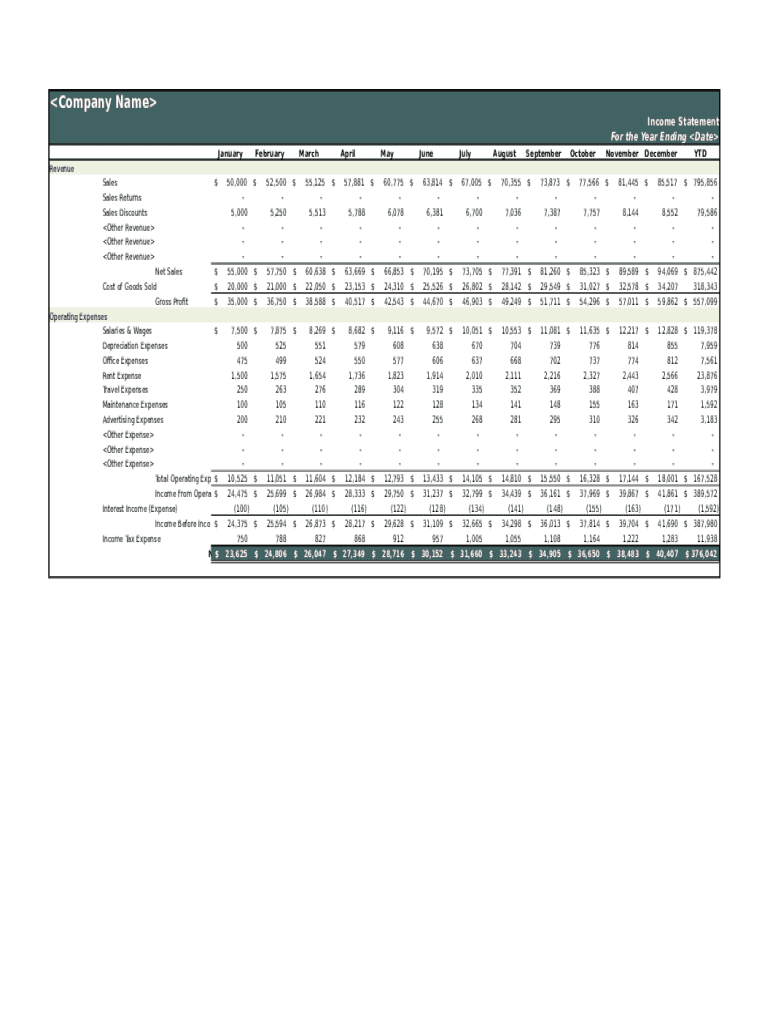
Monthly Income Statement Template Form


What is the Monthly Income Statement Template
The monthly income statement template is a financial document that summarizes an individual's or business's income and expenses over a specific month. It provides a clear overview of financial performance, allowing for better budgeting and financial planning. This template typically includes sections for revenue, costs, and net income, making it easier to track financial health and make informed decisions.
How to Use the Monthly Income Statement Template
To effectively use the monthly income statement template, start by gathering all relevant financial data for the month. This includes income sources, such as salaries or sales, and expenses, such as rent, utilities, and supplies. Enter this information into the designated sections of the template. Ensure that all figures are accurate and reflect actual transactions. Once completed, review the statement to assess your financial position and identify areas for improvement.
Steps to Complete the Monthly Income Statement Template
Completing the monthly income statement template involves several key steps:
- Collect all income sources for the month, including wages, sales, and other earnings.
- List all expenses, categorizing them into fixed and variable costs.
- Calculate total income by summing all income sources.
- Calculate total expenses by summing all listed expenses.
- Determine net income by subtracting total expenses from total income.
- Review the completed statement for accuracy and completeness.
Key Elements of the Monthly Income Statement Template
Key elements of the monthly income statement template include:
- Revenue: All income generated during the month.
- Expenses: All costs incurred, divided into categories.
- Net Income: The difference between total revenue and total expenses, indicating profitability.
- Comparative Analysis: Space to compare current month figures with previous months for trend analysis.
Legal Use of the Monthly Income Statement Template
The monthly income statement template can be used for various legal purposes, such as applying for loans, submitting tax documents, or providing financial information to stakeholders. To ensure its legal validity, it is important to maintain accurate records and comply with relevant financial regulations. Using a reliable platform for electronic signatures can further enhance the document's legitimacy.
Examples of Using the Monthly Income Statement Template
There are several practical scenarios where the monthly income statement template is beneficial:
- A small business owner can use it to evaluate profitability and make informed decisions about future investments.
- A freelancer may utilize the template to track income from various clients and manage expenses effectively.
- Individuals can use it to monitor personal finances, ensuring that spending aligns with income and savings goals.
Quick guide on how to complete monthly income statement template
Complete Monthly Income Statement Template effortlessly on any device
Digital document management has gained traction among businesses and individuals alike. It serves as an ideal environmentally friendly alternative to traditional printed and signed documents, allowing you to obtain the necessary form and securely keep it online. airSlate SignNow equips you with all the tools required to create, modify, and eSign your documents promptly without delays. Manage Monthly Income Statement Template on any platform with the airSlate SignNow applications for Android or iOS and enhance any document-centric process today.
The easiest way to modify and eSign Monthly Income Statement Template without hassle
- Find Monthly Income Statement Template and click on Get Form to begin.
- Utilize the tools we provide to complete your document.
- Emphasize important sections of the documents or redact sensitive information with the tools that airSlate SignNow provides specifically for that purpose.
- Create your signature using the Sign feature, which takes mere seconds and carries the same legal validity as a conventional wet ink signature.
- Review all the details and click on the Done button to save your changes.
- Choose your preferred method to send your form, whether by email, SMS, invite link, or download it to your computer.
Eliminate the worries of lost or misplaced files, tedious form searches, or errors that require printing fresh document copies. airSlate SignNow meets all your document management needs in just a few clicks from any device you prefer. Modify and eSign Monthly Income Statement Template to ensure outstanding communication at every stage of the form preparation process with airSlate SignNow.
Create this form in 5 minutes or less
Create this form in 5 minutes!
How to create an eSignature for the monthly income statement template
How to create an electronic signature for a PDF online
How to create an electronic signature for a PDF in Google Chrome
How to create an e-signature for signing PDFs in Gmail
How to create an e-signature right from your smartphone
How to create an e-signature for a PDF on iOS
How to create an e-signature for a PDF on Android
People also ask
-
What is a monthly income statement template?
A monthly income statement template is a financial document that summarizes a company's revenues and expenses over a month. This template allows businesses to analyze their financial performance, helping them make informed decisions. Using a monthly income statement template can streamline financial reporting processes, ensuring clarity and consistency.
-
How can I create a monthly income statement template using airSlate SignNow?
Creating a monthly income statement template with airSlate SignNow is straightforward. You can customize templates with your business's branding and financial details. Once you've designed the monthly income statement template, you can easily send it for electronic signatures, ensuring timely approvals and reducing paper waste.
-
Is the monthly income statement template customizable?
Yes, the monthly income statement template is highly customizable with airSlate SignNow. You can adjust fields, add your logo, and modify layouts based on your specific needs. This flexibility ensures that the template suits your reporting style and meets regulatory requirements.
-
What are the benefits of using a monthly income statement template?
Using a monthly income statement template offers several benefits, including streamlined financial analysis and improved accuracy in reporting. It saves time by providing a structured format that simplifies data entry. Additionally, it facilitates better decision-making by providing a clear overview of your business's financial health.
-
Can I integrate the monthly income statement template with other software?
Absolutely! airSlate SignNow allows for integrations with various accounting and financial software. This means you can easily import and export data between your systems and the monthly income statement template, enhancing efficiency and reducing errors in financial reporting.
-
What pricing options are available for the monthly income statement template?
airSlate SignNow offers competitive pricing options for access to the monthly income statement template. Whether you're a small business or a larger organization, you can find a plan that fits your budget. Sign up for a free trial to explore the features before committing to a subscription.
-
How secure is the monthly income statement template on airSlate SignNow?
Security is a top priority for airSlate SignNow. When using the monthly income statement template, all documents are encrypted, ensuring your financial data remains confidential. Additionally, multiple authentication methods are available to protect your account, giving you peace of mind while managing sensitive information.
Get more for Monthly Income Statement Template
- Membership application kenwood golf country club kenwoodcc form
- Maternitypaternity leave bank application form
- Standardization contract template form
- Start up contract template form
- Startup employee contract template form
- Statement of work contract template form
- Stipend contract template form
- Status report contract template form
Find out other Monthly Income Statement Template
- Help Me With eSignature Connecticut High Tech Presentation
- How To eSignature Georgia High Tech Document
- How Can I eSignature Rhode Island Finance & Tax Accounting Word
- How Can I eSignature Colorado Insurance Presentation
- Help Me With eSignature Georgia Insurance Form
- How Do I eSignature Kansas Insurance Word
- How Do I eSignature Washington Insurance Form
- How Do I eSignature Alaska Life Sciences Presentation
- Help Me With eSignature Iowa Life Sciences Presentation
- How Can I eSignature Michigan Life Sciences Word
- Can I eSignature New Jersey Life Sciences Presentation
- How Can I eSignature Louisiana Non-Profit PDF
- Can I eSignature Alaska Orthodontists PDF
- How Do I eSignature New York Non-Profit Form
- How To eSignature Iowa Orthodontists Presentation
- Can I eSignature South Dakota Lawers Document
- Can I eSignature Oklahoma Orthodontists Document
- Can I eSignature Oklahoma Orthodontists Word
- How Can I eSignature Wisconsin Orthodontists Word
- How Do I eSignature Arizona Real Estate PDF