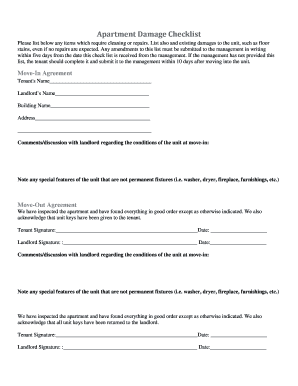
Apartment Damage Checklist Form


What is the apartment damage checklist?
The apartment damage checklist is a comprehensive document designed to help tenants and landlords assess the condition of a rental property. This checklist typically includes various categories of potential damage, such as walls, floors, appliances, and fixtures. By using this document, both parties can establish a clear understanding of the property's state before and after a lease term, which can help prevent disputes regarding security deposits or damage claims.
How to use the apartment damage checklist
To effectively use the apartment damage checklist, start by thoroughly reviewing each item listed. Walk through the apartment and check each area against the checklist, noting any existing damage or issues. It is advisable to take photographs of any damage for documentation purposes. Once completed, both the tenant and landlord should sign and date the checklist to acknowledge its accuracy. This signed document serves as a reference point for any future discussions about property condition.
Steps to complete the apartment damage checklist
Completing the apartment damage checklist involves several key steps:
- Gather the checklist and any necessary tools, such as a camera for documentation.
- Inspect each room systematically, checking for damage in each category listed.
- Document any issues by writing detailed notes and taking photographs.
- Review the completed checklist for accuracy and completeness.
- Have both parties sign and date the checklist to finalize the document.
Key elements of the apartment damage checklist
The apartment damage checklist typically includes several key elements to ensure thoroughness:
- Room-by-room inspection areas, including living rooms, kitchens, bathrooms, and bedrooms.
- Specific items to check, such as appliances, windows, doors, and flooring.
- Space for notes on the condition of each item, including any existing damage.
- Signature lines for both the tenant and landlord to confirm agreement on the checklist's findings.
Legal use of the apartment damage checklist
The apartment damage checklist can serve as a legally binding document when properly executed. It provides evidence of the property's condition at the time of move-in and move-out, which can be crucial in disputes over security deposits. To ensure its legal standing, both parties should retain copies of the signed checklist. Additionally, compliance with local laws regarding rental agreements and property inspections is essential for its validity.
How to obtain the apartment damage checklist
The apartment damage checklist can be obtained through various means. Many landlords provide their own version of the checklist, tailored to their specific properties. Alternatively, tenants can find standardized templates online, which can be customized as needed. It is important to use a checklist that covers all relevant areas of the apartment to ensure a comprehensive assessment.
Quick guide on how to complete apartment damage checklist
Facilitate Apartment Damage Checklist effortlessly on any gadget
Web-based document administration has become increasingly favored by companies and individuals alike. It offers an ideal eco-conscious substitute to conventional printed and signed paperwork, allowing you to access the necessary forms and securely keep them online. airSlate SignNow equips you with all the resources required to create, edit, and eSign your documents promptly without hiccups. Handle Apartment Damage Checklist on any device using airSlate SignNow's Android or iOS applications and enhance any document-driven process today.
How to edit and eSign Apartment Damage Checklist with ease
- Obtain Apartment Damage Checklist and click Get Form to begin.
- Utilize the features we provide to complete your form.
- Emphasize pertinent sections of the documents or obscure sensitive information with tools specifically offered by airSlate SignNow for this purpose.
- Create your eSignature using the Sign tool, which takes mere moments and holds the same legal validity as a conventional wet ink signature.
- Review the details and click on the Done button to save your modifications.
- Choose your preferred method to send your form, whether by email, text message (SMS), invitation link, or download it to your computer.
Set aside concerns about lost or misplaced documents, tedious form searching, or mistakes that necessitate printing new copies. airSlate SignNow addresses all your document management requirements in just a few clicks from any preferred device. Modify and eSign Apartment Damage Checklist and guarantee effective communication at every stage of the form preparation process with airSlate SignNow.
Create this form in 5 minutes or less
Create this form in 5 minutes!
How to create an eSignature for the apartment damage checklist
How to create an electronic signature for a PDF online
How to create an electronic signature for a PDF in Google Chrome
How to create an e-signature for signing PDFs in Gmail
How to create an e-signature right from your smartphone
How to create an e-signature for a PDF on iOS
How to create an e-signature for a PDF on Android
People also ask
-
What is an apartment damage checklist?
An apartment damage checklist is a comprehensive tool that helps tenants and landlords document the condition of an apartment before and after a lease. This checklist aids in identifying any damages and assists in ensuring that security deposits are fairly returned. Using an efficient apartment damage checklist minimizes disputes and promotes transparency.
-
How can airSlate SignNow improve my apartment damage checklist process?
airSlate SignNow streamlines the apartment damage checklist process by allowing users to create, send, and eSign checklists digitally. This eliminates the need for paper documents and saves time by enabling instant access and modifications. With our solution, you can ensure that all parties involved have a clear understanding of the apartment's condition.
-
Is there a free trial available for the apartment damage checklist feature?
Yes, airSlate SignNow offers a free trial that includes access to the apartment damage checklist feature. This allows you to explore the benefits and ease of use before committing to a subscription. Take advantage of the free trial to create, customize, and eSign your apartment damage checklists hassle-free.
-
Can I customize my apartment damage checklist in airSlate SignNow?
Absolutely! With airSlate SignNow, you can easily customize your apartment damage checklist to fit your specific needs. You can add or remove items, adjust formatting, and include important details that cater to your rental agreement. This flexibility ensures that your checklist accurately reflects the unique aspects of your property.
-
What integrations does airSlate SignNow offer that can help with my apartment damage checklist?
airSlate SignNow integrates seamlessly with various software tools to enhance your apartment damage checklist experience. You can connect it with property management systems, cloud storage services, and CRM platforms to simplify document management and improve workflow. These integrations make it easier to access and share your checklists securely.
-
How does using an apartment damage checklist benefit landlords?
Using an apartment damage checklist benefits landlords by providing a clear, documented record of the property's condition. This not only helps in making informed decisions regarding repairs but also serves as a legal safeguard in case of disputes over damages. With airSlate SignNow, landlords can efficiently manage and eSign these checklists.
-
Can tenants also create an apartment damage checklist using airSlate SignNow?
Yes, tenants can easily create an apartment damage checklist using airSlate SignNow. The platform allows tenants to document any existing damages before moving in, ensuring both parties are on the same page. This proactive approach can prevent misunderstandings and foster a positive landlord-tenant relationship.
Get more for Apartment Damage Checklist
- Eligibility rules maryland department of human services form
- Enrollmentchange request aetna health vision onepoint hro form
- Full text of ampquotnelson textbook of pediatrics 20th ed ampquot form
- Patient registration information registration form
- Nj state hiv consent form
- North florida obgyn nfobgyncom form
- Fillable online green oaks physical therapy patient data form
- Early learning center family handbook and registration forms
Find out other Apartment Damage Checklist
- eSign Hawaii Contract Easy
- How Do I eSign Texas Contract
- How To eSign Vermont Digital contracts
- eSign Vermont Digital contracts Now
- eSign Vermont Digital contracts Later
- How Can I eSign New Jersey Contract of employment
- eSignature Kansas Travel Agency Agreement Now
- How Can I eSign Texas Contract of employment
- eSignature Tennessee Travel Agency Agreement Mobile
- eSignature Oregon Amendment to an LLC Operating Agreement Free
- Can I eSign Hawaii Managed services contract template
- How Do I eSign Iowa Managed services contract template
- Can I eSignature Wyoming Amendment to an LLC Operating Agreement
- eSign Massachusetts Personal loan contract template Simple
- How Do I eSign Massachusetts Personal loan contract template
- How To eSign Mississippi Personal loan contract template
- How Do I eSign Oklahoma Personal loan contract template
- eSign Oklahoma Managed services contract template Easy
- Can I eSign South Carolina Real estate contracts
- eSign Texas Renter's contract Mobile