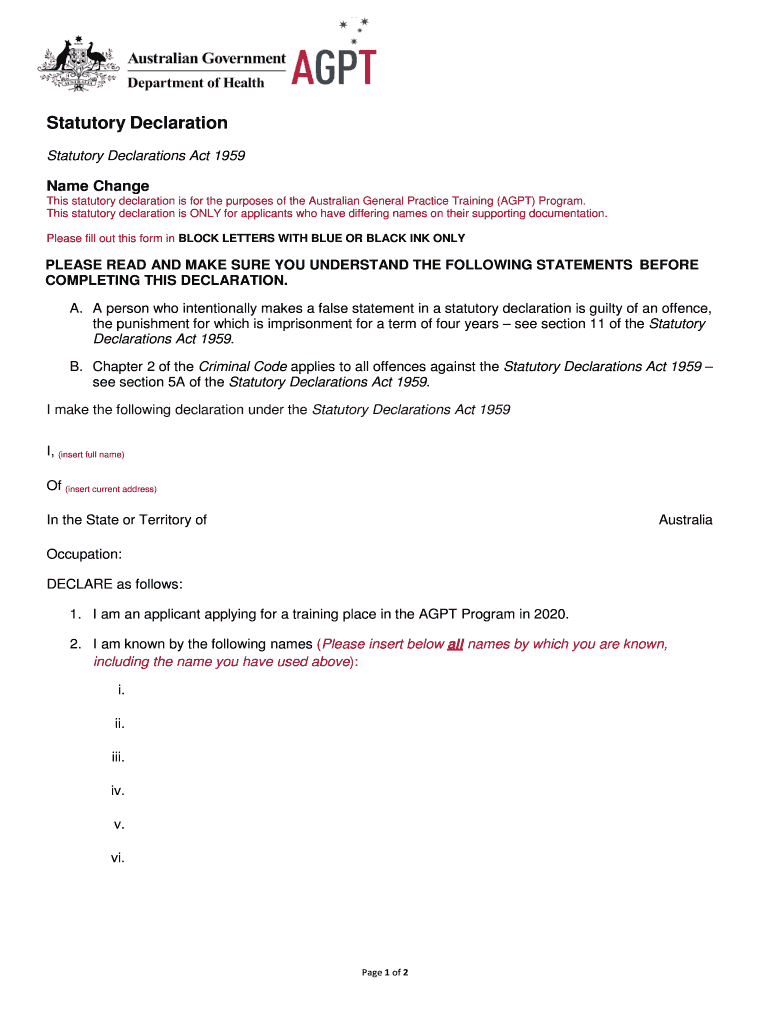
Name Change Statutory Declaration Template Word Document Form


What is the Name Change Statutory Declaration Template Word Document
The statutory declaration of name change template word document is a formal legal document used to declare a change of name. This document serves as a sworn statement, affirming that the individual has legally changed their name and providing the necessary details to support this claim. It is often required for various legal processes, including updating identification documents, bank accounts, and other official records. The template provides a structured format that can be easily filled out, ensuring that all essential information is included for legal validity.
How to use the Name Change Statutory Declaration Template Word Document
Using the statutory declaration of name change template word document involves several straightforward steps. First, download the template in a compatible format. Next, fill in your personal information, including your current name, the new name you wish to adopt, and any relevant details such as the reason for the name change. After completing the form, sign it in the presence of a notary public or another authorized witness to ensure its legal standing. Once notarized, the document can be submitted to the appropriate authorities or organizations that require proof of your name change.
Key elements of the Name Change Statutory Declaration Template Word Document
Essential components of the statutory declaration of name change template include the declarant's full name, the previous name, the new name, and the date of the declaration. Additionally, the document should contain a statement affirming the truthfulness of the information provided, along with a signature and the date. It is also important to include a section for the notary public's signature and seal, confirming that the declaration was made in their presence. These elements are crucial for ensuring that the declaration is legally binding and recognized by institutions.
Steps to complete the Name Change Statutory Declaration Template Word Document
Completing the statutory declaration of name change template involves a series of clear steps:
- Download the template in Word format.
- Open the document and enter your current full name.
- Input your new name as you wish it to appear legally.
- Provide the reason for your name change, if required.
- Review the document for accuracy and completeness.
- Sign the document in front of a notary public.
- Keep a copy for your records and submit the original as needed.
Legal use of the Name Change Statutory Declaration Template Word Document
The statutory declaration of name change template is legally recognized in the United States when properly executed. It serves as an official record of your name change, which can be used for various legal purposes, such as updating your driver's license, passport, and bank accounts. To ensure its legal use, it is essential to follow state-specific requirements, including notarization and submission to relevant authorities. Adhering to these guidelines helps prevent potential issues related to identity verification and legal documentation.
Examples of using the Name Change Statutory Declaration Template Word Document
There are several scenarios in which the statutory declaration of name change template may be utilized:
- Changing your name after marriage or divorce.
- Adopting a new name for personal or professional reasons.
- Correcting a name on legal documents due to a typographical error.
- Changing a name for cultural or religious reasons.
In each case, the completed statutory declaration serves as a formal acknowledgment of the name change, facilitating updates across various legal and personal records.
Quick guide on how to complete statutory declaration form png
Complete statutory declaration form png effortlessly on any device
Digital document management has become increasingly favored by businesses and individuals alike. It offers an ideal sustainable alternative to traditional printed and signed papers, allowing you to find the necessary form and securely store it online. airSlate SignNow equips you with all the tools required to create, edit, and eSign your documents promptly without delays. Manage statutory declaration of name change template word on any device using airSlate SignNow Android or iOS applications and enhance any document-related process today.
The simplest way to edit and eSign statutory declaration name change template without hassle
- Find statutory declaration wording and click on Get Form to begin.
- Use the tools we offer to fill out your document.
- Select important sections of the documents or redact sensitive information with tools that airSlate SignNow provides specifically for that purpose.
- Create your eSignature with the Sign tool, which takes mere seconds and carries the same legal validity as a traditional handwritten signature.
- Review all the information and click on the Done button to save your changes.
- Decide how you want to send your form, via email, SMS, or invite link, or download it to your computer.
Eliminate concerns about lost or misplaced files, tedious form searches, or errors that necessitate reprinting document copies. airSlate SignNow manages all your document management requirements in just a few clicks from any chosen device. Edit and eSign png statutory declaration sample and guarantee exceptional communication at every stage of the form preparation process with airSlate SignNow.
Create this form in 5 minutes or less
Create this form in 5 minutes!
How to create an eSignature for the declaration format in word
How to create an electronic signature for a PDF online
How to create an electronic signature for a PDF in Google Chrome
How to create an e-signature for signing PDFs in Gmail
How to create an e-signature right from your smartphone
How to create an e-signature for a PDF on iOS
How to create an e-signature for a PDF on Android
People also ask name change statutory declaration template word document
-
What is a statutory declaration of name change template word?
A statutory declaration of name change template word is a customizable document that allows individuals to formally declare their name change. It serves as a legal affirmation and is often required for various purposes, including updating identification and legal documents. Using this template can simplify the process of creating a statutory declaration.
-
How can I access the statutory declaration of name change template word?
You can easily access the statutory declaration of name change template word through the airSlate SignNow platform. Our user-friendly interface allows you to find and download the template quickly. After accessing it, you can customize the template to meet your specific needs.
-
Is there a cost associated with the statutory declaration of name change template word?
Yes, there is a cost associated with obtaining the statutory declaration of name change template word through airSlate SignNow. However, our pricing plans are designed to be affordable and offer great value for businesses seeking effective document solutions. You can choose a plan that best fits your budget and requirements.
-
What features does the statutory declaration of name change template word offer?
The statutory declaration of name change template word includes features such as easy customization, electronic signing capabilities, and secure storage. These features streamline the process of creating and managing legal documents, ensuring compliance and security. Additionally, you can track document status and receive notifications when signed.
-
Can I integrate the statutory declaration of name change template word with other tools?
Yes, airSlate SignNow allows you to integrate the statutory declaration of name change template word with various third-party applications. This integration capability enhances functionality and ensures a seamless workflow. Popular integrations include cloud storage solutions and productivity apps to manage all your documents efficiently.
-
What are the benefits of using airSlate SignNow for a statutory declaration of name change template word?
Using airSlate SignNow for a statutory declaration of name change template word offers numerous benefits, including quick document creation and secure electronic signing. This solution saves time and reduces the hassle of managing paper documents. Additionally, you'll have access to customer support to assist you whenever needed.
-
Is the statutory declaration of name change template word legally binding?
Yes, the statutory declaration of name change template word created through airSlate SignNow is legally binding once signed. It complies with the relevant legal requirements for name changes, providing you with the assurance that your declaration is valid. Always ensure you follow local regulations when submitting your declaration.
Get more for statutory declaration for name variations sample
Find out other sample of statutory declaration form
- eSignature Louisiana Non-Profit Business Plan Template Now
- How Do I eSignature North Dakota Life Sciences Operating Agreement
- eSignature Oregon Life Sciences Job Offer Myself
- eSignature Oregon Life Sciences Job Offer Fast
- eSignature Oregon Life Sciences Warranty Deed Myself
- eSignature Maryland Non-Profit Cease And Desist Letter Fast
- eSignature Pennsylvania Life Sciences Rental Lease Agreement Easy
- eSignature Washington Life Sciences Permission Slip Now
- eSignature West Virginia Life Sciences Quitclaim Deed Free
- Can I eSignature West Virginia Life Sciences Residential Lease Agreement
- eSignature New York Non-Profit LLC Operating Agreement Mobile
- How Can I eSignature Colorado Orthodontists LLC Operating Agreement
- eSignature North Carolina Non-Profit RFP Secure
- eSignature North Carolina Non-Profit Credit Memo Secure
- eSignature North Dakota Non-Profit Quitclaim Deed Later
- eSignature Florida Orthodontists Business Plan Template Easy
- eSignature Georgia Orthodontists RFP Secure
- eSignature Ohio Non-Profit LLC Operating Agreement Later
- eSignature Ohio Non-Profit LLC Operating Agreement Easy
- How Can I eSignature Ohio Lawers Lease Termination Letter