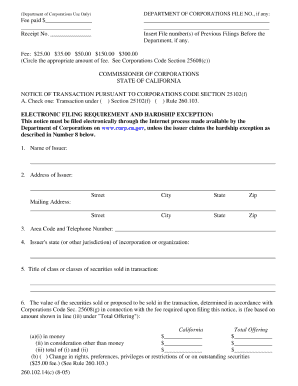
Form 25102 F


What is the Form 25102 F
The Form 25102 F is a notice of transaction used primarily in the United States for reporting certain types of financial transactions. This form is particularly relevant for businesses and individuals who need to disclose specific financial activities to comply with state and federal regulations. Understanding its purpose is crucial for ensuring proper compliance and avoiding potential penalties.
How to use the Form 25102 F
Using the Form 25102 F involves a straightforward process. First, gather all necessary information regarding the transaction you are reporting. This may include details such as the date of the transaction, the parties involved, and the nature of the transaction. Once you have this information, fill out the form accurately, ensuring that all fields are completed as required. After completing the form, you can submit it according to the specified submission methods, which may include online submission, mailing, or in-person delivery.
Steps to complete the Form 25102 F
To complete the Form 25102 F effectively, follow these steps:
- Review the instructions provided with the form to understand the requirements.
- Collect all necessary documentation related to the transaction.
- Fill in your personal or business information accurately.
- Detail the transaction, including dates, amounts, and involved parties.
- Double-check for any errors or omissions before finalizing the form.
- Submit the completed form through the preferred method outlined in the instructions.
Legal use of the Form 25102 F
The legal use of the Form 25102 F is essential for compliance with various financial reporting laws. This form must be filled out and submitted accurately to ensure that all transactions are reported as required by law. Failure to comply with these regulations can result in penalties, including fines or other legal repercussions. It is important to understand the specific legal requirements associated with the form to avoid any compliance issues.
Key elements of the Form 25102 F
Key elements of the Form 25102 F include:
- Identification of the reporting party, including name and contact information.
- Details of the transaction, such as the date, amount, and nature of the transaction.
- Signature of the individual completing the form, affirming the accuracy of the information provided.
- Submission date, which is critical for compliance with filing deadlines.
Form Submission Methods
The Form 25102 F can be submitted through various methods, depending on the requirements set forth by the issuing authority. Common submission methods include:
- Online submission through designated portals.
- Mailing the completed form to the appropriate office.
- In-person delivery at specified locations.
Quick guide on how to complete form 25102 f
Complete Form 25102 F seamlessly on any device
Digital document management has gained traction with companies and individuals alike. It serves as an excellent eco-friendly alternative to conventional printed and signed documents, allowing you to find the appropriate form and securely save it online. airSlate SignNow equips you with all the resources necessary to create, edit, and electronically sign your documents swiftly and without delays. Manage Form 25102 F on any platform with airSlate SignNow’s Android or iOS applications and simplify any document-related task today.
The easiest way to edit and eSign Form 25102 F effortlessly
- Obtain Form 25102 F and click on Get Form to begin.
- Use the provided tools to complete your document.
- Select pertinent sections of your documents or redact sensitive information with the tools available through airSlate SignNow designed specifically for that purpose.
- Create your signature using the Sign tool, which takes moments and carries the same legal validity as a conventional wet ink signature.
- Review all the details and click on the Done button to save your modifications.
- Select how you wish to share your form, whether by email, text message (SMS), or invitation link, or download it to your computer.
Eliminate worries about lost or misfiled documents, tedious form searching, or mistakes that necessitate printing new document copies. airSlate SignNow meets all your document management requirements in just a few clicks from any device you choose. Alter and eSign Form 25102 F and guarantee exceptional communication at every stage of your form preparation process with airSlate SignNow.
Create this form in 5 minutes or less
Create this form in 5 minutes!
How to create an eSignature for the form 25102 f
How to create an electronic signature for a PDF online
How to create an electronic signature for a PDF in Google Chrome
How to create an e-signature for signing PDFs in Gmail
How to create an e-signature right from your smartphone
How to create an e-signature for a PDF on iOS
How to create an e-signature for a PDF on Android
People also ask
-
What is a 25102 text message and how does it work?
A 25102 text message refers to a unique SMS service number that allows businesses to send important notifications and e-sign documents directly through text. By utilizing the capabilities of airSlate SignNow, users can ensure that their documents are delivered efficiently and securely, making it easier to manage signatures on the go.
-
How can I integrate 25102 text message with airSlate SignNow?
Integrating 25102 text message with airSlate SignNow is straightforward. You can set up SMS notifications through our platform settings, allowing users to receive document links via text. This integration enhances user experience and increases the speed of document processing.
-
What are the pricing options for sending a 25102 text message with airSlate SignNow?
airSlate SignNow offers flexible pricing plans that include options for document delivery via 25102 text message. Depending on the plan you choose, you can send an unlimited number of messages, ensuring you have the necessary resources to communicate with your clients effectively.
-
What features does airSlate SignNow offer for text messaging?
With airSlate SignNow, you can leverage features like automated SMS notifications and reminders for recipients when documents are ready for signing. This ensures that your users receive timely updates via 25102 text message, resulting in faster turnaround times for document completion.
-
How can a 25102 text message benefit my business?
Using a 25102 text message can signNowly improve your business communication and document management. It offers instant notification to clients when they need to sign, reducing delays and improving overall efficiency in your workflows.
-
Is there a limit on the number of 25102 text messages I can send?
The number of 25102 text messages you can send is determined by your chosen airSlate SignNow pricing plan. Each plan comes with different limits, allowing small businesses to larger enterprises to find a suitable option according to their volume of document processing needs.
-
Can I customize the 25102 text message alerts?
Yes, airSlate SignNow provides customization options for your 25102 text message alerts. You can tailor the content of the messages to match your business's branding, ensuring your clients recognize your communications and enhancing your professional image.
Get more for Form 25102 F
- Fireworks permit application form
- North mecklenburg animal rescue form
- Twitter com patrickbeatty statusfact sheet httpscityofraleigh0drupal blob core form
- Background check authorization form spanish docx
- City code form
- Www brunswickme orgdocumentcenterviewbrunswick police department 85 pleasant street brunswick form
- Clark extension wisc educounty fair informationcounty fair informationextension clark county
- Ok goodwill industries donation receipt form
Find out other Form 25102 F
- eSign Oklahoma Unlimited Power of Attorney Now
- How To eSign Oregon Unlimited Power of Attorney
- eSign Hawaii Retainer for Attorney Easy
- How To eSign Texas Retainer for Attorney
- eSign Hawaii Standstill Agreement Computer
- How Can I eSign Texas Standstill Agreement
- How To eSign Hawaii Lease Renewal
- How Can I eSign Florida Lease Amendment
- eSign Georgia Lease Amendment Free
- eSign Arizona Notice of Intent to Vacate Easy
- eSign Louisiana Notice of Rent Increase Mobile
- eSign Washington Notice of Rent Increase Computer
- How To eSign Florida Notice to Quit
- How To eSign Hawaii Notice to Quit
- eSign Montana Pet Addendum to Lease Agreement Online
- How To eSign Florida Tenant Removal
- How To eSign Hawaii Tenant Removal
- eSign Hawaii Tenant Removal Simple
- eSign Arkansas Vacation Rental Short Term Lease Agreement Easy
- Can I eSign North Carolina Vacation Rental Short Term Lease Agreement