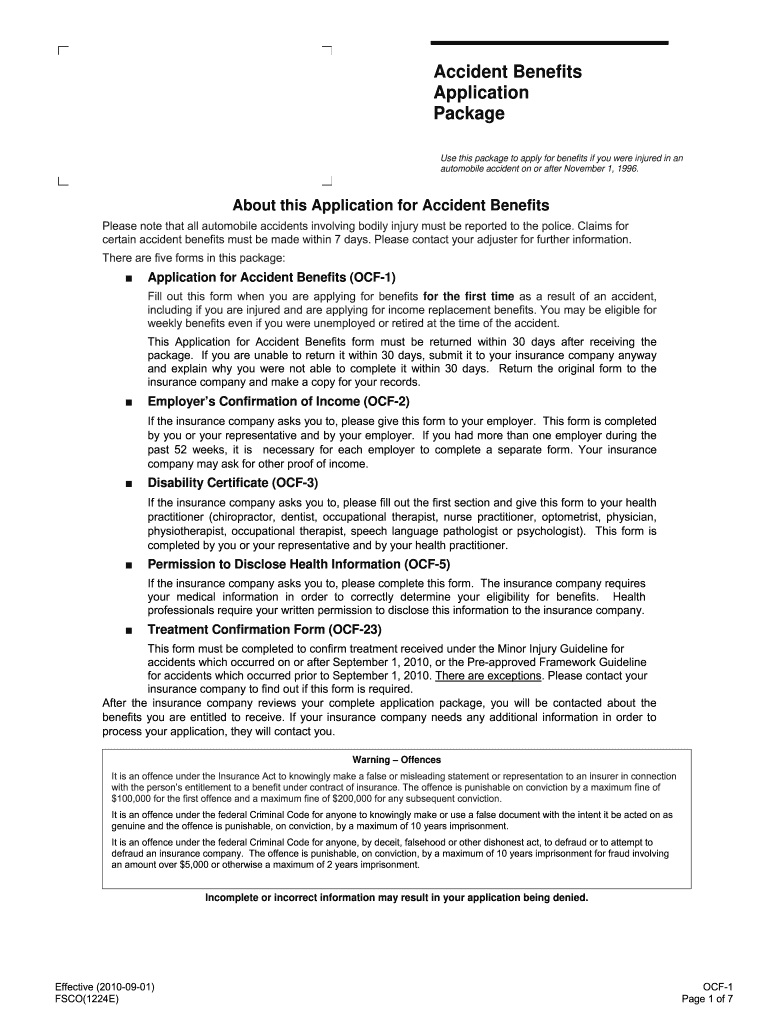
Ocf 1 Fillable Form 2010


What is the OCF 1 Fillable Form
The OCF 1 Fillable Form, also known as the OCF-1 accident print, is a crucial document used in the context of motor vehicle accidents in Canada. This form is specifically designed for individuals who have been injured in an accident and are seeking benefits through their insurance provider. It serves as an official declaration of the accident details, including information about the parties involved, the nature of the injuries sustained, and any relevant medical treatments received. By completing the OCF 1, claimants initiate the process of accessing benefits such as medical expenses, rehabilitation costs, and income replacement.
How to Use the OCF 1 Fillable Form
Using the OCF 1 Fillable Form is straightforward. Begin by downloading the form from a reliable source or accessing it through your insurance provider's website. Once you have the form, fill it out with accurate and detailed information regarding the accident. It is essential to provide all required fields to avoid delays in processing your claim. After completing the form, you can submit it electronically or print it for mailing, depending on your preference and the submission methods accepted by your insurance company.
Steps to Complete the OCF 1 Fillable Form
Completing the OCF 1 Fillable Form involves several important steps:
- Gather Information: Collect all necessary details about the accident, including date, time, location, and involved parties.
- Fill Out Personal Information: Enter your name, contact information, and details about your insurance policy.
- Describe the Accident: Provide a clear account of how the accident occurred, including any contributing factors.
- Detail Your Injuries: List all injuries sustained and any medical treatment received or required.
- Review and Submit: Check the form for accuracy before submitting it electronically or via mail.
Key Elements of the OCF 1 Fillable Form
The OCF 1 Fillable Form includes several key elements that are essential for a successful claim. These elements typically consist of:
- Claimant Information: Personal details of the individual filing the claim.
- Accident Details: Comprehensive information about the accident circumstances.
- Injury Description: Specifics regarding the injuries and treatments received.
- Witness Information: Names and contact details of any witnesses present during the accident.
- Insurance Details: Information about the claimant's insurance policy and coverage.
Legal Use of the OCF 1 Fillable Form
The OCF 1 Fillable Form is legally binding when completed accurately and submitted to the appropriate insurance provider. It is essential to ensure that all information is truthful and complete, as any discrepancies can lead to complications in the claims process. The form is recognized by insurance companies and legal entities as a valid document for processing benefits related to motor vehicle accidents. Therefore, understanding the legal implications of the information provided is crucial for claimants.
Form Submission Methods
Submitting the OCF 1 Fillable Form can be done through various methods to accommodate different preferences. Claimants may choose to:
- Submit Online: Many insurance providers allow for electronic submission through their websites or dedicated portals.
- Mail the Form: Print the completed form and send it via postal service to the insurance company’s claims department.
- In-Person Submission: Some individuals may prefer to deliver the form directly to their insurance agent or office.
Quick guide on how to complete ocf 1 fillable 2010 form
A concise guide on how to create your Ocf 1 Fillable Form
Locating the appropriate template can turn into a challenge when you must present official international documents. Even if you possess the necessary form, it could be tedious to swiftly fill it out in accordance with all the stipulations if you rely on physical copies instead of handling everything digitally. airSlate SignNow is the online e-signature solution that assists you in navigating all of that. It enables you to obtain your Ocf 1 Fillable Form and efficiently complete and sign it on-site without needing to reprint papers whenever you make a mistake.
Here are the steps you must follow to create your Ocf 1 Fillable Form using airSlate SignNow:
- Click the Get Form button to upload your document to our editor instantly.
- Begin with the first blank field, enter your information, and proceed with the Next tool.
- Fill in the empty fields using the Cross and Check tools from the toolbar above.
- Select the Highlight or Line options to emphasize the most important details.
- Click on Image and upload one if your Ocf 1 Fillable Form necessitates it.
- Utilize the right-side panel to add extra fields for you or others to complete if required.
- Review your responses and confirm the template by clicking Date, Initials, and Sign.
- Draw, type, upload your eSignature, or capture it using a camera or QR code.
- Complete the editing process by clicking the Done button and choosing your file-sharing preferences.
Once your Ocf 1 Fillable Form is ready, you can share it in your preferred manner—send it to your recipients via email, SMS, fax, or even print it directly from the editor. You can also securely store all your completed documents in your account, organized in folders according to your preferences. Avoid wasting time on manual form filling; try airSlate SignNow!
Create this form in 5 minutes or less
Find and fill out the correct ocf 1 fillable 2010 form
FAQs
-
I'm trying to fill out a free fillable tax form. It won't let me click "done with this form" or "efile" which?
From https://www.irs.gov/pub/irs-utl/... (emphasis mine):DONE WITH THIS FORM — Select this button to save and close the form you are currently viewing and return to your 1040 form. This button is disabled when you are in your 1040 formSo, it appears, and without them mentioning it while you're working on it, that button is for all forms except 1040. Thank you to the other response to this question. I would never have thought of just clicking the Step 2 tab.
-
How do I make a PDF a fillable form?
1. Open it with Foxit PhantomPDF and choose Form > Form Recognition > Run Form Field Recognition . All fillable fields in the document will be recognized and highlighted.2. Add form fields from Form > Form Fields > click a type of form field button and the cursor changes to crosshair . And the Designer Assistant is selected automatically.3. All the corresponding type of form fields will be automatically named with the text near the form fields (Take the text fields for an example as below).4. Click the place you want to add the form field. To edit the form field further, please refer to the properties of different buttons from “Buttons”.
-
Is there a service that will allow me to create a fillable form on a webpage, and then email a PDF copy of each form filled out?
You can use Fill which is has a free forever plan.You can use Fill to turn your PDF document into an online document which can be completed, signed and saved as a PDF, online.You will end up with a online fillable PDF like this:w9 || FillWhich can be embedded in your website should you wish.InstructionsStep 1: Open an account at Fill and clickStep 2: Check that all the form fields are mapped correctly, if not drag on the text fields.Step 3: Save it as a templateStep 4: Goto your templates and find the correct form. Then click on the embed settings to grab your form URL.
-
How do I transfer data from Google Sheets cells to a PDF fillable form?
I refer you a amazing pdf editor, her name is Puspita, She work in fiverr, She is just amazing, Several time I am use her services. You can contact with her.puspitasaha : I will create fillable pdf form or edit pdf file for $5 on www.fiverr.com
-
How do I fill out a fillable PDF on an iPad?
there is an app for that !signNow Fill & Sign on the App Store
-
How do you know if you need to fill out a 1099 form?
Assuming that you are talking about 1099-MISC. Note that there are other 1099s.check this post - Form 1099 MISC Rules & RegulationsQuick answer - A Form 1099 MISC must be filed for each person to whom payment is made of:$600 or more for services performed for a trade or business by people not treated as employees;Rent or prizes and awards that are not for service ($600 or more) and royalties ($10 or more);any fishing boat proceeds,gross proceeds of $600, or more paid to an attorney during the year, orWithheld any federal income tax under the backup withholding rules regardless of the amount of the payment, etc.
-
How do I create a fillable HTML form online that can be downloaded as a PDF? I have made a framework for problem solving and would like to give people access to an online unfilled form that can be filled out and downloaded filled out.
Create PDF Form that will be used for download and convert it to HTML Form for viewing on your website.However there’s a lot of PDF to HTML converters not many can properly convert PDF Form including form fields. If you plan to use some calculations or validations it’s even harder to find one. Try PDFix Form Converter which works fine to me.
Create this form in 5 minutes!
How to create an eSignature for the ocf 1 fillable 2010 form
How to make an eSignature for the Ocf 1 Fillable 2010 Form in the online mode
How to create an eSignature for your Ocf 1 Fillable 2010 Form in Google Chrome
How to create an eSignature for putting it on the Ocf 1 Fillable 2010 Form in Gmail
How to make an eSignature for the Ocf 1 Fillable 2010 Form from your mobile device
How to generate an eSignature for the Ocf 1 Fillable 2010 Form on iOS devices
How to create an eSignature for the Ocf 1 Fillable 2010 Form on Android devices
People also ask
-
What is the OCF 1 accident print and how is it used?
The OCF 1 accident print is a standardized form utilized in the insurance industry to document accidents and claims. It provides essential details about the incident, helping streamline the claims process. By using airSlate SignNow, you can easily fill out and eSign the OCF 1 accident print, making it efficient and hassle-free.
-
How does airSlate SignNow help with filling out the OCF 1 accident print?
airSlate SignNow offers a user-friendly platform that simplifies the process of completing the OCF 1 accident print. With guided templates and easy navigation, you can ensure that all necessary information is accurately captured. This reduces the chance of errors and speeds up the claims submission process.
-
Is airSlate SignNow cost-effective for managing OCF 1 accident prints?
Yes, airSlate SignNow provides a cost-effective solution for managing OCF 1 accident prints and other documentation needs. With transparent pricing plans, you can choose a package that fits your business requirements without compromising on features. This ensures that you can manage your accident forms efficiently while staying within budget.
-
Does airSlate SignNow offer integration with other tools for managing OCF 1 accident prints?
Absolutely! airSlate SignNow seamlessly integrates with various tools to enhance your workflow when managing OCF 1 accident prints. Whether you're using CRM systems, cloud storage, or project management software, these integrations ensure that you can access and manage your documents in one cohesive platform.
-
What features does airSlate SignNow offer for OCF 1 accident print management?
AirSlate SignNow includes features like customizable templates, electronic signatures, and document tracking specifically designed for forms like the OCF 1 accident print. These features enhance the efficiency of preparing and sending documents, allowing for quicker turnaround times in the claims process. Additionally, real-time notifications keep you informed about document statuses.
-
Can I store my completed OCF 1 accident prints securely in airSlate SignNow?
Yes, airSlate SignNow ensures secure storage for all completed OCF 1 accident prints, protecting your sensitive information. With bank-level encryption and compliance with data protection regulations, you can rest assured that your documents are safe from unauthorized access. This allows you to focus on your business without worry about data security.
-
How can airSlate SignNow help speed up the claims process for OCF 1 accident prints?
By using airSlate SignNow, you can expedite the claims process for OCF 1 accident prints through streamlined workflows and electronic signatures. The platform allows immediate access to necessary documents, reducing delays that often occur with traditional paper-based methods. Faster processing means quicker resolutions for claims, benefiting both businesses and clients.
Get more for Ocf 1 Fillable Form
- Trade references form
- Middlesex savings bank edepositsm enrollment for business form
- Scoutmaster conference worksheet form
- Public service insurance plan form
- Exit survey for nominees who declined their chair position form
- Protected b if completed canada research chair form
- Request for acceptance form
- Political financing access to banking services by a candidates official agent in order to facilitate access to banking services form
Find out other Ocf 1 Fillable Form
- How Do I eSign New Mexico Healthcare / Medical Word
- How To eSign Washington High Tech Presentation
- Help Me With eSign Vermont Healthcare / Medical PPT
- How To eSign Arizona Lawers PDF
- How To eSign Utah Government Word
- How Can I eSign Connecticut Lawers Presentation
- Help Me With eSign Hawaii Lawers Word
- How Can I eSign Hawaii Lawers Document
- How To eSign Hawaii Lawers PPT
- Help Me With eSign Hawaii Insurance PPT
- Help Me With eSign Idaho Insurance Presentation
- Can I eSign Indiana Insurance Form
- How To eSign Maryland Insurance PPT
- Can I eSign Arkansas Life Sciences PDF
- How Can I eSign Arkansas Life Sciences PDF
- Can I eSign Connecticut Legal Form
- How Do I eSign Connecticut Legal Form
- How Do I eSign Hawaii Life Sciences Word
- Can I eSign Hawaii Life Sciences Word
- How Do I eSign Hawaii Life Sciences Document