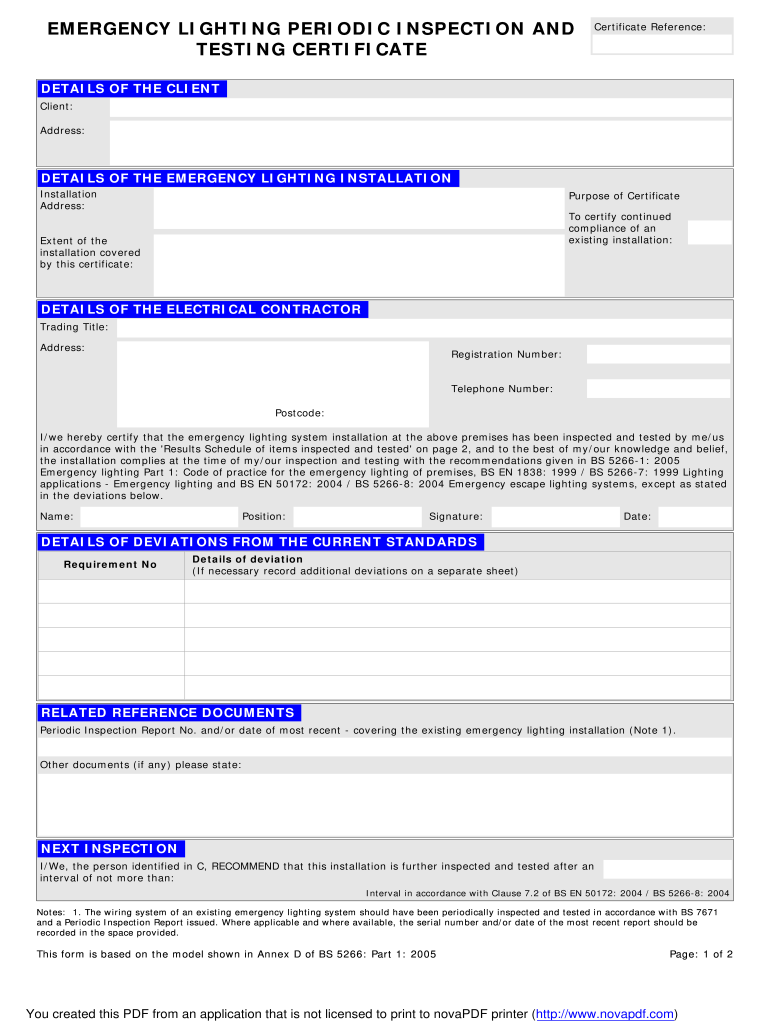
Emergency Lighting Certificate Form


What is the Emergency Lighting Certificate
The emergency lighting certificate is a crucial document that verifies the installation and functionality of emergency lighting systems in buildings. This certificate confirms that the emergency lighting meets safety standards and regulations, ensuring that occupants can safely exit the premises during an emergency. It typically includes details about the installation, testing procedures, and compliance with local and national safety codes.
How to Obtain the Emergency Lighting Certificate
To obtain an emergency lighting certificate, property owners or managers must ensure that their emergency lighting systems are installed and tested by qualified professionals. The process generally involves the following steps:
- Hire a licensed electrician or fire safety professional to install the emergency lighting system.
- Conduct a thorough inspection and testing of the system to ensure it operates correctly.
- Complete the emergency lighting test sheet, documenting the results of the inspection.
- Submit the completed documentation to the relevant local authority or fire department for approval.
Steps to Complete the Emergency Lighting Certificate
Completing the emergency lighting certificate involves several key steps to ensure compliance and accuracy:
- Gather necessary information about the emergency lighting system, including installation details and testing results.
- Fill out the emergency lighting test sheet, ensuring all required fields are completed accurately.
- Review the document for any errors or omissions before finalizing it.
- Obtain the signature of a qualified professional to validate the certificate.
Legal Use of the Emergency Lighting Certificate
The legal use of the emergency lighting certificate is essential for compliance with safety regulations. This document serves as proof that the emergency lighting system has been properly installed and tested. In the event of an emergency, having a valid certificate can protect property owners from liability and ensure that they meet local fire safety codes. It is important to keep the certificate updated and readily available for inspections.
Key Elements of the Emergency Lighting Certificate
An effective emergency lighting certificate includes several key elements that provide essential information:
- The name and address of the property where the emergency lighting is installed.
- Details of the emergency lighting system, including the type and location of fixtures.
- The date of installation and the date of the last inspection.
- Results of the testing conducted, including duration and functionality checks.
- The signature of the qualified professional who conducted the inspection.
Examples of Using the Emergency Lighting Certificate
Emergency lighting certificates are used in various scenarios, including:
- Building inspections conducted by local fire departments to ensure compliance with safety regulations.
- Insurance assessments for commercial properties to validate safety measures in place.
- Real estate transactions where proof of safety compliance is required for property sales.
Quick guide on how to complete emergency lighting installation certificate form
Uncover how to navigate through the Emergency Lighting Certificate process with this simple guide
Submitting and completing paperwork online is becoming more common and the preferred choice for many clients. It provides numerous benefits over outdated printed documents, such as ease, time savings, enhanced precision, and security.
With tools like airSlate SignNow, you can find, edit, sign, and enhance your Emergency Lighting Certificate without being hindered by endless printing and scanning. Follow this concise guide to begin and complete your form.
Utilize these steps to obtain and complete Emergency Lighting Certificate
- Commence by clicking the Get Form button to launch your form in our editor.
- Observe the green marker on the left indicating required fields to ensure you don't miss them.
- Utilize our advanced features to annotate, edit, sign, secure, and enhance your form.
- Secure your document or convert it into a fillable form using the capabilities on the right panel.
- Review the form and verify it for mistakes or inconsistencies.
- Select DONE to conclude editing.
- Change the name of your form or leave it as is.
- Choose the storage option you prefer for your form, send it via USPS, or click the Download Now button to save your form.
If Emergency Lighting Certificate isn’t what you were looking for, you can browse our extensive collection of pre-loaded forms that you can fill out with minimal effort. Explore our solution today!
Create this form in 5 minutes or less
FAQs
-
Where can I get the form for migration certificate?
Migration is issued by the Universities themselves.The best way is to inquire your college they will guide you further.In case you happen to be from A.P.J Abdul Kalam Technical Universityhere is the link to get it issued online.Hope it helpsStudent Service (Dashboard) Dr. A.P.J. Abdul Kalam Technical University (Lucknow)Regards
Create this form in 5 minutes!
How to create an eSignature for the emergency lighting installation certificate form
How to generate an eSignature for your Emergency Lighting Installation Certificate Form online
How to generate an eSignature for your Emergency Lighting Installation Certificate Form in Chrome
How to generate an eSignature for signing the Emergency Lighting Installation Certificate Form in Gmail
How to create an eSignature for the Emergency Lighting Installation Certificate Form straight from your smart phone
How to generate an electronic signature for the Emergency Lighting Installation Certificate Form on iOS
How to generate an eSignature for the Emergency Lighting Installation Certificate Form on Android OS
People also ask
-
What is a lighting completion certificate?
A lighting completion certificate is an official document that verifies that the lighting installation in a building meets the required standards and regulations. It serves as proof that the lighting system has been inspected and is functioning properly, providing assurance to both builders and property owners.
-
How does airSlate SignNow help with obtaining a lighting completion certificate?
airSlate SignNow streamlines the process of obtaining a lighting completion certificate by allowing users to easily create, send, and eSign the necessary documents online. With its intuitive interface, businesses can ensure timely submissions and minimize delays, making the certification process much more efficient.
-
What features does airSlate SignNow offer for managing lighting completion certificates?
airSlate SignNow offers features such as customizable templates, automated reminders, and document tracking that simplify managing lighting completion certificates. These tools enable businesses to keep all relevant documentation organized and accessible, ensuring compliance and ease of follow-up with stakeholders.
-
Is airSlate SignNow cost-effective for obtaining a lighting completion certificate?
Yes, airSlate SignNow offers a cost-effective solution for obtaining a lighting completion certificate, with various pricing plans to fit any budget. By eliminating the need for traditional paperwork and streamlining the eSignature process, businesses can save both time and money.
-
Can I integrate airSlate SignNow with existing systems to manage lighting completion certificates?
Absolutely! airSlate SignNow provides seamless integrations with popular applications and platforms, allowing you to manage your lighting completion certificates alongside your existing workflows. This integration enhances efficiency and keeps all your documentation in sync.
-
What are the benefits of using airSlate SignNow for lighting completion certificates?
Using airSlate SignNow for lighting completion certificates offers numerous benefits, including faster document turnaround, enhanced security for electronic signatures, and a fully digital process that reduces the risk of errors. These advantages make certificate management simpler and more reliable.
-
How secure is the process of signing a lighting completion certificate with airSlate SignNow?
The signing process for a lighting completion certificate with airSlate SignNow is highly secure. The platform employs advanced encryption methods and complies with industry standards, ensuring that all documents and signatures are protected from unauthorized access.
Get more for Emergency Lighting Certificate
Find out other Emergency Lighting Certificate
- How Can I Sign Delaware Government Residential Lease Agreement
- Sign Florida Government Cease And Desist Letter Online
- Sign Georgia Government Separation Agreement Simple
- Sign Kansas Government LLC Operating Agreement Secure
- How Can I Sign Indiana Government POA
- Sign Maryland Government Quitclaim Deed Safe
- Sign Louisiana Government Warranty Deed Easy
- Sign Government Presentation Massachusetts Secure
- How Can I Sign Louisiana Government Quitclaim Deed
- Help Me With Sign Michigan Government LLC Operating Agreement
- How Do I Sign Minnesota Government Quitclaim Deed
- Sign Minnesota Government Affidavit Of Heirship Simple
- Sign Missouri Government Promissory Note Template Fast
- Can I Sign Missouri Government Promissory Note Template
- Sign Nevada Government Promissory Note Template Simple
- How To Sign New Mexico Government Warranty Deed
- Help Me With Sign North Dakota Government Quitclaim Deed
- Sign Oregon Government Last Will And Testament Mobile
- Sign South Carolina Government Purchase Order Template Simple
- Help Me With Sign Pennsylvania Government Notice To Quit