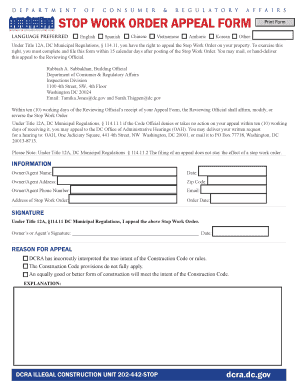
Stop Work Order PDF Form


What is the Stop Work Order PDF?
The Stop Work Order PDF is a formal document used to halt work on a specific project or contract. This order can be issued by government agencies or private entities when there are concerns regarding compliance, safety, or other regulatory issues. It serves as an official notification, outlining the reasons for the work stoppage and providing instructions for further action. Understanding this document is crucial for contractors and subcontractors to ensure compliance with legal requirements and to avoid potential penalties.
Steps to Complete the Stop Work Order PDF
Completing the Stop Work Order PDF involves several important steps to ensure accuracy and compliance. The following steps outline the process:
- Gather necessary information: Collect all relevant details about the project, including contract numbers, project descriptions, and the parties involved.
- Fill out the form: Enter the required information accurately in the designated fields of the PDF, ensuring clarity and precision.
- Specify the reasons: Clearly outline the reasons for issuing the stop work order, referencing any applicable laws or regulations.
- Review for accuracy: Double-check all entries for errors or omissions before finalizing the document.
- Sign and date: Ensure that the appropriate parties sign and date the document to validate the order.
Legal Use of the Stop Work Order PDF
The legal use of the Stop Work Order PDF is governed by specific regulations and guidelines. In the United States, it is essential to comply with state and federal laws when issuing this order. The document must clearly state the reasons for the work stoppage and adhere to any contractual obligations. Failure to follow legal protocols can lead to disputes or penalties, making it vital for organizations to understand their rights and responsibilities when utilizing this form.
Key Elements of the Stop Work Order PDF
Several key elements must be included in the Stop Work Order PDF to ensure its effectiveness and legality. These elements typically include:
- Title: Clearly labeled as a Stop Work Order.
- Project details: Information about the project, including location and contract number.
- Reason for the order: A detailed explanation of why the work is being halted.
- Effective date: The date on which the order takes effect.
- Signatures: Signatures from authorized representatives of the issuing party.
How to Obtain the Stop Work Order PDF
Obtaining the Stop Work Order PDF can vary depending on the issuing authority. Generally, it can be acquired through the following methods:
- Online access: Many government agencies provide downloadable versions of the Stop Work Order PDF on their official websites.
- Request from the issuing authority: Contact the relevant agency or organization directly to request a copy of the form.
- Legal resources: Legal professionals or consultants may also provide templates or guidance on obtaining the form.
Examples of Using the Stop Work Order PDF
Examples of using the Stop Work Order PDF can illustrate its practical application in various scenarios. For instance:
- Construction projects: A contractor may issue a stop work order due to safety violations observed on-site.
- Government contracts: A government agency might halt work on a project pending the resolution of compliance issues.
- Environmental concerns: A stop work order may be issued to address potential environmental impacts identified during a project.
Quick guide on how to complete stop work order pdf
Effortlessly Prepare Stop Work Order Pdf on Any Device
Digital document management has gained traction among businesses and individuals. It serves as an ideal environmentally friendly substitute for conventional printed and signed documents, allowing you to obtain the necessary form and securely save it online. airSlate SignNow equips you with all the tools you need to create, modify, and electronically sign your documents promptly without delays. Manage Stop Work Order Pdf on any device using the airSlate SignNow Android or iOS applications and enhance any document-related process today.
The Most Efficient Method to Modify and eSign Stop Work Order Pdf with Ease
- Find Stop Work Order Pdf and click Get Form to begin.
- Utilize the tools we provide to complete your document.
- Emphasize important parts of your documents or obscure sensitive information with tools specifically designed by airSlate SignNow for that purpose.
- Create your eSignature using the Sign tool, which takes mere seconds and carries the same legal validity as a conventional wet ink signature.
- Review all the details and click the Done button to retain your modifications.
- Select your preferred method of sharing your form, via email, SMS, or an invitation link, or download it to your computer.
Eliminate concerns about lost or misfiled documents, tedious form searching, or errors that require reprinting new copies. airSlate SignNow fulfills all your document management needs in just a few clicks from any device you choose. Modify and eSign Stop Work Order Pdf and guarantee exceptional communication at every stage of your form preparation process with airSlate SignNow.
Create this form in 5 minutes or less
Create this form in 5 minutes!
How to create an eSignature for the stop work order pdf
How to create an electronic signature for a PDF online
How to create an electronic signature for a PDF in Google Chrome
How to create an e-signature for signing PDFs in Gmail
How to create an e-signature right from your smartphone
How to create an e-signature for a PDF on iOS
How to create an e-signature for a PDF on Android
People also ask
-
What is a stop work order template?
A stop work order template is a pre-formatted document that allows businesses to formally halt work on a project. Using a professional template ensures compliance with industry standards and legal requirements. This template can signNowly reduce misunderstandings and help streamline communication between parties involved.
-
How can I create a stop work order template using airSlate SignNow?
Creating a stop work order template with airSlate SignNow is simple and efficient. Our platform allows you to customize existing templates or create your own from scratch by incorporating necessary fields and language. This flexibility ensures that your stop work order template meets your specific needs.
-
What are the key features of the stop work order template on airSlate SignNow?
The stop work order template on airSlate SignNow comes equipped with essential features such as e-signature capabilities, real-time editing, and secure cloud storage. These features enhance the convenience and speed of document processing. Additionally, our templates are mobile-friendly, making it easy to manage documents on the go.
-
Can I integrate the stop work order template with other software?
Yes, airSlate SignNow allows you to integrate the stop work order template with various third-party applications like CRMs, project management tools, and cloud storage services. This integration enables a seamless workflow and improves efficiency in document handling. Our platform supports numerous integrations to help you tailor your workflow.
-
Is there a free trial available for the stop work order template?
Absolutely! airSlate SignNow offers a free trial for users to test out our stop work order template and other features. This trial allows you to explore the capabilities of our platform without any financial commitment. Sign up today to see how our solutions can enhance your document management process.
-
What are the benefits of using a stop work order template?
Using a stop work order template can save your business time and reduce errors in documentation. It ensures that all necessary information is included and formatted correctly, which can mitigate legal risks. Moreover, having a standardized template promotes consistency in your organization's communication and processes.
-
How does eSigning a stop work order template work?
eSigning a stop work order template with airSlate SignNow is straightforward. Recipients can review the document online and add their electronic signatures, which are legally binding. The process is fast and secure, allowing you to finalize agreements quickly and efficiently.
Get more for Stop Work Order Pdf
- Request for reinstatement after serving second academic wtamu form
- Test and maintenance report form rpz reduced pressure zone assembly rpz company name service address contact person
- Consumer dispute form amrent
- Boe 266 claim for homeowners property tax exemption boe 266 claim for homeowners property tax exemption form
- Peer mentor referral form northampton county northamptoncounty
- Open public records act request form 626204384
- Horse park of nj entry form summer fun shows
- Notarial bond form
Find out other Stop Work Order Pdf
- How To Electronic signature Maine Government Document
- How To Electronic signature Louisiana Education Presentation
- How Can I Electronic signature Massachusetts Government PDF
- How Do I Electronic signature Montana Government Document
- Help Me With Electronic signature Louisiana Finance & Tax Accounting Word
- How To Electronic signature Pennsylvania Government Document
- Can I Electronic signature Texas Government PPT
- How To Electronic signature Utah Government Document
- How To Electronic signature Washington Government PDF
- How Can I Electronic signature New Mexico Finance & Tax Accounting Word
- How Do I Electronic signature New York Education Form
- How To Electronic signature North Carolina Education Form
- How Can I Electronic signature Arizona Healthcare / Medical Form
- How Can I Electronic signature Arizona Healthcare / Medical Presentation
- How To Electronic signature Oklahoma Finance & Tax Accounting PDF
- How Can I Electronic signature Oregon Finance & Tax Accounting PDF
- How To Electronic signature Indiana Healthcare / Medical PDF
- How Do I Electronic signature Maryland Healthcare / Medical Presentation
- How To Electronic signature Tennessee Healthcare / Medical Word
- Can I Electronic signature Hawaii Insurance PDF