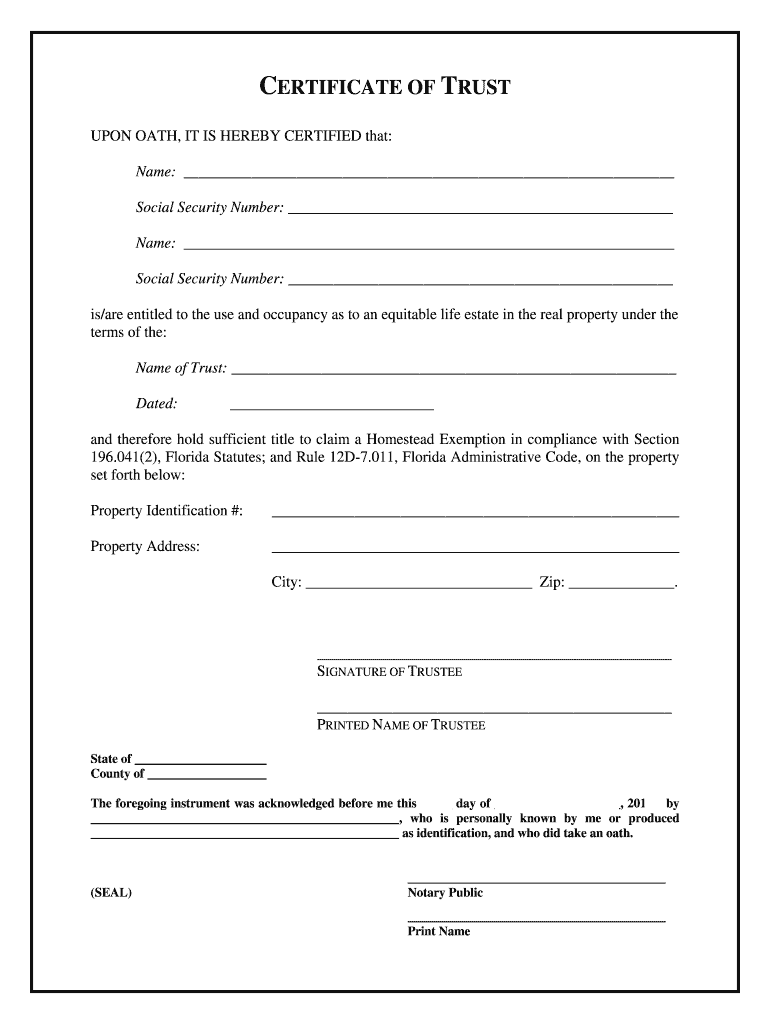
Certificate of Trust Form


What is the Certificate of Trust?
The Certificate of Trust is a legal document that verifies the existence of a trust and outlines its key details without disclosing the full terms of the trust agreement. This document is essential for individuals acting on behalf of a trust, such as trustees, as it provides proof of their authority to manage trust assets. The Certificate of Trust typically includes information such as the name of the trust, the date it was established, and the names of the trustees. It serves to protect the privacy of the trust's terms while allowing third parties to verify the trust's legitimacy.
How to Obtain the Certificate of Trust
To obtain a Certificate of Trust in Florida, you typically need to draft the document using a template or create it based on state-specific requirements. It is advisable to consult with a legal professional to ensure compliance with Florida laws. Once drafted, the document should be signed by the trustee and may need to be notarized, depending on the requirements of the institutions involved. After completing these steps, you can present the Certificate of Trust to banks, real estate agents, or other entities that require proof of the trust.
Steps to Complete the Certificate of Trust
Completing a Certificate of Trust involves several key steps:
- Gather necessary information about the trust, including its name, date of creation, and trustee details.
- Use a reliable template or create the document from scratch, ensuring it meets Florida's legal standards.
- Sign the document in the presence of a notary public if required.
- Distribute copies of the Certificate of Trust to relevant parties, such as financial institutions or legal representatives.
Legal Use of the Certificate of Trust
The Certificate of Trust is legally recognized in Florida and can be used to facilitate various transactions involving trust assets. It is often required when opening bank accounts, transferring property, or engaging in other financial activities on behalf of the trust. By providing this document, trustees can demonstrate their authority to act in the best interests of the beneficiaries without revealing the complete terms of the trust, thus maintaining confidentiality.
Key Elements of the Certificate of Trust
When drafting a Certificate of Trust, it is crucial to include certain key elements to ensure its validity:
- The name of the trust and the date it was established.
- The names and signatures of the trustees.
- A statement confirming the trust's existence and the authority of the trustees.
- Contact information for the trustees or the trust's legal representative.
State-Specific Rules for the Certificate of Trust
Each state has its own regulations governing the use of Certificates of Trust. In Florida, the document must comply with the Florida Trust Code, which outlines the requirements for creating and executing trusts. It is important for trustees to be aware of these rules to ensure their Certificate of Trust is legally binding and accepted by financial institutions and other entities.
Quick guide on how to complete florida certificate of trust form
Complete your t's and i's on Certificate Of Trust
Negotiating agreements, managing listings, organizing meetings, and showings—realtors and real estate professionals balance a variety of tasks each day. Many of these tasks involve numerous forms, such as Certificate Of Trust, that need to be filled out accurately and in a timely manner.
airSlate SignNow is a comprehensive platform that assists individuals in the real estate field in minimizing the paperwork load and allows them to focus more on their clients’ goals throughout the entire negotiation process, helping them secure the most favorable terms for the transaction.
How to complete Certificate Of Trust with airSlate SignNow:
- Go to the Certificate Of Trust page or utilize our library’s search functionality to find the form you require.
- Click on Get form—you’ll be immediately directed to the editor.
- Begin filling out the document by choosing fillable fields and entering your information into them.
- Add additional text and modify its formatting if needed.
- Select the Sign option in the upper toolbar to create your signature.
- Explore other tools available for marking up and enhancing your document, such as drawing, highlighting, adding shapes, and more.
- Choose the notes section and include remarks about your document.
- Conclude the process by downloading, sharing, or forwarding your document to your designated recipients or organizations.
Eliminate paper for good and simplify the homebuying process with our intuitive and powerful platform. Experience greater convenience when signNowing Certificate Of Trust and other real estate documents online. Try our solution today!
Create this form in 5 minutes or less
FAQs
-
Where can I get the form for migration certificate?
Migration is issued by the Universities themselves.The best way is to inquire your college they will guide you further.In case you happen to be from A.P.J Abdul Kalam Technical Universityhere is the link to get it issued online.Hope it helpsStudent Service (Dashboard) Dr. A.P.J. Abdul Kalam Technical University (Lucknow)Regards
Create this form in 5 minutes!
How to create an eSignature for the florida certificate of trust form
How to create an eSignature for your Florida Certificate Of Trust Form in the online mode
How to create an electronic signature for your Florida Certificate Of Trust Form in Chrome
How to make an eSignature for putting it on the Florida Certificate Of Trust Form in Gmail
How to generate an eSignature for the Florida Certificate Of Trust Form straight from your smart phone
How to generate an eSignature for the Florida Certificate Of Trust Form on iOS devices
How to generate an eSignature for the Florida Certificate Of Trust Form on Android devices
People also ask
-
What is a certificate of trust form?
A certificate of trust form is a legal document that certifies the existence of a trust, along with specific details about its management and beneficiaries. This form is essential for financial institutions and third parties to understand the authority of the trustee in managing the trust's assets. Using airSlate SignNow, you can easily create and sign a certificate of trust form electronically.
-
How can I create a certificate of trust form with airSlate SignNow?
Creating a certificate of trust form with airSlate SignNow is straightforward. You can start by selecting a template or customizing your own document. Once your form is ready, send it for eSignature to ensure it is executed efficiently and legally, all within our secure platform.
-
What are the benefits of using airSlate SignNow for a certificate of trust form?
Using airSlate SignNow for a certificate of trust form offers several benefits, including time savings, increased security, and improved compliance. Our platform ensures that all signatures are legally binding and that the document is stored securely. Additionally, you can track the status of your document in real-time, enhancing transparency.
-
Is there a cost associated with using airSlate SignNow for a certificate of trust form?
Yes, airSlate SignNow offers various pricing plans to fit your needs. Each plan includes functionality for creating and managing documents like a certificate of trust form. You can choose a subscription that best aligns with the volume of documents you need to handle.
-
Can I integrate airSlate SignNow with other software for my certificate of trust form?
Absolutely! airSlate SignNow can seamlessly integrate with various CRM and business software, enhancing your workflow. Whether you're using platforms like Salesforce or Google Workspace, you can easily incorporate the management of your certificate of trust form into your existing processes.
-
What types of organizations can benefit from using a certificate of trust form?
Organizations of all sizes, including financial institutions, law firms, and estate planners, can benefit from using a certificate of trust form. This document is crucial for establishing authority over trust management, and airSlate SignNow simplifies its creation and signing process for various sectors.
-
How secure is a certificate of trust form signed through airSlate SignNow?
Security is a top priority at airSlate SignNow. All documents, including the certificate of trust form, are protected with encryption and stored securely. Moreover, our platform complies with industry standards and regulations, ensuring your sensitive information is safe throughout the signing process.
Get more for Certificate Of Trust
- Myumumedumy doc formpd1medicalexaminationborang pemeriksaan kesihatan terkini 217
- C c r i withdrawal form 2022pdf
- Mr620 form
- Temporary work assignment form
- Samgovsamsystem for award management samgov form
- Magnum cancellation form dual coverdocx
- Instructions 1120 f form
- Home of the bulls wiregrass ranch high school form
Find out other Certificate Of Trust
- How To eSign Vermont Digital contracts
- eSign Vermont Digital contracts Now
- eSign Vermont Digital contracts Later
- How Can I eSign New Jersey Contract of employment
- eSignature Kansas Travel Agency Agreement Now
- How Can I eSign Texas Contract of employment
- eSignature Tennessee Travel Agency Agreement Mobile
- eSignature Oregon Amendment to an LLC Operating Agreement Free
- Can I eSign Hawaii Managed services contract template
- How Do I eSign Iowa Managed services contract template
- Can I eSignature Wyoming Amendment to an LLC Operating Agreement
- eSign Massachusetts Personal loan contract template Simple
- How Do I eSign Massachusetts Personal loan contract template
- How To eSign Mississippi Personal loan contract template
- How Do I eSign Oklahoma Personal loan contract template
- eSign Oklahoma Managed services contract template Easy
- Can I eSign South Carolina Real estate contracts
- eSign Texas Renter's contract Mobile
- How Do I eSign Texas Renter's contract
- eSign Hawaii Sales contract template Myself