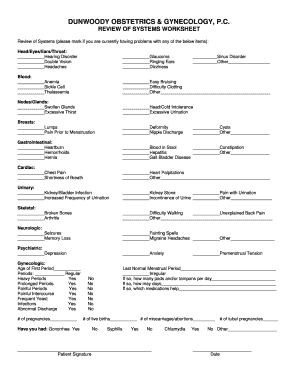
Review of Systems Worksheet 2doc Form


What is the Review Of Systems Worksheet 2doc
The Review Of Systems Worksheet 2doc is a comprehensive document used primarily in healthcare settings to gather detailed information about a patient's medical history. This form allows healthcare providers to assess various bodily systems, ensuring that no significant health issues are overlooked. It typically includes sections for different organ systems, such as cardiovascular, respiratory, gastrointestinal, and neurological, among others. By systematically reviewing these areas, healthcare professionals can better understand a patient's overall health and identify any potential concerns that may require further investigation or intervention.
How to use the Review Of Systems Worksheet 2doc
Using the Review Of Systems Worksheet 2doc involves a straightforward process. First, the healthcare provider presents the form to the patient, who is encouraged to fill it out as completely and accurately as possible. The patient should review each section carefully, providing information about any symptoms or issues they have experienced related to each body system. Once completed, the healthcare provider reviews the form with the patient, discussing any areas of concern and determining the next steps for diagnosis or treatment. This collaborative approach enhances patient engagement and ensures that all relevant health information is considered.
Steps to complete the Review Of Systems Worksheet 2doc
Completing the Review Of Systems Worksheet 2doc involves several key steps:
- Obtain the form: Access the worksheet through your healthcare provider or download it from a trusted source.
- Review each section: Carefully read through the different organ systems listed on the form.
- Provide detailed information: For each system, note any symptoms, conditions, or concerns you have experienced.
- Discuss with your provider: Once completed, schedule a time to review the form with your healthcare provider to address any issues.
Legal use of the Review Of Systems Worksheet 2doc
The Review Of Systems Worksheet 2doc is legally recognized in healthcare settings as a vital tool for documenting patient information. To ensure its legal validity, it is essential that the form is completed accurately and signed by the patient. Additionally, healthcare providers must maintain confidentiality and comply with regulations such as HIPAA to protect patient information. Using a secure electronic signature platform can enhance the legal standing of the document, ensuring that it meets all necessary legal requirements for digital documentation.
Key elements of the Review Of Systems Worksheet 2doc
Several key elements are essential for the effectiveness of the Review Of Systems Worksheet 2doc:
- Patient identification: Basic information such as name, date of birth, and contact details.
- Systematic sections: Clearly defined sections for each organ system to facilitate thorough responses.
- Symptom descriptions: Space for patients to describe any symptoms or health issues in detail.
- Provider notes: A section for healthcare providers to add comments or follow-up questions based on the patient's responses.
Examples of using the Review Of Systems Worksheet 2doc
Examples of using the Review Of Systems Worksheet 2doc can vary depending on the clinical context. For instance, during a routine check-up, a primary care physician may utilize the form to identify any new health issues that the patient may not have mentioned. In a specialist's office, such as cardiology, the form can help pinpoint specific symptoms related to heart health. Additionally, the worksheet may be used in pre-operative assessments to ensure that all relevant health information is gathered before surgery, minimizing risks and improving patient outcomes.
Quick guide on how to complete review of systems worksheet 2doc
Effortlessly Prepare Review Of Systems Worksheet 2doc on Any Device
The management of documents online has gained traction among businesses and individuals alike. It offers an ideal eco-friendly substitute to traditional printed and signed documents, allowing you to access the right form and securely keep it online. airSlate SignNow equips you with all the resources necessary to create, edit, and electronically sign your documents quickly without delays. Manage Review Of Systems Worksheet 2doc on any device using the airSlate SignNow apps for Android or iOS and simplify any document-related task today.
A Simple Way to Edit and Electronically Sign Review Of Systems Worksheet 2doc
- Obtain Review Of Systems Worksheet 2doc and click Get Form to begin.
- Utilize the tools we offer to fill out your document.
- Emphasize relevant sections of your documents or obscure sensitive information with tools specifically designed for that purpose by airSlate SignNow.
- Create your signature using the Sign tool, which takes only a few seconds and carries the same legal validity as a conventional ink signature.
- Review all the details and click the Done button to save your changes.
- Choose how you want to share your form, whether via email, text message (SMS), an invitation link, or download it to your computer.
Eliminate the worry of lost or misplaced documents, tedious form searching, or mistakes that necessitate printing new copies. airSlate SignNow addresses your document management requirements in just a few clicks from any device of your choosing. Edit and electronically sign Review Of Systems Worksheet 2doc and ensure seamless communication throughout your form preparation process with airSlate SignNow.
Create this form in 5 minutes or less
Create this form in 5 minutes!
How to create an eSignature for the review of systems worksheet 2doc
How to create an electronic signature for a PDF online
How to create an electronic signature for a PDF in Google Chrome
How to create an e-signature for signing PDFs in Gmail
How to create an e-signature right from your smartphone
How to create an e-signature for a PDF on iOS
How to create an e-signature for a PDF on Android
People also ask
-
What is the Review Of Systems Worksheet 2doc?
The Review Of Systems Worksheet 2doc is a comprehensive document designed to help healthcare professionals gather important patient information efficiently. It streamlines the process of collecting relevant data and ensures thoroughness in each assessment.
-
How much does the Review Of Systems Worksheet 2doc cost?
Pricing for the Review Of Systems Worksheet 2doc varies depending on the subscription plan you choose. airSlate SignNow offers flexible pricing plans that cater to individual needs, making it a cost-effective solution for businesses of all sizes.
-
What features does the Review Of Systems Worksheet 2doc include?
The Review Of Systems Worksheet 2doc includes features such as customizable templates, electronic signatures, and secure storage. These functionalities are designed to enhance productivity and streamline document management for healthcare professionals.
-
How can the Review Of Systems Worksheet 2doc benefit my practice?
Using the Review Of Systems Worksheet 2doc can signNowly improve your practice's efficiency by facilitating quicker patient data collection and ensuring compliance with documentation standards. It helps to minimize errors and enhance overall patient care.
-
Is the Review Of Systems Worksheet 2doc easy to integrate with other tools?
Yes, the Review Of Systems Worksheet 2doc integrates seamlessly with various healthcare and practice management systems. This allows for a more streamlined workflow and saves time by eliminating the need for manual data entry and file management.
-
Can I customize the Review Of Systems Worksheet 2doc for my specific needs?
Absolutely! The Review Of Systems Worksheet 2doc is fully customizable, allowing you to add or modify sections to fit your specific requirements. This flexibility ensures it meets the unique needs of your practice without compromising on quality.
-
Is the Review Of Systems Worksheet 2doc secure?
Yes, the Review Of Systems Worksheet 2doc employs industry-standard security measures to protect sensitive patient information. airSlate SignNow ensures that all documents are encrypted and stored in a secure environment to comply with HIPAA regulations.
Get more for Review Of Systems Worksheet 2doc
- Boston municipal court pretrial conference report massgov mass form
- New or renewal business license form
- My home inventory orangeburg county south carolina orangeburgcounty form
- Affidavit in support of dissolution with children doc form
- 375 0034 8 19 general bail bond affidavit missouri department of commerce and insurance form
- Respondents answer to petition for child custody and form
- Fillable online end of life planning guide millhorn ampampamp form
- Notice commencement termination form
Find out other Review Of Systems Worksheet 2doc
- Can I eSignature Massachusetts Plumbing Business Plan Template
- eSignature Mississippi Plumbing Emergency Contact Form Later
- eSignature Plumbing Form Nebraska Free
- How Do I eSignature Alaska Real Estate Last Will And Testament
- Can I eSignature Alaska Real Estate Rental Lease Agreement
- eSignature New Jersey Plumbing Business Plan Template Fast
- Can I eSignature California Real Estate Contract
- eSignature Oklahoma Plumbing Rental Application Secure
- How Can I eSignature Connecticut Real Estate Quitclaim Deed
- eSignature Pennsylvania Plumbing Business Plan Template Safe
- eSignature Florida Real Estate Quitclaim Deed Online
- eSignature Arizona Sports Moving Checklist Now
- eSignature South Dakota Plumbing Emergency Contact Form Mobile
- eSignature South Dakota Plumbing Emergency Contact Form Safe
- Can I eSignature South Dakota Plumbing Emergency Contact Form
- eSignature Georgia Real Estate Affidavit Of Heirship Later
- eSignature Hawaii Real Estate Operating Agreement Online
- eSignature Idaho Real Estate Cease And Desist Letter Online
- eSignature Idaho Real Estate Cease And Desist Letter Simple
- eSignature Wyoming Plumbing Quitclaim Deed Myself