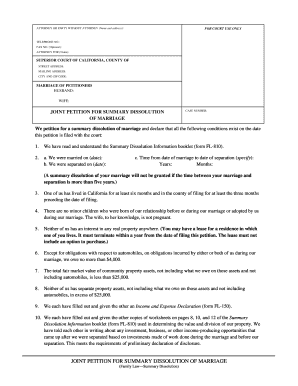
Dissolution of Marriage Form


What is the dissolution of marriage?
The dissolution of marriage, commonly known as divorce, is a legal process that terminates a marital union. This process involves the division of assets, liabilities, and, if applicable, arrangements for child custody and support. In the United States, the dissolution of marriage is governed by state laws, which can vary significantly. Understanding these laws is crucial for anyone considering this step, as they dictate the procedures and requirements for filing.
Steps to complete the dissolution of marriage
Completing the dissolution of marriage involves several key steps:
- Filing the petition: The process begins with one spouse filing a petition for dissolution in the appropriate court.
- Serving the papers: The other spouse must be formally notified of the petition. This is typically done through a process server or law enforcement.
- Response: The served spouse has a specific period to respond to the petition, which may include contesting the terms.
- Mediation or negotiation: Many states require mediation to help both parties reach an agreement on contested issues.
- Finalizing the divorce: Once an agreement is reached, or if the case goes to trial, the court will issue a final decree of dissolution.
Legal use of the dissolution of marriage
The legal use of the dissolution of marriage is essential for ensuring that the termination of the marriage is recognized by the state. This includes adhering to state-specific laws regarding filing procedures, required documentation, and timelines. A legally recognized dissolution provides a clear framework for asset division, child custody, and support obligations, protecting the rights of both parties involved.
Required documents
When filing for the dissolution of marriage, several documents are typically required:
- Petition for dissolution: This document outlines the request for divorce and the grounds for it.
- Financial disclosures: Both parties must provide detailed information about their income, assets, and debts.
- Child custody agreement: If children are involved, a proposed plan for custody and support must be submitted.
- Settlement agreement: This document outlines the terms agreed upon by both parties regarding asset division and other matters.
State-specific rules for the dissolution of marriage
Each state in the U.S. has its own rules regarding the dissolution of marriage. These rules can dictate everything from residency requirements to waiting periods and grounds for divorce. Some states allow for no-fault divorces, while others may require proof of wrongdoing. It is important to familiarize oneself with the specific laws in the state where the divorce is filed to ensure compliance and avoid delays.
Form submission methods
The dissolution of marriage forms can typically be submitted through various methods, including:
- Online submission: Many states offer electronic filing options, allowing for a more streamlined process.
- Mail: Forms can often be printed and mailed to the appropriate court.
- In-person filing: Individuals may also choose to file their forms directly at the courthouse.
Quick guide on how to complete dissolution of marriage 5526820
Complete Dissolution Of Marriage effortlessly on any device
Digital document management has become increasingly popular among businesses and individuals. It offers an ideal environmentally friendly alternative to traditional printed and signed documents, as you can access the correct form and securely store it online. airSlate SignNow equips you with all the tools necessary to create, modify, and eSign your documents swiftly without delays. Handle Dissolution Of Marriage on any platform using airSlate SignNow Android or iOS applications and streamline any document-related task today.
The easiest method to modify and eSign Dissolution Of Marriage without a hassle
- Obtain Dissolution Of Marriage and click Get Form to begin.
- Utilize the tools we offer to complete your document.
- Emphasize important sections of the documents or redact sensitive information with tools that airSlate SignNow provides specifically for that purpose.
- Create your eSignature using the Sign feature, which takes just seconds and carries the same legal validity as a conventional wet ink signature.
- Review the details and click on the Done button to save your changes.
- Select how you wish to share your form, via email, SMS, or invitation link, or download it to your computer.
Eliminate concerns about lost or misplaced files, tedious form searching, or errors that necessitate printing new document copies. airSlate SignNow fulfills all your document management requirements in just a few clicks from any device of your choice. Modify and eSign Dissolution Of Marriage and ensure effective communication throughout the form preparation process with airSlate SignNow.
Create this form in 5 minutes or less
Create this form in 5 minutes!
How to create an eSignature for the dissolution of marriage 5526820
How to create an electronic signature for a PDF online
How to create an electronic signature for a PDF in Google Chrome
How to create an e-signature for signing PDFs in Gmail
How to create an e-signature right from your smartphone
How to create an e-signature for a PDF on iOS
How to create an e-signature for a PDF on Android
People also ask
-
What is the process for the dissolution of marriage using airSlate SignNow?
The dissolution of marriage process with airSlate SignNow involves preparing your required documents online, sending them for eSignature, and securely storing them in the cloud. Our platform streamlines this process, allowing you to manage everything from initiation to completion with ease. With user-friendly tools, you can ensure that all legal requirements are met efficiently.
-
How much does it cost to use airSlate SignNow for the dissolution of marriage?
airSlate SignNow offers competitive pricing plans tailored to your needs. We provide a cost-effective solution for managing the dissolution of marriage documentation, with monthly and annual subscription options. The pricing allows you to access all features necessary for a seamless document signing process without breaking the bank.
-
What features does airSlate SignNow provide for dissolution of marriage documents?
Our platform includes various features that simplify the dissolution of marriage, such as customizable templates, bulk sending, and automated workflows. Additionally, eSigning and document tracking ensure that you have full control over your marriage dissolution documents at every stage. These features enhance your experience and improve efficiency.
-
Is airSlate SignNow legally recognized for the dissolution of marriage?
Yes, airSlate SignNow is legally recognized and compliant with e-signature laws, making it suitable for the dissolution of marriage paperwork. Our secure platform ensures that all signatures are valid and auditable, providing you with peace of mind. Trust in our technology to support your legal processes effectively.
-
Can I integrate airSlate SignNow with other legal software for marriage dissolution?
Absolutely! airSlate SignNow easily integrates with a variety of legal software and applications, enhancing your workflow for the dissolution of marriage. By connecting with your preferred tools, you can streamline the documentation process and maintain consistency across all platforms, improving overall efficiency.
-
How does eSigning speed up the dissolution of marriage process?
eSigning with airSlate SignNow drastically speeds up the dissolution of marriage process by eliminating the delays associated with physical signatures. Documents can be signed instantly from anywhere, ensuring quicker turnaround times. This efficiency means you can finalize your marriage dissolution without unnecessary waiting periods.
-
What are the advantages of using airSlate SignNow for marriage dissolution?
Using airSlate SignNow for your dissolution of marriage has numerous advantages, including increased convenience and document security. Our easy-to-use interface allows you to manage documents from any device at any time, and our robust security measures protect your sensitive information. Experience a hassle-free and reliable way to complete your legal paperwork.
Get more for Dissolution Of Marriage
- Edms cover sheet instructions ohio department of medicaid form
- Road closure notice form townofstratford com
- Fire watch log sheet this fire watch log sheets form
- Louisiana high school powerlifting association scholarship application lhspla form
- Department of education fins referral checklist tangischools form
- Order form 272844815
- Education ky govedprepcertteacher certification and renewal kentucky department of form
- Forum gibson comtopic36248 golf tournamentgolf tournament the gibson lounge gibson brands forums form
Find out other Dissolution Of Marriage
- eSignature Mississippi Commercial real estate contract Fast
- eSignature Arizona Contract of employment Online
- eSignature Texas Contract of employment Online
- eSignature Florida Email Contracts Free
- eSignature Hawaii Managed services contract template Online
- How Can I eSignature Colorado Real estate purchase contract template
- How To eSignature Mississippi Real estate purchase contract template
- eSignature California Renter's contract Safe
- eSignature Florida Renter's contract Myself
- eSignature Florida Renter's contract Free
- eSignature Florida Renter's contract Fast
- eSignature Vermont Real estate sales contract template Later
- Can I eSignature Texas New hire forms
- How Can I eSignature California New hire packet
- How To eSignature South Carolina Real estate document
- eSignature Florida Real estate investment proposal template Free
- How To eSignature Utah Real estate forms
- How Do I eSignature Washington Real estate investment proposal template
- Can I eSignature Kentucky Performance Contract
- eSignature Nevada Performance Contract Safe