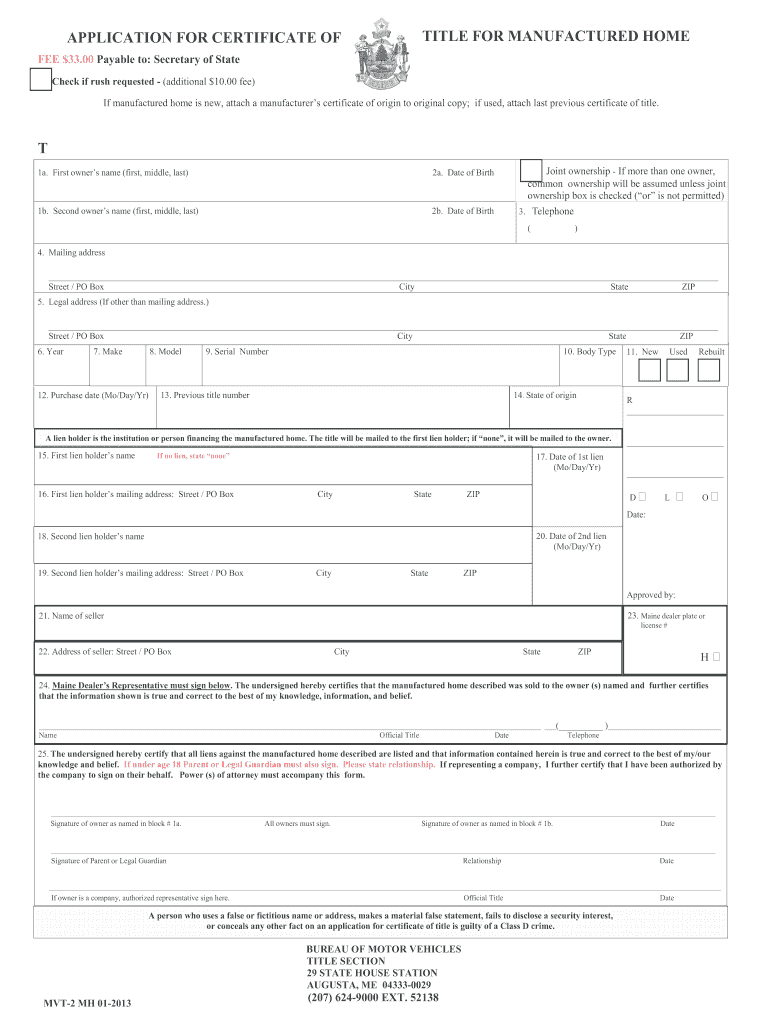
Mvt 2 2013


What is the MVT 2?
The MVT 2, also known as the Maine Title Application, is a crucial document required for registering a vehicle in the state of Maine. This form is used to apply for a title for a vehicle, whether it is newly purchased or transferred from another owner. The MVT 2 form collects essential information about the vehicle, including its make, model, year, and Vehicle Identification Number (VIN), as well as details about the owner. Proper completion of this form is necessary to ensure that the title is issued correctly and legally.
Steps to Complete the MVT 2
Filling out the MVT 2 form requires attention to detail to ensure all necessary information is accurately provided. Here are the steps to complete the form:
- Gather required information, including the vehicle's VIN, make, model, year, and odometer reading.
- Provide personal information, such as your name, address, and contact details.
- Indicate whether the vehicle is new or used, and if it was purchased from a dealer or a private seller.
- Sign and date the form to certify that the information provided is true and accurate.
- Submit the completed MVT 2 form along with any required fees and supporting documents.
How to Obtain the MVT 2
The MVT 2 form can be obtained through several channels. It is available online on the Maine Department of the Secretary of State's website, where you can download the PDF version. Alternatively, you can visit your local Bureau of Motor Vehicles (BMV) office to request a physical copy. It is advisable to have all necessary documents ready before obtaining the form to streamline the application process.
Legal Use of the MVT 2
The MVT 2 form serves as a legal document in the vehicle registration process in Maine. To be legally binding, it must be filled out accurately and submitted according to state regulations. The form must include the signature of the applicant, which confirms the authenticity of the information provided. Compliance with state laws regarding vehicle registration is essential to avoid potential legal issues.
Required Documents
When submitting the MVT 2 form, certain documents are typically required to support your application. These may include:
- Proof of identity, such as a driver's license or state ID.
- Bill of sale or previous title, if applicable.
- Payment for any applicable fees.
- Odometer disclosure statement, if the vehicle is less than ten years old.
Form Submission Methods
The completed MVT 2 form can be submitted through various methods. You can choose to submit it in person at your local BMV office, which allows for immediate processing. Alternatively, you may mail the form along with the required documents and payment to the appropriate address provided by the BMV. Some jurisdictions may also offer online submission options, providing a convenient way to complete the application process digitally.
Quick guide on how to complete maine mvt 2 application for certificate of title form
Complete Mvt 2 seamlessly on any device
Online document management has gained popularity among businesses and individuals. It offers an excellent eco-friendly alternative to traditional printed and signed documents, allowing you to obtain the necessary forms and securely store them online. airSlate SignNow provides all the resources you need to create, modify, and electronically sign your documents quickly without delays. Manage Mvt 2 on any platform with airSlate SignNow's Android or iOS applications and enhance any document-driven process today.
The simplest way to modify and electronically sign Mvt 2 effortlessly
- Acquire Mvt 2 and click Get Form to begin.
- Utilize the tools at your disposal to complete your document.
- Highlight pertinent sections of the documents or obscure sensitive information with tools provided specifically by airSlate SignNow for that purpose.
- Create your signature using the Sign tool, which takes mere seconds and holds the same legal validity as a traditional wet ink signature.
- Review the information and click the Done button to save your changes.
- Choose how you wish to deliver your form, via email, SMS, or invite link, or download it to your computer.
Forget about lost or misplaced documents, laborious form searches, or mistakes that necessitate reprinting new document copies. airSlate SignNow meets your document management requirements in just a few clicks from any device you prefer. Edit and electronically sign Mvt 2 and ensure exceptional communication throughout your form preparation process with airSlate SignNow.
Create this form in 5 minutes or less
Find and fill out the correct maine mvt 2 application for certificate of title form
FAQs
-
Is a caste certificate necessary to bring for filling out the NEET 2018 application form?
Yes, caste certificate is necessary at the time applying for NEET 2018.Before applying for NEET you need to collect following things:Make sure you belong to central govt. accepted reserved caste. Some castes are reserved category in a particular state only.Make sure your name and other details in caste certificate matches 10th and 12th marksheet.In case of any discrepancies you can always ask cbse helpline to suggest you what to do next.
-
Can I fill out the form for the JEE Main 2 still? How?
No! You cannot fill the form now.The official authorities allowed candidates to fill the JEE Main application forms till 1st January 2018 and submit their fees till 2nd January 2018.Now, as the last date is over, you won’t be allowed to fill the form. As you would not like to waster your whole year, you must try other Engineering Exams such as BITSAT, VITEE etc.Go for it! Good Luck!
-
I am 2015 passed out CSE student, I am preparing for GATE2016 from a coaching, due to some reasons I do not have my provisional certificate, am I still eligible to fill application form? How?
Yes you are eligible. There is still time, application closes on October 1 this year. So if you get the provisional certificate in time you can just wait or if you know that you won't get it in time, just mail GATE organising institute at helpdesk@gate.iisc.ernet.in mentioning your problem. Hope it helps.
-
Actually I want to fill out my JEE Advanced application form and I belong to OBC-NCL, but my NCL certificate is applicable only until 31st of March 2018. What should I do now?
u can quickly get new one by showing old one and request them to do as soon as possible
-
What is the starting date of filling out an application form for DTU and NSIT through the JEE Main 2019?
That is known as JAC counselling.The application form for the same generally comes out in the first week of June.Keep a track of this website:https://jacdelhi.nic.in/publicin...
Create this form in 5 minutes!
How to create an eSignature for the maine mvt 2 application for certificate of title form
How to create an eSignature for your Maine Mvt 2 Application For Certificate Of Title Form in the online mode
How to generate an electronic signature for your Maine Mvt 2 Application For Certificate Of Title Form in Google Chrome
How to generate an electronic signature for signing the Maine Mvt 2 Application For Certificate Of Title Form in Gmail
How to generate an eSignature for the Maine Mvt 2 Application For Certificate Of Title Form from your smart phone
How to make an eSignature for the Maine Mvt 2 Application For Certificate Of Title Form on iOS devices
How to make an eSignature for the Maine Mvt 2 Application For Certificate Of Title Form on Android
People also ask
-
What is a Maine title application PDF?
The Maine title application PDF is a document required for registering a vehicle in the state of Maine. It serves as an official request to obtain a title for vehicles and needs to be filled out correctly to avoid delays in processing.
-
How can airSlate SignNow help with the Maine title application PDF?
airSlate SignNow simplifies the process of completing and eSigning your Maine title application PDF. With our user-friendly platform, you can easily fill out the form and ensure all required signatures are obtained quickly and securely.
-
Is there a cost associated with using airSlate SignNow for the Maine title application PDF?
Yes, airSlate SignNow offers various pricing plans to fit different business needs. We provide a cost-effective solution to manage your Maine title application PDF and other document processes efficiently.
-
Can I integrate airSlate SignNow with other applications for handling the Maine title application PDF?
Absolutely! airSlate SignNow offers integrations with popular business applications that allow you to streamline workflows. This means you can easily manage your Maine title application PDF alongside your other documents without hassle.
-
What features does airSlate SignNow offer for handling Maine title application PDFs?
Our platform includes essential features such as customizable templates, real-time tracking, and automated reminders that enhance your experience with the Maine title application PDF. These features help ensure that you complete the application swiftly and accurately.
-
Why should I choose airSlate SignNow for my Maine title application PDF needs?
Choosing airSlate SignNow means you benefit from a reliable and efficient platform designed to optimize document management processes. Our system ensures that your Maine title application PDF is handled with care and compliance, saving you time and effort.
-
Can I access my Maine title application PDF from any device?
Yes! With airSlate SignNow, your Maine title application PDF is accessible from any device with internet connectivity. Whether you're using a desktop, tablet, or smartphone, you can manage your documents on the go.
Get more for Mvt 2
- Application for change of name for a family ars 12 601 cvncf11f application for change of name for a family ars 12 601 cvncf11f form
- Department of taxation and finance quarterly inventory form
- Jlclawpittedu form
- Marital waiver of notice form
- Has been scheduled form
- Of the application for change of name and the notice of hearing regarding application for change form
- Fillable online monthly news to heim parents from mrs fax form
- Arizona unsecured note form
Find out other Mvt 2
- How Can I eSign Washington Police Form
- Help Me With eSignature Tennessee Banking PDF
- How Can I eSignature Virginia Banking PPT
- How Can I eSignature Virginia Banking PPT
- Can I eSignature Washington Banking Word
- Can I eSignature Mississippi Business Operations Document
- How To eSignature Missouri Car Dealer Document
- How Can I eSignature Missouri Business Operations PPT
- How Can I eSignature Montana Car Dealer Document
- Help Me With eSignature Kentucky Charity Form
- How Do I eSignature Michigan Charity Presentation
- How Do I eSignature Pennsylvania Car Dealer Document
- How To eSignature Pennsylvania Charity Presentation
- Can I eSignature Utah Charity Document
- How Do I eSignature Utah Car Dealer Presentation
- Help Me With eSignature Wyoming Charity Presentation
- How To eSignature Wyoming Car Dealer PPT
- How To eSignature Colorado Construction PPT
- How To eSignature New Jersey Construction PDF
- How To eSignature New York Construction Presentation